Home >Software Tutorial >Mobile Application >How to clear the cache of Meiyou How to clear the cache
How to clear the cache of Meiyou How to clear the cache
- WBOYWBOYWBOYWBOYWBOYWBOYWBOYWBOYWBOYWBOYWBOYWBOYWBOriginal
- 2024-06-07 09:03:34429browse
How to clear application cache to improve operating efficiency and user experience? The Meiyou application will continuously generate cache data during use. Although this helps speed up the loading speed, too much cache may cause insufficient storage space on the phone and cause the application to run sluggishly or even abnormally. In response to this problem, PHP editor Baicao brings a detailed cache cleaning tutorial to help you improve application performance and user experience.

Meiyou clear cache operation method
1. First open Meiyou.

2. Then click mine.

3. Click Settings.
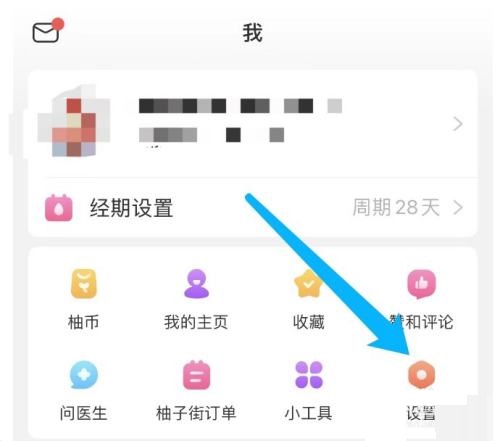
4. Then click General.

5. Click to clear cache.

6. Finally, the cache is successfully cleared, click OK.
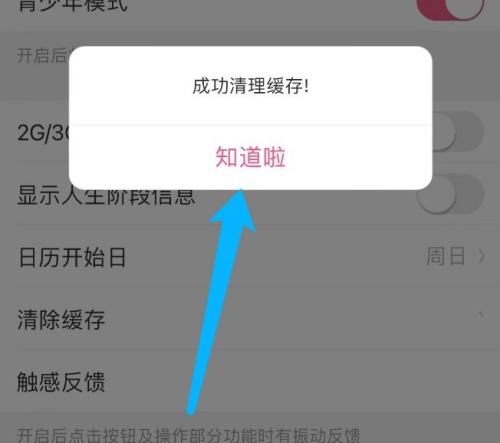
The above is the detailed content of How to clear the cache of Meiyou How to clear the cache. For more information, please follow other related articles on the PHP Chinese website!

