Home >Backend Development >PHP Tutorial >How does Composer simplify PHP library installation and dependencies?
How does Composer simplify PHP library installation and dependencies?
- WBOYWBOYWBOYWBOYWBOYWBOYWBOYWBOYWBOYWBOYWBOYWBOYWBOriginal
- 2024-06-05 16:19:01914browse
Question: How does Composer simplify PHP library installation and dependency management? Answer: Install and update PHP libraries. Manage library dependencies. Generate autoloaders to simplify library usage.
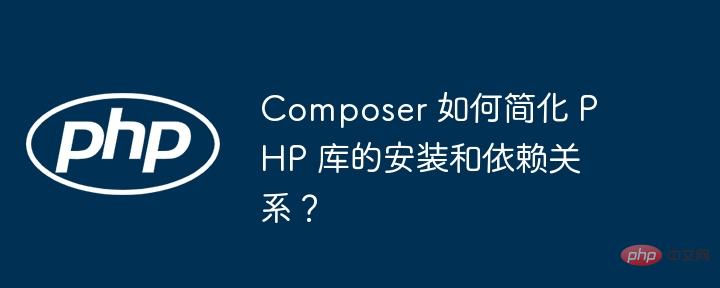
Composer: Simplifying PHP library installation and dependency management
Introduction
Composer is an indispensable tool in the PHP ecosystem, simplifying the process of installing libraries and managing dependencies. This article explores the capabilities of Composer and demonstrates its use through practical examples.
Functions of Composer
Composer has the following main functions:
- Install and update PHP libraries
- Manage library dependencies Relationships
- Generate an autoloader for easy use of the library in your application
Install Composer
To install Composer, run the following Command:
curl -sS https://getcomposer.org/installer | php
Then move the generated composer.phar file to /usr/local/bin Directory:
sudo mv composer.phar /usr/local/bin/composer
Create Composer Project
In the directory where you want to manage the library, create the composer.json file. This file specifies the libraries to be installed and their dependencies:
{
"require": {
"monolog/monolog": "^2.4",
"symfony/yaml": "^4.4"
}
}Installing Libraries
To install the libraries specified in the composer.json file, run the following command:
composer install
Composer will download and install the specified library, including all its dependencies.
Update Libraries
To update installed libraries and their dependencies, run the following command:
composer update
Autoloader
Composer will automatically generate an autoloader based on the installed libraries. You can include this autoloader in your PHP script to easily use installed libraries:
require 'vendor/autoload.php';
Practical Example
Example: Use Monolog library logging
- Add Monolog dependency in
composer.jsonfile:
{
"require": {
"monolog/monolog": "^2.4"
}
}- Install Monolog:
composer install
- In your PHP scripts, use Monolog for logging:
require 'vendor/autoload.php';
use Monolog\Logger;
use Monolog\Handler\StreamHandler;
// 创建一个 Logger 对象
$logger = new Logger('my_logger');
// 为 Logger 添加一个文件处理程序
$logger->pushHandler(new StreamHandler('my_log.log'));
// 记录一条信息日志
$logger->info('这是信息日志');By using Composer and Monolog, you can easily configure and use logging functionality , without having to manually manage libraries and dependencies.
The above is the detailed content of How does Composer simplify PHP library installation and dependencies?. For more information, please follow other related articles on the PHP Chinese website!

