In office, we often need to apply various effects to text to improve the visual beauty of documents. For word2010, designing text effects is an essential skill. PHP editor Zimo brings you a tutorial on how to design text effects in Word 2010. From basic to advanced, he teaches you step by step how to easily master text effect design techniques. The following details will provide you with detailed operation guides to quickly improve your document production level.
Create a new document, as shown in the picture

Right-click to select the font

Select the font, the effect is as shown in the picture

Select font, font size, font effect

Select font color and underline effect, emphasize

Select the effect, as shown in the picture

The above is the detailed content of Tutorial on how to design text effects in word2010. For more information, please follow other related articles on the PHP Chinese website!
 How to change Excel table styles and remove table formattingApr 19, 2025 am 11:45 AM
How to change Excel table styles and remove table formattingApr 19, 2025 am 11:45 AMThis tutorial shows you how to quickly apply, modify, and remove Excel table styles while preserving all table functionalities. Want to make your Excel tables look exactly how you want? Read on! After creating an Excel table, the first step is usual
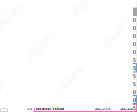 Subtotals in Excel: how to insert, use and removeApr 19, 2025 am 10:26 AM
Subtotals in Excel: how to insert, use and removeApr 19, 2025 am 10:26 AMThis tutorial shows you how to use Excel's Subtotal feature to efficiently summarize data within groups of cells. Learn how to sum, count, or average, display or hide details, copy only subtotals, and remove subtotals altogether. Large datasets can
 Calculate CAGR in Excel: Compound Annual Growth Rate formulasApr 19, 2025 am 10:25 AM
Calculate CAGR in Excel: Compound Annual Growth Rate formulasApr 19, 2025 am 10:25 AMThis tutorial explains the Compound Annual Growth Rate (CAGR) and provides multiple ways to calculate it in Excel. CAGR measures the average annual growth of an investment over a specific period, offering a clearer picture than simple year-to-year g
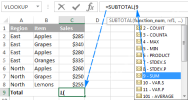 Excel SUBTOTAL function with formula examplesApr 19, 2025 am 09:59 AM
Excel SUBTOTAL function with formula examplesApr 19, 2025 am 09:59 AMThe tutorial explains the specificities of the SUBTOTAL function in Excel and shows how to use Subtotal formulas to summarize data in visible cells. In the previous article, we discussed an automatic way to insert subtotals in Excel by us
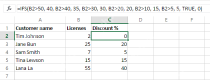 The new Excel IFS function instead of multiple IFApr 19, 2025 am 09:54 AM
The new Excel IFS function instead of multiple IFApr 19, 2025 am 09:54 AMThis tutorial introduces the Excel IFS function, a streamlined alternative to nested IF statements. It simplifies creating formulas with multiple conditions and improves readability. Available in Excel 365, 2021, and 2019, IFS significantly reduces
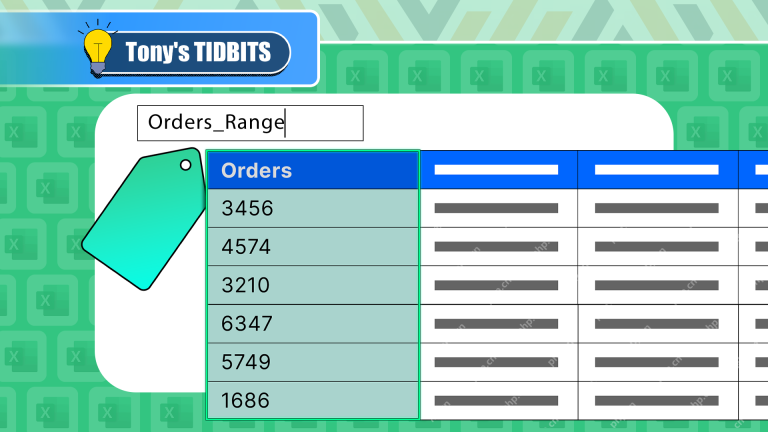 I Always Name Ranges in Excel, and You Should TooApr 19, 2025 am 12:56 AM
I Always Name Ranges in Excel, and You Should TooApr 19, 2025 am 12:56 AMImprove Excel efficiency: Make good use of named regions By default, Microsoft Excel cells are named after column-row coordinates, such as A1 or B2. However, you can assign more specific names to a cell or cell range, improving navigation, making formulas clearer, and ultimately saving time. Why always name regions in Excel? You may be familiar with bookmarks in Microsoft Word, which are invisible signposts for the specified locations in your document, and you can jump to where you want at any time. Microsoft Excel has a bit of a unimaginative alternative to this time-saving tool called "names" and is accessible via the name box in the upper left corner of the workbook. Related content #
 Insert checkbox in Excel: create interactive checklist or to-do listApr 18, 2025 am 10:21 AM
Insert checkbox in Excel: create interactive checklist or to-do listApr 18, 2025 am 10:21 AMThis tutorial shows you how to create interactive Excel checklists, to-do lists, reports, and charts using checkboxes. Checkboxes, also known as tick boxes or selection boxes, are small squares you click to select or deselect options. Adding them to
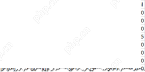 Excel Advanced Filter – how to create and useApr 18, 2025 am 10:05 AM
Excel Advanced Filter – how to create and useApr 18, 2025 am 10:05 AMThis tutorial unveils the power of Excel's Advanced Filter, guiding you through its use in retrieving records based on complex criteria. Unlike the standard AutoFilter, which handles simpler filtering tasks, the Advanced Filter offers precise contro


Hot AI Tools

Undresser.AI Undress
AI-powered app for creating realistic nude photos

AI Clothes Remover
Online AI tool for removing clothes from photos.

Undress AI Tool
Undress images for free

Clothoff.io
AI clothes remover

Video Face Swap
Swap faces in any video effortlessly with our completely free AI face swap tool!

Hot Article

Hot Tools

Atom editor mac version download
The most popular open source editor

SublimeText3 Linux new version
SublimeText3 Linux latest version

SublimeText3 Mac version
God-level code editing software (SublimeText3)

SublimeText3 English version
Recommended: Win version, supports code prompts!

SAP NetWeaver Server Adapter for Eclipse
Integrate Eclipse with SAP NetWeaver application server.





