How to use gRPC to upload files? Create supporting service definitions, including request and response messages. On the client, the file to be uploaded is opened and split into chunks, then streamed to the server via a gRPC stream. On the server side, file chunks are received and stored into a file. The server sends a response after the file upload is completed to indicate whether the upload was successful.

How to use gRPC to implement file upload in Golang
gRPC (Google Remote Procedure Call) is a general-purpose, high-performance An open source remote procedure call framework that can run in any environment. It provides an efficient way to transfer data between different machines and is ideal for situations where large files need to be transferred in a distributed system.
Supporting Service
Before you begin, you need to create a supporting service to handle file uploads. The following is a sample service definition:
// 文件上传服务接口
syntax = "proto3";
package file_upload;
service FileUploadService {
rpc Upload(stream FileChunk) returns (FileUploadResponse);
}
// 文件块信息
message FileChunk {
bytes data = 1;
}
// 文件上传响应
message FileUploadResponse {
bool success = 1;
}gRPC client implementation
The file upload process using gRPC client implementation is as follows:
package main
import (
"context"
"io"
"log"
file_upload "github.com/example/file-upload"
"google.golang.org/grpc"
)
func main() {
// 建立与服务的连接
conn, err := grpc.Dial("127.0.0.1:50051", grpc.WithInsecure())
if err != nil {
log.Fatalf("连接服务失败: %v", err)
}
defer conn.Close()
// 创建文件上传客户端
client := file_upload.NewFileUploadServiceClient(conn)
// 打开要上传的文件
file, err := os.Open("example.txt")
if err != nil {
log.Fatalf("打开文件失败: %v", err)
}
defer file.Close()
// 将文件分成块进行流式传输
stream, err := client.Upload(context.Background())
if err != nil {
log.Fatalf("创建流式传输失败: %v", err)
}
// 循环读取文件并发送块
buf := make([]byte, 1024)
for {
n, err := file.Read(buf)
if err == io.EOF {
break
}
if err != nil {
log.Fatalf("读取文件失败: %v", err)
}
// 发送块
if err := stream.Send(&file_upload.FileChunk{Data: buf[:n]}); err != nil {
log.Fatalf("发送块失败: %v", err)
}
}
stream.CloseSend()
// 接收上传响应
resp, err := stream.Recv()
if err != nil {
log.Fatalf("接收上传响应失败: %v", err)
}
log.Printf("上传成功: %v", resp.Success)
}Supporting service implementation
The server implements the logic of receiving and processing uploaded files:
package main
import (
"context"
"io"
"log"
file_upload "github.com/example/file-upload"
)
func main() {
// 创建文件上传服务
server := &FileUploadService{}
// 创建 gRPC 服务器并注册服务
s := grpc.NewServer()
file_upload.RegisterFileUploadServiceServer(s, server)
lis, err := net.Listen("tcp", "127.0.0.1:50051")
if err != nil {
log.Fatalf("监听端口失败: %v", err)
}
// 启动 gRPC 服务器
if err := s.Serve(lis); err != nil {
log.Fatalf("启动 gRPC 服务器失败: %v", err)
}
}
// FileUploadService 服务的具体实现
type FileUploadService struct{}
func (s *FileUploadService) Upload(stream file_upload.FileUploadService_UploadServer) error {
file, err := os.Create("received.txt")
if err != nil {
return err
}
for {
chunk, err := stream.Recv()
if err == io.EOF {
break
}
if err != nil {
return err
}
if _, err := file.Write(chunk.GetData()); err != nil {
return err
}
}
if err := stream.SendAndClose(&file_upload.FileUploadResponse{Success: true}); err != nil {
return err
}
return nil
}The above code shows how to use gRPC to implement file upload in Golang. The client breaks the file into chunks and streams them to the server, which is responsible for receiving and processing the uploaded file.
The above is the detailed content of How to use gRPC to implement file upload in Golang?. For more information, please follow other related articles on the PHP Chinese website!
 In-depth analysis of Go language reflection mechanism and its performance problems in useMay 16, 2025 pm 12:42 PM
In-depth analysis of Go language reflection mechanism and its performance problems in useMay 16, 2025 pm 12:42 PMThe reflection mechanism of Go language is implemented through the reflect package, providing the ability to check and manipulate arbitrary types of values, but it will cause performance problems. 1) The reflection operation is slower than the direct operation and requires additional type checking and conversion. 2) Reflection will limit compiler optimization. 3) Optimization methods include reducing reflection usage, caching reflection results, avoiding type conversions and paying attention to concurrency security.
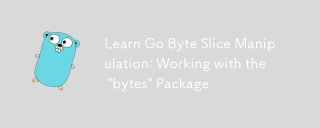 Learn Go Byte Slice Manipulation: Working with the 'bytes' PackageMay 16, 2025 am 12:14 AM
Learn Go Byte Slice Manipulation: Working with the 'bytes' PackageMay 16, 2025 am 12:14 AMThebytespackageinGoisessentialformanipulatingbytesliceseffectively.1)Usebytes.Jointoconcatenateslices.2)Employbytes.Bufferfordynamicdataconstruction.3)UtilizeIndexandContainsforsearching.4)ApplyReplaceandTrimformodifications.5)Usebytes.Splitforeffici
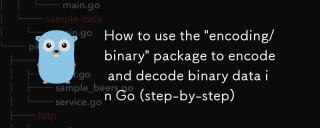 How to use the 'encoding/binary' package to encode and decode binary data in Go (step-by-step)May 16, 2025 am 12:14 AM
How to use the 'encoding/binary' package to encode and decode binary data in Go (step-by-step)May 16, 2025 am 12:14 AMTousethe"encoding/binary"packageinGoforencodinganddecodingbinarydata,followthesesteps:1)Importthepackageandcreateabuffer.2)Usebinary.Writetoencodedataintothebuffer,specifyingtheendianness.3)Usebinary.Readtodecodedatafromthebuffer,againspeci
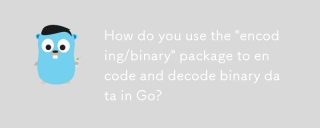 How do you use the 'encoding/binary' package to encode and decode binary data in Go?May 16, 2025 am 12:13 AM
How do you use the 'encoding/binary' package to encode and decode binary data in Go?May 16, 2025 am 12:13 AMThe encoding/binary package provides a unified way to process binary data. 1) Use binary.Write and binary.Read functions to encode and decode various data types such as integers and floating point numbers. 2) Custom types can be handled by implementing the binary.ByteOrder interface. 3) Pay attention to endianness selection, data alignment and error handling to ensure the correctness and efficiency of the data.
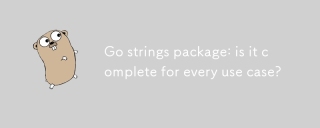 Go strings package: is it complete for every use case?May 16, 2025 am 12:09 AM
Go strings package: is it complete for every use case?May 16, 2025 am 12:09 AMGo's strings package is not suitable for all use cases. It works for most common string operations, but third-party libraries may be required for complex NLP tasks, regular expression matching, and specific format parsing.
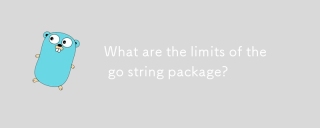 What are the limits of the go string package?May 16, 2025 am 12:05 AM
What are the limits of the go string package?May 16, 2025 am 12:05 AMThe strings package in Go has performance and memory usage limitations when handling large numbers of string operations. 1) Performance issues: For example, strings.Replace and strings.ReplaceAll are less efficient when dealing with large-scale string replacements. 2) Memory usage: Since the string is immutable, new objects will be generated every operation, resulting in an increase in memory consumption. 3) Unicode processing: It is not flexible enough when handling complex Unicode rules, and may require the help of other packages or libraries.
 String Manipulation in Go: Mastering the 'strings' PackageMay 14, 2025 am 12:19 AM
String Manipulation in Go: Mastering the 'strings' PackageMay 14, 2025 am 12:19 AMMastering the strings package in Go language can improve text processing capabilities and development efficiency. 1) Use the Contains function to check substrings, 2) Use the Index function to find the substring position, 3) Join function efficiently splice string slices, 4) Replace function to replace substrings. Be careful to avoid common errors, such as not checking for empty strings and large string operation performance issues.
 Go 'strings' package tips and tricksMay 14, 2025 am 12:18 AM
Go 'strings' package tips and tricksMay 14, 2025 am 12:18 AMYou should care about the strings package in Go because it simplifies string manipulation and makes the code clearer and more efficient. 1) Use strings.Join to efficiently splice strings; 2) Use strings.Fields to divide strings by blank characters; 3) Find substring positions through strings.Index and strings.LastIndex; 4) Use strings.ReplaceAll to replace strings; 5) Use strings.Builder to efficiently splice strings; 6) Always verify input to avoid unexpected results.


Hot AI Tools

Undresser.AI Undress
AI-powered app for creating realistic nude photos

AI Clothes Remover
Online AI tool for removing clothes from photos.

Undress AI Tool
Undress images for free

Clothoff.io
AI clothes remover

Video Face Swap
Swap faces in any video effortlessly with our completely free AI face swap tool!

Hot Article

Hot Tools

Zend Studio 13.0.1
Powerful PHP integrated development environment

WebStorm Mac version
Useful JavaScript development tools

SublimeText3 English version
Recommended: Win version, supports code prompts!

SublimeText3 Chinese version
Chinese version, very easy to use

PhpStorm Mac version
The latest (2018.2.1) professional PHP integrated development tool






