 System Tutorial
System Tutorial LINUX
LINUX The arch command makes a U disk to install and start the system of which can be abbreviated
The arch command makes a U disk to install and start the system of which can be abbreviatedPreface:
Linux is a philosophy. Recently I fell in love with Arch's simplicity, high diversification, rolling updates and design philosophy. I plan to switch from Ubuntu to Arch for my daily work. The installation has been completed and I am using Arch to write this blog. It turns out that Arch does not frustrate me. It is indeed a very good distribution.
Installation environment: cpu: i5ram: 12G desktop laptop, a hard drive (you can have free space or a new hard drive, I am using a 1T new hard drive, GPT partition, UEFI boot) and an 8GU disk from the official website or The installation process of the iso system image (e.g: archlinux-2017-08.01-x86_64.iso) downloaded from other image sources: Make a U disk to start the basic system and execute it in ubuntu or other Linux systems
fdisk -l

View all hard drives and partitionsarch linux installation, record the c drive label of the U disk, for example, here is /dev/sdc
2. Use the dd command to create a USB disk to install and start the system

dd if=xxx.iso of=/dev/sdc
if, of can be abbreviated as inputfile, outputfile.

Note: If your system has different hard disk partitioning methods and boot methods of mbr+bios and gpt+uefi like mine, it is not recommended to use ultraiso for burning. I tried using the same image and one U disk. dd, a U disk uses ultraiso, and the U disk burned by ultraiso cannot enter the basic installation system normally. Because my current notebook has three hard disks, two of which use the mbr partition method and use bios to boot, and because gpt has no owner There are restrictions on the number of partitions, as well as the size limit of 2T hard disk, and the use rate of gpt on the c drive is higher, so I chose to use the gpt partition method on this new hard disk and use uefi to boot.
Insert the hard disk partition into the U disk and boot. Select UEFI or traditional bios to boot. Update the system time. Use fdisk to partition the hard disk. Attached is the partition plan I used here (in the partition plan next to it, I canceled the usr partition and handed it to /) The partition command used here is: low format partitioning (there are pitfalls here, please note that the swap partition and /boot/efi partition have different low formatting methods) partition mounting (there are pitfalls here, note that the swap partition does not need to be mounted, the boot partition is mounted (Should be mounted on /boot/efi [recommended], not /boot) The trap is here. You must execute mount here to see if it is mounted successfully, otherwise you may have to start all over again. Install and install the basic system configuration system (with pitfalls) Changeroot to the newly installed system: Set time zone Locale localization configuration
en_US.UTF-8 UTF-8 zh_CN.UTF-8 UTF-8 zh_TW.UTF-8 UTF-8
Set the host name to create an initial RAMdisk: set the root password: configure the network installation boot program

退出chroot模式,并umount坑来了,到这儿基本已完成基础系统的安装,并且注意最好不要使用root之后在死机的顿时把硬盘拿掉,我开始就是,一切正常,而且使用reboot并立刻拔除U盘linux格式化硬盘,造成难以步入系统,这儿可能是shutdown的时侯有部份文件未写入完成就拔除U盘可能造成数据异常arch linux 安装,所以不能步入系统.于是后来就作罢了,先shutdownnow死机,再开机步入,一切正常。步入安装好的基础系统,之后依次检测网路联接,ipaddr,ping,curl,检测分区及目录fdisk-l,du-h,df-h,新建sudo用户,这儿说几个较重要的安装字体
export XIM=fcitx export XIM_PROGRAM=fcitx export GTK_IM_MODULE=fcitx export QT_IM_MODULE=fcitx export XMODIFIERS=@im=fcitx
安装网路管理器安装gnome(依据须要你也可以选择kde,xfce等等其他发行版,我习惯用gnome)之后reboot重启就可以步入系统了,安装完成.安装过程参考了下边两位大大@禾白小三飘@u012619242的宝贵经验linux视频教程,结合官方wiki进行安装,在此表示谢谢,同时也希望我的这篇博文能帮助你们,少踩坑,假如有问题也可以在下边给我留言,欢迎讨论。参考文献:丰富的archwifi资料库VirtualBOX安装Archlinux过程
The above is the detailed content of The arch command makes a U disk to install and start the system of which can be abbreviated. For more information, please follow other related articles on the PHP Chinese website!
 Mastering Text Manipulation With the Sed CommandMar 16, 2025 am 09:48 AM
Mastering Text Manipulation With the Sed CommandMar 16, 2025 am 09:48 AMThe Linux command line interface provides a wealth of text processing tools, one of the most powerful tools is the sed command. sed is the abbreviation of Stream EDitor, a multi-functional tool that allows complex processing of text files and streams. What is Sed? sed is a non-interactive text editor that operates on pipeline inputs or text files. By providing directives, you can let it modify and process text in a file or stream. The most common use cases of sed include selecting text, replacing text, modifying original files, adding lines to text, or removing lines from text. It can be used from the command line in Bash and other command line shells. Sed command syntax sed
 Pilet: A Modular, Portable Mini-Computer Powered by Raspberry PiMar 06, 2025 am 10:11 AM
Pilet: A Modular, Portable Mini-Computer Powered by Raspberry PiMar 06, 2025 am 10:11 AMDiscover Pilet: A Retro-Futuristic, Open-Source Mini-Computer Looking for a mini-computer that blends classic style with cutting-edge technology? Meet Pilet, a modular, open-source marvel powered by the Raspberry Pi 5. Boasting a 7-hour battery life
 Linux Kernel Source Code Surpasses 40 Million LinesMar 05, 2025 am 09:35 AM
Linux Kernel Source Code Surpasses 40 Million LinesMar 05, 2025 am 09:35 AMLinux: The cornerstone of modern computing, from smartphones to supercomputers, can do everything. Over the years, the size and complexity of the Linux kernel has increased significantly. As of January 2025, the Linux kernel source code contains approximately 40 million lines of code! This is one of the greatest achievements in the history of open source, community-driven projects. This article will discuss the exponential growth of the number of lines in the Linux kernel source code, the reasons and how to check the current number of lines by yourself. Directory -Linux kernel history Count the number of lines of the Linux kernel source code only count C and header files Exponential trend of kernel growth Verify historical Linux kernel lines Summary Linux kernel history Since 1991 Linus Tor
 How To Count Files And Directories In Linux: A Beginner's GuideMar 19, 2025 am 10:48 AM
How To Count Files And Directories In Linux: A Beginner's GuideMar 19, 2025 am 10:48 AMEfficiently Counting Files and Folders in Linux: A Comprehensive Guide Knowing how to quickly count files and directories in Linux is crucial for system administrators and anyone managing large datasets. This guide demonstrates using simple command-l
 System76 Introduces Meerkat Mini PC: Big Power in a Tiny PackageMar 05, 2025 am 10:28 AM
System76 Introduces Meerkat Mini PC: Big Power in a Tiny PackageMar 05, 2025 am 10:28 AMThe System76 Meerkat: A Mighty Mini PC Looking for a powerful yet space-saving computer? Meet the Meerkat mini PC from System76! This compact powerhouse is perfect for tidy desktops and demanding tasks. Table of Contents - Compact Design, Impressive
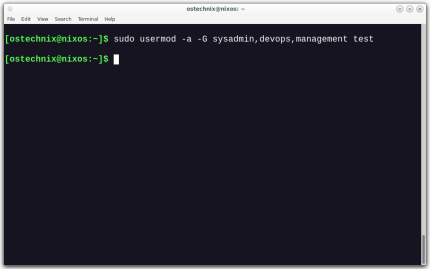 How To Add A User To Multiple Groups In LinuxMar 18, 2025 am 11:44 AM
How To Add A User To Multiple Groups In LinuxMar 18, 2025 am 11:44 AMEfficiently managing user accounts and group memberships is crucial for Linux/Unix system administration. This ensures proper resource and data access control. This tutorial details how to add a user to multiple groups in Linux and Unix systems. We
 The Secret Weapon to Supercharge Your Linux System With Liquorix KernelMar 08, 2025 pm 12:12 PM
The Secret Weapon to Supercharge Your Linux System With Liquorix KernelMar 08, 2025 pm 12:12 PMLiquorix kernel: a powerful tool to improve Linux system performance Linux is known for its flexibility, security and high performance, becoming the operating system of choice for developers, system administrators, and advanced users. However, the universal Linux kernel is not always meeting the needs of users seeking maximum performance and responsiveness. This is where the Liquorix kernel comes into play—a performance-optimized alternative that promises to enhance your Linux system. This article will explore what the Liquorix kernel is, why you might want to use it, and how to install and configure it to get the most out of your system. Liquorix kernel detailed explanation Liquorix kernel is a precompiled Linux kernel designed for
 Building Your Own Ubuntu Personal Cloud: A Step-by-Step Guide to Creating a Secure Data HavenMar 05, 2025 am 11:02 AM
Building Your Own Ubuntu Personal Cloud: A Step-by-Step Guide to Creating a Secure Data HavenMar 05, 2025 am 11:02 AMIn today's digital age, data is not just information, but also a part of our lives. From photos and documents to sensitive personal information, our data represents our memories, work and interests. Although cloud storage services are widely available, they are often accompanied by privacy concerns, subscription fees, and customization restrictions. That's what building a personal cloud on Ubuntu is about as a powerful alternative, which gives you complete control over your data and the flexibility to customize and scale as needed. This guide will guide you to set up a Ubuntu-based personal cloud, use Nextcloud as the primary application, and ensure your settings are secure and reliable. Why build a personal cloud on Ubuntu? Ubuntu is the most popular Linux


Hot AI Tools

Undresser.AI Undress
AI-powered app for creating realistic nude photos

AI Clothes Remover
Online AI tool for removing clothes from photos.

Undress AI Tool
Undress images for free

Clothoff.io
AI clothes remover

AI Hentai Generator
Generate AI Hentai for free.

Hot Article

Hot Tools

EditPlus Chinese cracked version
Small size, syntax highlighting, does not support code prompt function

MantisBT
Mantis is an easy-to-deploy web-based defect tracking tool designed to aid in product defect tracking. It requires PHP, MySQL and a web server. Check out our demo and hosting services.

Safe Exam Browser
Safe Exam Browser is a secure browser environment for taking online exams securely. This software turns any computer into a secure workstation. It controls access to any utility and prevents students from using unauthorized resources.

Dreamweaver CS6
Visual web development tools

PhpStorm Mac version
The latest (2018.2.1) professional PHP integrated development tool





