How to use Golang to extend file reading and writing functions?
How to extend Go file reading and writing capabilities: Use the io package for general-purpose input and output operations, such as reading from a file to a memory buffer. Use the os package for operating system file system operations such as creating, deleting, and renaming files. Use these packages together to perform complex operations such as reading files and counting words.

How to use Golang to extend file reading and writing functions
The Golang standard library provides powerful file operation functions. However, sometimes we need additional functionality to extend file read and write operations. This article will introduce how to use the io and os packages to extend Golang's file reading and writing capabilities.
Using the io package
io package provides interfaces and functions for general input and output operations. It helps us read and write data between different types of data streams, such as files, network connections, and memory buffers.
For example, we can use the ioutil.ReadAll function to read the entire contents from a file into a memory buffer:
import (
"io/ioutil"
"os"
)
func main() {
file, err := os.Open("data.txt")
if err != nil {
panic(err)
}
defer file.Close()
data, err := ioutil.ReadAll(file)
if err != nil {
panic(err)
}
fmt.Println(string(data))
}Using os Package
os Package provides functions for interacting with the operating system file system. It allows us to perform various file operations such as create, delete, rename and set file permissions.
For example, we can use the os.Create function to create a new file:
import (
"os"
)
func main() {
file, err := os.Create("newdata.txt")
if err != nil {
panic(err)
}
defer file.Close()
_, err = file.WriteString("Hello World!")
if err != nil {
panic(err)
}
}Practical case: reading and counting words
We can use the above technology to write a Golang program that can read a file and count the number of words in it.
import (
"fmt"
"io/ioutil"
"strings"
)
func main() {
file, err := ioutil.ReadFile("data.txt")
if err != nil {
panic(err)
}
words := strings.Split(string(file), " ")
wordCount := len(words)
fmt.Println("The file contains", wordCount, "words.")
}Conclusion
By using the io and os packages, we can extend Golang’s file reading and writing functions, thus Perform more complex file operations. The above examples show how to use these packages to achieve specific tasks.
The above is the detailed content of How to use Golang to extend file reading and writing functions?. For more information, please follow other related articles on the PHP Chinese website!
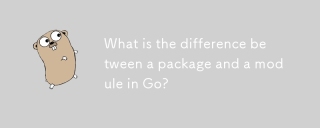 What is the difference between a package and a module in Go?Apr 30, 2025 pm 02:15 PM
What is the difference between a package and a module in Go?Apr 30, 2025 pm 02:15 PMThe article discusses packages and modules in Go, explaining their differences and uses. Packages organize source code, while modules manage multiple packages and their dependencies. Word count: 159.
 How do you create and use a package in Go?Apr 30, 2025 pm 02:14 PM
How do you create and use a package in Go?Apr 30, 2025 pm 02:14 PMThe article explains creating and using packages in Go, their benefits like code organization and reusability, managing dependencies with Go modules, and best practices for organizing packages effectively.
 How do you range over a channel in Go?Apr 30, 2025 pm 02:12 PM
How do you range over a channel in Go?Apr 30, 2025 pm 02:12 PMThe article discusses ranging over channels in Go, highlighting its syntax, benefits like simplified syntax and automatic termination, and best practices for safely closing channels. It also covers common pitfalls to avoid.
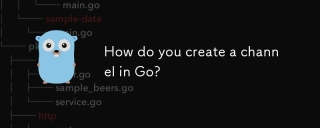 How do you create a channel in Go?Apr 30, 2025 pm 02:11 PM
How do you create a channel in Go?Apr 30, 2025 pm 02:11 PMThe article discusses creating and using channels in Go for concurrency management, detailing unbuffered, buffered, and directional channels. It highlights effective channel use for synchronization, data sharing, and avoiding common pitfalls like dea
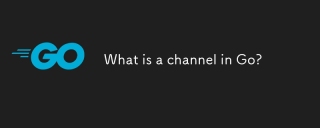 What is a channel in Go?Apr 30, 2025 pm 02:10 PM
What is a channel in Go?Apr 30, 2025 pm 02:10 PMThe article discusses channels in Go, a key feature for goroutine communication and synchronization. It explains how channels facilitate safe data exchange and coordination between concurrent goroutines, detailing unbuffered, buffered, directional, a
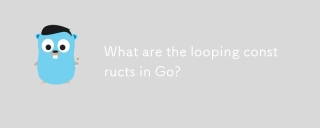 What are the looping constructs in Go?Apr 30, 2025 pm 02:09 PM
What are the looping constructs in Go?Apr 30, 2025 pm 02:09 PMThe article discusses Go's looping constructs: for loops, range loops, and while loop equivalents. It highlights the versatility and unique features of Go's for loop compared to other languages and provides best practices for using loops effectively
 Logging Errors Effectively in Go ApplicationsApr 30, 2025 am 12:23 AM
Logging Errors Effectively in Go ApplicationsApr 30, 2025 am 12:23 AMEffective Go application error logging requires balancing details and performance. 1) Using standard log packages is simple but lacks context. 2) logrus provides structured logs and custom fields. 3) Zap combines performance and structured logs, but requires more settings. A complete error logging system should include error enrichment, log level, centralized logging, performance considerations, and error handling modes.
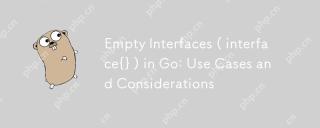 Empty Interfaces ( interface{} ) in Go: Use Cases and ConsiderationsApr 30, 2025 am 12:23 AM
Empty Interfaces ( interface{} ) in Go: Use Cases and ConsiderationsApr 30, 2025 am 12:23 AMEmptyinterfacesinGoareinterfaceswithnomethods,representinganyvalue,andshouldbeusedwhenhandlingunknowndatatypes.1)Theyofferflexibilityforgenericdataprocessing,asseeninthefmtpackage.2)Usethemcautiouslyduetopotentiallossoftypesafetyandperformanceissues,


Hot AI Tools

Undresser.AI Undress
AI-powered app for creating realistic nude photos

AI Clothes Remover
Online AI tool for removing clothes from photos.

Undress AI Tool
Undress images for free

Clothoff.io
AI clothes remover

Video Face Swap
Swap faces in any video effortlessly with our completely free AI face swap tool!

Hot Article

Hot Tools

SublimeText3 Mac version
God-level code editing software (SublimeText3)

SublimeText3 Chinese version
Chinese version, very easy to use

Dreamweaver CS6
Visual web development tools

Notepad++7.3.1
Easy-to-use and free code editor

WebStorm Mac version
Useful JavaScript development tools






