Home >Software Tutorial >Computer Software >What to do if Vscode plug-in Markdown PDF conversion error_Vscode plug-in Markdown PDF conversion error solution
What to do if Vscode plug-in Markdown PDF conversion error_Vscode plug-in Markdown PDF conversion error solution
- WBOYWBOYWBOYWBOYWBOYWBOYWBOYWBOYWBOYWBOYWBOYWBOYWBOriginal
- 2024-06-02 14:56:37534browse
Encountered an error when using the Markdown PDF conversion plug-in? đừng lo l?ng! PHP editor Xigua brings detailed solutions. This guide will step through common mistakes, including file paths, syntax, and plugin compatibility issues. By following these instructions, you will be able to easily convert Markdown documents into high-quality PDF files.
1. First, you can see the enabled Markdown PDF plug-in in Vscode, as shown in the figure below.

2. Then create a new test.md file for converting PDF.

3. Right-click the mouse on the editing interface and select the export pdf option. After a while, you will encounter the following error interface.
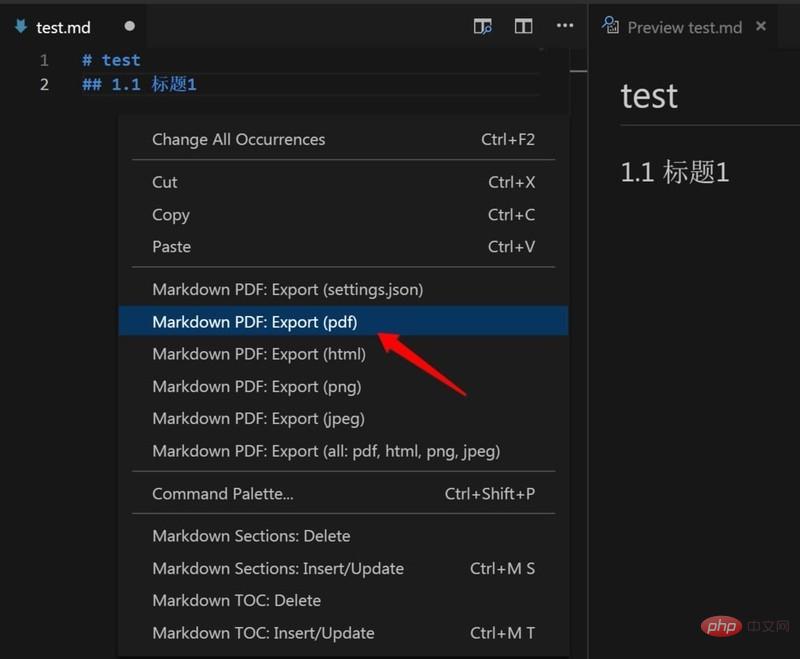

4. Then, find Preferences-Settings, find the executable path configuration item of markdown-pdf in the settings interface, and click the edit in settings.json link.
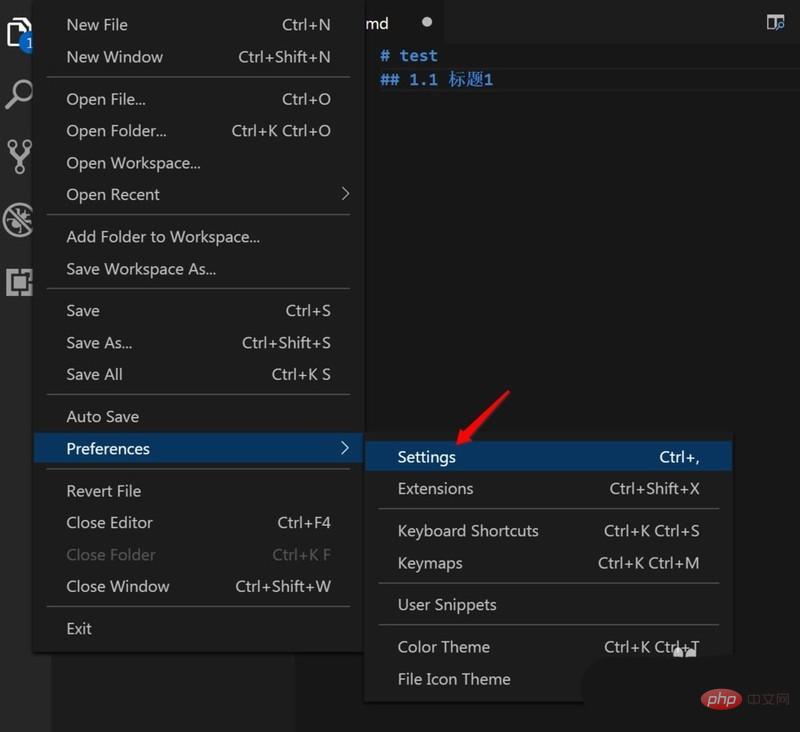

5. Configure the full path of the chrome.exe file in USER SETTINGS. The configuration path of this article is
"markdown-pdf.executablePath": " C:Program Files (x86)GoogleChromeApplicationchrome.exe"
If Google Chrome is not installed on your computer, please install it first.

6. After the final configuration is completed, restart VSCode and perform the conversion operation in [Step 3] again. The PDF can be converted normally.
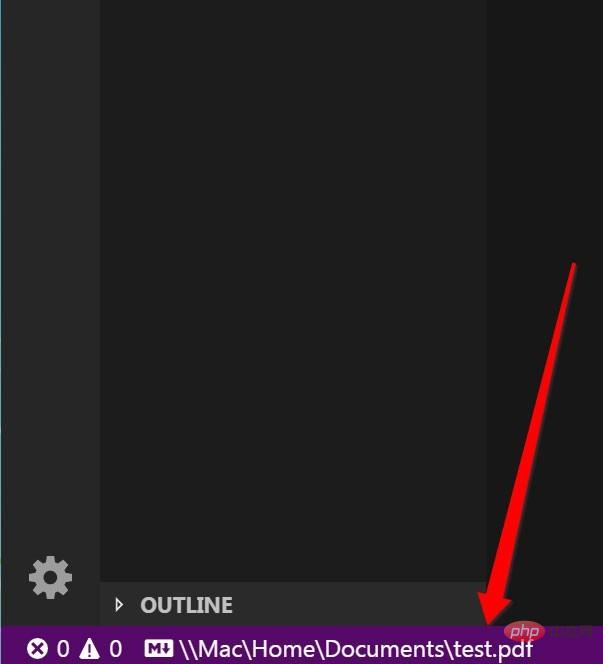

The above is the detailed content of What to do if Vscode plug-in Markdown PDF conversion error_Vscode plug-in Markdown PDF conversion error solution. For more information, please follow other related articles on the PHP Chinese website!
Related articles
See more- How to set the extraction code for network disk? -Network disk setting extraction code method
- Iterative production operation method within the square of the geometric sketchpad
- Detailed method of constructing textured cones with geometric sketchpad
- Beyond Compare compares table data to display row numbers
- How to find all files in Everything How to find all files in Everything

