Home >Software Tutorial >Computer Software >Detailed introduction to the use of TortoiseGit branches and tags
Detailed introduction to the use of TortoiseGit branches and tags
- WBOYWBOYWBOYWBOYWBOYWBOYWBOYWBOYWBOYWBOYWBOYWBOYWBOriginal
- 2024-06-02 14:21:531080browse
TortoiseGit is a powerful Git graphical interface tool. TortoiseGit provides a convenient and intuitive way to operate Git branches and tags. This article will introduce the use of TortoiseGit branches and tags in detail by php editor Xinyi to help solve the following questions: How to create and manage branches in TortoiseGit? How to create and move tags using TortoiseGit? This article will explain the steps and precautions of these operations in depth, and guide readers to master the application of TortoiseGit branches and tags, thereby improving the efficiency of team collaboration and code management.
Create branches and tags. Branches can be created based on any commit, existing branches, and existing tags, as shown in the figure below:

The branch is created Finally, remember to switch to the correct branch to work on, as shown in the figure below: The
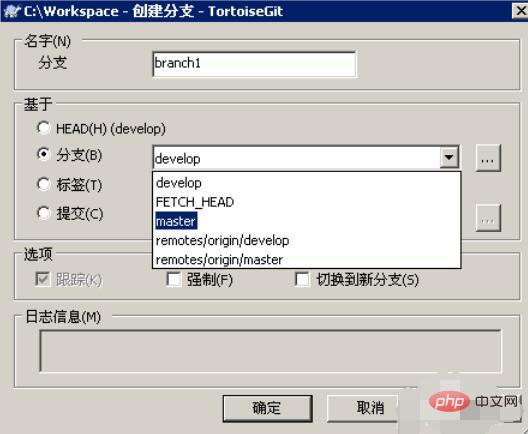
tag is read-only and is usually only used to record specific historical moments, such as milestone versions, etc. This is to facilitate checking out a specific version of the code in the future, as shown in the following figure:

Using the push command, you can push branches in the local repository to the server's repository. If you want to push tags, please check Include tags, as shown in the following figure:

Branch merge, as shown in the following figure:

Select what you want Merge the branch into the current working branch. For example, the current branch is master. If you select develop, the code in develop will be merged into master, as shown in the following figure:

Merge Branches may have conflicts. If conflicts arise, resolve them accordingly.
The above is the detailed content of Detailed introduction to the use of TortoiseGit branches and tags. For more information, please follow other related articles on the PHP Chinese website!

