 Technology peripherals
Technology peripherals It Industry
It Industry DiDi issued a statement on the situation after a dispute occurred between a driver and a passenger due to carrying a pet
DiDi issued a statement on the situation after a dispute occurred between a driver and a passenger due to carrying a petDiDi issued a statement on the situation after a dispute occurred between a driver and a passenger due to carrying a pet
News from this site on May 28th. Recently, there were two incidents in Jilin and Daqing where disputes occurred between Didi drivers and passengers because they brought pets on board. This evening, @ Didi Chuxing released a report about drivers and passengers who brought pets on board. A description of the circumstances in which the dispute occurred. According to the instructions, Didi Chuxing stated that drivers can accept passengers with pets based on their own circumstances, but they should inform the driver in advance and ensure that the pet is clean and will not cause damage to the vehicle. For drivers, Didi also called for catechism
According to the existing rules of the platform, we have reminded and advised the behavior of passengers in the two incidents. At the same time, in most of these disputes, due to uncivilized behavior such as insults and beatings by passengers, the platform refused to provide travel services to passengers within 22 days according to the platform's safety rules. According to the rules of the platform, drivers, as service providers, should protect the privacy of passengers and are not allowed to film passengers; when drivers encounter disputes, they can take pictures to keep their certificates but must not publish them for infringement. Regarding the behavior of drivers taking videos and distributing them in the two disputes, the platform has conducted education and communication with the drivers. In addition, in the two disputes, the platform thanked the two drivers for being as rational and restrained as possible. For this reason, the platform issued "successful subsidies" to the two driver masters, hoping that they would be comfortable and smooth in taking subsequent orders.
Didi Chuxing also stated that in accordance with the platform rules, passengers should consult with the driver via phone or the driver dialogue box in the app before taking a ride with a pet, and obtain the driver’s consent before taking the bus. . In order to avoid affecting the travel experience of other passengers, passengers with pets are not allowed to choose carpooling, otherwise the driver or other passengers have the right to refuse their ride. In order to better serve pet owners and reduce disputes between drivers and passengers, Didi Private Car has launched a special "traveling with pets" service in Beijing, Shanghai, and Hangzhou, and will also promote it to more cities as soon as possible. In addition, Didi supports visually impaired people to bring guide dogs on the bus, and drivers are not allowed to refuse rides.
The full text of this site is as follows:
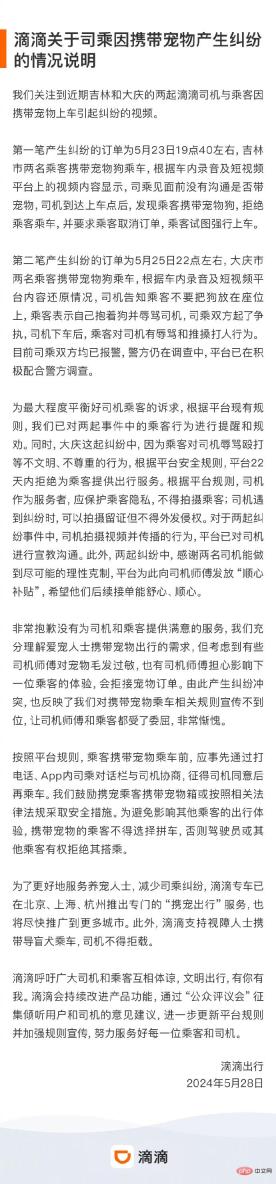
The above is the detailed content of DiDi issued a statement on the situation after a dispute occurred between a driver and a passenger due to carrying a pet. For more information, please follow other related articles on the PHP Chinese website!
 Top 21 Developer Newsletters to Subscribe To in 2025Apr 24, 2025 am 08:28 AM
Top 21 Developer Newsletters to Subscribe To in 2025Apr 24, 2025 am 08:28 AMStay informed about the latest tech trends with these top developer newsletters! This curated list offers something for everyone, from AI enthusiasts to seasoned backend and frontend developers. Choose your favorites and save time searching for rel
 Serverless Image Processing Pipeline with AWS ECS and LambdaApr 18, 2025 am 08:28 AM
Serverless Image Processing Pipeline with AWS ECS and LambdaApr 18, 2025 am 08:28 AMThis tutorial guides you through building a serverless image processing pipeline using AWS services. We'll create a Next.js frontend deployed on an ECS Fargate cluster, interacting with an API Gateway, Lambda functions, S3 buckets, and DynamoDB. Th
 CNCF Arm64 Pilot: Impact and InsightsApr 15, 2025 am 08:27 AM
CNCF Arm64 Pilot: Impact and InsightsApr 15, 2025 am 08:27 AMThis pilot program, a collaboration between the CNCF (Cloud Native Computing Foundation), Ampere Computing, Equinix Metal, and Actuated, streamlines arm64 CI/CD for CNCF GitHub projects. The initiative addresses security concerns and performance lim


Hot AI Tools

Undresser.AI Undress
AI-powered app for creating realistic nude photos

AI Clothes Remover
Online AI tool for removing clothes from photos.

Undress AI Tool
Undress images for free

Clothoff.io
AI clothes remover

Video Face Swap
Swap faces in any video effortlessly with our completely free AI face swap tool!

Hot Article

Hot Tools

Safe Exam Browser
Safe Exam Browser is a secure browser environment for taking online exams securely. This software turns any computer into a secure workstation. It controls access to any utility and prevents students from using unauthorized resources.

Dreamweaver Mac version
Visual web development tools

SecLists
SecLists is the ultimate security tester's companion. It is a collection of various types of lists that are frequently used during security assessments, all in one place. SecLists helps make security testing more efficient and productive by conveniently providing all the lists a security tester might need. List types include usernames, passwords, URLs, fuzzing payloads, sensitive data patterns, web shells, and more. The tester can simply pull this repository onto a new test machine and he will have access to every type of list he needs.

ZendStudio 13.5.1 Mac
Powerful PHP integrated development environment

SublimeText3 Mac version
God-level code editing software (SublimeText3)





