 System Tutorial
System Tutorial LINUX
LINUX Prepare environment registers and memory Elves and dwarves source code and signal source code level for step-by-step execution
Prepare environment registers and memory Elves and dwarves source code and signal source code level for step-by-step executionSetting breakpoints on video memory addresses seems good, but it does not provide the most user-friendly tool. We hope to also be able to set breakpoints on source code lines and function entry addresses so that we can debug at the same level of concreteness as the code.
This article will add source-level breakpoints to our debugger. With all the features we already support, this is much easier than it sounds at first. We'll also add a command to get the type and address of a symbol, which is useful for locating code or data and understanding linking concepts.
Series Index
With the release of previous articles, this link will gradually take effect.
Design environment breakpoint register and video memory Elves and dwarves source code and signal source code level to execute the source code level breakpoint call stack and read the following steps of variables
Breakpoint
DWARF
Elves and dwarves This article describes how DWARF debugging information works and how to use it to map machine code to high-level source code. Recall that DWARF contains the address range of a function and a line table that allows you to convert code locations between representational layers. We will use this functionality to implement our breakpoints.

Function Entry
If you consider Linux operating system principles such as overloading, member functions, etc., setting breakpoints on function names can be a bit complicated, and we will traverse all compilation units and search for functions that match the name we are looking for . The DWARF information is as follows:
DW_TAG_compile_unit DW_AT_producerclang version 3.9.1 (tags/RELEASE_391/final) DW_AT_languageDW_LANG_C_plus_plus DW_AT_name/super/secret/path/MiniDbg/examples/variable.cpp DW_AT_stmt_list 0x00000000 DW_AT_comp_dir/super/secret/path/MiniDbg/build DW_AT_low_pc0x00400670 DW_AT_high_pc 0x0040069c LOCAL_SYMBOLS: DW_TAG_subprogram DW_AT_low_pc0x00400670 DW_AT_high_pc 0x0040069c DW_AT_namefoo ... ... DW_TAG_subprogram DW_AT_low_pc0x00400700 DW_AT_high_pc 0x004007a0 DW_AT_namebar ...
We want to match the DW_AT_name and use DW_AT_low_pc (the starting address of the function) to set our breakpoint.
void debugger::set_breakpoint_at_function(const std::string& name) {
for (const auto& cu : m_dwarf.compilation_units()) {
for (const auto& die : cu.root()) {
if (die.has(dwarf::DW_AT::name) && at_name(die) == name) {
auto low_pc = at_low_pc(die);
auto entry = get_line_entry_from_pc(low_pc);
++entry; //skip prologue
set_breakpoint_at_address(entry->address);
}
}
}
}
The only thing that looks a little strange about this code is ++entry. The problem is that the DW_AT_low_pc of the function does not point to the start address of the user code for the function, it points to the start of the prologue. The compiler generally outputs the prologue and epilogue of a function, which are used to save and restore the stack, operate the stack table pointer, etc. This isn't very useful to us, so we increment the entry line by one to get the first line of user code instead of the prologue. The DWARF line table actually has some functionality for marking the entry as the first line after the function prologue, but not all compilers output it, so I used the original way.
Source code lines

To set a breakpoint on a high-level source code line, we need to convert this line number into an address in DWARF. We will iterate through the compilation units, looking for one whose name matches the given file, and then look for the entry corresponding to the given line.
DWARF looks a bit like this:
.debug_line: line number info for a single cu Source lines (from CU-DIE at .debug_info offset 0x0000000b): NS new statement, BB new basic block, ET end of text sequence PE prologue end, EB epilogue begin IS=val ISA number, DI=val discriminator value [lno,col] NS BB ET PE EB IS= DI= uri: "filepath" 0x004004a7 [ 1, 0] NS uri: "/super/secret/path/a.hpp" 0x004004ab [ 2, 0] NS 0x004004b2 [ 3, 0] NS 0x004004b9 [ 4, 0] NS 0x004004c1 [ 5, 0] NS 0x004004c3 [ 1, 0] NS uri: "/super/secret/path/b.hpp" 0x004004c7 [ 2, 0] NS 0x004004ce [ 3, 0] NS 0x004004d5 [ 4, 0] NS 0x004004dd [ 5, 0] NS 0x004004df [ 4, 0] NS uri: "/super/secret/path/ab.cpp" 0x004004e3 [ 5, 0] NS 0x004004e8 [ 6, 0] NS 0x004004ed [ 7, 0] NS 0x004004f4 [ 7, 0] NS ET
So if we want to set a breakpoint on line 5 of ab.cpp, we will look for the entry related to line (0x004004e3) and set a breakpoint.
void debugger::set_breakpoint_at_source_line(const std::string& file, unsigned line) {
for (const auto& cu : m_dwarf.compilation_units()) {
if (is_suffix(file, at_name(cu.root()))) {
const auto& lt = cu.get_line_table();
for (const auto& entry : lt) {
if (entry.is_stmt && entry.line == line) {
set_breakpoint_at_address(entry.address);
return;
}
}
}
}
}
我这儿做了is_suffixhack,这样你可以输入c.cpp代表a/b/c.cpp。其实你实际上应当使用大小写敏感路径处理库或则其它东西,而且我比较懒。entry.is_stmt是检测行表入口是否被标记为一个句子的开头,这是由编译器按照它觉得是断点的最佳目标的地址设置的。
符号查找

当我们在对象文件层时,符号是王者。函数用符号命名红旗linux系统,全局变量用符号命名,你得到一个符号,我们得到一个符号,每位人都得到一个符号。在给定的对象文件中linux vector 头文件,一些符号可能引用其他对象文件或共享库,链接器将从符号引用创建一个可执行程序。
可以在正确命名的符号表中查找符号,它储存在二补码文件的ELF部份中。辛运的是,libelfin有一个不错的插口来做这件事,所以我们不须要自己处理所有的ELF的事情。为了让你晓得我们在处理哪些,下边是一个二补码文件的.symtab部份的轮询,它由readelf生成:
Num: Value Size Type Bind Vis Ndx Name 0: 0000000000000000 0 NOTYPE LOCAL DEFAULT UND 1: 0000000000400238 0 SECTION LOCAL DEFAULT 1 2: 0000000000400254 0 SECTION LOCAL DEFAULT 2 3: 0000000000400278 0 SECTION LOCAL DEFAULT 3 4: 00000000004002c8 0 SECTION LOCAL DEFAULT 4 5: 0000000000400430 0 SECTION LOCAL DEFAULT 5 6: 00000000004004e4 0 SECTION LOCAL DEFAULT 6 7: 0000000000400508 0 SECTION LOCAL DEFAULT 7 8: 0000000000400528 0 SECTION LOCAL DEFAULT 8 9: 0000000000400558 0 SECTION LOCAL DEFAULT 9 10: 0000000000400570 0 SECTION LOCAL DEFAULT 10 11: 0000000000400714 0 SECTION LOCAL DEFAULT 11 12: 0000000000400720 0 SECTION LOCAL DEFAULT 12 13: 0000000000400724 0 SECTION LOCAL DEFAULT 13 14: 0000000000400750 0 SECTION LOCAL DEFAULT 14 15: 0000000000600e18 0 SECTION LOCAL DEFAULT 15 16: 0000000000600e20 0 SECTION LOCAL DEFAULT 16 17: 0000000000600e28 0 SECTION LOCAL DEFAULT 17 18: 0000000000600e30 0 SECTION LOCAL DEFAULT 18 19: 0000000000600ff0 0 SECTION LOCAL DEFAULT 19 20: 0000000000601000 0 SECTION LOCAL DEFAULT 20 21: 0000000000601018 0 SECTION LOCAL DEFAULT 21 22: 0000000000601028 0 SECTION LOCAL DEFAULT 22 23: 0000000000000000 0 SECTION LOCAL DEFAULT 23 24: 0000000000000000 0 SECTION LOCAL DEFAULT 24 25: 0000000000000000 0 SECTION LOCAL DEFAULT 25 26: 0000000000000000 0 SECTION LOCAL DEFAULT 26 27: 0000000000000000 0 SECTION LOCAL DEFAULT 27 28: 0000000000000000 0 SECTION LOCAL DEFAULT 28 29: 0000000000000000 0 SECTION LOCAL DEFAULT 29 30: 0000000000000000 0 SECTION LOCAL DEFAULT 30 31: 0000000000000000 0 FILE LOCAL DEFAULT ABS init.c 32: 0000000000000000 0 FILE LOCAL DEFAULT ABS crtstuff.c 33: 0000000000600e28 0 OBJECT LOCAL DEFAULT 17 __JCR_LIST__ 34: 00000000004005a0 0 FUNC LOCAL DEFAULT 10 deregister_tm_clones 35: 00000000004005e0 0 FUNC LOCAL DEFAULT 10 register_tm_clones 36: 0000000000400620 0 FUNC LOCAL DEFAULT 10 __do_global_dtors_aux 37: 0000000000601028 1 OBJECT LOCAL DEFAULT 22 completed.6917 38: 0000000000600e20 0 OBJECT LOCAL DEFAULT 16 __do_global_dtors_aux_fin 39: 0000000000400640 0 FUNC LOCAL DEFAULT 10 frame_dummy 40: 0000000000600e18 0 OBJECT LOCAL DEFAULT 15 __frame_dummy_init_array_ 41: 0000000000000000 0 FILE LOCAL DEFAULT ABS /super/secret/path/MiniDbg/ 42: 0000000000000000 0 FILE LOCAL DEFAULT ABS crtstuff.c 43: 0000000000400818 0 OBJECT LOCAL DEFAULT 14 __FRAME_END__ 44: 0000000000600e28 0 OBJECT LOCAL DEFAULT 17 __JCR_END__ 45: 0000000000000000 0 FILE LOCAL DEFAULT ABS 46: 0000000000400724 0 NOTYPE LOCAL DEFAULT 13 __GNU_EH_FRAME_HDR 47: 0000000000601000 0 OBJECT LOCAL DEFAULT 20 _GLOBAL_OFFSET_TABLE_ 48: 0000000000601028 0 OBJECT LOCAL DEFAULT 21 __TMC_END__ 49: 0000000000601020 0 OBJECT LOCAL DEFAULT 21 __dso_handle 50: 0000000000600e20 0 NOTYPE LOCAL DEFAULT 15 __init_array_end 51: 0000000000600e18 0 NOTYPE LOCAL DEFAULT 15 __init_array_start 52: 0000000000600e30 0 OBJECT LOCAL DEFAULT 18 _DYNAMIC 53: 0000000000601018 0 NOTYPE WEAK DEFAULT 21 data_start 54: 0000000000400710 2 FUNC GLOBAL DEFAULT 10 __libc_csu_fini 55: 0000000000400570 43 FUNC GLOBAL DEFAULT 10 _start 56: 0000000000000000 0 NOTYPE WEAK DEFAULT UND __gmon_start__ 57: 0000000000400714 0 FUNC GLOBAL DEFAULT 11 _fini 58: 0000000000000000 0 FUNC GLOBAL DEFAULT UND __libc_start_main@@GLIBC_ 59: 0000000000400720 4 OBJECT GLOBAL DEFAULT 12 _IO_stdin_used 60: 0000000000601018 0 NOTYPE GLOBAL DEFAULT 21 __data_start 61: 00000000004006a0 101 FUNC GLOBAL DEFAULT 10 __libc_csu_init 62: 0000000000601028 0 NOTYPE GLOBAL DEFAULT 22 __bss_start 63: 0000000000601030 0 NOTYPE GLOBAL DEFAULT 22 _end 64: 0000000000601028 0 NOTYPE GLOBAL DEFAULT 21 _edata 65: 0000000000400670 44 FUNC GLOBAL DEFAULT 10 main 66: 0000000000400558 0 FUNC GLOBAL DEFAULT 9 _init
你可以在对象文件中见到用于设置环境的好多符号,最后还可以见到main符号。
我们对符号的类型、名称和值(地址)感兴趣。我们有一个该类型的symbol_type枚举,并使用一个std::string作为名称,std::uintptr_t作为地址:
enum class symbol_type {
notype, // No type (e.g., absolute symbol)
object, // Data object
func, // Function entry point
section, // Symbol is associated with a section
file, // Source file associated with the
}; // object file
std::string to_string (symbol_type st) {
switch (st) {
case symbol_type::notype: return "notype";
case symbol_type::object: return "object";
case symbol_type::func: return "func";
case symbol_type::section: return "section";
case symbol_type::file: return "file";
}
}
struct symbol {
symbol_type type;
std::string name;
std::uintptr_t addr;
};
我们须要将从libelfin获得的符号类型映射到我们的枚举,由于我们不希望依赖关系破环这个插口。辛运的是,我为所有的东西选了同样的名子,所以这样很简单:
symbol_type to_symbol_type(elf::stt sym) {
switch (sym) {
case elf::stt::notype: return symbol_type::notype;
case elf::stt::object: return symbol_type::object;
case elf::stt::func: return symbol_type::func;
case elf::stt::section: return symbol_type::section;
case elf::stt::file: return symbol_type::file;
default: return symbol_type::notype;
}
};
最后我们要查找符号。为了说明的目的,我循环查找符号表的ELF部份,之后搜集我在其中找到的任意符号到std::vector中。更智能的实现可以构建从名称到符号的映射,这样你只须要查看一次数据就行了。
std::vector debugger::lookup_symbol(const std::string& name) {
std::vector syms;
for (auto &sec : m_elf.sections()) {
if (sec.get_hdr().type != elf::sht::symtab && sec.get_hdr().type != elf::sht::dynsym)
continue;
for (auto sym : sec.as_symtab()) {
if (sym.get_name() == name) {
auto &d = sym.get_data();
syms.push_back(symbol{to_symbol_type(d.type()), sym.get_name(), d.value});
}
}
}
return syms;
}
添加命令
一如往常,我们须要添加一些更多的命令来向用户曝露功能。对于断点,我使用GDB风格的插口linux vector 头文件,其中断点类型是通过你传递的参数推论的,而不用要求显式切换:
else if(is_prefix(command, "break")) {
if (args[1][0] == '0' && args[1][1] == 'x') {
std::string addr {args[1], 2};
set_breakpoint_at_address(std::stol(addr, 0, 16));
}
else if (args[1].find(':') != std::string::npos) {
auto file_and_line = split(args[1], ':');
set_breakpoint_at_source_line(file_and_line[0], std::stoi(file_and_line[1]));
}
else {
set_breakpoint_at_function(args[1]);
}
}
对于符号,我们将查找符号并复印出我们发觉的任何匹配项:
else if(is_prefix(command, "symbol")) {
auto syms = lookup_symbol(args[1]);
for (auto&& s : syms) {
std::cout << s.name << ' ' << to_string(s.type) << " 0x" << std::hex << s.addr << std::endl;
}
}
测试一下
在一个简单的二补码文件上启动调试器,并设置源代码级别的断点。在一些foo函数上设置一个断点,见到我的调试器停在它前面是我这个项目最有价值的时刻之一。
符号查找可以通过在程序中添加一些函数或全局变量并查找它们的名称来进行测试。请注意,假若你正在编译C++代码,你还须要考虑名称重整。
The above is the detailed content of Prepare environment registers and memory Elves and dwarves source code and signal source code level for step-by-step execution. For more information, please follow other related articles on the PHP Chinese website!
 How to Manage Firewalld and UFW for Linux SecurityMay 12, 2025 am 10:56 AM
How to Manage Firewalld and UFW for Linux SecurityMay 12, 2025 am 10:56 AMLinux systems rely on firewalls to safeguard against unauthorized network access. These software barriers control network traffic, permitting or blocking data packets based on predefined rules. Operating primarily at the network layer, they manage
 How to Check If Your Linux System is a Desktop or LaptopMay 12, 2025 am 10:48 AM
How to Check If Your Linux System is a Desktop or LaptopMay 12, 2025 am 10:48 AMDetermining if your Linux system is a desktop or laptop is crucial for system optimization. This guide outlines simple commands to identify your system type. The hostnamectl Command: This command provides a concise way to check your system's chassis
 How to Increase TCP/IP Connections in LinuxMay 12, 2025 am 10:23 AM
How to Increase TCP/IP Connections in LinuxMay 12, 2025 am 10:23 AMGuide to adjust the number of TCP/IP connections for Linux servers Linux systems are often used in servers and network applications. Administrators often encounter the problem that the number of TCP/IP connections reaches the upper limit, resulting in user connection errors. This article will guide you how to improve the maximum number of TCP/IP connections in Linux systems. Understanding TCP/IP connection number TCP/IP (Transmission Control Protocol/Internet Protocol) is the basic communication protocol of the Internet. Each TCP connection requires system resources. When there are too many active connections, the system may reject new connections or slow down. By increasing the maximum number of connections allowed, server performance can be improved and more concurrent users can be handled. Check the current number of Linux connections limits Change settings
 How to Convert SVG to PNG in Linux TerminalMay 12, 2025 am 10:21 AM
How to Convert SVG to PNG in Linux TerminalMay 12, 2025 am 10:21 AMSVG (Scalable Vector Graphics) files are ideal for logos and illustrations due to their resizability without quality loss. However, PNG (Portable Network Graphics) format often offers better compatibility with websites and applications. This guide d
 How to Create Your Own Android and iOS Apps with LiveCodeMay 12, 2025 am 10:10 AM
How to Create Your Own Android and iOS Apps with LiveCodeMay 12, 2025 am 10:10 AMLiveCode: A Cross-Platform Development Revolution LiveCode, a programming language debuting in 1993, simplifies app development for everyone. Its high-level, English-like syntax and dynamic typing enable the creation of robust applications with ease
 How to Reset a USB Device from the Linux TerminalMay 12, 2025 am 10:07 AM
How to Reset a USB Device from the Linux TerminalMay 12, 2025 am 10:07 AMThis guide provides a step-by-step process for resetting a malfunctioning USB device via the Linux command line. Troubleshooting unresponsive or disconnected USB drives is simplified using these commands. Step 1: Identifying Your USB Device First, i
 How to Set a Temporary Static IP Address on LinuxMay 12, 2025 am 10:06 AM
How to Set a Temporary Static IP Address on LinuxMay 12, 2025 am 10:06 AMTemporarily setting a static IP address on Linux is invaluable for network troubleshooting or specific session configurations. This guide details how to achieve this using command-line tools, noting that the changes are not persistent across reboots
 51 Lesser-Known Linux Commands for Power UsersMay 12, 2025 am 09:51 AM
51 Lesser-Known Linux Commands for Power UsersMay 12, 2025 am 09:51 AMLinux is known for its powerful set of command-line tools that allow users to interact with the system efficiently. While many Linux users are familiar with common commands such as ls, cd, or grep, there are also few lesser-known but extremely useful commands and shortcuts that can simplify and increase productivity. We are excited to share our latest five articles on "less known Linux commands" with over 50 commands you may not know about. You may also like: 11 little-known practical Linux commands – Part 1 10 little-known Linux commands – Part 2 10 little-known Linux commands – Part 3 10 little-known valid Linux commands


Hot AI Tools

Undresser.AI Undress
AI-powered app for creating realistic nude photos

AI Clothes Remover
Online AI tool for removing clothes from photos.

Undress AI Tool
Undress images for free

Clothoff.io
AI clothes remover

Video Face Swap
Swap faces in any video effortlessly with our completely free AI face swap tool!

Hot Article

Hot Tools

SublimeText3 English version
Recommended: Win version, supports code prompts!

Safe Exam Browser
Safe Exam Browser is a secure browser environment for taking online exams securely. This software turns any computer into a secure workstation. It controls access to any utility and prevents students from using unauthorized resources.

SecLists
SecLists is the ultimate security tester's companion. It is a collection of various types of lists that are frequently used during security assessments, all in one place. SecLists helps make security testing more efficient and productive by conveniently providing all the lists a security tester might need. List types include usernames, passwords, URLs, fuzzing payloads, sensitive data patterns, web shells, and more. The tester can simply pull this repository onto a new test machine and he will have access to every type of list he needs.

Notepad++7.3.1
Easy-to-use and free code editor

PhpStorm Mac version
The latest (2018.2.1) professional PHP integrated development tool





