 Computer Tutorials
Computer Tutorials Troubleshooting
Troubleshooting Can Lenovo computers be assembled? Can I assemble my tablet myself? How to assemble it?
Can Lenovo computers be assembled? Can I assemble my tablet myself? How to assemble it?Assembling computers is nothing new, so can Lenovo computers be assembled by ourselves? Is it also possible to DIY a tablet? How to do it? PHP editor Xiaoxin will answer them one by one for you. Here is a detailed introduction for you, let’s find out together.

Can Lenovo computers be assembled?
DIY is of course possible. There are no technical barriers to this now. As long as you understand a little bit about the basic components and related knowledge of computers, you can assemble your own computer.
Generally speaking, to successfully assemble a computer, you need to purchase the following components:
1. Motherboard
2. CPU that matches the motherboard
3. Graphics card
4, memory
5, hard disk
6, sound card
7, network card
8, chassis and power supply
9, keyboard
10, mouse
11, monitor
OK, now you can build a computer with these, some internal jumpers and wiring , you can refer to the motherboard manual.
Can I assemble the tablet myself? How to assemble it?
This is unlikely. Let alone tablets, can you assemble a notebook?
The reason why tablets are so popular is because the screen is larger than that of mobile phones and is not tiring. The eyes are highly integrated and only slightly larger than a mobile phone. For such highly integrated products, there is no assembly market at all, because unlike desktop computers, there is a unified interface standard, sufficient space for placement, and consistent input and output device standards. Tablet devices are different and require a relatively stable operating environment. To achieve this environment, ultra-integrated manufacturing must be achieved. That is, the memory, processor, graphics card, etc. are integrated on one motherboard, unlike desktop computers that can be plugged in and assembled at will. Moreover, the smaller the size, the better, and the speed must be ensured.
The above reasons are all to give the tablet a beautiful appearance and as thin a space as possible. In addition, the interface standards of screens are different, and the screen size and thickness requirements are different. Therefore, the casing must be designed according to the motherboard and screen. With random assembly, it is difficult to unify the standards of screens and motherboards. And it is difficult to control the size, which affects the aesthetics of the tablet.
Can I assemble my own computer using the Lenovo computer case?
It’s absolutely possible, you just need to use the shell to assemble it yourself. Generally speaking, to successfully assemble a computer, you need to purchase the following components:
1, motherboard
2, CPU matching the motherboard
3, graphics card
4, memory
5, hard disk
6, sound card
7, network card
8, chassis and power supply
9, Keyboard
10, mouse
11, monitor
OK, now you can build a computer. For some internal jumpers and wiring, please refer to the motherboard manual.
Can a computer be assembled into a mac chassis?
MAC signs should not assemble ordinary compatible computers. Because when MAC first appeared, it adopted a standard that was incompatible with ordinary computers. Just because different hardware standards are implemented on the hardware, the internal components of the two cannot be used universally. The specifications of the internal components of the two machines are also different. In terms of the price-performance ratio of the internal structure, both have their own advantages and disadvantages.
Can I assemble a computer without a buzzer?
The buzzer is a way for the computer motherboard to detect the working status and convey the working status to the user with a sound signal. It uses different lengths and intervals to express the computer's working conditions and causes of failure. In recent years, most motherboard manufacturers have integrated this device into the motherboard or provided a small two-wire buzzer as an accessory to the motherboard.
Therefore, some chassis manufacturers also use the buzzer as an optional part or accessory, and do not install it directly on the chassis. If you purchase a brand new accessory, the buzzer can be installed or not, and it will not affect the normal operation of the host.
Can the computer assembly machine be used for office work?
Of course, the cost performance of assembled machines is generally higher than that of branded machines.
Can I watch the assembly of a computer when I buy it?
Of course you can watch the assembly when you buy a computer. Assembling computers is now very popular. If you have requirements, there is no problem in watching the assembly. It usually takes about 20 minutes to install a computer and about 20 minutes to install a system. It takes about 20 minutes, that is to say, after the computer is installed and the system is installed, it takes about an hour. When you buy a computer and watch it being assembled, you can ask the technician what each component is used for, and you can also see each component. The installation position also facilitates convenient and simple maintenance by yourself in the future.
However, some businesses are unwilling to let customers watch technicians assemble computers. He feels that the more customers understand, the harder it will be for businesses to make money. In fact, merchants are overthinking it. Nowadays, customers’ computer skills are getting higher and higher, and this knowledge has no technical content.
Can Bluetooth be installed on the assembled computer?
Assembled computers can be installed with Bluetooth. The installation of Bluetooth is not necessarily related to whether the computer is assembled. Branded computers can be installed with Bluetooth, and computers assembled by yourself can also be installed with Bluetooth. You can consider the very cheap USB mode Bluetooth currently sold online. Just like a wireless mouse, plug the USB 1 port into the computer, and then scan it through other Bluetooth devices, and then you can use Bluetooth normally. !
Can computers be assembled and matched at will?
Can be matched at will. CPUs on the market are mainly produced by Intel and AMD. Due to different interfaces, the matching motherboards are also different. When assembling a computer, the CPU interface of the motherboard must be consistent with the CPU. For example :I5 CPU cannot be installed on AMD motherboard (the pin interface is different).
Other accessories can be assembled at will as long as the interface matches the motherboard. For example: if the motherboard supports SATA interface, you can use SATA interface Hard disk and optical drive. If the motherboard does not have an IDE interface, you cannot directly install the IDE hard disk and optical drive. If the motherboard can only install DDR3 memory, you cannot use DDR2 memory.
Where can I assemble and assemble computers in Leshan?
It is best to find an acquaintance to help you assemble the computer. You can assemble and assemble the computer at Ushibashi Jiushun Plaza
The above is the detailed content of Can Lenovo computers be assembled? Can I assemble my tablet myself? How to assemble it?. For more information, please follow other related articles on the PHP Chinese website!
 R.E.P.O. Save File Location: Where Is It & How to Protect It?Mar 06, 2025 pm 10:41 PM
R.E.P.O. Save File Location: Where Is It & How to Protect It?Mar 06, 2025 pm 10:41 PMAre you hooked on R.E.P.O.? Curious where your game progress is stored? This guide reveals the location of your R.E.P.O. save files and shows you how to protect them. Losing your game progress is frustrating, so let's ensure your hard work is safe
 Easily Fixed - Monster Hunter Wilds Keeps Compiling ShadersMar 04, 2025 pm 08:05 PM
Easily Fixed - Monster Hunter Wilds Keeps Compiling ShadersMar 04, 2025 pm 08:05 PMMonster Hunter Wilds Shader Compilation Fix: A Comprehensive Guide Many players are encountering an issue where Monster Hunter Wilds gets stuck endlessly compiling shaders. This guide provides effective solutions to resolve this frustrating problem a
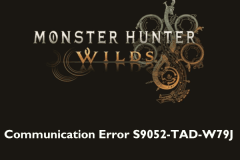 Monster Hunter Wilds Communication Error on PC, Quick FixMar 03, 2025 pm 08:02 PM
Monster Hunter Wilds Communication Error on PC, Quick FixMar 03, 2025 pm 08:02 PMEncountering the Monster Hunter Wilds communication error S9052-TAD-W79J? This frustrating issue affects many players, but several solutions have proven effective. This guide compiles these fixes to help you get back to hunting. Monster Hunter Wilds
 Find Monster Hunter Wilds Save File Location & Back up DataMar 03, 2025 pm 08:01 PM
Find Monster Hunter Wilds Save File Location & Back up DataMar 03, 2025 pm 08:01 PMTo secure your Monster Hunter Wilds game progress, you'll need to know where the save files are located and how to back them up. This guide provides step-by-step instructions for both tasks. Monster Hunter Wilds, available on multiple platforms, requ
 How to fix Microsoft Teams error 9hehw in Windows?Mar 07, 2025 am 12:00 AM
How to fix Microsoft Teams error 9hehw in Windows?Mar 07, 2025 am 12:00 AMUnderstanding Microsoft Teams error tag 9hehw on Windows Microsoft Teams is a crucial communication and collaboration application by which users are able to joi
 Spotlight on KB5053606 Not Installing for Windows 10, Exact StepsMar 13, 2025 pm 08:02 PM
Spotlight on KB5053606 Not Installing for Windows 10, Exact StepsMar 13, 2025 pm 08:02 PMWindows 10 KB5053606 Update installation failed? This guide provides effective solutions! Many users are having problems trying to install the Windows 10 KB5053606 update released on Tuesday of Microsoft's March 2025 patch, such as SSH connection interruption, Dwm.exe unresponsiveness, or input method editor (IME) issues. Updates may be stuck during downloading or installation, or error codes may appear, such as 0x800f0922, 0xd000034, 0x80070437 and 0x80072efe. KB5053606 installation failure is usually caused by a variety of reasons, including Windows update component failure, system file corruption, and disk
 R.E.P.O. Crashing & Freezing on PC? Result-Driven FixesMar 07, 2025 pm 08:02 PM
R.E.P.O. Crashing & Freezing on PC? Result-Driven FixesMar 07, 2025 pm 08:02 PMTroubleshooting R.E.P.O. Game Crashes: A Comprehensive Guide Experiencing frustrating game crashes, especially in a team-based game like R.E.P.O., can be incredibly disruptive. This guide offers several solutions to resolve R.E.P.O. crashes, freezes
 All Fixes for Monster Hunter Wilds Fatal D3D Error on PCMar 05, 2025 pm 06:01 PM
All Fixes for Monster Hunter Wilds Fatal D3D Error on PCMar 05, 2025 pm 06:01 PMMonster Hunter Wilds players are encountering frustrating crashes due to Fatal D3D or RE Engine Aborted errors. This guide provides solutions to resolve these issues and get you back to hunting. Understanding the Problem Monster Hunter Wilds uses Cap


Hot AI Tools

Undresser.AI Undress
AI-powered app for creating realistic nude photos

AI Clothes Remover
Online AI tool for removing clothes from photos.

Undress AI Tool
Undress images for free

Clothoff.io
AI clothes remover

AI Hentai Generator
Generate AI Hentai for free.

Hot Article

Hot Tools

SublimeText3 Mac version
God-level code editing software (SublimeText3)

SublimeText3 Linux new version
SublimeText3 Linux latest version

SecLists
SecLists is the ultimate security tester's companion. It is a collection of various types of lists that are frequently used during security assessments, all in one place. SecLists helps make security testing more efficient and productive by conveniently providing all the lists a security tester might need. List types include usernames, passwords, URLs, fuzzing payloads, sensitive data patterns, web shells, and more. The tester can simply pull this repository onto a new test machine and he will have access to every type of list he needs.

WebStorm Mac version
Useful JavaScript development tools

SublimeText3 English version
Recommended: Win version, supports code prompts!






