 System Tutorial
System Tutorial LINUX
LINUX Don't worry about old versions of Linux—use DKMS to easily create RAID card drivers
Don't worry about old versions of Linux—use DKMS to easily create RAID card driversDon't worry about old versions of Linux—use DKMS to easily create RAID card drivers
Students who work in technology may have felt something like this - they encounter new problems or learn new knowledge every day. However, although a person's time and energy are limited, not all positions can be done personally, and everyone's areas of expertise are also different. In order to help engineers who have experienced pitfalls and practical experiences and experiences, it is particularly valuable to record and share their experiences. This is the purpose of our "Engineer's Notes" column.
Don’t worry about the old version of Linux - use DKMS to easily create a RAID card driver
In our technical support work, we often encounter customers who need to install an old version of the Linux operating system on our new servers. However, the old version of Linux does not have driver files for external new hardware and cannot be installed directly. Some customers will install older versions of Linux through virtual machines.
However, for some customers, due to various reasons, Linux cannot run on a virtual machine and needs to run directly on the chemical server hardware, which brings a lot of trouble. In this article, we will explain how to make a driver and install the system in these cases.
When installing a Linux operating system, the biggest difficulty is often the RAID card driver. This RAID card driver needs to be loaded when installing Linux. Without it, the hard disk cannot be recognized.Linux with the best support for old machines , Linux will also be difficult to install. When the operating system cannot manually recognize the RAID card, you need to find the corresponding driver in advance to successfully install Linux. Hardware manufacturers often no longer provide drivers for older versions of Linux. In this case, you need to use the sourcecode (source code) provided by the RAID card manufacturer to make your own RAID card driver.
 On the driver download page for the PowerEdgeR730 server on Dell's official website, the PERC9 series RAID cards only provide downloads of versions 6.5, 6.6 and 6.7 in addition to RedHatEnterpriseLinux7. And this does not mean that earlier versions are difficult to support.
On the driver download page for the PowerEdgeR730 server on Dell's official website, the PERC9 series RAID cards only provide downloads of versions 6.5, 6.6 and 6.7 in addition to RedHatEnterpriseLinux7. And this does not mean that earlier versions are difficult to support.
There are many ways to make a RAID card driver. One is to add the driver to the kernel for compilation. This method also has limitations - once an error is reported during the driver production process, it is not easy to find the cause of the error, which greatly reduces the difficulty of production. And if you need to upgrade the kernel, you need to recompile the RAID card driver.
 Here is another way to use the DKMS tool to easily create a RAID card driver.
Here is another way to use the DKMS tool to easily create a RAID card driver.
DKMS (DynamicKernelModuleSupport) is an open source project of Dell. The homepage is at
The purpose of DKMS is to make the source code of modules that depend on the kernel independent so that they can be easily rebuilt when upgrading the kernel. Linux modules and the kernel are dependent on linux deepin. If the kernel version is upgraded or changed, the originally compiled driver module will be difficult to continue using and will need to be automatically compiled again. This is what the DKMS project created by Dell is all about. DKMS can help us maintain this kind of driver outside the kernel, and we can manually regenerate new modules after the kernel version changes. In addition, DKMS also provides powerful functions, which can use the source code of the driver to compile the corresponding version of the driver. Because of the powerful functions of DKMS tools, many manufacturers will also release DKMS version drivers.
The usage process of DKMS can be seen in the picture on the right:
Here we take the old version of RedHatLinux as an example and use DKMS to make the PERCH730RAID card driver.
First install the Linux system and related modules that need to be installed on a virtual machine.
Then go to the LSI (now Avago) website to download the Linux driver for the MegaRAIDSAS9361-8i corresponding to the H730. After decompression, there is a megaraid_sas-06.806.08.00-1.dkms.tar.gz file in the dkms-1 directory. After decompressing the file, there are two files dkms-2.0.21.1-1.noarch.rpm and megaaid_sas-06.806.08.00-1dkms.noarch.rpm.
1.Install dkms:#rpm–ivhdkms-2.0.21.1-1.noarch.rpm
2. Install RAID card driver: #rpm-ivhmegaraid_sas-06.806.08.00-1dkms.noarch.rpm
3.DKMS will add the driver module to the directory tree, copy the driver source code to the corresponding location, and generate the corresponding driver module file. You can also use DKMS alone to generate driver module files. #dkmsbuild-mmegaraid_sas-v06.806.08.00-k2.6.32-220.el6.x86_64-ax86_64
4. Finally, you can use DKMS to generate the driver image file under Redhat: #dkmsmkdriverdisk-dredhat-mmegaraid_sas-v06.806.08.00-k2.6.32-220.el6.x86_64-ax86_64 In this way, it is easy to use the DKMS tool. Create a RAID card driver image file.
5. You can also use DKMS to create an rpm installation package linux to check the disk space. People who are not familiar with Linux can easily use prepared network cards or other drivers or software rpm packages to install. #dkmsmkrpm-mmegaraid_sas-v06.806.08.00
The above is the detailed content of Don't worry about old versions of Linux—use DKMS to easily create RAID card drivers. For more information, please follow other related articles on the PHP Chinese website!
 How to Manage Firewalld and UFW for Linux SecurityMay 12, 2025 am 10:56 AM
How to Manage Firewalld and UFW for Linux SecurityMay 12, 2025 am 10:56 AMLinux systems rely on firewalls to safeguard against unauthorized network access. These software barriers control network traffic, permitting or blocking data packets based on predefined rules. Operating primarily at the network layer, they manage
 How to Check If Your Linux System is a Desktop or LaptopMay 12, 2025 am 10:48 AM
How to Check If Your Linux System is a Desktop or LaptopMay 12, 2025 am 10:48 AMDetermining if your Linux system is a desktop or laptop is crucial for system optimization. This guide outlines simple commands to identify your system type. The hostnamectl Command: This command provides a concise way to check your system's chassis
 How to Increase TCP/IP Connections in LinuxMay 12, 2025 am 10:23 AM
How to Increase TCP/IP Connections in LinuxMay 12, 2025 am 10:23 AMGuide to adjust the number of TCP/IP connections for Linux servers Linux systems are often used in servers and network applications. Administrators often encounter the problem that the number of TCP/IP connections reaches the upper limit, resulting in user connection errors. This article will guide you how to improve the maximum number of TCP/IP connections in Linux systems. Understanding TCP/IP connection number TCP/IP (Transmission Control Protocol/Internet Protocol) is the basic communication protocol of the Internet. Each TCP connection requires system resources. When there are too many active connections, the system may reject new connections or slow down. By increasing the maximum number of connections allowed, server performance can be improved and more concurrent users can be handled. Check the current number of Linux connections limits Change settings
 How to Convert SVG to PNG in Linux TerminalMay 12, 2025 am 10:21 AM
How to Convert SVG to PNG in Linux TerminalMay 12, 2025 am 10:21 AMSVG (Scalable Vector Graphics) files are ideal for logos and illustrations due to their resizability without quality loss. However, PNG (Portable Network Graphics) format often offers better compatibility with websites and applications. This guide d
 How to Create Your Own Android and iOS Apps with LiveCodeMay 12, 2025 am 10:10 AM
How to Create Your Own Android and iOS Apps with LiveCodeMay 12, 2025 am 10:10 AMLiveCode: A Cross-Platform Development Revolution LiveCode, a programming language debuting in 1993, simplifies app development for everyone. Its high-level, English-like syntax and dynamic typing enable the creation of robust applications with ease
 How to Reset a USB Device from the Linux TerminalMay 12, 2025 am 10:07 AM
How to Reset a USB Device from the Linux TerminalMay 12, 2025 am 10:07 AMThis guide provides a step-by-step process for resetting a malfunctioning USB device via the Linux command line. Troubleshooting unresponsive or disconnected USB drives is simplified using these commands. Step 1: Identifying Your USB Device First, i
 How to Set a Temporary Static IP Address on LinuxMay 12, 2025 am 10:06 AM
How to Set a Temporary Static IP Address on LinuxMay 12, 2025 am 10:06 AMTemporarily setting a static IP address on Linux is invaluable for network troubleshooting or specific session configurations. This guide details how to achieve this using command-line tools, noting that the changes are not persistent across reboots
 51 Lesser-Known Linux Commands for Power UsersMay 12, 2025 am 09:51 AM
51 Lesser-Known Linux Commands for Power UsersMay 12, 2025 am 09:51 AMLinux is known for its powerful set of command-line tools that allow users to interact with the system efficiently. While many Linux users are familiar with common commands such as ls, cd, or grep, there are also few lesser-known but extremely useful commands and shortcuts that can simplify and increase productivity. We are excited to share our latest five articles on "less known Linux commands" with over 50 commands you may not know about. You may also like: 11 little-known practical Linux commands – Part 1 10 little-known Linux commands – Part 2 10 little-known Linux commands – Part 3 10 little-known valid Linux commands


Hot AI Tools

Undresser.AI Undress
AI-powered app for creating realistic nude photos

AI Clothes Remover
Online AI tool for removing clothes from photos.

Undress AI Tool
Undress images for free

Clothoff.io
AI clothes remover

Video Face Swap
Swap faces in any video effortlessly with our completely free AI face swap tool!

Hot Article

Hot Tools

SecLists
SecLists is the ultimate security tester's companion. It is a collection of various types of lists that are frequently used during security assessments, all in one place. SecLists helps make security testing more efficient and productive by conveniently providing all the lists a security tester might need. List types include usernames, passwords, URLs, fuzzing payloads, sensitive data patterns, web shells, and more. The tester can simply pull this repository onto a new test machine and he will have access to every type of list he needs.

ZendStudio 13.5.1 Mac
Powerful PHP integrated development environment

MantisBT
Mantis is an easy-to-deploy web-based defect tracking tool designed to aid in product defect tracking. It requires PHP, MySQL and a web server. Check out our demo and hosting services.

MinGW - Minimalist GNU for Windows
This project is in the process of being migrated to osdn.net/projects/mingw, you can continue to follow us there. MinGW: A native Windows port of the GNU Compiler Collection (GCC), freely distributable import libraries and header files for building native Windows applications; includes extensions to the MSVC runtime to support C99 functionality. All MinGW software can run on 64-bit Windows platforms.

SublimeText3 Linux new version
SublimeText3 Linux latest version





