 Computer Tutorials
Computer Tutorials Troubleshooting
Troubleshooting What should I do if the hard drive becomes unresponsive after the computer is turned on?
What should I do if the hard drive becomes unresponsive after the computer is turned on?What should I do if the hard drive becomes unresponsive after the computer is turned on?

1. Is the power supply working?
To determine whether the power supply is working, you can check three places:
(1), Is the cooling fan on the back of the power supply not spinning? Note: If the power supply is broken, its cooling fan will definitely not spin, but it is also possible that the fan itself is broken, so you should also check other places to determine whether the power supply is broken.
(2) Whether the POWER indicator light on the computer host panel is off. Note: The LED indicators on the computer host indicate the working status of the power supply, hard disk, and floppy disk. If these LED indicators do not light up, it is likely that the power supply is not supplying power.
(3). Do you not hear the sound of the floppy drive, hard disk or optical drive working during startup? Note: The computer will check these hardware devices when starting. If you cannot hear these sounds, it means that the power is not supplied to them at all.
If it is determined that the power supply is not working, do not think that the power supply is broken first. You can check the following places:
(1) Whether the main switch has tripped and whether the plug is loose. If it is used If you have an extension cord, check to see if the fuse on the extension cord has blown.
(2) Whether the power supply stops supplying due to a short circuit: Since the power supply itself is designed with the function of detecting short circuit, it will automatically cut off all the power when it detects a short circuit in the output circuit. power supply, causing the power supply to not work. This situation can be seen from the operation of the cooling fan. If the power supply is good and there is a short circuit somewhere inside the host, when the power is turned on, you will find that the fan stops after turning and makes a hissing sound. , if the fan rotates a few times after turning off the switch, this symptom is a typical short circuit phenomenon. To find out the component causing the short circuit, you can unplug all the DC output connectors from the power supply. If the short circuit disappears after all the connectors are unplugged, it means that the circuit of a certain component is short circuited. You can Insert the connectors back one by one until the short circuit occurs again, then you can confirm that the component is broken and replace it. Please note that the power must be turned off before unplugging and plugging in connectors to avoid burning computer parts.
(3) Whether the DC output of the power supply is normal: If the above three points have been checked and the power supply still does not work, a three-purpose ammeter can be used to measure the DC output of the power supply. , if there is no output at all, it means that the power supply itself is broken, and replacing the power supply should solve the problem.
2. The power supply is normal but still silent
(1) Problems with the monitor itself
If the power supply is normal and various errors on the host panel appear during startup The LED indicator lights are all on, especially the hard disk indicator lights are flashing and working, indicating that the computer has started normally, but the monitor has no display at all, and no alarm sound from the speaker is heard. At this time, please check the power switch of the monitor. If it is turned on, you can check whether the power indicator light on the monitor is on. If it is not on, it may be that the power cord of the monitor is not connected properly, or the power switch of the monitor is not turned on at all. If the indicator light is on, please check whether the brightness and contrast of the monitor have been adjusted properly. If the brightness of some monitors is adjusted to the lowest level, it will be completely black. Of course, the monitor will not display fully at this time. If the problem persists, you can borrow a good monitor to determine if your monitor is broken.
(2). CPU problem
If there is no problem with the power supply and the monitor itself is good, but there is still no sound or video, there may be a problem with the CPU, including the CPU not being plugged in properly. (The direction of the first pin of the SOCKET 7 CPU is incorrect or the CPU is not fully inserted). The overclocking is too aggressive, the frequency is adjusted too high, and the CPU cannot run at all. The CPU core voltage adjustment is out of range. If the After solving the above problems, it still cannot start. It may be that the CPU itself is broken. Try changing to another CPU.
(3), Others
If the first three checks are completed, the problem still cannot be found. It is possible that the hard drive cable is connected backwards. Note that the side with the red core should be closest to the power interface. It may also be caused by poor contact between the graphics card, memory and motherboard, which may also result in no display at startup.
If the above steps cannot eliminate the fault, then the computer may have a hardware failure, mostly the motherboard failure. It is recommended to take it to a professional repair site for repair
The above is the detailed content of What should I do if the hard drive becomes unresponsive after the computer is turned on?. For more information, please follow other related articles on the PHP Chinese website!
 The Elder Scrolls IV: Oblivion Remastered Fatal Error, Quick FixApr 25, 2025 pm 08:05 PM
The Elder Scrolls IV: Oblivion Remastered Fatal Error, Quick FixApr 25, 2025 pm 08:05 PMSolving The Elder Scrolls IV: Oblivion Remastered Crashing Issues The Elder Scrolls IV: Oblivion Remastered, released April 22, 2025, for PS5, Xbox Series X/S, and Windows, boasts stunning visuals and improved gameplay. However, some players experien
 Clair Obscur: Expedition 33 UE-Sandfall Game Crash? 3 Ways!Apr 25, 2025 pm 08:02 PM
Clair Obscur: Expedition 33 UE-Sandfall Game Crash? 3 Ways!Apr 25, 2025 pm 08:02 PMSolve the UE-Sandfall game crash problem in "Clair Obscur: Expedition 33" "Clair Obscur: Expedition 33" has been widely expected by players after its release, but many players encountered the error of UE-Sandfall crashing and closing when starting the game. This article provides three solutions to help you smooth the game. Method 1: Change the startup options Change the Steam startup options to adjust game performance and graphics settings. Try setting the startup option to "-dx11". Step 1: Open the Steam library, find the game, and right-click to select "Properties". Step 2: Under the General tab, find the Startup Options section.
 Broken Bluetooth After Windows 11 22H2 Update? Fix It nowApr 25, 2025 pm 08:01 PM
Broken Bluetooth After Windows 11 22H2 Update? Fix It nowApr 25, 2025 pm 08:01 PMTroubleshooting Bluetooth Issues After the Windows 11 22H2 Update Experiencing Bluetooth problems after updating to Windows 11 22H2? This guide provides solutions to restore your Bluetooth functionality. Issues like audio dropouts during calls (e.g
 How to fix KB5057056 fails to install in Windows 10?Apr 25, 2025 pm 08:00 PM
How to fix KB5057056 fails to install in Windows 10?Apr 25, 2025 pm 08:00 PMMicrosoft employs a cycle of system updates in order to keep Windows systems stable and secure. An integral part of the cycle is Patch Tuesday, whereby Microsof
 Clair Obscur Expedition 33 Controller Not Working on PC: FixedApr 25, 2025 pm 06:01 PM
Clair Obscur Expedition 33 Controller Not Working on PC: FixedApr 25, 2025 pm 06:01 PMSolve the problem of failure of the PC version of "Clair Obscur: Expedition 33" Have you also encountered the problem that the PC version of the "Clair Obscur: Expedition 33" controller does not work properly? Don't worry, you are not alone! This article will provide you with a variety of effective solutions. "Clair Obscur: Expedition 33" has been launched on PlayStation 5, Windows and Xbox Series X/S platforms. This game is an engaging turn-based RPG that emphasizes precise timing. Its uniqueness is the perfect blend of strategic and rapid response. Smooth operation
 How to fix Oblivion Remastered crashing on Windows?Apr 24, 2025 pm 10:00 PM
How to fix Oblivion Remastered crashing on Windows?Apr 24, 2025 pm 10:00 PMElder Scrolls IV: Oblivion Remastered has been rumored for several years now since the leak a few years prior. However, the developer of the original, Bethesda,
 Resolved! Fix Oblivion Remastered out of Video Memory ErrorApr 24, 2025 pm 08:11 PM
Resolved! Fix Oblivion Remastered out of Video Memory ErrorApr 24, 2025 pm 08:11 PMThe "Oblivion Remastered out of video memory trying to allocate a texture" error is a frustrating issue preventing players from enjoying the game. This guide provides straightforward solutions to resolve this problem. This error can occur
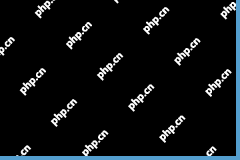 Steam Destination Folder Must Be Empty? Here Are FixesApr 24, 2025 pm 08:10 PM
Steam Destination Folder Must Be Empty? Here Are FixesApr 24, 2025 pm 08:10 PMEncountering the "Destination folder must be empty" error during Steam installation? This common issue has a simple fix. This guide provides two solutions to get Steam up and running. Quick Navigation: Steam Installation Error: Destination


Hot AI Tools

Undresser.AI Undress
AI-powered app for creating realistic nude photos

AI Clothes Remover
Online AI tool for removing clothes from photos.

Undress AI Tool
Undress images for free

Clothoff.io
AI clothes remover

Video Face Swap
Swap faces in any video effortlessly with our completely free AI face swap tool!

Hot Article

Hot Tools

Dreamweaver Mac version
Visual web development tools

SublimeText3 Mac version
God-level code editing software (SublimeText3)

Safe Exam Browser
Safe Exam Browser is a secure browser environment for taking online exams securely. This software turns any computer into a secure workstation. It controls access to any utility and prevents students from using unauthorized resources.

EditPlus Chinese cracked version
Small size, syntax highlighting, does not support code prompt function

PhpStorm Mac version
The latest (2018.2.1) professional PHP integrated development tool





