Home >Software Tutorial >Mobile Application >How to open the theme store in Xiaodai_Tutorial on opening the theme store in Xiaodai
How to open the theme store in Xiaodai_Tutorial on opening the theme store in Xiaodai
- WBOYWBOYWBOYWBOYWBOYWBOYWBOYWBOYWBOYWBOYWBOYWBOYWBOriginal
- 2024-05-30 10:22:271132browse
1. First open the [Small Daily] App, click [More] below the main interface of the Small Daily to open more settings interface.

2. Then click the [square] icon in the upper left corner of the more settings interface to open the more page management interface.

3. Then click the dot behind [Theme Store] in the more page management interface.

4. Finally, the dot behind [Theme Store] turns yellow, which means that the theme store has been successfully opened by Xiaodai.
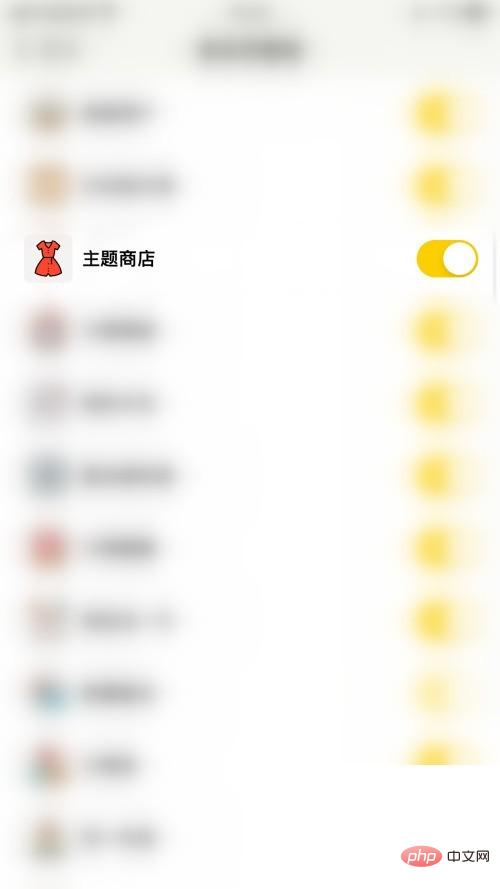
The above is the detailed content of How to open the theme store in Xiaodai_Tutorial on opening the theme store in Xiaodai. For more information, please follow other related articles on the PHP Chinese website!
Related articles
See more- How to allow multiple users to use Youku membership? Detailed explanation on how to use multiple members of Youku!
- How to bind bank card and check balance using WeChat mobile phone operation guide
- Share how to export national karaoke accompaniment and teach you how to extract song accompaniment
- A simple guide to batch transfer photos from iPhone to computer
- Share the iQiyi member login method: how to let others scan the code to log in, so that two people can share a VIP account

