使用python扫描本地音乐并下载歌词
这次这个真的是干货哦,昨晚弄了半晚上,,,,从8点吃完饭就开始写,一直到了快12点才弄好,,,新手,伤不起呀。。。。
先简单的说下吧,百度提供了一个音乐搜索的api,你想百度请求类似于
http://box.zhangmen.baidu.com/x?op=12&count=1&title=最佳损友$$陈奕迅$$$$
的地址,百度会给你返回一段xml,如下所示
This XML file does not appear to have any style information associated with it. The document tree is shown below. <result> <count>1</count> <url> <encode> <![CDATA[ http://zhangmenshiting.baidu.com/data2/music/12762845/YmRqamdua21fn6NndK6ap5WXcJlrmG1xlJhobWibmGpjk5ZtmWiZcWRjZ5lqbGyelGKWlZtubGljZ5lka2uanWSXY1qin5t1YWBmZW5ocGlhaWdnbGtqbzE$ ]]> </encode> <decode> <![CDATA[ 12762845.mp3?xcode=e6b69cf593ea22ac9d2b9314e565fc0caf85125f065ce3e0&mid=0.31929107437537 ]]> </decode> <type>8</type> <lrcid>2829</lrcid> <flag>1</flag> </url> <durl> <encode> <![CDATA[ http://zhangmenshiting2.baidu.com/data2/music/7345405/aGVnaWlmbGaeomZzrZmmnJZvmGqXbHCbl2dsZ5qXaWqSlWpsmmdrb2mXamxpbXCclGNsmW2ba25mYmxtapmZcWqTWaGemnRoX2VkbWdvaGhoZmZramluOA$$ ]]> </encode> <decode> <![CDATA[ 7345405.mp3?xcode=e6b69cf593ea22ac78e1478e78479dc19e8e4650995cb99a&mid=0.31929107437537 ]]> </decode> <type>8</type> <lrcid>2829</lrcid> <flag>1</flag> </durl> <p2p> <hash>f98b6772aa97966550ec80617879becee0233bf4</hash> <url> <![CDATA[ ]]> </url> <type>mp3</type> <size>3778335</size> <bitrate>128</bitrate> </p2p> </result>
简单的说明下,由于我们要做的只是获取到歌曲的lrc歌词地址,所以有用的只有2829这个标签。
而encode和decode里面的拼接起来就是mp3的下载地址,如本例的
http://zhangmenshiting.baidu.com/data2/music/12762845/YmRqamdua21fn6NndK6ap5WXcJlrmG1xlJhobWibmGpjk5ZtmWiZcWRjZ5lqbGyelGKWlZtubGljZ5lka2uanWSXY1qin5t1YWBmZW5ocGlhaWdnbGtqbzE$12762845.mp3?xcode=e6b69cf593ea22ac9d2b9314e565fc0caf85125f065ce3e0&mid=0.31929107437537
就是下载地址,不过音质太差,有时间在研究下这个。
继续说歌词,注意lrcid标签里面的2829
http://box.zhangmen.baidu.com/bdlrc/ 这个是百度lrc歌词存放地址,
然后本例的歌词地址是http://box.zhangmen.baidu.com/bdlrc/28/2829.lrc
看到了吧,歌词地址后面的两个数字的计算方法是在lrcid除以100所获得的整数,就是第一个数字,然后第二个数字就是lrcid,然后后面加上后缀.lrc就搞定了
获得lrc地址之后就简单了,只要请求该地址,然后将获取到的内容写入文件就ok了。
好了,大概就是这样,下面是代码
import os
import os.path
import re
import eyed3
import urllib2
import urllib
from urllib import urlencode
import sys
import os
reload(sys)
sys.setdefaultencoding('utf8')
music_path = r"E:\music"
lrc_path = r"e:\lrc"
os.remove('nolrc.txt')
os.remove('lrcxml.txt')
the_file = open('lrcxml.txt','a')
nolrc_file = open('nolrc.txt','a')
for root,dirs,files in os.walk(music_path):
for filepath in files:
the_path = os.path.join(root,filepath)
if (the_path.find("mp3") != -1):
print the_path
the_music = eyed3.load(the_path)
the_teg = the_music.tag._getAlbum()
the_artist = the_music.tag._getArtist()
the_title = the_music.tag._getTitle()
# print the_teg
# print the_title
# print the_artist
b = the_title.replace(' ','+')
# print b
a = the_artist.replace(' ','+')
#print urlencode(str(b))
if isinstance(a,unicode):
a = a.encode('utf8')
song_url = "http://box.zhangmen.baidu.com/x?op=12&count=1&title="+b+"$$"+a+"$$$$ "
the_file.write(song_url+'\n')
page = urllib2.urlopen(song_url).read()
print page
theid = 0
lrcid = re.compile('<lrcid>(.*?)</lrcid>',re.S).findall(page)
have_lrc = True
if lrcid != []:
theid = lrcid[0]
else:
nolrc_file.write(the_title+'\n')
have_lrc = False
print theid
if have_lrc:
firstid = int(theid)/100
lrcurl = "http://box.zhangmen.baidu.com/bdlrc/"+str(firstid)+"/"+theid+".lrc"
print lrcurl
lrc = urllib2.urlopen(lrcurl).read()
if(lrc.find('html')== -1):
lrcfile = open(lrc_path+"\\"+the_title+".lrc",'w')
lrcfile.writelines(lrc)
lrcfile.close()
else:
nolrc_file.write(the_title+'\n')
the_file.close()
nolrc_file.close()
print "end!"
有用第一步请求所获取到底是xml格式的,所以本来想着解析xml来获取lrcid,但是在实现过程中遇到了各种问题,别的还容易,就在这一块儿浪费的时间最长,纠结未果之后,只能改用正则表达式来获取了。。。
使用python将歌词嵌入歌曲中
以前一直用的是Google Play Music来作为手机的音乐播放器,可是现在谷歌被墙的这么厉害的,从PC上传到Google Play的音乐在手机上面同步下来的话特麻烦,索性放弃之买了大名鼎鼎的Poweramp播放器,开始使用之后瞬间就被Poweramp强大的功能所吸引住了,不愧是安卓端的音乐播放器的王者!唯美的锁屏界面,强大的均衡器功能等等。唯一美中不足的就是歌词.如果要显示歌词的话必须安装第三方软件,或者是把歌词嵌入到音乐中。所以昨天下班之后就开始研究,所幸最后终于搞定了,先上下效果图
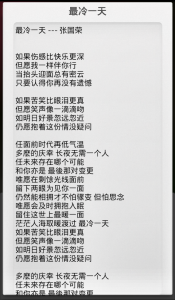
可以看到,效果还是很不错的呢。
好了,废话不多说,下面上程序
首先,必须安装eyed3模块,还有,我所有的歌词都在E:\lrc这个路径中的
import threading
import time
import datetime
import re
import os
import eyed3
import sys
reload(sys)
sys.setdefaultencoding('utf8')
def getstr(i):
if i <10:
return "0"+str(i)
else:
return str(i)
musicpath=r'I:\music'
lrcpath=r'E:\lrc'
def deallrc(str):
mystr=re.sub(r'\[\d\d:\d\d.\d\d\]','',str)
mystr.replace('\n','')
return mystr
def checklrcfile(path,timespan):
file=open(path,'r')
mylrcstr=''
#print timespan
for line in file.readlines(100):
#errorlog(line)
if line.find(timespan)>0:
return deallrc(line)
else:
continue
return ''
def getlrcstr(lrc):
mylrcstr=''
#print lrc
for i in range(00,05):
for j in range(00,59):
for k in range(00,99):
timespan=getstr(i)+":"+getstr(j)+"."+getstr(k)
mylrcstr+=checklrcfile(lrc, timespan)
#print timespan
return mylrcstr
def getlrc(musicname):
musicname=u''.join(musicname)
musicname=musicname.encode('gb2312')
for root,dirs,files in os.walk(lrcpath):
for filepath in files:
the_path = os.path.join(root,filepath)
if (the_path.find(musicname) != -1):
print the_path
return the_path
def errorlog(path):
file=open(r'e:\nolrc.txt','a')
if path is None:
path=''
path=path+'\n'
file.write(path)
file.close()
def writetag(themusic,lrcstr):
music=eyed3.load(themusic)
lrcstr=lrcstr.decode('utf8')
lrcstr=u''.join(lrcstr)
#lrcstr=unicode(lrcstr)
music.tag.lyrics.set(lrcstr)
music.tag.save()
def dealmusic(path):
print path
the_music = eyed3.load(path)
the_teg = the_music.tag._getAlbum()
the_artist = the_music.tag._getArtist()
the_title = the_music.tag._getTitle()
#print the_title
try:
lrc=getlrc(the_title)
lrcstr=getlrcstr(lrc)
writetag(path, lrcstr)
except:
errorlog(path)
class writelrc(threading.Thread):
def __init__(self,the_path):
threading.Thread.__init__(self)
self.thepath=the_path
def run(self):
dealmusic(self.thepath)
if __name__=='__main__':
count=0
threads=[]
for root,dirs,files in os.walk(musicpath):
for filepath in files:
the_path = os.path.join(root,filepath)
if (the_path.find("mp3") != -1):
count+=1
threads.append(writelrc(the_path))
if count%10==0:
for t in threads:
t.start()
for t in threads:
t.join()
threads=[]
好了,大概就是这样,大家有什么问题可以直接提出来,我会尽快回复的。
 Python vs. C : Learning Curves and Ease of UseApr 19, 2025 am 12:20 AM
Python vs. C : Learning Curves and Ease of UseApr 19, 2025 am 12:20 AMPython is easier to learn and use, while C is more powerful but complex. 1. Python syntax is concise and suitable for beginners. Dynamic typing and automatic memory management make it easy to use, but may cause runtime errors. 2.C provides low-level control and advanced features, suitable for high-performance applications, but has a high learning threshold and requires manual memory and type safety management.
 Python vs. C : Memory Management and ControlApr 19, 2025 am 12:17 AM
Python vs. C : Memory Management and ControlApr 19, 2025 am 12:17 AMPython and C have significant differences in memory management and control. 1. Python uses automatic memory management, based on reference counting and garbage collection, simplifying the work of programmers. 2.C requires manual management of memory, providing more control but increasing complexity and error risk. Which language to choose should be based on project requirements and team technology stack.
 Python for Scientific Computing: A Detailed LookApr 19, 2025 am 12:15 AM
Python for Scientific Computing: A Detailed LookApr 19, 2025 am 12:15 AMPython's applications in scientific computing include data analysis, machine learning, numerical simulation and visualization. 1.Numpy provides efficient multi-dimensional arrays and mathematical functions. 2. SciPy extends Numpy functionality and provides optimization and linear algebra tools. 3. Pandas is used for data processing and analysis. 4.Matplotlib is used to generate various graphs and visual results.
 Python and C : Finding the Right ToolApr 19, 2025 am 12:04 AM
Python and C : Finding the Right ToolApr 19, 2025 am 12:04 AMWhether to choose Python or C depends on project requirements: 1) Python is suitable for rapid development, data science, and scripting because of its concise syntax and rich libraries; 2) C is suitable for scenarios that require high performance and underlying control, such as system programming and game development, because of its compilation and manual memory management.
 Python for Data Science and Machine LearningApr 19, 2025 am 12:02 AM
Python for Data Science and Machine LearningApr 19, 2025 am 12:02 AMPython is widely used in data science and machine learning, mainly relying on its simplicity and a powerful library ecosystem. 1) Pandas is used for data processing and analysis, 2) Numpy provides efficient numerical calculations, and 3) Scikit-learn is used for machine learning model construction and optimization, these libraries make Python an ideal tool for data science and machine learning.
 Learning Python: Is 2 Hours of Daily Study Sufficient?Apr 18, 2025 am 12:22 AM
Learning Python: Is 2 Hours of Daily Study Sufficient?Apr 18, 2025 am 12:22 AMIs it enough to learn Python for two hours a day? It depends on your goals and learning methods. 1) Develop a clear learning plan, 2) Select appropriate learning resources and methods, 3) Practice and review and consolidate hands-on practice and review and consolidate, and you can gradually master the basic knowledge and advanced functions of Python during this period.
 Python for Web Development: Key ApplicationsApr 18, 2025 am 12:20 AM
Python for Web Development: Key ApplicationsApr 18, 2025 am 12:20 AMKey applications of Python in web development include the use of Django and Flask frameworks, API development, data analysis and visualization, machine learning and AI, and performance optimization. 1. Django and Flask framework: Django is suitable for rapid development of complex applications, and Flask is suitable for small or highly customized projects. 2. API development: Use Flask or DjangoRESTFramework to build RESTfulAPI. 3. Data analysis and visualization: Use Python to process data and display it through the web interface. 4. Machine Learning and AI: Python is used to build intelligent web applications. 5. Performance optimization: optimized through asynchronous programming, caching and code
 Python vs. C : Exploring Performance and EfficiencyApr 18, 2025 am 12:20 AM
Python vs. C : Exploring Performance and EfficiencyApr 18, 2025 am 12:20 AMPython is better than C in development efficiency, but C is higher in execution performance. 1. Python's concise syntax and rich libraries improve development efficiency. 2.C's compilation-type characteristics and hardware control improve execution performance. When making a choice, you need to weigh the development speed and execution efficiency based on project needs.


Hot AI Tools

Undresser.AI Undress
AI-powered app for creating realistic nude photos

AI Clothes Remover
Online AI tool for removing clothes from photos.

Undress AI Tool
Undress images for free

Clothoff.io
AI clothes remover

Video Face Swap
Swap faces in any video effortlessly with our completely free AI face swap tool!

Hot Article

Hot Tools

ZendStudio 13.5.1 Mac
Powerful PHP integrated development environment

mPDF
mPDF is a PHP library that can generate PDF files from UTF-8 encoded HTML. The original author, Ian Back, wrote mPDF to output PDF files "on the fly" from his website and handle different languages. It is slower than original scripts like HTML2FPDF and produces larger files when using Unicode fonts, but supports CSS styles etc. and has a lot of enhancements. Supports almost all languages, including RTL (Arabic and Hebrew) and CJK (Chinese, Japanese and Korean). Supports nested block-level elements (such as P, DIV),

MinGW - Minimalist GNU for Windows
This project is in the process of being migrated to osdn.net/projects/mingw, you can continue to follow us there. MinGW: A native Windows port of the GNU Compiler Collection (GCC), freely distributable import libraries and header files for building native Windows applications; includes extensions to the MSVC runtime to support C99 functionality. All MinGW software can run on 64-bit Windows platforms.

SublimeText3 Mac version
God-level code editing software (SublimeText3)

Dreamweaver CS6
Visual web development tools





