我们常用的操作数据库语言SQL语句在执行的时候需要要先编译,然后执行,而存储过程(Stored Procedure)是一组为了完成特定功能的SQL语句集,经编译后存储在数据库中,用户通过指定存储过程的名字并给定参数(如果该存储过程带有参数)来调用执行它
1.存储过程简介我们常用的操作数据库语言SQL语句在执行的时候需要要先编译,然后执行,而存储过程(Stored Procedure)是一组为了完成特定功能的SQL语句集,经编译后存储在数据库中,用户通过指定存储过程的名字并给定参数(如果该存储过程带有参数)来调用执行它。
一个存储过程是一个可编程的函数,它在数据库中创建并保存。它可以有SQL语句和一些特殊的控制结构组成。当希望在不同的应用程序或平台上执行相同的函数,或者封装特定功能时,存储过程是非常有用的。数据库中的存储过程可以看做是对编程中面向对象方法的模拟。它允许控制数据的访问方式。
存储过程通常有以下优点:
(1).存储过程增强了SQL语言的功能和灵活性。存储过程可以用流控制语句编写,有很强的灵活性,可以完成复杂的判断和较复杂的运算。
(2).存储过程允许标准组件是编程。存储过程被创建后,可以在程序中被多次调用,而不必重新编写该存储过程的SQL语句。而且数据库专业人员可以随时对存储过程进行修改,对应用程序源代码毫无影响。
(3).存储过程能实现较快的执行速度。如果某一操作包含大量的Transaction-SQL代码或分别被多次执行,那么存储过程要比的执行速度快很多。因为存储过程是预编译的。在首次运行一个存储过程时查询,优化器对其进行分析优化,并且给出最终被存储在系统表中的执行计划。而的Transaction-SQL语句在每次运行时都要进行编译和优化,速度相对要慢一些。
(4).存储过程能过减少网络流量。针对同一个数据库对象的操作(如查询、修改),如果这一操作所涉及的Transaction-SQL语句被组织程存储过程,那么当在客户计算机上调用该存储过程时,网络中传送的只是该调用语句,从而大大增加了网络流量并降低了网络负载。
(5).存储过程可被作为一种安全机制来充分利用。系统管理员通过执行某一存储过程的权限进行限制,能够实现对相应的数据的访问权限的限制,避免了非授权用户对数据的访问,保证了数据的安全。
2. 关于MySQL的存储过程
存储过程是数据库存储的一个重要的功能,但是MySQL在5.0以前并不支持存储过程,这使得MySQL在应用上大打折扣。好在MySQL 5.0终于开始已经支持存储过程,这样即可以大大提高数据库的处理速度,同时也可以提高数据库编程的灵活性。
3. MySQL存储过程的创建
(1). 格式
MySQL存储过程创建的格式:CREATE PROCEDURE 过程名 ([过程参数[,...]])
[特性 ...] 过程体
这里先举个例子:
mysql> DELIMITER //
mysql> CREATE PROCEDURE proc1(OUT s int)
-> BEGIN
-> SELECT COUNT(*) INTO s FROM user;
-> END
-> //
mysql> DELIMITER ;
注:
(1)这里需要注意的是DELIMITER //和DELIMITER ;两句,DELIMITER是分割符的意思,因为MySQL默认以";"为分隔符,如果我们没有声明分割符,那么编译器会把存储过程当成SQL语句进行处理,则存储过程的编译过程会报错,所以要事先用DELIMITER关键字申明当前段分隔符,这样MySQL才会将";"当做存储过程中的代码,不会执行这些代码,用完了之后要把分隔符还原。
(2)存储过程根据需要可能会有输入、输出、输入输出参数,这里有一个输出参数s,类型是int型,如果有多个参数用","分割开。
(3)过程体的开始与结束使用BEGIN与END进行标识。
这样,我们的一个MySQL存储过程就完成了,是不是很容易呢?看不懂也没关系,接下来,我们详细的讲解。
(2). 声明分割符
其实,关于声明分割符,上面的注解已经写得很清楚,不需要多说,只是稍微要注意一点的是:如果是用MySQL的Administrator管理工具时,可以直接创建,不再需要声明。
(3). 参数
MySQL存储过程的参数用在存储过程的定义,共有三种参数类型,IN,OUT,INOUT,形式如:
CREATE PROCEDURE([[IN |OUT |INOUT ] 参数名 数据类形...])
IN 输入参数:表示该参数的值必须在调用存储过程时指定,在存储过程中修改该参数的值不能被返回,为默认值
OUT 输出参数:该值可在存储过程内部被改变,并可返回
INOUT 输入输出参数:调用时指定,并且可被改变和返回
Ⅰ. IN参数例子
创建:
mysql > DELIMITER //
mysql > CREATE PROCEDURE demo_in_parameter(IN p_in int)
-> BEGIN
-> SELECT p_in;
-> SET p_in=2;
-> SELECT p_in;
-> END;
-> //
mysql > DELIMITER ;
执行结果:
mysql > SET @p_in=1;
mysql > CALL demo_in_parameter(@p_in);
+------+
| p_in |
+------+
| 1 |
+------+
+------+
| p_in |
+------+
| 2 |
+------+
mysql> SELECT @p_in;
+-------+
| @p_in |
+-------+
| 1 |
+-------+
以上可以看出,p_in虽然在存储过程中被修改,但并不影响@p_id的值
Ⅱ.OUT参数例子
创建:
mysql > DELIMITER //
mysql > CREATE PROCEDURE demo_out_parameter(OUT p_out int)
-> BEGIN
-> SELECT p_out;
-> SET p_out=2;
-> SELECT p_out;
-> END;
-> //
mysql > DELIMITER ;
执行结果:
mysql > SET @p_out=1;
mysql > CALL sp_demo_out_parameter(@p_out);
+-------+
| p_out |
+-------+
| NULL |
+-------+
+-------+
| p_out |
+-------+
| 2 |
+-------+
mysql> SELECT @p_out;
+-------+
| p_out |
+-------+
| 2 |
+-------+
Ⅲ. INOUT参数例子
创建:
mysql > DELIMITER //
mysql > CREATE PROCEDURE demo_inout_parameter(INOUT p_inout int)
-> BEGIN
-> SELECT p_inout;
-> SET p_inout=2;
-> SELECT p_inout;
-> END;
-> //
mysql > DELIMITER ;
执行结果:
mysql > SET @p_inout=1;
mysql > CALL demo_inout_parameter(@p_inout) ;
+---------+
| p_inout |
+---------+
| 1 |
+---------+
+---------+
| p_inout |
+---------+
| 2 |
+---------+
mysql > SELECT @p_inout;
+----------+
| @p_inout |
+----------+
| 2 |
+----------+
(4). 变量
Ⅰ. 变量定义
DECLARE variable_name [,variable_name...] datatype [DEFAULT value];
其中,datatype为MySQL的数据类型,如:int, float, date, varchar(length)
例如:
DECLARE l_int int unsigned default 4000000;
DECLARE l_numeric number(8,2) DEFAULT 9.95;
DECLARE l_date date DEFAULT '1999-12-31';
DECLARE l_datetime datetime DEFAULT '1999-12-31 23:59:59';
DECLARE l_varchar varchar(255) DEFAULT 'This will not be padded';
Ⅱ. 变量赋值
SET 变量名 = 表达式值 [,variable_name = expression ...]
Ⅲ. 用户变量
ⅰ. 在MySQL客户端使用用户变量
mysql > SELECT 'Hello World' into @x;
mysql > SELECT @x;
+-------------+
| @x |
+-------------+
| Hello World |
+-------------+
mysql > SET @y='Goodbye Cruel World';
mysql > SELECT @y;
+---------------------+
| @y |
+---------------------+
| Goodbye Cruel World |
+---------------------+
mysql > SET @z=1+2+3;
mysql > SELECT @z;
+------+
| @z |
+------+
| 6 |
+------+
ⅱ. 在存储过程中使用用户变量
mysql > CREATE PROCEDURE GreetWorld( ) SELECT CONCAT(@greeting,' World');
mysql > SET @greeting='Hello';
mysql > CALL GreetWorld( );
+----------------------------+
| CONCAT(@greeting,' World') |
+----------------------------+
| Hello World |
+----------------------------+
ⅲ. 在存储过程间传递全局范围的用户变量
mysql> CREATE PROCEDURE p1() SET @last_procedure='p1';
mysql> CREATE PROCEDURE p2() SELECT CONCAT('Last procedure was ',@last_proc);
mysql> CALL p1( );
mysql> CALL p2( );
+-----------------------------------------------+
| CONCAT('Last procedure was ',@last_proc |
+-----------------------------------------------+
| Last procedure was p1 |
+-----------------------------------------------+
注意:
①用户变量名一般以@开头
②滥用用户变量会导致程序难以理解及管理
(5). 注释
MySQL存储过程可使用两种风格的注释
双模杠:--
该风格一般用于单行注释
c风格: 一般用于多行注释
例如:
mysql > DELIMITER //
mysql > CREATE PROCEDURE proc1 --name存储过程名
-> (IN parameter1 INTEGER)
-> BEGIN
-> DECLARE variable1 CHAR(10);
-> IF parameter1 = 17 THEN
-> SET variable1 = 'birds';
-> ELSE
-> SET variable1 = 'beasts';
-> END IF;
-> INSERT INTO table1 VALUES (variable1);
-> END
-> //
mysql > DELIMITER ;
4. MySQL存储过程的调用
用call和你过程名以及一个括号,括号里面根据需要,加入参数,参数包括输入参数、输出参数、输入输出参数。具体的调用方法可以参看上面的例子。
5. MySQL存储过程的查询
我们像知道一个数据库下面有那些表,我们一般采用show tables;进行查看。那么我们要查看某个数据库下面的存储过程,是否也可以采用呢?答案是,我们可以查看某个数据库下面的存储过程,但是是令一钟方式。
我们可以用
select name from mysql.proc where db='数据库名';
或者
select routine_name from information_schema.routines where routine_schema='数据库名';
或者
show procedure status where db='数据库名';
进行查询。
如果我们想知道,某个存储过程的详细,那我们又该怎么做呢?是不是也可以像操作表一样用describe 表名进行查看呢?
答案是:我们可以查看存储过程的详细,但是需要用另一种方法:
SHOW CREATE PROCEDURE 数据库.存储过程名;
就可以查看当前存储过程的详细。
6.MySQL存储过程的修改
ALTER PROCEDURE
更改用CREATE PROCEDURE 建立的预先指定的存储过程,其不会影响相关存储过程或存储功能。
7. MySQL存储过程的删除
删除一个存储过程比较简单,和删除表一样:
DROP PROCEDURE
从MySQL的表格中删除一个或多个存储过程。
8. MySQL存储过程的控制语句
(1). 变量作用域
内部的变量在其作用域范围内享有更高的优先权,当执行到end。变量时,内部变量消失,此时已经在其作用域外,变量不再可见了,应为在存储
过程外再也不能找到这个申明的变量,但是你可以通过out参数或者将其值指派
给会话变量来保存其值。
mysql > DELIMITER //
mysql > CREATE PROCEDURE proc3()
-> begin
-> declare x1 varchar(5) default 'outer';
-> begin
-> declare x1 varchar(5) default 'inner';
-> select x1;
-> end;
-> select x1;
-> end;
-> //
mysql > DELIMITER ;
(2). 条件语句
Ⅰ. if-then -else语句
mysql > DELIMITER //
mysql > CREATE PROCEDURE proc2(IN parameter int)
-> begin
-> declare var int;
-> set var=parameter+1;
-> if var=0 then
-> insert into t values(17);
-> end if;
-> if parameter=0 then
-> update t set s1=s1+1;
-> else
-> update t set s1=s1+2;
-> end if;
-> end;
-> //
mysql > DELIMITER ;
Ⅱ. case语句:
mysql > DELIMITER //
mysql > CREATE PROCEDURE proc3 (in parameter int)
-> begin
-> declare var int;
-> set var=parameter+1;
-> case var
-> when 0 then
-> insert into t values(17);
-> when 1 then
-> insert into t values(18);
-> else
-> insert into t values(19);
-> end case;
-> end;
-> //
mysql > DELIMITER ;
(3). 循环语句
Ⅰ. while ···· end while:
mysql > DELIMITER //
mysql > CREATE PROCEDURE proc4()
-> begin
-> declare var int;
-> set var=0;
-> while var-> insert into t values(var);
-> set var=var+1;
-> end while;
-> end;
-> //
mysql > DELIMITER ;
Ⅱ. repeat···· end repeat:
它在执行操作后检查结果,而while则是执行前进行检查。
mysql > DELIMITER //
mysql > CREATE PROCEDURE proc5 ()
-> begin
-> declare v int;
-> set v=0;
-> repeat
-> insert into t values(v);
-> set v=v+1;
-> until v>=5
-> end repeat;
-> end;
-> //
mysql > DELIMITER ;
Ⅲ. loop ·····end loop:
loop循环不需要初始条件,这点和while 循环相似,同时和repeat循环一样不需要结束条件, leave语句的意义是离开循环。
mysql > DELIMITER //
mysql > CREATE PROCEDURE proc6 ()
-> begin
-> declare v int;
-> set v=0;
-> LOOP_LABLE:loop
-> insert into t values(v);
-> set v=v+1;
-> if v >=5 then
-> leave LOOP_LABLE;
-> end if;
-> end loop;
-> end;
-> //
mysql > DELIMITER ;
Ⅳ. LABLES 标号:
标号可以用在begin repeat while 或者loop 语句前,语句标号只能在合法的语句前面使用。可以跳出循环,使运行指令达到复合语句的最后一步。
(4). ITERATE迭代
Ⅰ. ITERATE:
通过引用复合语句的标号,来从新开始复合语句
mysql > DELIMITER //
mysql > CREATE PROCEDURE proc10 ()
-> begin
-> declare v int;
-> set v=0;
-> LOOP_LABLE:loop
-> if v=3 then
-> set v=v+1;
-> ITERATE LOOP_LABLE;
-> end if;
-> insert into t values(v);
-> set v=v+1;
-> if v>=5 then
-> leave LOOP_LABLE;
-> end if;
-> end loop;
-> end;
-> //
mysql > DELIMITER ;
9.MySQL存储过程的基本函数
(1).字符串类
CHARSET(str) //返回字串字符集
CONCAT (string2 [,... ]) //连接字串
INSTR (string ,substring ) //返回substring首次在string中出现的位置,不存在返回0
LCASE (string2 ) //转换成小写
LEFT (string2 ,length ) //从string2中的左边起取length个字符
LENGTH (string ) //string长度
LOAD_FILE (file_name ) //从文件读取内容
LOCATE (substring , string [,start_position ] ) 同INSTR,但可指定开始位置
LPAD (string2 ,length ,pad ) //重复用pad加在string开头,直到字串长度为length
LTRIM (string2 ) //去除前端空格
REPEAT (string2 ,count ) //重复count次
REPLACE (str ,search_str ,replace_str ) //在str中用replace_str替换search_str
RPAD (string2 ,length ,pad) //在str后用pad补充,直到长度为length
RTRIM (string2 ) //去除后端空格
STRCMP (string1 ,string2 ) //逐字符比较两字串大小,
SUBSTRING (str , position [,length ]) //从str的position开始,取length个字符,
注:mysql中处理字符串时,默认第一个字符下标为1,即参数position必须大于等于1
mysql> select substring('abcd',0,2);
+-----------------------+
| substring('abcd',0,2) |
+-----------------------+
+-----------------------+
1 row in set (0.00 sec)
mysql> select substring('abcd',1,2);
+-----------------------+
| substring('abcd',1,2) |
+-----------------------+
| ab |
+-----------------------+
1 row in set (0.02 sec)
TRIM([[BOTH|LEADING|TRAILING] [padding] FROM]string2) //去除指定位置的指定字符
UCASE (string2 ) //转换成大写
RIGHT(string2,length) //取string2最后length个字符
SPACE(count) //生成count个空格
(2).数学类
ABS (number2 ) //绝对值
BIN (decimal_number ) //十进制转二进制
CEILING (number2 ) //向上取整
CONV(number2,from_base,to_base) //进制转换
FLOOR (number2 ) //向下取整
FORMAT (number,decimal_places ) //保留小数位数
HEX (DecimalNumber ) //转十六进制
注:HEX()中可传入字符串,则返回其ASC-11码,如HEX('DEF')返回4142143
也可以传入十进制整数,返回其十六进制编码,如HEX(25)返回19
LEAST (number , number2 [,..]) //求最小值
MOD (numerator ,denominator ) //求余
POWER (number ,power ) //求指数
RAND([seed]) //随机数
ROUND (number [,decimals ]) //四舍五入,decimals为小数位数]
注:返回类型并非均为整数,如:
(1)默认变为整形值
mysql> select round(1.23);
+-------------+
| round(1.23) |
+-------------+
| 1 |
+-------------+
1 row in set (0.00 sec)
mysql> select round(1.56);
+-------------+
| round(1.56) |
+-------------+
| 2 |
+-------------+
1 row in set (0.00 sec)
(2)可以设定小数位数,返回浮点型数据
mysql> select round(1.567,2);
+----------------+
| round(1.567,2) |
+----------------+
| 1.57 |
+----------------+
1 row in set (0.00 sec)
SIGN (number2 ) //
(3).日期时间类
ADDTIME (date2 ,time_interval ) //将time_interval加到date2
CONVERT_TZ (datetime2 ,fromTZ ,toTZ ) //转换时区
CURRENT_DATE ( ) //当前日期
CURRENT_TIME ( ) //当前时间
CURRENT_TIMESTAMP ( ) //当前时间戳
DATE (datetime ) //返回datetime的日期部分
DATE_ADD (date2 , INTERVAL d_value d_type ) //在date2中加上日期或时间
DATE_FORMAT (datetime ,FormatCodes ) //使用formatcodes格式显示datetime
DATE_SUB (date2 , INTERVAL d_value d_type ) //在date2上减去一个时间
DATEDIFF (date1 ,date2 ) //两个日期差
DAY (date ) //返回日期的天
DAYNAME (date ) //英文星期
DAYOFWEEK (date ) //星期(1-7) ,1为星期天
DAYOFYEAR (date ) //一年中的第几天
EXTRACT (interval_name FROM date ) //从date中提取日期的指定部分
MAKEDATE (year ,day ) //给出年及年中的第几天,生成日期串
MAKETIME (hour ,minute ,second ) //生成时间串
MONTHNAME (date ) //英文月份名
NOW ( ) //当前时间
SEC_TO_TIME (seconds ) //秒数转成时间
STR_TO_DATE (string ,format ) //字串转成时间,以format格式显示
TIMEDIFF (datetime1 ,datetime2 ) //两个时间差
TIME_TO_SEC (time ) //时间转秒数]
WEEK (date_time [,start_of_week ]) //第几周
YEAR (datetime ) //年份
DAYOFMONTH(datetime) //月的第几天
HOUR(datetime) //小时
 How do you create and manage user accounts in MySQL?Apr 22, 2025 pm 06:05 PM
How do you create and manage user accounts in MySQL?Apr 22, 2025 pm 06:05 PMThe steps to create and manage user accounts in MySQL are as follows: 1. Create a user: Use CREATEUSER'newuser'@'localhost'IDENTIFIEDBY'password'; 2. Assign permissions: Use GRANTSELECT, INSERT, UPDATEONmydatabase.TO'newuser'@'localhost'; 3. Fix permission error: Use REVOKEALLPRIVILEGESONmydatabase.FROM'newuser'@'localhost'; then reassign permissions; 4. Optimization permissions: Use SHOWGRA
 How does MySQL differ from Oracle?Apr 22, 2025 pm 05:57 PM
How does MySQL differ from Oracle?Apr 22, 2025 pm 05:57 PMMySQL is suitable for rapid development and small and medium-sized applications, while Oracle is suitable for large enterprises and high availability needs. 1) MySQL is open source and easy to use, suitable for web applications and small and medium-sized enterprises. 2) Oracle is powerful and suitable for large enterprises and government agencies. 3) MySQL supports a variety of storage engines, and Oracle provides rich enterprise-level functions.
 What are the disadvantages of using MySQL compared to other relational databases?Apr 22, 2025 pm 05:49 PM
What are the disadvantages of using MySQL compared to other relational databases?Apr 22, 2025 pm 05:49 PMThe disadvantages of MySQL compared to other relational databases include: 1. Performance issues: You may encounter bottlenecks when processing large-scale data, and PostgreSQL performs better in complex queries and big data processing. 2. Scalability: The horizontal scaling ability is not as good as Google Spanner and Amazon Aurora. 3. Functional limitations: Not as good as PostgreSQL and Oracle in advanced functions, some functions require more custom code and maintenance.
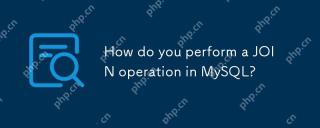 How do you perform a JOIN operation in MySQL?Apr 22, 2025 pm 05:41 PM
How do you perform a JOIN operation in MySQL?Apr 22, 2025 pm 05:41 PMMySQL supports four JOIN types: INNERJOIN, LEFTJOIN, RIGHTJOIN and FULLOUTERJOIN. 1.INNERJOIN is used to match rows in two tables and return results that meet the criteria. 2.LEFTJOIN returns all rows in the left table, even if the right table does not match. 3. RIGHTJOIN is opposite to LEFTJOIN and returns all rows in the right table. 4.FULLOUTERJOIN returns all rows in the two tables that meet or do not meet the conditions.
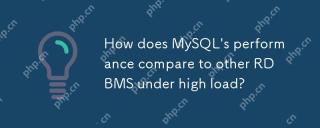 How does MySQL's performance compare to other RDBMS under high load?Apr 22, 2025 pm 05:37 PM
How does MySQL's performance compare to other RDBMS under high load?Apr 22, 2025 pm 05:37 PMMySQL's performance under high load has its advantages and disadvantages compared with other RDBMSs. 1) MySQL performs well under high loads through the InnoDB engine and optimization strategies such as indexing, query cache and partition tables. 2) PostgreSQL provides efficient concurrent read and write through the MVCC mechanism, while Oracle and Microsoft SQLServer improve performance through their respective optimization strategies. With reasonable configuration and optimization, MySQL can perform well in high load environments.
 Explain the InnoDB Buffer Pool and its importance for performance.Apr 19, 2025 am 12:24 AM
Explain the InnoDB Buffer Pool and its importance for performance.Apr 19, 2025 am 12:24 AMInnoDBBufferPool reduces disk I/O by caching data and indexing pages, improving database performance. Its working principle includes: 1. Data reading: Read data from BufferPool; 2. Data writing: After modifying the data, write to BufferPool and refresh it to disk regularly; 3. Cache management: Use the LRU algorithm to manage cache pages; 4. Reading mechanism: Load adjacent data pages in advance. By sizing the BufferPool and using multiple instances, database performance can be optimized.
 MySQL vs. Other Programming Languages: A ComparisonApr 19, 2025 am 12:22 AM
MySQL vs. Other Programming Languages: A ComparisonApr 19, 2025 am 12:22 AMCompared with other programming languages, MySQL is mainly used to store and manage data, while other languages such as Python, Java, and C are used for logical processing and application development. MySQL is known for its high performance, scalability and cross-platform support, suitable for data management needs, while other languages have advantages in their respective fields such as data analytics, enterprise applications, and system programming.
 Learning MySQL: A Step-by-Step Guide for New UsersApr 19, 2025 am 12:19 AM
Learning MySQL: A Step-by-Step Guide for New UsersApr 19, 2025 am 12:19 AMMySQL is worth learning because it is a powerful open source database management system suitable for data storage, management and analysis. 1) MySQL is a relational database that uses SQL to operate data and is suitable for structured data management. 2) The SQL language is the key to interacting with MySQL and supports CRUD operations. 3) The working principle of MySQL includes client/server architecture, storage engine and query optimizer. 4) Basic usage includes creating databases and tables, and advanced usage involves joining tables using JOIN. 5) Common errors include syntax errors and permission issues, and debugging skills include checking syntax and using EXPLAIN commands. 6) Performance optimization involves the use of indexes, optimization of SQL statements and regular maintenance of databases.


Hot AI Tools

Undresser.AI Undress
AI-powered app for creating realistic nude photos

AI Clothes Remover
Online AI tool for removing clothes from photos.

Undress AI Tool
Undress images for free

Clothoff.io
AI clothes remover

Video Face Swap
Swap faces in any video effortlessly with our completely free AI face swap tool!

Hot Article

Hot Tools

Atom editor mac version download
The most popular open source editor

SublimeText3 English version
Recommended: Win version, supports code prompts!

mPDF
mPDF is a PHP library that can generate PDF files from UTF-8 encoded HTML. The original author, Ian Back, wrote mPDF to output PDF files "on the fly" from his website and handle different languages. It is slower than original scripts like HTML2FPDF and produces larger files when using Unicode fonts, but supports CSS styles etc. and has a lot of enhancements. Supports almost all languages, including RTL (Arabic and Hebrew) and CJK (Chinese, Japanese and Korean). Supports nested block-level elements (such as P, DIV),

DVWA
Damn Vulnerable Web App (DVWA) is a PHP/MySQL web application that is very vulnerable. Its main goals are to be an aid for security professionals to test their skills and tools in a legal environment, to help web developers better understand the process of securing web applications, and to help teachers/students teach/learn in a classroom environment Web application security. The goal of DVWA is to practice some of the most common web vulnerabilities through a simple and straightforward interface, with varying degrees of difficulty. Please note that this software

MinGW - Minimalist GNU for Windows
This project is in the process of being migrated to osdn.net/projects/mingw, you can continue to follow us there. MinGW: A native Windows port of the GNU Compiler Collection (GCC), freely distributable import libraries and header files for building native Windows applications; includes extensions to the MSVC runtime to support C99 functionality. All MinGW software can run on 64-bit Windows platforms.





