1、环境需求描述:用户内网有一台oracle10g库,外网有一台oracle9i。用户通过内网发布人才招聘相关信息,所有的信息在一张表里面,运行一个export/import脚本把
1、环境需求描述:
用户内网有一台oracle 10g库,外网有一台oracle 9i。用户通过内网发布人才招聘相关信息,所有的信息在一张表里面,运行一个export/import脚本把内网该表同步到外网表,内网和外网之间应该 是建立了临时表lb_retain,这张表是作为外网应用使用。该用户开发的新CMS系统(ASP.NET),数据库是采用MSSQL SERVER 2005 X64,该数据库也是位于外网环境中。由于用户发布招聘信息不想在新CMS平台上进行,香港虚拟主机,所以不得不对这一信息进行整合。最终要使该招聘信息能在新网站上显 示给最终用户。
2、解决思路:
分析以上需求,网站空间,即源oracle库同 步到目标mssql 2005,为了达到异构库环境的表与表之间的数据同步,本次解决方案是采用了MSSQL商业智能解决方案,美国服务器,用SQL Server Business Intelligence Development Studio工具创建Integration Services 项目创建DTS包,该包可以处理非常复杂的数据挖掘工作(如果源是mssql,目标是oracle的话,可以使用oracle的透明网关)。其中,我建立 从oracle抽取数据并插入到新网站所对应的MSSQL表招聘里面。这样就达到了整合的效果,只要拿到了数据插入到新应用所在的库里面去,就可以整合到 了新应用的所有功能,而不需要二次开发,也不需要写应用层代码来操作oracle库了。
3、解决过程
(1)新建Integration services项目

(2)SSIS导入导出向导--建立基本的数据库连接串以及基本的SQL,选择源
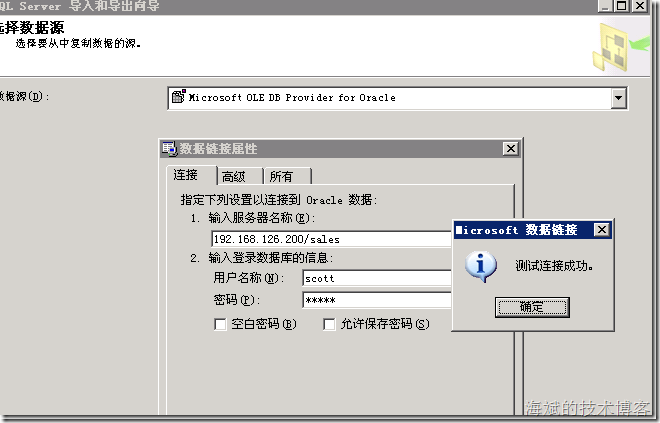
(3)选择目标

(4)编写SQL语句

(5)建立源列到目标表的列的映射

(6)下一步,警告先不管

(7)分别添加“数据转换”、“派生列”、“脚本组件”
“数据转换”把源ORACLE的varchar2列转换为MSSQL所兼容的列

(8)“派生列”
根据你的业务不同配置也是不太一样的,这里所要添加“派生列”是因为源ORACLE库没有与目标库对应的列,所以要在同步的过程中生成新列并赋初值

(9)“脚本组件”
“脚本组件”是为了处理比较复杂的业务流程,比如本方案有一个字段是要自增的,所以要编写脚本
设置输入列
设计脚本:
ScriptMain:
' Microsoft SQL Server Integration Services user script component
' This is your new script component in Microsoft Visual Basic .NET
' ScriptMain is the entrypoint class for script components
Imports System
Imports System.Data
Imports System.Math
Imports Microsoft.SqlServer.Dts.Pipeline.Wrapper
Imports Microsoft.SqlServer.Dts.Runtime.Wrapper
Public Class ScriptMain
Inherits UserComponent
Dim intCounter As Integer = 1 'Set intial value here
Public Overrides Sub 输入0_ProcessInputRow(ByVal Row As 输入0Buffer)
Row.Taxis = intCounter
intCounter = intCounter + 1 ' Set the incremental value here
End Sub
End Class
BufferWrapper
' THIS IS AUTO-GENERATED CODE THAT WILL BE OVERWRITTEN! DO NOT EDIT!
' Microsoft SQL Server Integration Services buffer wrappers
' This module defines classes for accessing data flow buffers
' THIS IS AUTO-GENERATED CODE THAT WILL BE OVERWRITTEN! DO NOT EDIT!
Imports System
Imports System.Data
Imports Microsoft.SqlServer.Dts.Pipeline
Imports Microsoft.SqlServer.Dts.Pipeline.Wrapper
Public Class 输入0Buffer
Inherits ScriptBuffer
Public Sub New(ByVal Buffer As PipelineBuffer, ByVal BufferColumnIndexes As Integer())
MyBase.New(Buffer, BufferColumnIndexes)
End Sub
Public Property [Taxis]() As Int32
Get
Return CType(Me(0), Int32)
End Get
Set
Me(0) = Value
End Set
End Property
Public Property [Taxis_IsNull] As Boolean
Get
Return IsNull(0)
End Get
Set
SetNull(0)
End Set
End Property
Public Function NextRow() As Boolean
NextRow = MyBase.NextRow()
End Function
Public Function EndOfRowset() As Boolean
EndOfRowset = MyBase.EndOfRowset
End Function
End Class
ComponentWrapper
' THIS IS AUTO-GENERATED CODE THAT WILL BE OVERWRITTEN! DO NOT EDIT!
' Microsoft SQL Server Integration Services component wrapper
' This module defines the base class for your component
' THIS IS AUTO-GENERATED CODE THAT WILL BE OVERWRITTEN! DO NOT EDIT!
Imports System
Imports System.Data
Imports Microsoft.SqlServer.Dts.Pipeline
Imports Microsoft.SqlServer.Dts.Pipeline.Wrapper
Imports Microsoft.SqlServer.Dts.Runtime.Wrapper
Public Class UserComponent
Inherits ScriptComponent
Public Connections As New Connections(Me)
Public Variables As New Variables(Me)
Public Overrides Sub ProcessInput(ByVal InputID As Integer, ByVal Buffer As PipelineBuffer)
If InputID = 1572 Then
输入0_ProcessInput(New 输入0Buffer(Buffer, GetColumnIndexes(InputID)))
End If
End Sub
Public Overridable Sub 输入0_ProcessInput(ByVal Buffer As 输入0Buffer)
While Buffer.NextRow()
输入0_ProcessInputRow(Buffer)
End While
End Sub
Public Overridable Sub 输入0_ProcessInputRow(ByVal Row As 输入0Buffer)
End Sub
End Class
Public Class Connections
Dim ParentComponent As ScriptComponent
Public Sub New(ByVal Component As ScriptComponent)
ParentComponent = Component
End Sub
End Class
Public Class Variables
Dim ParentComponent As ScriptComponent
Public Sub New(ByVal Component As ScriptComponent)
ParentComponent = Component
End Sub
End Class
(10)打开“目标”的数据流
建立映射关系

(11)设置一下ETL包,不然等下添加JOB的时候有可能出错
“项目属性”-“调试”-“调试选项”-Run64BitRuntime=false(后面讲解释原因)
包的加密方式用-EncryptSensitiveWithPassword

(12)直接执行该包,看结果,没有错误,成功后就开始把它加入到MSSQL的JOB
打开SQL Server Management Studio并开启SQL SERVER代理,新建作业,详细怎么去创建可以做官网去查文档,这里只讲关键步骤:

 Explain the InnoDB Buffer Pool and its importance for performance.Apr 19, 2025 am 12:24 AM
Explain the InnoDB Buffer Pool and its importance for performance.Apr 19, 2025 am 12:24 AMInnoDBBufferPool reduces disk I/O by caching data and indexing pages, improving database performance. Its working principle includes: 1. Data reading: Read data from BufferPool; 2. Data writing: After modifying the data, write to BufferPool and refresh it to disk regularly; 3. Cache management: Use the LRU algorithm to manage cache pages; 4. Reading mechanism: Load adjacent data pages in advance. By sizing the BufferPool and using multiple instances, database performance can be optimized.
 MySQL vs. Other Programming Languages: A ComparisonApr 19, 2025 am 12:22 AM
MySQL vs. Other Programming Languages: A ComparisonApr 19, 2025 am 12:22 AMCompared with other programming languages, MySQL is mainly used to store and manage data, while other languages such as Python, Java, and C are used for logical processing and application development. MySQL is known for its high performance, scalability and cross-platform support, suitable for data management needs, while other languages have advantages in their respective fields such as data analytics, enterprise applications, and system programming.
 Learning MySQL: A Step-by-Step Guide for New UsersApr 19, 2025 am 12:19 AM
Learning MySQL: A Step-by-Step Guide for New UsersApr 19, 2025 am 12:19 AMMySQL is worth learning because it is a powerful open source database management system suitable for data storage, management and analysis. 1) MySQL is a relational database that uses SQL to operate data and is suitable for structured data management. 2) The SQL language is the key to interacting with MySQL and supports CRUD operations. 3) The working principle of MySQL includes client/server architecture, storage engine and query optimizer. 4) Basic usage includes creating databases and tables, and advanced usage involves joining tables using JOIN. 5) Common errors include syntax errors and permission issues, and debugging skills include checking syntax and using EXPLAIN commands. 6) Performance optimization involves the use of indexes, optimization of SQL statements and regular maintenance of databases.
 MySQL: Essential Skills for Beginners to MasterApr 18, 2025 am 12:24 AM
MySQL: Essential Skills for Beginners to MasterApr 18, 2025 am 12:24 AMMySQL is suitable for beginners to learn database skills. 1. Install MySQL server and client tools. 2. Understand basic SQL queries, such as SELECT. 3. Master data operations: create tables, insert, update, and delete data. 4. Learn advanced skills: subquery and window functions. 5. Debugging and optimization: Check syntax, use indexes, avoid SELECT*, and use LIMIT.
 MySQL: Structured Data and Relational DatabasesApr 18, 2025 am 12:22 AM
MySQL: Structured Data and Relational DatabasesApr 18, 2025 am 12:22 AMMySQL efficiently manages structured data through table structure and SQL query, and implements inter-table relationships through foreign keys. 1. Define the data format and type when creating a table. 2. Use foreign keys to establish relationships between tables. 3. Improve performance through indexing and query optimization. 4. Regularly backup and monitor databases to ensure data security and performance optimization.
 MySQL: Key Features and Capabilities ExplainedApr 18, 2025 am 12:17 AM
MySQL: Key Features and Capabilities ExplainedApr 18, 2025 am 12:17 AMMySQL is an open source relational database management system that is widely used in Web development. Its key features include: 1. Supports multiple storage engines, such as InnoDB and MyISAM, suitable for different scenarios; 2. Provides master-slave replication functions to facilitate load balancing and data backup; 3. Improve query efficiency through query optimization and index use.
 The Purpose of SQL: Interacting with MySQL DatabasesApr 18, 2025 am 12:12 AM
The Purpose of SQL: Interacting with MySQL DatabasesApr 18, 2025 am 12:12 AMSQL is used to interact with MySQL database to realize data addition, deletion, modification, inspection and database design. 1) SQL performs data operations through SELECT, INSERT, UPDATE, DELETE statements; 2) Use CREATE, ALTER, DROP statements for database design and management; 3) Complex queries and data analysis are implemented through SQL to improve business decision-making efficiency.
 MySQL for Beginners: Getting Started with Database ManagementApr 18, 2025 am 12:10 AM
MySQL for Beginners: Getting Started with Database ManagementApr 18, 2025 am 12:10 AMThe basic operations of MySQL include creating databases, tables, and using SQL to perform CRUD operations on data. 1. Create a database: CREATEDATABASEmy_first_db; 2. Create a table: CREATETABLEbooks(idINTAUTO_INCREMENTPRIMARYKEY, titleVARCHAR(100)NOTNULL, authorVARCHAR(100)NOTNULL, published_yearINT); 3. Insert data: INSERTINTObooks(title, author, published_year)VA


Hot AI Tools

Undresser.AI Undress
AI-powered app for creating realistic nude photos

AI Clothes Remover
Online AI tool for removing clothes from photos.

Undress AI Tool
Undress images for free

Clothoff.io
AI clothes remover

Video Face Swap
Swap faces in any video effortlessly with our completely free AI face swap tool!

Hot Article

Hot Tools

MantisBT
Mantis is an easy-to-deploy web-based defect tracking tool designed to aid in product defect tracking. It requires PHP, MySQL and a web server. Check out our demo and hosting services.

Dreamweaver Mac version
Visual web development tools

SublimeText3 Mac version
God-level code editing software (SublimeText3)

PhpStorm Mac version
The latest (2018.2.1) professional PHP integrated development tool

WebStorm Mac version
Useful JavaScript development tools





