Home >Web Front-end >JS Tutorial >Detailed application of jQuery focus and blur events_jquery
Detailed application of jQuery focus and blur events_jquery
- WBOYWBOYWBOYWBOYWBOYWBOYWBOYWBOYWBOYWBOYWBOYWBOYWBOriginal
- 2016-05-16 17:02:271327browse
1. Reasons for demand
When filling in the form, the following effects need to be achieved

2. Specific implementation
There is no text after clicking the mouse, but there is text after moving the mouse away
When filling in the form, the following effects need to be achieved
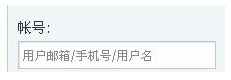
2. Specific implementation
Copy code The code is as follows:
- An in-depth analysis of the Bootstrap list group component
- Detailed explanation of JavaScript function currying
- Complete example of JS password generation and strength detection (with demo source code download)
- Angularjs integrates WeChat UI (weui)
- How to quickly switch between Traditional Chinese and Simplified Chinese with JavaScript and the trick for websites to support switching between Simplified and Traditional Chinese_javascript skills

