随着数据库数据量的不断增长,有些表需要由普通的堆表转换为分区表的模式。有几种不同的方法来对此进行操作,诸如导出表数据,然后创建分区表再导入数据到分区表;使用EXCHANGE PARTITION方式来转换为分区表以及使用DBMS_REDEFINITION来在线重定义分区表。本
随着数据库数据量的不断增长,有些表需要由普通的堆表转换为分区表的模式。有几种不同的方法来对此进行操作,诸如导出表数据,然后创建分区表再导入数据到分区表;使用EXCHANGE PARTITION方式来转换为分区表以及使用DBMS_REDEFINITION来在线重定义分区表。本文描述的是使用导出导入方式来实现,下面是具体的操作示例。
有关具体的dbms_redefinition在线重定义表的原理及步骤可参考:基于 dbms_redefinition 在线重定义表
1、主要步骤
2、准备环境
--创建用户
SQL> create user leshami identified by xxx;
SQL> grant dba to leshami;
--创建演示需要用到的表空间
SQL> create tablespace tbs_tmp datafile '/u02/database/SYBO2/oradata/tbs_tmp.dbf' size 10m autoextend on;
SQL> alter user leshami default tablespace tbs_tmp;
SQL> create tablespace tbs1 datafile '/u02/database/SYBO2/oradata/tbs1.dbf' size 10m autoextend on;
SQL> create tablespace tbs2 datafile '/u02/database/SYBO2/oradata/tbs2.dbf' size 10m autoextend on;
SQL> create tablespace tbs3 datafile '/u02/database/SYBO2/oradata/tbs3.dbf' size 10m autoextend on;
SQL> conn leshami/xxx
-- 创建一个lookup表
CREATE TABLE lookup (
id NUMBER(10),
description VARCHAR2(50)
);
--添加主键约束
ALTER TABLE lookup ADD (
CONSTRAINT lookup_pk PRIMARY KEY (id)
);
--插入数据
INSERT INTO lookup (id, description) VALUES (1, 'ONE');
INSERT INTO lookup (id, description) VALUES (2, 'TWO');
INSERT INTO lookup (id, description) VALUES (3, 'THREE');
COMMIT;
--创建一个用于切换到分区的大表
CREATE TABLE big_table (
id NUMBER(10),
created_date DATE,
lookup_id NUMBER(10),
data VARCHAR2(50)
);
--填充数据到大表
DECLARE
l_lookup_id lookup.id%TYPE;
l_create_date DATE;
BEGIN
FOR i IN 1 .. 10000 LOOP
IF MOD(i, 3) = 0 THEN
l_create_date := ADD_MONTHS(SYSDATE, -24);
l_lookup_id := 2;
ELSIF MOD(i, 2) = 0 THEN
l_create_date := ADD_MONTHS(SYSDATE, -12);
l_lookup_id := 1;
ELSE
l_create_date := SYSDATE;
l_lookup_id := 3;
END IF;
INSERT INTO big_table (id, created_date, lookup_id, data)
VALUES (i, l_create_date, l_lookup_id, 'This is some data for ' || i);
END LOOP;
COMMIT;
END;
/
--为大表添加主、外键约束,索引,以及添加触发器等.
ALTER TABLE big_table ADD (
CONSTRAINT big_table_pk PRIMARY KEY (id)
);
CREATE INDEX bita_created_date_i ON big_table(created_date);
CREATE INDEX bita_look_fk_i ON big_table(lookup_id);
ALTER TABLE big_table ADD (
CONSTRAINT bita_look_fk
FOREIGN KEY (lookup_id)
REFERENCES lookup(id)
);
CREATE OR REPLACE TRIGGER tr_bf_big_table
BEFORE UPDATE OF created_date
ON big_table
FOR EACH ROW
BEGIN
:new.created_date := TO_CHAR (SYSDATE, 'yyyymmdd hh24:mi:ss');
END tr_bf_big_table;
/
--收集统计信息
EXEC DBMS_STATS.gather_table_stats('LESHAMI', 'LOOKUP', cascade => TRUE);
EXEC DBMS_STATS.gather_table_stats('LESHAMI', 'BIG_TABLE', cascade => TRUE);
3、创建分区表
CREATE TABLE big_table2 ( id NUMBER(10), created_date DATE, lookup_id NUMBER(10), data VARCHAR2(50) ) PARTITION BY RANGE (created_date) (PARTITION big_table_2012 VALUES LESS THAN (TO_DATE('01/01/2013', 'DD/MM/YYYY')) tablespace tbs1, PARTITION big_table_2013 VALUES LESS THAN (TO_DATE('01/01/2014', 'DD/MM/YYYY')) tablespace tbs2, PARTITION big_table_2014 VALUES LESS THAN (MAXVALUE)) tablespace tbs3; --可以直接使用Insert方式来填充数据到分区表,如下 INSERT INTO big_table2 SELECT * FROM big_table;
4、通过datapump方式导出导入数据到分区表
--该方式主要用于从不同的数据库迁移数据,比如源库源表为普通表,而目标库为分区表 $ expdp leshami/xxx directory=db_dump_dir dumpfile=big_table.dmp logfile=exp_big_tb.log tables=big_table content=data_only SQL> rename big_table to big_table_old; Table renamed. SQL> rename big_table2 to big_table; Table renamed. $ impdp leshami/xxx directory=db_dump_dir dumpfile=big_table.dmp logfile=imp__big_tb.log tables=big_table EXEC DBMS_STATS.gather_table_stats('LESHAMI', 'BIG_TABLE', cascade => TRUE); --下面是导入数据之后的结果 SQL> select table_name, partition_name,high_value,num_rows 2 from user_tab_partitions where table_name='BIG_TABLE'; TABLE_NAME PARTITION_NAME HIGH_VALUE NUM_ROWS ------------------------------ ------------------------------ --------------------- ---------- BIG_TABLE2 BIG_TABLE_2012 TO_DATE(' 2013-01-01 3333 BIG_TABLE2 BIG_TABLE_2013 TO_DATE(' 2014-01-01 3334 BIG_TABLE2 BIG_TABLE_2014 MAXVALUE 3333 --如果数据无异常可以删除源表以便为分区表添加相应索引及约束,如果未删除源表,需要使用单独的索引,约束名等 SQL> drop table big_table; Table dropped. ALTER TABLE big_table ADD ( CONSTRAINT big_table_pk PRIMARY KEY (id) ); CREATE INDEX bita_created_date_i ON big_table(created_date) LOCAL; CREATE INDEX bita_look_fk_i ON big_table(lookup_id) LOCAL; ALTER TABLE big_table ADD ( CONSTRAINT bita_look_fk FOREIGN KEY (lookup_id) REFERENCES lookup(id) ); --触发器也需要单独添加到分区表 CREATE OR REPLACE TRIGGER tr_bf_big_table BEFORE UPDATE OF created_date ON big_table FOR EACH ROW BEGIN :new.created_date := TO_CHAR (SYSDATE, 'yyyymmdd hh24:mi:ss'); END tr_bf_big_table2; / 5、后记

更多参考
有关Oracle RAC请参考
有关Oracle 网络配置相关基础以及概念性的问题请参考:
有关基于用户管理的备份和备份恢复的概念请参考
有关RMAN的备份恢复与管理请参考
有关ORACLE体系结构请参考
 How do you create and manage user accounts in MySQL?Apr 22, 2025 pm 06:05 PM
How do you create and manage user accounts in MySQL?Apr 22, 2025 pm 06:05 PMThe steps to create and manage user accounts in MySQL are as follows: 1. Create a user: Use CREATEUSER'newuser'@'localhost'IDENTIFIEDBY'password'; 2. Assign permissions: Use GRANTSELECT, INSERT, UPDATEONmydatabase.TO'newuser'@'localhost'; 3. Fix permission error: Use REVOKEALLPRIVILEGESONmydatabase.FROM'newuser'@'localhost'; then reassign permissions; 4. Optimization permissions: Use SHOWGRA
 How does MySQL differ from Oracle?Apr 22, 2025 pm 05:57 PM
How does MySQL differ from Oracle?Apr 22, 2025 pm 05:57 PMMySQL is suitable for rapid development and small and medium-sized applications, while Oracle is suitable for large enterprises and high availability needs. 1) MySQL is open source and easy to use, suitable for web applications and small and medium-sized enterprises. 2) Oracle is powerful and suitable for large enterprises and government agencies. 3) MySQL supports a variety of storage engines, and Oracle provides rich enterprise-level functions.
 What are the disadvantages of using MySQL compared to other relational databases?Apr 22, 2025 pm 05:49 PM
What are the disadvantages of using MySQL compared to other relational databases?Apr 22, 2025 pm 05:49 PMThe disadvantages of MySQL compared to other relational databases include: 1. Performance issues: You may encounter bottlenecks when processing large-scale data, and PostgreSQL performs better in complex queries and big data processing. 2. Scalability: The horizontal scaling ability is not as good as Google Spanner and Amazon Aurora. 3. Functional limitations: Not as good as PostgreSQL and Oracle in advanced functions, some functions require more custom code and maintenance.
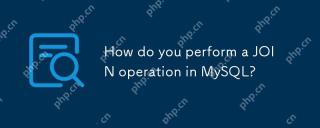 How do you perform a JOIN operation in MySQL?Apr 22, 2025 pm 05:41 PM
How do you perform a JOIN operation in MySQL?Apr 22, 2025 pm 05:41 PMMySQL supports four JOIN types: INNERJOIN, LEFTJOIN, RIGHTJOIN and FULLOUTERJOIN. 1.INNERJOIN is used to match rows in two tables and return results that meet the criteria. 2.LEFTJOIN returns all rows in the left table, even if the right table does not match. 3. RIGHTJOIN is opposite to LEFTJOIN and returns all rows in the right table. 4.FULLOUTERJOIN returns all rows in the two tables that meet or do not meet the conditions.
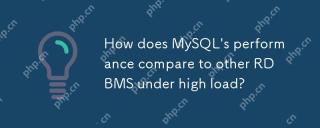 How does MySQL's performance compare to other RDBMS under high load?Apr 22, 2025 pm 05:37 PM
How does MySQL's performance compare to other RDBMS under high load?Apr 22, 2025 pm 05:37 PMMySQL's performance under high load has its advantages and disadvantages compared with other RDBMSs. 1) MySQL performs well under high loads through the InnoDB engine and optimization strategies such as indexing, query cache and partition tables. 2) PostgreSQL provides efficient concurrent read and write through the MVCC mechanism, while Oracle and Microsoft SQLServer improve performance through their respective optimization strategies. With reasonable configuration and optimization, MySQL can perform well in high load environments.
 Explain the InnoDB Buffer Pool and its importance for performance.Apr 19, 2025 am 12:24 AM
Explain the InnoDB Buffer Pool and its importance for performance.Apr 19, 2025 am 12:24 AMInnoDBBufferPool reduces disk I/O by caching data and indexing pages, improving database performance. Its working principle includes: 1. Data reading: Read data from BufferPool; 2. Data writing: After modifying the data, write to BufferPool and refresh it to disk regularly; 3. Cache management: Use the LRU algorithm to manage cache pages; 4. Reading mechanism: Load adjacent data pages in advance. By sizing the BufferPool and using multiple instances, database performance can be optimized.
 MySQL vs. Other Programming Languages: A ComparisonApr 19, 2025 am 12:22 AM
MySQL vs. Other Programming Languages: A ComparisonApr 19, 2025 am 12:22 AMCompared with other programming languages, MySQL is mainly used to store and manage data, while other languages such as Python, Java, and C are used for logical processing and application development. MySQL is known for its high performance, scalability and cross-platform support, suitable for data management needs, while other languages have advantages in their respective fields such as data analytics, enterprise applications, and system programming.
 Learning MySQL: A Step-by-Step Guide for New UsersApr 19, 2025 am 12:19 AM
Learning MySQL: A Step-by-Step Guide for New UsersApr 19, 2025 am 12:19 AMMySQL is worth learning because it is a powerful open source database management system suitable for data storage, management and analysis. 1) MySQL is a relational database that uses SQL to operate data and is suitable for structured data management. 2) The SQL language is the key to interacting with MySQL and supports CRUD operations. 3) The working principle of MySQL includes client/server architecture, storage engine and query optimizer. 4) Basic usage includes creating databases and tables, and advanced usage involves joining tables using JOIN. 5) Common errors include syntax errors and permission issues, and debugging skills include checking syntax and using EXPLAIN commands. 6) Performance optimization involves the use of indexes, optimization of SQL statements and regular maintenance of databases.


Hot AI Tools

Undresser.AI Undress
AI-powered app for creating realistic nude photos

AI Clothes Remover
Online AI tool for removing clothes from photos.

Undress AI Tool
Undress images for free

Clothoff.io
AI clothes remover

Video Face Swap
Swap faces in any video effortlessly with our completely free AI face swap tool!

Hot Article

Hot Tools

VSCode Windows 64-bit Download
A free and powerful IDE editor launched by Microsoft

DVWA
Damn Vulnerable Web App (DVWA) is a PHP/MySQL web application that is very vulnerable. Its main goals are to be an aid for security professionals to test their skills and tools in a legal environment, to help web developers better understand the process of securing web applications, and to help teachers/students teach/learn in a classroom environment Web application security. The goal of DVWA is to practice some of the most common web vulnerabilities through a simple and straightforward interface, with varying degrees of difficulty. Please note that this software

PhpStorm Mac version
The latest (2018.2.1) professional PHP integrated development tool

SublimeText3 English version
Recommended: Win version, supports code prompts!

Atom editor mac version download
The most popular open source editor





