 Web Front-end
Web Front-end JS Tutorial
JS Tutorial Dynamic loading, caching, updating and reuse of javascript (1)_javascript skills
Dynamic loading, caching, updating and reuse of javascript (1)_javascript skillsDynamic loading, caching, updating and reuse of javascript (1)_javascript skills
Usage scope:
Information management projects such as OA, MIS, ERP, etc. do not consider websites for the time being.
Problems encountered:
To complete a project, you often need to reference many js files, such as jQuery.js, easyUI, etc. There are also a series of js files written by myself, so how can these files be loaded conveniently? If the files change, how can the client update the cache in time? It would be better if the operating efficiency could be improved.
Target:
1. You can easily reference js files.
2. Try to use various caches to avoid frequently reading files from the server.
3. If the js file is updated or several js files are added or deleted, the client needs to be able to update automatically and immediately.
4. Reuse of Js files.
Page structure:
Generally, projects such as OA and MIS are mostly implemented using frameset or iframe, so that there is the concept of parent page and child page. We can use this to make a fuss.
Web pages can be divided into three parts: shell, homepage, tags, data list, and form (add, modify). Because the method of loading js mentioned here requires the use of this page structure, and it is for this reason that the website is not supported for the time being.
This picture may look familiar. Well, that's the structure.
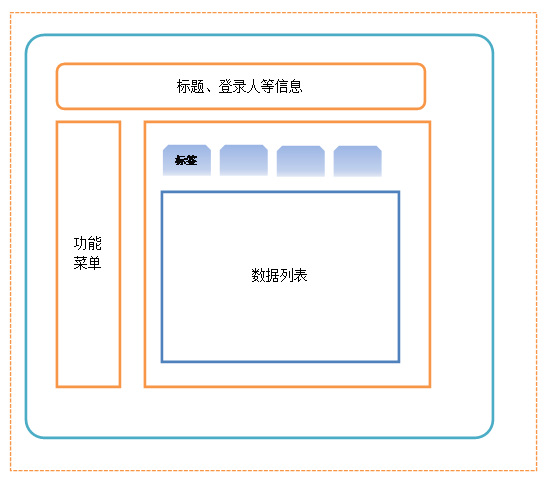
Text
Nowadays, when making web applications, we rely more and more on various js, such as third-party jQuery, easyUI, my97, etc., as well as various js written by ourselves. There are more and more functions to be implemented, more and more js need to be used, and js files are modified frequently. As a result, many problems arose, such as writing a lot of
Dynamic loading
Using <script> to load js in the page is obviously very troublesome, so what should I do? After much deliberation, I still use dynamic loading to solve it. I also searched on the Internet and found that there are many methods, some are written manually, and some are organized into frameworks (such as seejs). Sometimes I still feel that it is more convenient to make one myself, so I plan to write a set myself. </script>
How to load dynamically? Use the methods provided by jQuery? This is possible, but the page must reference jQuery and the js I wrote to load the js file. In other words, one page needs to write two <script>, which is troublesome. If you can write one, you must not write two. Although it is only one more, it is really troublesome to have one more. So I decided to write a small dynamic loading method by hand. </script>
What should I do if I can’t write? Auntie Baidu is here to help. After various searches, I finally found a more ideal method, so I used this.
/*The function to dynamically load js comes from the Internet and has been modified a little to be compatible with IE10 */
var loadscript =
{
$$: function(id) { return document.getElementById(id); },
tag: function(element) { return document.getElementsByTagName(element); },
ce: function(element) { return document.createElement(element); },
js: function(url, callback) {
var s = loadscript.ce('script');
s.type = "text/javascript";
s.src = url;
if (document.documentMode == 10 || document.documentMode == 9) {
s.onerror = s.onload = loaded;
} else {
s.onreadystatechange = ready;
s.onerror = s.onload = loaded;
}
loadscript.tag('head')[0].appendChild(s);
function ready() { /*IE7.0/IE10.0*/
if (s.readyState == 'loaded' || s.readyState == 'complete') {
callback() ;
function loaded() { /*chrome/IE10.0*/
}
}
};
Loading order
The new code has been completed. Here is how to load other js files. Since there are many files and there are certain dependencies, I thought about it and got a dictionary of js files, and then made a loading sequence. According to Load in this order.
In order to be more stable, we decided to use the loading method one by one, that is, after loading one js, load another js. This ensures dependencies. Of course, the disadvantage is that the loading speed will be slower. Generally, when loading js on a web page, multiple js files can be downloaded at the same time, which will be faster.
Use caching
General browsers will have a cache for various resources (such as web pages, pictures, js, css, etc.). If they are already available, they will not be downloaded from the server. It seems good, but there are two problems:
A. How does the browser determine whether the cached js file is the latest?
B. The js file has been updated. How to force the browser to update?
How does the browser determine? I don’t know the specific steps. I just know that one step is to ask the server whether the js file I cache is the latest, and then I can determine whether the local cache is the latest. If it is the latest, don’t bother. , if not, then download the latest one. That is to say, even if the client already has a cache of js files, if the browser wants to confirm whether it is the latest, it will still go to the server to ask. This is a toss up. Of course, under normal circumstances, this process will be very fast, but sometimes this process will be very slow.
So, it is better to avoid loading js as much as possible. So the "reuse of js files" was introduced.
Update js file
The JS file has been updated, but the browser is still using the previous JS file because it is cached, and it stubbornly believes that the cached JS file is the latest. What should I do?
The simplest method is to load js followed by a version number. If there is an update, it will be version number 1. For example xxx.js?v=1. After the Js file is updated, it will be xxx.js?v=2. In this way, js will definitely be updated.
It seems very simple, but how to add this version number? How to update the version number itself?
Reuse
Let’s first look at the picture above, which is the page structure. There is a shell page (or homepage), which we call the parent page. There are also several pages loaded by iframes, and we will add subpages.
The general approach is to load jQuery.js in the parent page, and then load jQuery.js in the child page. Of course, when the subpage loads jQuery.js, it is extracted directly from the cache, and generally no more trouble is required on the server.
But, since the parent page has already been loaded, why does the child page need to be loaded again? Is it possible to directly use the one loaded in the parent page? I searched online and no one seems to be doing this. Maybe I'm too different, I just want to implement this method. The advantage is that all js files are loaded in the parent page, and the child pages directly use the js loaded in the parent page, so that the child pages do not need to toss with js files. This can also be more efficient. After all, even if you load it from the cache, you still have to make a judgment before making a loading action. There will still be a little loss. The more js files there are, the more obvious it will be.
So how to implement it, it seems very simple when you think about it.
Use jQuery in the parent page
Var aa = $('div'); //Find all divs in the parent page
Is this possible in sub-pages?
Var bb = top.$ ('div'); //The div can be found, but it is not the div of the child page but the div of the parent page.
What’s going on? The reason lies in the search scope. jQuery has three parameters. We usually only use the first one, and the rest are ignored. So what is the second parameter? That's the search scope. When not specified, where will jQuery search? Search in the page that loads jQuery, not the page that calls $.
The solution is also very simple, just add a parameter
Var bb = top.$ ('div',document); //Specify the search range: document
of the subpageWait, this seems very annoying. When we write a script, we also need to consider whether this script is executed in the parent page or in the child page?
Okay, let’s make a simple package to avoid this trouble. Write a function in the subpage
function $ (p1){
$ (p1,document);
}
Okay, are you done? Of course not! To predict what will happen next, please listen to the explanation next time.
ps: Preview of the next episode. It’s the specific implementation code, as well as some thoughts and ideas. I don’t know if you have anything else you want to know. If so, please feel free to reply below. Thank you in advance.
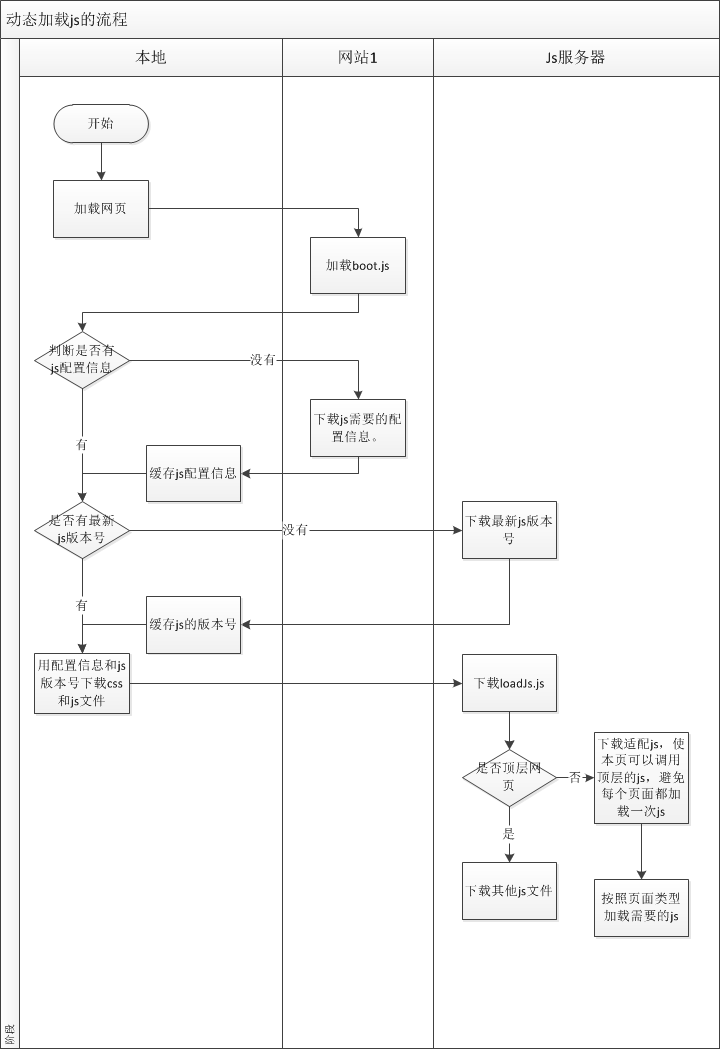
 Javascript Data Types : Is there any difference between Browser and NodeJs?May 14, 2025 am 12:15 AM
Javascript Data Types : Is there any difference between Browser and NodeJs?May 14, 2025 am 12:15 AMJavaScript core data types are consistent in browsers and Node.js, but are handled differently from the extra types. 1) The global object is window in the browser and global in Node.js. 2) Node.js' unique Buffer object, used to process binary data. 3) There are also differences in performance and time processing, and the code needs to be adjusted according to the environment.
 JavaScript Comments: A Guide to Using // and /* */May 13, 2025 pm 03:49 PM
JavaScript Comments: A Guide to Using // and /* */May 13, 2025 pm 03:49 PMJavaScriptusestwotypesofcomments:single-line(//)andmulti-line(//).1)Use//forquicknotesorsingle-lineexplanations.2)Use//forlongerexplanationsorcommentingoutblocksofcode.Commentsshouldexplainthe'why',notthe'what',andbeplacedabovetherelevantcodeforclari
 Python vs. JavaScript: A Comparative Analysis for DevelopersMay 09, 2025 am 12:22 AM
Python vs. JavaScript: A Comparative Analysis for DevelopersMay 09, 2025 am 12:22 AMThe main difference between Python and JavaScript is the type system and application scenarios. 1. Python uses dynamic types, suitable for scientific computing and data analysis. 2. JavaScript adopts weak types and is widely used in front-end and full-stack development. The two have their own advantages in asynchronous programming and performance optimization, and should be decided according to project requirements when choosing.
 Python vs. JavaScript: Choosing the Right Tool for the JobMay 08, 2025 am 12:10 AM
Python vs. JavaScript: Choosing the Right Tool for the JobMay 08, 2025 am 12:10 AMWhether to choose Python or JavaScript depends on the project type: 1) Choose Python for data science and automation tasks; 2) Choose JavaScript for front-end and full-stack development. Python is favored for its powerful library in data processing and automation, while JavaScript is indispensable for its advantages in web interaction and full-stack development.
 Python and JavaScript: Understanding the Strengths of EachMay 06, 2025 am 12:15 AM
Python and JavaScript: Understanding the Strengths of EachMay 06, 2025 am 12:15 AMPython and JavaScript each have their own advantages, and the choice depends on project needs and personal preferences. 1. Python is easy to learn, with concise syntax, suitable for data science and back-end development, but has a slow execution speed. 2. JavaScript is everywhere in front-end development and has strong asynchronous programming capabilities. Node.js makes it suitable for full-stack development, but the syntax may be complex and error-prone.
 JavaScript's Core: Is It Built on C or C ?May 05, 2025 am 12:07 AM
JavaScript's Core: Is It Built on C or C ?May 05, 2025 am 12:07 AMJavaScriptisnotbuiltonCorC ;it'saninterpretedlanguagethatrunsonenginesoftenwritteninC .1)JavaScriptwasdesignedasalightweight,interpretedlanguageforwebbrowsers.2)EnginesevolvedfromsimpleinterpreterstoJITcompilers,typicallyinC ,improvingperformance.
 JavaScript Applications: From Front-End to Back-EndMay 04, 2025 am 12:12 AM
JavaScript Applications: From Front-End to Back-EndMay 04, 2025 am 12:12 AMJavaScript can be used for front-end and back-end development. The front-end enhances the user experience through DOM operations, and the back-end handles server tasks through Node.js. 1. Front-end example: Change the content of the web page text. 2. Backend example: Create a Node.js server.
 Python vs. JavaScript: Which Language Should You Learn?May 03, 2025 am 12:10 AM
Python vs. JavaScript: Which Language Should You Learn?May 03, 2025 am 12:10 AMChoosing Python or JavaScript should be based on career development, learning curve and ecosystem: 1) Career development: Python is suitable for data science and back-end development, while JavaScript is suitable for front-end and full-stack development. 2) Learning curve: Python syntax is concise and suitable for beginners; JavaScript syntax is flexible. 3) Ecosystem: Python has rich scientific computing libraries, and JavaScript has a powerful front-end framework.


Hot AI Tools

Undresser.AI Undress
AI-powered app for creating realistic nude photos

AI Clothes Remover
Online AI tool for removing clothes from photos.

Undress AI Tool
Undress images for free

Clothoff.io
AI clothes remover

Video Face Swap
Swap faces in any video effortlessly with our completely free AI face swap tool!

Hot Article

Hot Tools

SublimeText3 Mac version
God-level code editing software (SublimeText3)

MantisBT
Mantis is an easy-to-deploy web-based defect tracking tool designed to aid in product defect tracking. It requires PHP, MySQL and a web server. Check out our demo and hosting services.

Dreamweaver CS6
Visual web development tools

ZendStudio 13.5.1 Mac
Powerful PHP integrated development environment

SublimeText3 Chinese version
Chinese version, very easy to use





