 Web Front-end
Web Front-end HTML Tutorial
HTML Tutorial TinyEditor is a simple and easy-to-use html WYSIWYG editor_HTML/Xhtml_webpage production
TinyEditor is a simple and easy-to-use html WYSIWYG editor_HTML/Xhtml_webpage productionTinyEditor is a simple and easy-to-use html WYSIWYG editor_HTML/Xhtml_webpage production
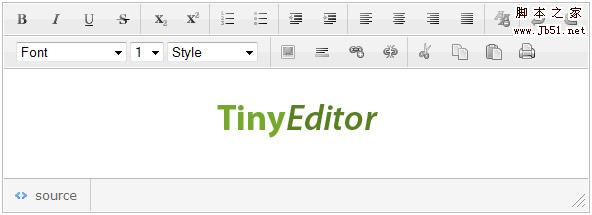
A few days ago I introduced you to a domestic xhtml editor. The TinyEditor is a simple and easy-to-use html WYSIWYG editor_HTML/Xhtml_webpage production I want to recommend to you today is a well-known foreign web design blog leigeber.comA simple and easy-to-use HTML WYSIWYG editor just released.
TinyEditor is a simple and easy-to-use html WYSIWYG editor_HTML/Xhtml_webpage production has the following features
- It is written in Javascript and does not depend on other libraries
- This is a lightweight editor, the file to be called is only 8kb
- It can handle most HTML formatting needs, and the built-in functions make the generated markup as concise as possible
- The small icons used in the editor use CSS Sprite technology to reduce http connections
- Tested and passed in mainstream browsers
- Can be used in personal or commercial projects under the creative commons license
Here’s how to use it:
- Reference the js files and css files provided by TinyEditor is a simple and easy-to-use html WYSIWYG editor_HTML/Xhtml_webpage production in the web page file
- Add the tags required by the editor in the web page file, which is actually a textarea, as follows
<span style="COLOR: #009900"><<span style="FONT-WEIGHT: bold; COLOR: #000000">textarea</span> <span style="COLOR: #000066">id</span><span style="COLOR: #66cc66">=</span><span style="COLOR: #ff0000">"input"</span> <span style="COLOR: #000066">style</span><span style="COLOR: #66cc66">=</span><span style="COLOR: #ff0000">"width:400px; height:200px"</span>><<span style="COLOR: #66cc66">/</span><span style="FONT-WEIGHT: bold; COLOR: #000000">textarea</span>></span>
Note that the length and width defined in the textarea are the size of the editor.
- Initialize the editor through scripts and configure various parameters, as follows:
<span style="FONT-WEIGHT: bold; COLOR: #003366">new</span> TINY.<span style="COLOR: #660066">editor</span>.<span style="COLOR: #660066">edit</span><span style="COLOR: #009900">(</span><span style="COLOR: #3366cc">'editor'</span><span style="COLOR: #339933">,</span><span style="COLOR: #009900">{</span> id<span style="COLOR: #339933">:</span><span style="COLOR: #3366cc">'input'</span><span style="COLOR: #339933">,</span> <span style="COLOR: #006600; FONT-STYLE: italic">// (必须)上面第二步中定义的textarea的id</span> width<span style="COLOR: #339933">:</span><span style="COLOR: #cc0000">584</span><span style="COLOR: #339933">,</span> <span style="COLOR: #006600; FONT-STYLE: italic">// (选填) 编辑器宽度</span> height<span style="COLOR: #339933">:</span><span style="COLOR: #cc0000">175</span><span style="COLOR: #339933">,</span> <span style="COLOR: #006600; FONT-STYLE: italic">// (选填) 编辑器高度</span> cssclass<span style="COLOR: #339933">:</span><span style="COLOR: #3366cc">'te'</span><span style="COLOR: #339933">,</span> <span style="COLOR: #006600; FONT-STYLE: italic">// (选填) 编辑器的class,用来通过css控制样式</span> controlclass<span style="COLOR: #339933">:</span><span style="COLOR: #3366cc">'tecontrol'</span><span style="COLOR: #339933">,</span> <span style="COLOR: #006600; FONT-STYLE: italic">// (选填) 编辑器上按钮的class</span> rowclass<span style="COLOR: #339933">:</span><span style="COLOR: #3366cc">'teheader'</span><span style="COLOR: #339933">,</span> <span style="COLOR: #006600; FONT-STYLE: italic">// (选填) 编辑器按钮行的class</span> dividerclass<span style="COLOR: #339933">:</span><span style="COLOR: #3366cc">'tedivider'</span><span style="COLOR: #339933">,</span> <span style="COLOR: #006600; FONT-STYLE: italic">// (选填) 编辑器按钮间分割线的样式</span> controls<span style="COLOR: #339933">:</span><span style="COLOR: #009900">[</span><span style="COLOR: #3366cc">'bold'</span><span style="COLOR: #339933">,</span> <span style="COLOR: #3366cc">'italic'</span><span style="COLOR: #339933">,</span> <span style="COLOR: #3366cc">'underline'</span><span style="COLOR: #339933">,</span> <span style="COLOR: #3366cc">'strikethrough'</span><span style="COLOR: #339933">,</span> <span style="COLOR: #3366cc">'|'</span><span style="COLOR: #339933">,</span> <span style="COLOR: #3366cc">'subscript'</span><span style="COLOR: #339933">,</span> <span style="COLOR: #3366cc">'superscript'</span><span style="COLOR: #339933">,</span> <span style="COLOR: #3366cc">'|'</span><span style="COLOR: #339933">,</span> <span style="COLOR: #3366cc">'orderedlist'</span><span style="COLOR: #339933">,</span> <span style="COLOR: #3366cc">'unorderedlist'</span><span style="COLOR: #339933">,</span> <span style="COLOR: #3366cc">'|'</span> <span style="COLOR: #339933">,</span><span style="COLOR: #3366cc">'outdent'</span> <span style="COLOR: #339933">,</span><span style="COLOR: #3366cc">'indent'</span><span style="COLOR: #339933">,</span> <span style="COLOR: #3366cc">'|'</span><span style="COLOR: #339933">,</span> <span style="COLOR: #3366cc">'leftalign'</span><span style="COLOR: #339933">,</span> <span style="COLOR: #3366cc">'centeralign'</span><span style="COLOR: #339933">,</span> <span style="COLOR: #3366cc">'rightalign'</span><span style="COLOR: #339933">,</span> <span style="COLOR: #3366cc">'blockjustify'</span><span style="COLOR: #339933">,</span> <span style="COLOR: #3366cc">'|'</span><span style="COLOR: #339933">,</span> <span style="COLOR: #3366cc">'unformat'</span><span style="COLOR: #339933">,</span> <span style="COLOR: #3366cc">'|'</span><span style="COLOR: #339933">,</span> <span style="COLOR: #3366cc">'undo'</span><span style="COLOR: #339933">,</span> <span style="COLOR: #3366cc">'redo'</span><span style="COLOR: #339933">,</span> <span style="COLOR: #3366cc">'n'</span><span style="COLOR: #339933">,</span> <span style="COLOR: #3366cc">'font'</span><span style="COLOR: #339933">,</span> <span style="COLOR: #3366cc">'size'</span><span style="COLOR: #339933">,</span> <span style="COLOR: #3366cc">'style'</span><span style="COLOR: #339933">,</span> <span style="COLOR: #3366cc">'|'</span><span style="COLOR: #339933">,</span> <span style="COLOR: #3366cc">'image'</span><span style="COLOR: #339933">,</span> <span style="COLOR: #3366cc">'hr'</span><span style="COLOR: #339933">,</span> <span style="COLOR: #3366cc">'link'</span><span style="COLOR: #339933">,</span> <span style="COLOR: #3366cc">'unlink'</span><span style="COLOR: #339933">,</span> <span style="COLOR: #3366cc">'|'</span><span style="COLOR: #339933">,</span> <span style="COLOR: #3366cc">'cut'</span><span style="COLOR: #339933">,</span> <span style="COLOR: #3366cc">'copy'</span><span style="COLOR: #339933">,</span> <span style="COLOR: #3366cc">'paste'</span><span style="COLOR: #339933">,</span> <span style="COLOR: #3366cc">'print'</span><span style="COLOR: #009900">]</span><span style="COLOR: #339933">,</span> <span style="COLOR: #006600; FONT-STYLE: italic">// (必须) 要根据需要在编辑器上添加按钮控件, 其中'|'代表功能按钮间的竖分割线,'n'代表按钮行间的分割线</span> footer<span style="COLOR: #339933">:</span><span style="FONT-WEIGHT: bold; COLOR: #003366">true</span><span style="COLOR: #339933">,</span> <span style="COLOR: #006600; FONT-STYLE: italic">// (选填) 是否显示编辑器底部</span> fonts<span style="COLOR: #339933">:</span><span style="COLOR: #009900">[</span><span style="COLOR: #3366cc">'Verdana'</span><span style="COLOR: #339933">,</span><span style="COLOR: #3366cc">'Arial'</span><span style="COLOR: #339933">,</span><span style="COLOR: #3366cc">'Georgia'</span><span style="COLOR: #339933">,</span><span style="COLOR: #3366cc">'Trebuchet MS'</span><span style="COLOR: #009900">]</span><span style="COLOR: #339933">,</span> <span style="COLOR: #006600; FONT-STYLE: italic">// (选填) 编辑器中可选择的字体</span> xhtml<span style="COLOR: #339933">:</span><span style="FONT-WEIGHT: bold; COLOR: #003366">true</span><span style="COLOR: #339933">,</span> <span style="COLOR: #006600; FONT-STYLE: italic">// (选填) 编辑器生成xhtml还是html标记</span> cssfile<span style="COLOR: #339933">:</span><span style="COLOR: #3366cc">'style.css'</span><span style="COLOR: #339933">,</span> <span style="COLOR: #006600; FONT-STYLE: italic">// (选填) 要为编辑器附加的外部css文件</span> content<span style="COLOR: #339933">:</span><span style="COLOR: #3366cc">'starting content'</span><span style="COLOR: #339933">,</span> <span style="COLOR: #006600; FONT-STYLE: italic">// (选填) 设置编辑器编辑区域中的初始内容</span> css<span style="COLOR: #339933">:</span><span style="COLOR: #3366cc">'body{background-color:#ccc}'</span><span style="COLOR: #339933">,</span> <span style="COLOR: #006600; FONT-STYLE: italic">// (选填) 设置编辑器编辑区域背景</span> bodyid<span style="COLOR: #339933">:</span><span style="COLOR: #3366cc">'editor'</span><span style="COLOR: #339933">,</span> <span style="COLOR: #006600; FONT-STYLE: italic">// (选填) 设置编辑区域ID</span> footerclass<span style="COLOR: #339933">:</span><span style="COLOR: #3366cc">'tefooter'</span><span style="COLOR: #339933">,</span> <span style="COLOR: #006600; FONT-STYLE: italic">// (选填) 设置编辑器底部class</span> toggle<span style="COLOR: #339933">:</span><span style="COLOR: #009900">{</span>text<span style="COLOR: #339933">:</span><span style="COLOR: #3366cc">'源代码'</span><span style="COLOR: #339933">,</span>activetext<span style="COLOR: #339933">:</span><span style="COLOR: #3366cc">'可视化'</span><span style="COLOR: #339933">,</span>cssclass<span style="COLOR: #339933">:</span><span style="COLOR: #3366cc">'toggle'</span><span style="COLOR: #009900">}</span><span style="COLOR: #339933">,</span> <span style="COLOR: #006600; FONT-STYLE: italic">// (选填) 设置源代码浏览切换文字,及切换按钮的class</span> resize<span style="COLOR: #339933">:</span><span style="COLOR: #009900">{</span>cssclass<span style="COLOR: #339933">:</span><span style="COLOR: #3366cc">'resize'</span><span style="COLOR: #009900">}</span> <span style="COLOR: #006600; FONT-STYLE: italic">// (选填) 设置编辑器大小调整按钮的class</span> <span style="COLOR: #009900">}</span><span style="COLOR: #009900">)</span><span style="COLOR: #339933">;</span>It can be said that it is highly configurable, and the configuration items are relatively clear.
In the actual application of TinyEditor is a simple and easy-to-use html WYSIWYG editor_HTML/Xhtml_webpage production, it should be noted that before submitting the editor content, the instance.post() function must be called to ensure that the latest visual content in the editing area is converted into marked text.
View example: http://sandbox.leigeber.com/tinyeditor/
Download: TinyEditor is a simple and easy-to-use html WYSIWYG editor_HTML/Xhtml_webpage production source code and sample files
 The Future of HTML, CSS, and JavaScript: Web Development TrendsApr 19, 2025 am 12:02 AM
The Future of HTML, CSS, and JavaScript: Web Development TrendsApr 19, 2025 am 12:02 AMThe future trends of HTML are semantics and web components, the future trends of CSS are CSS-in-JS and CSSHoudini, and the future trends of JavaScript are WebAssembly and Serverless. 1. HTML semantics improve accessibility and SEO effects, and Web components improve development efficiency, but attention should be paid to browser compatibility. 2. CSS-in-JS enhances style management flexibility but may increase file size. CSSHoudini allows direct operation of CSS rendering. 3.WebAssembly optimizes browser application performance but has a steep learning curve, and Serverless simplifies development but requires optimization of cold start problems.
 HTML: The Structure, CSS: The Style, JavaScript: The BehaviorApr 18, 2025 am 12:09 AM
HTML: The Structure, CSS: The Style, JavaScript: The BehaviorApr 18, 2025 am 12:09 AMThe roles of HTML, CSS and JavaScript in web development are: 1. HTML defines the web page structure, 2. CSS controls the web page style, and 3. JavaScript adds dynamic behavior. Together, they build the framework, aesthetics and interactivity of modern websites.
 The Future of HTML: Evolution and Trends in Web DesignApr 17, 2025 am 12:12 AM
The Future of HTML: Evolution and Trends in Web DesignApr 17, 2025 am 12:12 AMThe future of HTML is full of infinite possibilities. 1) New features and standards will include more semantic tags and the popularity of WebComponents. 2) The web design trend will continue to develop towards responsive and accessible design. 3) Performance optimization will improve the user experience through responsive image loading and lazy loading technologies.
 HTML vs. CSS vs. JavaScript: A Comparative OverviewApr 16, 2025 am 12:04 AM
HTML vs. CSS vs. JavaScript: A Comparative OverviewApr 16, 2025 am 12:04 AMThe roles of HTML, CSS and JavaScript in web development are: HTML is responsible for content structure, CSS is responsible for style, and JavaScript is responsible for dynamic behavior. 1. HTML defines the web page structure and content through tags to ensure semantics. 2. CSS controls the web page style through selectors and attributes to make it beautiful and easy to read. 3. JavaScript controls web page behavior through scripts to achieve dynamic and interactive functions.
 HTML: Is It a Programming Language or Something Else?Apr 15, 2025 am 12:13 AM
HTML: Is It a Programming Language or Something Else?Apr 15, 2025 am 12:13 AMHTMLisnotaprogramminglanguage;itisamarkuplanguage.1)HTMLstructuresandformatswebcontentusingtags.2)ItworkswithCSSforstylingandJavaScriptforinteractivity,enhancingwebdevelopment.
 HTML: Building the Structure of Web PagesApr 14, 2025 am 12:14 AM
HTML: Building the Structure of Web PagesApr 14, 2025 am 12:14 AMHTML is the cornerstone of building web page structure. 1. HTML defines the content structure and semantics, and uses, etc. tags. 2. Provide semantic markers, such as, etc., to improve SEO effect. 3. To realize user interaction through tags, pay attention to form verification. 4. Use advanced elements such as, combined with JavaScript to achieve dynamic effects. 5. Common errors include unclosed labels and unquoted attribute values, and verification tools are required. 6. Optimization strategies include reducing HTTP requests, compressing HTML, using semantic tags, etc.
 From Text to Websites: The Power of HTMLApr 13, 2025 am 12:07 AM
From Text to Websites: The Power of HTMLApr 13, 2025 am 12:07 AMHTML is a language used to build web pages, defining web page structure and content through tags and attributes. 1) HTML organizes document structure through tags, such as,. 2) The browser parses HTML to build the DOM and renders the web page. 3) New features of HTML5, such as, enhance multimedia functions. 4) Common errors include unclosed labels and unquoted attribute values. 5) Optimization suggestions include using semantic tags and reducing file size.
 Understanding HTML, CSS, and JavaScript: A Beginner's GuideApr 12, 2025 am 12:02 AM
Understanding HTML, CSS, and JavaScript: A Beginner's GuideApr 12, 2025 am 12:02 AMWebdevelopmentreliesonHTML,CSS,andJavaScript:1)HTMLstructurescontent,2)CSSstylesit,and3)JavaScriptaddsinteractivity,formingthebasisofmodernwebexperiences.


Hot AI Tools

Undresser.AI Undress
AI-powered app for creating realistic nude photos

AI Clothes Remover
Online AI tool for removing clothes from photos.

Undress AI Tool
Undress images for free

Clothoff.io
AI clothes remover

Video Face Swap
Swap faces in any video effortlessly with our completely free AI face swap tool!

Hot Article

Hot Tools

Atom editor mac version download
The most popular open source editor

SublimeText3 Linux new version
SublimeText3 Linux latest version

SublimeText3 Mac version
God-level code editing software (SublimeText3)

SublimeText3 English version
Recommended: Win version, supports code prompts!

SAP NetWeaver Server Adapter for Eclipse
Integrate Eclipse with SAP NetWeaver application server.




