Home >Web Front-end >JS Tutorial >jQuery implements automatic scrolling of lists to display news in a loop_jquery
jQuery implements automatic scrolling of lists to display news in a loop_jquery
- WBOYWBOYWBOYWBOYWBOYWBOYWBOYWBOYWBOYWBOYWBOYWBOYWBOriginal
- 2016-05-16 16:38:542037browse
News (announcements, events, pictures, etc.) need to be displayed in a circular scrolling manner in a small area on the page, and the scrolling should stop and prompt when the mouse is hovering, and the scrolling should continue after leaving.
Rendering:
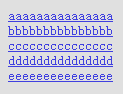
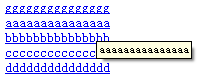
Here’s the dry stuff
html:
Copy code The code is as follows:
- aaaaaaaaaaaaaaa
- bbbbbbbbbbbbbbb
- cccccccccccccccc
- ddddddddddddddd
- eeeeeeeeeeeee
- fffffffffffffff
- ggggggggggggggg
css:
Copy code The code is as follows:
ui,li {
list-style: none;
}
#news{
height: 75px;
overflow: hidden;
}
The key is the js file:
Copy code The code is as follows:
$(function() {
var $this = $("#news");
var scrollTimer;
$this.hover(function() {
clearInterval(scrollTimer);
}, function() {
scrollTimer = setInterval(function() {
scrollNews($this);
}, 2000);
}).trigger("mouseleave");
function scrollNews(obj) {
var $self = obj.find("ul");
var lineHeight = $self.find("li:first").height();
$self.animate({
"marginTop": -lineHeight "px"
}, 600, function() {
$self.css({
marginTop: 0
}).find("li:first").appendTo($self);
})
}
})
The main thing is to understand and use the hover, setInterval, clearInterval, animate methods and the marginTop attribute (marginLeft, top, left, etc.). It should be noted that if you do not add .trigger("mouseleave"), when the web page is initialized The list will not scroll, and appendTo can move elements directly, that's all.
Statement:
The content of this article is voluntarily contributed by netizens, and the copyright belongs to the original author. This site does not assume corresponding legal responsibility. If you find any content suspected of plagiarism or infringement, please contact admin@php.cn
Previous article:jQuery asynchronously loads data and adds events example_jqueryNext article:jQuery asynchronously loads data and adds events example_jquery
Related articles
See more- An in-depth analysis of the Bootstrap list group component
- Detailed explanation of JavaScript function currying
- Complete example of JS password generation and strength detection (with demo source code download)
- Angularjs integrates WeChat UI (weui)
- How to quickly switch between Traditional Chinese and Simplified Chinese with JavaScript and the trick for websites to support switching between Simplified and Traditional Chinese_javascript skills

