Home >Web Front-end >JS Tutorial >jquery implements a function similar to Taobao star rating with screenshots_jquery
jquery implements a function similar to Taobao star rating with screenshots_jquery
- WBOYWBOYWBOYWBOYWBOYWBOYWBOYWBOYWBOYWBOYWBOYWBOYWBOriginal
- 2016-05-16 16:36:231583browse
html
<body> <div id="div"> <ul> <li>☆</li> <li>☆</li> <li>☆</li> <li>☆</li> <li>☆</li> </ul> </div> <p id="p"></p> <p id="score"></p> </body>
id="p"show real-time score
id="score" displays the final score--------------------------------------------- -------
javascript“
$(function () {
//为所有的li标签绑定mouseout和mouseover事件。bind({事件名:function(){},事件名:function(){}})的方法绑定多个事件
$("#div li").bind({
mouseout:function () {
$(this).css("color", "black").html("☆").prevAll().css("color", "black").html("☆")
},
mouseover: function () {
$(this).css("color", "red").html("★").prevAll().css("color", "red").html("★")
}
});
//=实时显示分数.【index】搜索匹配的元素,并返回相应元素的索引值,从0开始计数。
$("#div li").mouseover(function () {
$("#p").html(parseInt( $(this).index("#div li"))+1);
});
//鼠标按下时,确定分数。额,就不更改了,大局已定。
$("#div li").mousedown(function () {
$("#score").html(("你选择的分数是" + (parseInt($(this).index("#div li")) + 1)));
$(this).css("color", "red").html("★").prevAll().css("color", "red").html("★")
//全部li标签的绑定事件全部清除--unbind方法可以加参数清除特定的事件。不加全部清除
$(this).unbind().prevAll().unbind().nextAll().unbind();
});
})
The effect will be as follows:
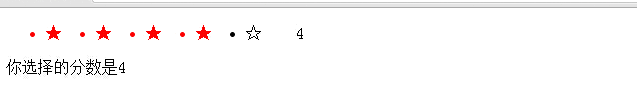
Unfortunately, once you click on it - it cannot be changed. It's really sad. It was probably just a small show.
PrevAll() and nextAll() these two methods? Let’s talk about the method for now. It can be found in the jquery documentation.
index in jquery returns the index value of the element, starting from zero. Add 1 to the score,
Statement:
The content of this article is voluntarily contributed by netizens, and the copyright belongs to the original author. This site does not assume corresponding legal responsibility. If you find any content suspected of plagiarism or infringement, please contact admin@php.cn
Previous article:A string reversal function can realize string reverse order_javascript skillsNext article:A string reversal function can realize string reverse order_javascript skills
Related articles
See more- An in-depth analysis of the Bootstrap list group component
- Detailed explanation of JavaScript function currying
- Complete example of JS password generation and strength detection (with demo source code download)
- Angularjs integrates WeChat UI (weui)
- How to quickly switch between Traditional Chinese and Simplified Chinese with JavaScript and the trick for websites to support switching between Simplified and Traditional Chinese_javascript skills

