 Web Front-end
Web Front-end JS Tutorial
JS Tutorial Formatting and highlighting json strings using regular expressions_javascript skills
Formatting and highlighting json strings using regular expressions_javascript skillsJson strings are very useful. Sometimes the information returned by some background interfaces is in string format and has poor readability. At this time, it would be much better if there was a method that could format and highlight the json string. Let’s take a look at the formatting and highlighting of a json string completed by a regular expression
The first step is to convert the input. If it is an object, it is converted into a standardized json string. If it is not an object, the string is first converted into an object (to prevent non-standard strings), and then converted into a json string again. Where json is the input.
if (typeof json !== 'string') {
json = JSON.stringify(json);
} else {
json = JSON.parse(json);
json = JSON.stringify(json);
}
After standardizing the data, mark the string for subsequent segmentation and recombination
There are several places where you need to add tags, including brackets, brackets, and commas. I use line breaks here. n (this way the effect will look better when tested under the command line).
//Add newlines before and after the braces
reg = /([{}])/g;
json = json.replace(reg, 'rn$1rn');
// Add line breaks before and after the square brackets
reg = /([[]])/g;
json = json.replace(reg, 'rn$1rn');
// Add a newline after the comma
reg = /(,)/g;
json = json.replace(reg, '$1rn');
After adding the completion mark, you need to do some optimization processing, remove the extra line breaks, and remove the line breaks before the comma. This is to avoid empty strings during segmentation and waste a loop. Finally, add a space after the colon. See Looks prettier.
//Remove redundant line breaks
reg = /(rnrn)/g;
json = json.replace(reg, 'rn');
// Remove the newline before the comma
reg = /rn,/g;
json = json.replace(reg, ',');
//Indent before colon
reg = /:/g;
json = json.replace(reg, ': ');
The next step is to further process this initially processed string. I will add logic to the function(index, node) {} function to process each segmentation unit, including indentation and beautifying formatting.
$.each(json.split('rn'), function(index, node) {});
First of all, let’s talk about indentation. The indentation method is very simple. When encountering {, [symbols, the indentation increases by 1, and when encountering }, ] symbols, the indentation decreases by 1. Otherwise, the indentation amount remains unchanged.
//When encountering {, [here, the indentation level increases by 1, when encountering }, ], the indentation level decreases by 1, and when not encountered, the indentation level remains unchanged
if (node.match(/{$/) || node.match(/[$/)) {
indent = 1;
} else if (node.match(/}/) || node.match(/]/)) {
If (pad !== 0) {
pad -= 1;
}
} else {
indent = 0;
}
After completing the indentation, it is time to beautify the highlighted code. Several css rules are used here. As you can see below, when highlighting the segmented units, regular rules are used to judge. If it matches the large The brackets mark the object class, and the square brackets mark the array class, attribute name, and attribute value. Add these CSS rules at once, and then splice them together after the addition is completed.
.ObjectBrace{color:#00AA00;font-weight:bold;}
.ArrayBrace{color:#0033FF;font-weight:bold;}
.PropertyName{color:#CC0000;font-weight:bold;}
.String{color:#007777;}
.Number{color:#AA00AA;}
.Comma{color:#000000;font-weight:bold;}
//Add code highlighting
node = node.replace(/([{}])/g,"$1");
node = node.replace(/([[]])/g,"$1");
node = node.replace(/(".*")(:)(.*)(,)?/g,"$1$2$3$4");
node = node.replace(/"([^"]*)"(,)?$/g,""$1"$2");
node = node.replace(/(-?d )(,)?$/g,"$1$2");
Finally let’s take a look at the complete method code (here I used the jquery class library), and the test address:
To beautify jsonstr, just use APP.format(jsonstr) and output it directly to the
tag to see the effect,The following is a test address, http://iforever.sinaapp.com/ You can go in and try it out and see the complete source code
<script><br /> var APP=function(){<br /> var format=function(json){<br /> var reg=null,<br /> result='';<br /> pad=0,<br /> PADDING=' If (typeof json !== 'string') {<br /> json = JSON.stringify(json);<br /> } else {<br /> json = JSON.parse(json);<br /> json = JSON.stringify(json);<br /> }<br /> // Add newlines before and after the braces <br /> reg = /([{}])/g;<br /> json = json.replace(reg, 'rn$1rn');<br /> // Add a change of the line before and after the central bracket <br /> reg = /([[]])/g;<br /> json = json.replace(reg, 'rn$1rn');<br /> // Add a newline after the comma <br /> reg = /(,)/g;<br /> json = json.replace(reg, '$1rn');<br /> // Remove the excess change <br /> reg = /(rnrn)/g;<br /> json = json.replace(reg, 'rn');<br /> //Remove the newline before the comma<br /> reg = /rn,/g;<br /> json = json.replace(reg, ',');<br /> //Indent before colon <br /> reg = /:/g;<br /> json = json.replace(reg, ': ');<br /> // Split json according to newlines and process each small piece <br /> $.each(json.split('rn'), function(index, node) {<br /> var i = 0,<br /> indent = 0,<br /> padding = '';<br /> //Here, when {, [ is encountered, the indentation level is increased by 1, when }, ] is encountered, the indentation level is reduced by 1, and when not encountered, the indentation level remains unchanged <br /> If (node.match(/{$/) || node.match(/[$/)) {<br /> indent = 1;<br /> } else if (node.match(/}/) || node.match(/]/)) {<br /> If (pad !== 0) {<br /> pad -= 1;<br /> }<br /> } else {<br /> indent = 0;<br /> }<br /> //padding保存实际的缩进<br /> for (i = 0; i < pad; i ) {<br /> padding = PADDING;<br /> }<br /> //添加代码高亮<br /> node = node.replace(/([{}])/g,"<span class='ObjectBrace'>$1");<br /> node = node.replace(/([[]])/g,"<span class='ArrayBrace'>$1");<br /> node = node.replace(/(".*")(:)(.*)(,)?/g,"<span class='PropertyName'>$1$2$3$4");<br /> node = node.replace(/"([^"]*)"(,)?$/g,"<span class='String'>"$1"<span class='Comma'>$2");<br /> node = node.replace(/(-?d )(,)?$/g,"<span class='Number'>$1<span class='Comma'>$2");<br /> result = padding node '<br>';<br /> pad = indent;<br /> });<br /> return result;<br /> };<br /> return {<br /> "format":format,<br /> };<br /> }();<br /> </script>
怎么样,json字符串是不是美观了很多呢,超级实用吧,这么好的东东,当然不能独享,这里推荐给小伙伴们。
 php怎么去除字符串中的所有大写字母Sep 26, 2022 pm 07:59 PM
php怎么去除字符串中的所有大写字母Sep 26, 2022 pm 07:59 PM两种去除方法:1、利用preg_replace()执行正则表达式搜索所有大写字母并将其替换为空字符即可,语法“preg_replace('/[A-Z]/','',$str)”。2、利用preg_filter()执行正则表达式搜索所有大写字母并将其替换为空字符即可,语法“preg_filter('/[A-Z]/','',$str)”。
 php怎么替换nbsp空格符Apr 24, 2022 pm 02:55 PM
php怎么替换nbsp空格符Apr 24, 2022 pm 02:55 PM方法:1、用“str_replace(" ","其他字符",$str)”语句,可将nbsp符替换为其他字符;2、用“preg_replace("/(\s|\ \;||\xc2\xa0)/","其他字符",$str)”语句。
 使用Go语言编写高性能的正则表达式匹配Jun 15, 2023 pm 10:56 PM
使用Go语言编写高性能的正则表达式匹配Jun 15, 2023 pm 10:56 PM随着数据量的不断增大,正则表达式匹配成为了程序中常用的操作之一。而在Go语言中,由于其天然的并行ism,以及与底层系统的交互性和高效性,使得Go语言的正则表达式匹配极具优势。那么如何使用Go语言编写高性能的正则表达式匹配呢?一、了解正则表达式在使用正则表达式前,我们首先需要了解正则表达式,了解其基本语法规则以及常用的匹配字符,使我们能够在编写正则表达式时更加
 php怎么利用正则排除字符串中的字符Dec 15, 2022 pm 03:30 PM
php怎么利用正则排除字符串中的字符Dec 15, 2022 pm 03:30 PM两种方法:1、用preg_replace(),可执行正则表达式的搜索和替换,只需将字符串中匹配的字符替换为空字符即可,语法“preg_replace(正则, "", $str)”。2、用preg_match_all(),可搜索字符串中所有和正则表达式匹配的结果,会将每次的匹配结果放在一个数组$array中,语法“preg_match_all(正则,$str,$array);”。
 php怎么只获取中文字符Apr 28, 2022 pm 08:15 PM
php怎么只获取中文字符Apr 28, 2022 pm 08:15 PMphp中可用preg_match_all()配合正则表达式过滤字符串,只获取中文字符;语法“preg_match_all("/[\x{4e00}-\x{9fff}]+/u","$str",$arr);”,会将匹配字符存入“$arr”数组中。
 javascript怎么正则替换非汉字的字符Oct 13, 2022 pm 05:37 PM
javascript怎么正则替换非汉字的字符Oct 13, 2022 pm 05:37 PM在javascript中,可以使用replace()函数配合正则表达式“/[u4e00-u9fa5|,]+/ig”来查找字符串中的所有非汉字字符,并将其替换为其他指定值,语法“字符串对象.replace(/[u4e00-u9fa5|,]+/ig,'指定替换值')”。
 Java语言正则表达式的使用方法Jun 10, 2023 am 08:13 AM
Java语言正则表达式的使用方法Jun 10, 2023 am 08:13 AMJava语言正则表达式的使用方法正则表达式是一种强大的文本处理工具,可以用来匹配和验证文本。在Java语言中,也可以使用正则表达式来实现字符串的匹配和处理。本文将介绍Java语言正则表达式的使用方法,涵盖正则表达式的基础知识,常用的正则表达式语法,以及在Java程序中使用正则表达式的方法。一、基础知识正则表达式是什么?正则表达式是一种文本模式,用来描述一组字
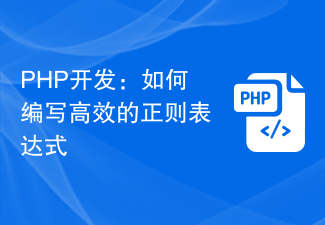 PHP开发:如何编写高效的正则表达式Jun 15, 2023 pm 09:04 PM
PHP开发:如何编写高效的正则表达式Jun 15, 2023 pm 09:04 PM在PHP开发中,正则表达式是非常重要的工具,用于匹配、查找和替换文本中的特定字符串。然而,编写高效的正则表达式并不是一件易事,需要开发者具备一定的技巧和经验。下面是一些可以帮助您编写高效正则表达式的技巧:1.尽可能使用非贪婪匹配默认情况下,正则表达式是贪婪的,即它们将尽可能匹配更多的文本。在某些情况下,可能需要使用非贪婪匹配来避免这种情况。非贪婪匹配使用"


Hot AI Tools

Undresser.AI Undress
AI-powered app for creating realistic nude photos

AI Clothes Remover
Online AI tool for removing clothes from photos.

Undress AI Tool
Undress images for free

Clothoff.io
AI clothes remover

AI Hentai Generator
Generate AI Hentai for free.

Hot Article

Hot Tools

Zend Studio 13.0.1
Powerful PHP integrated development environment

EditPlus Chinese cracked version
Small size, syntax highlighting, does not support code prompt function

Dreamweaver Mac version
Visual web development tools

Atom editor mac version download
The most popular open source editor

mPDF
mPDF is a PHP library that can generate PDF files from UTF-8 encoded HTML. The original author, Ian Back, wrote mPDF to output PDF files "on the fly" from his website and handle different languages. It is slower than original scripts like HTML2FPDF and produces larger files when using Unicode fonts, but supports CSS styles etc. and has a lot of enhancements. Supports almost all languages, including RTL (Arabic and Hebrew) and CJK (Chinese, Japanese and Korean). Supports nested block-level elements (such as P, DIV),





