Windows Docker installation
The Docker engine uses Linux kernel features, so we need to use a lightweight virtual machine (VM) on Windows to run Docker.
We use Boot2Docker to install the virtual machine and run Docker
Installation
1. Install Boot2Docker
The latest version of Boot2Docker download address: https: //github.com/boot2docker/windows-installer/releases/latest
The latest version is v1.8.0, the download address is: https://github.com/boot2docker/windows-installer/releases/download /v1.8.0/docker-install.exe
2. Run the installation file
Run the installation file, it will install virtualbox, MSYS-git boot2docker Linux image and Boot2Docker management tools.
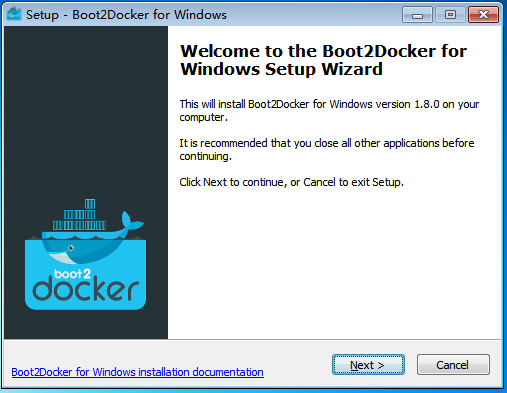
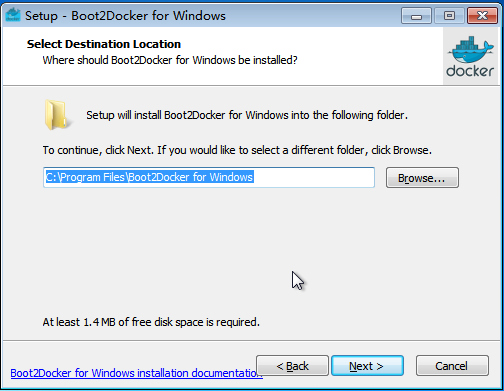
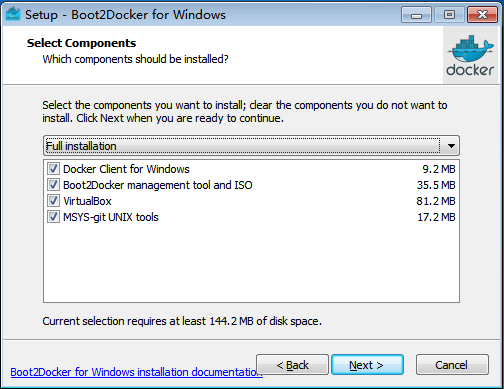
Then click "Next" continuously to enter the following interface
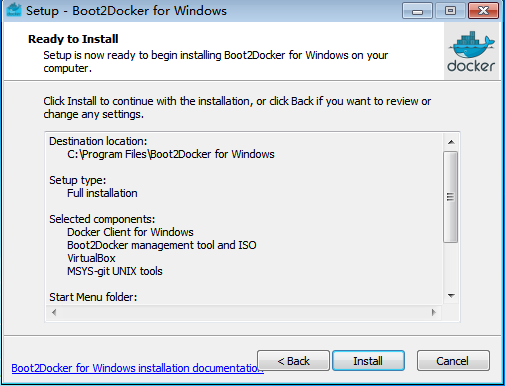
Click "Install" to start the installation.
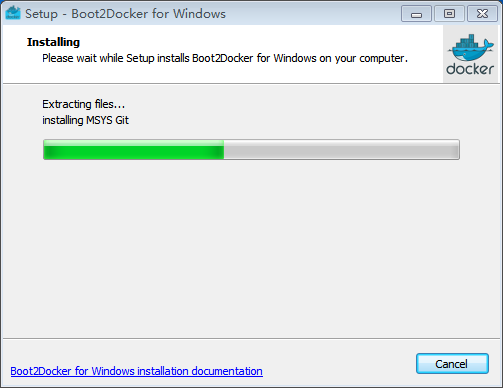
The installation is complete.
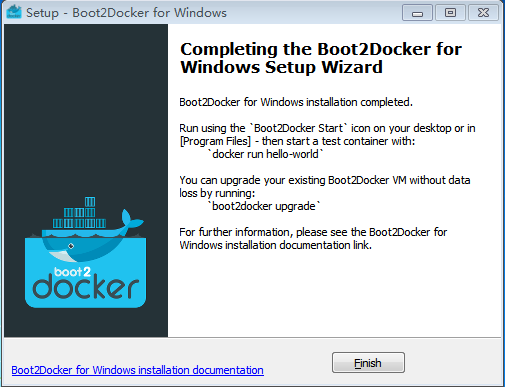
Run Boot2Docker Start from the desktop or Program Files.
Boot2Docker Start will launch a Unix shell to configure and manage Docker running in the virtual host. We can see if it is working properly by running docker version.
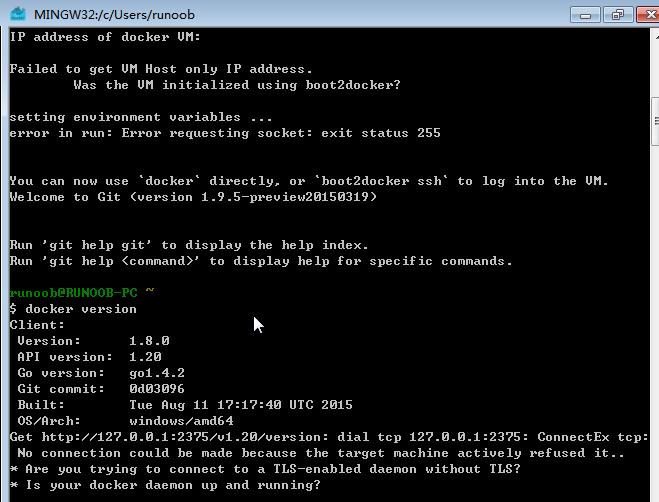
Run Docker
Use boot2docker.exe ssh to connect to the virtual host, and then execute docker run hello-world
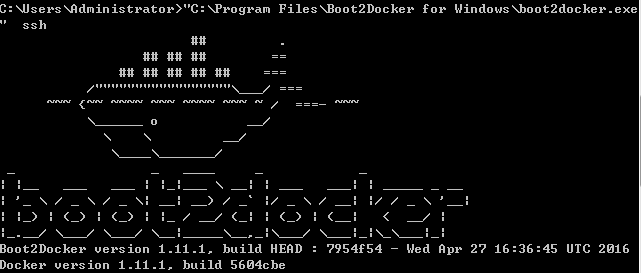
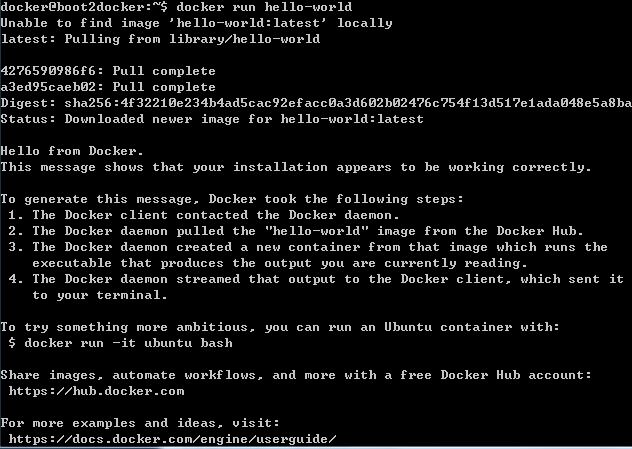
At this point, the installation of docker on the Windows system is completed.








