Heim >Web-Frontend >PS-Tutorial >Photoshop教程曲线调整图像基本操作
Photoshop教程曲线调整图像基本操作
- PHP中文网Original
- 2016-06-01 14:38:591744Durchsuche
我大概有两年没有写教程了吧,尽量抽点时间写一点吧。曲线这个系列大概要有4讲,这是第一讲。
记住曲线调整1234点的用途: 一个点改变影调明暗;两个点控制图像反差;三个点提高暗部层次;四个点产生色调分离。
曲线也是调整图像最重要的命令之一,一幅图像在直方图正常之后,需要曲线用来对图像做精细调整。

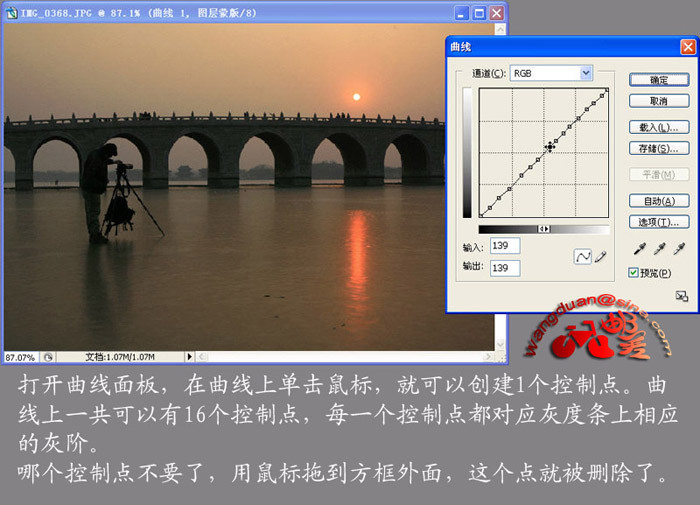
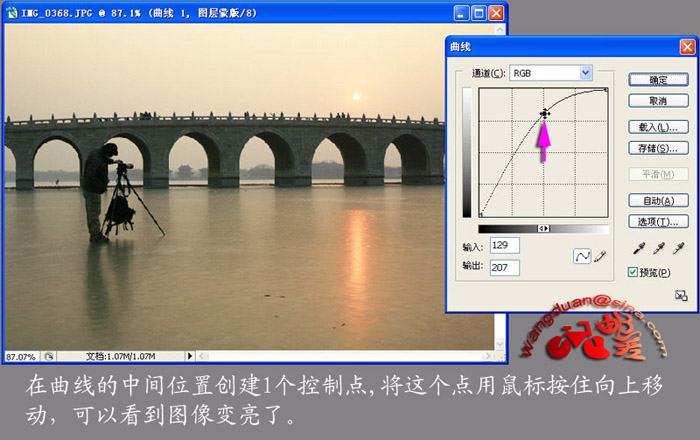
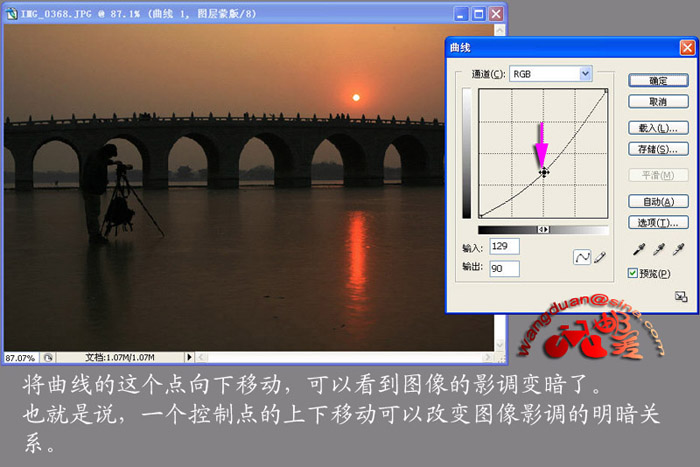
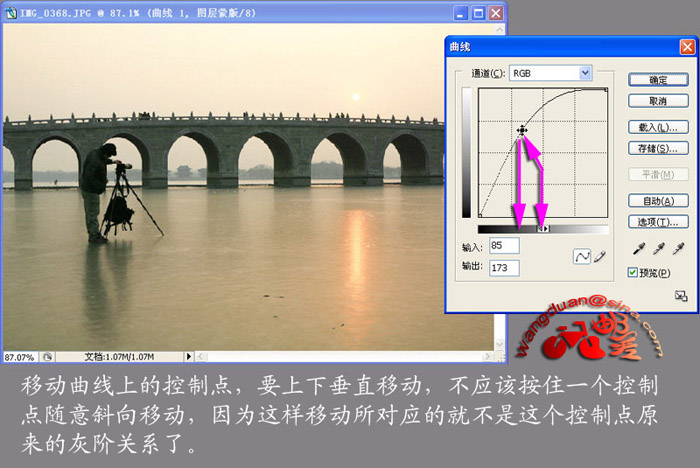
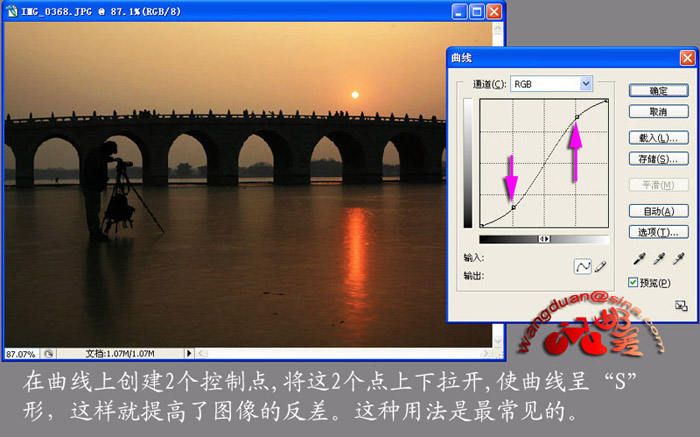
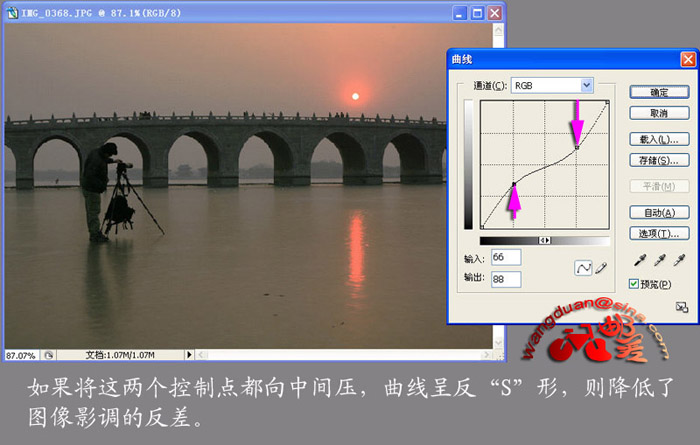
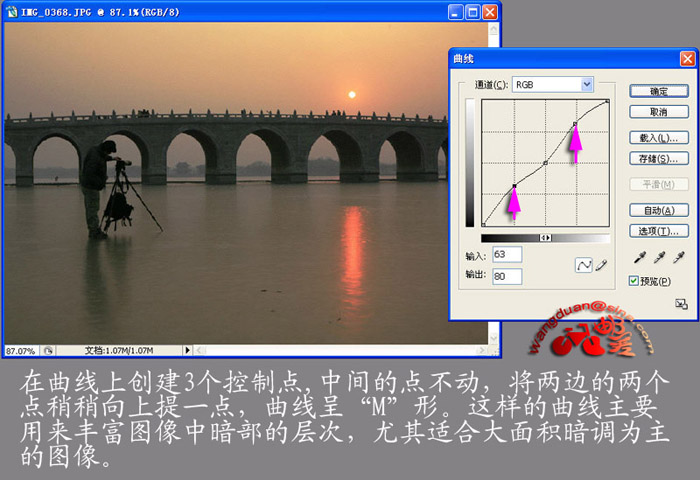
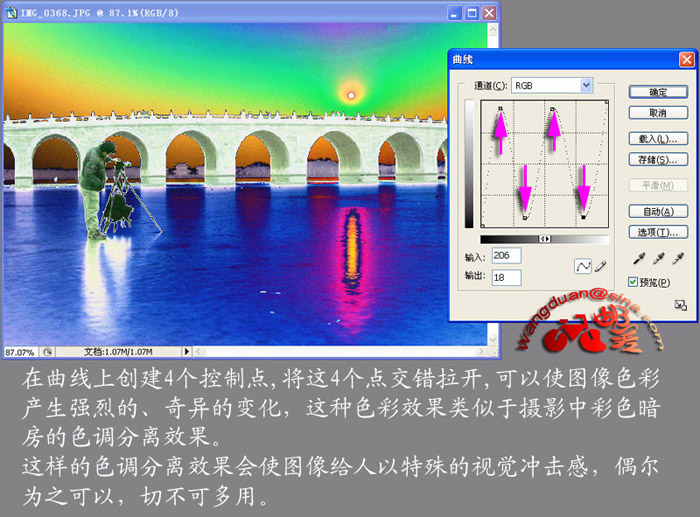
Stellungnahme:
Der Inhalt dieses Artikels wird freiwillig von Internetnutzern beigesteuert und das Urheberrecht liegt beim ursprünglichen Autor. Diese Website übernimmt keine entsprechende rechtliche Verantwortung. Wenn Sie Inhalte finden, bei denen der Verdacht eines Plagiats oder einer Rechtsverletzung besteht, wenden Sie sich bitte an admin@php.cn
Vorheriger Artikel:Photoshop教程:微软风格的制作方法Nächster Artikel:Photoshop入门教程:文件菜单的详细讲解

