Heim >Web-Frontend >PS-Tutorial >Photoshop教程:一条线变成风车
Photoshop教程:一条线变成风车
- PHP中文网Original
- 2016-06-01 14:38:391414Durchsuche
1.新建文件:400*400,背景:白。建新层,按Shift键用5号的铅笔画一条竖线。
2.Ctrl A全选,“图层”—“将图层与选区对齐”—“垂直居中”,然后再“水平居中”。以下的各种变换都是以这一步为基础的,不再另外讲解。 
变换一:
“滤镜”—“扭曲”—“切变” 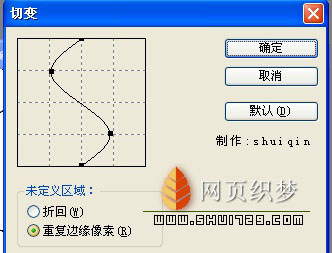
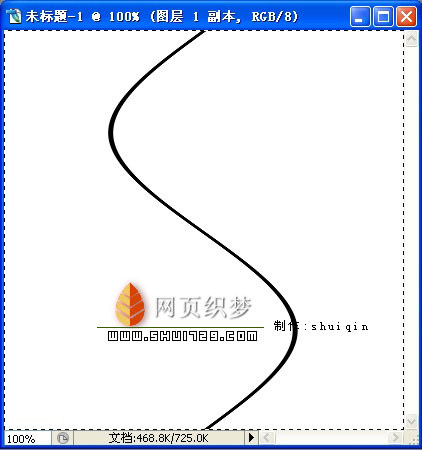
变换二:
“滤镜”—“扭曲”—“挤压” 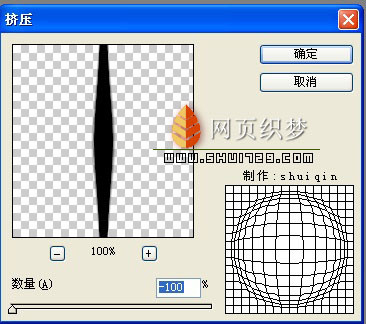

Stellungnahme:
Der Inhalt dieses Artikels wird freiwillig von Internetnutzern beigesteuert und das Urheberrecht liegt beim ursprünglichen Autor. Diese Website übernimmt keine entsprechende rechtliche Verantwortung. Wenn Sie Inhalte finden, bei denen der Verdacht eines Plagiats oder einer Rechtsverletzung besteht, wenden Sie sich bitte an admin@php.cn
Vorheriger Artikel:Photoshop基础:简单练习光影特效Nächster Artikel:Photoshop基础:打造灿烂的星空银河

