Heim >Web-Frontend >PS-Tutorial >Photoshop打造一幅唯美的宇宙星球图
Photoshop打造一幅唯美的宇宙星球图
- PHP中文网Original
- 2016-06-01 14:35:031840Durchsuche
最终效果
1、新建一个480 * 360像素文档,背景填充黑色。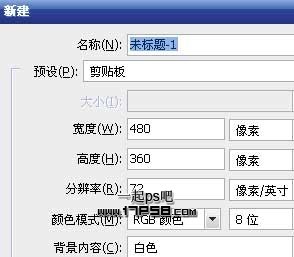
2、建新层,用白色1-4像素画笔点几下,作为星空。
3、打开素材1。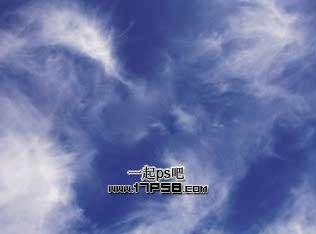
4、拖入文档中,去色,ctrl+L色阶调整对比度,图层模式滤色,不透明度15%。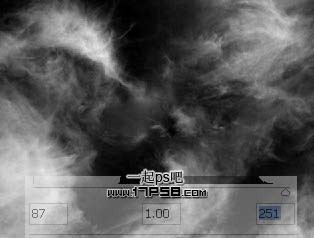
5、打开纹理图片2,画一正圆选区,复制粘贴到文档中。 
6、调出选区,滤镜 > 扭曲 > 球面化。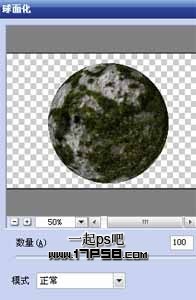
7、添加图层样式。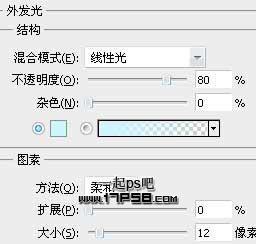
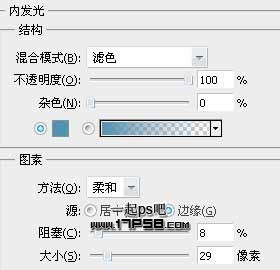

8、建新层,画一正圆,图层黑色。
9、去掉选择,滤镜 > 模糊 > 高斯模糊,数值稍微大一点。确定后往右下挪到一段距离。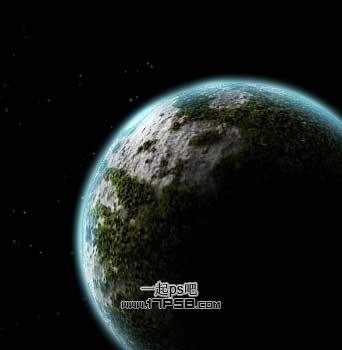
10、建新层,用白色柔角画笔点几下。
Stellungnahme:
Der Inhalt dieses Artikels wird freiwillig von Internetnutzern beigesteuert und das Urheberrecht liegt beim ursprünglichen Autor. Diese Website übernimmt keine entsprechende rechtliche Verantwortung. Wenn Sie Inhalte finden, bei denen der Verdacht eines Plagiats oder einer Rechtsverletzung besteht, wenden Sie sich bitte an admin@php.cn
Vorheriger Artikel:Photoshop打造漂亮的彩色发光圆环Nächster Artikel:Photoshop打造非常有趣的背光剪影海报

