Heim >Web-Frontend >PS-Tutorial >Photoshop设计制作出梦幻卡通的夜精灵壁纸
Photoshop设计制作出梦幻卡通的夜精灵壁纸
- PHP中文网Original
- 2016-06-01 14:33:211491Durchsuche
最终效果
1、选一幅自己喜欢的星空图。
2、增强一下倒影,然后用色阶增强颜色对比度。用颜色加深工具在天空最顶部耐心涂抹。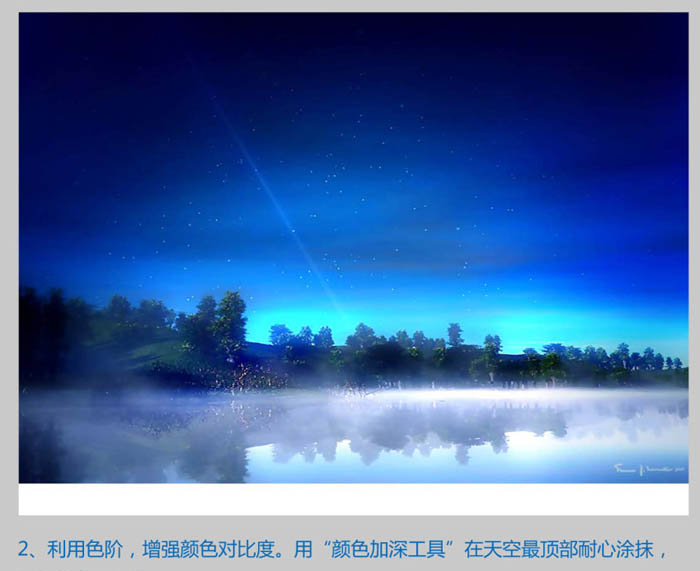
3、找一幅日出壁纸拖进来,摆好位置。
4、添加图层蒙版,用黑色画笔擦掉太阳以上的部分,流畅背景的黑夜。
5、新建图层,用钢笔大略画出前景黑色剪影作为陆地。
6、加入勾好的月球素材。

7、将月球图层的混合模式改为“滤色”,然后用橡皮擦虚化一下月球边缘,让其融入天空中,效果如下图。
8、关键一步。放射树木剪影、房屋剪影、花草剪影,与前面弄好的黑色剪影衔接好。

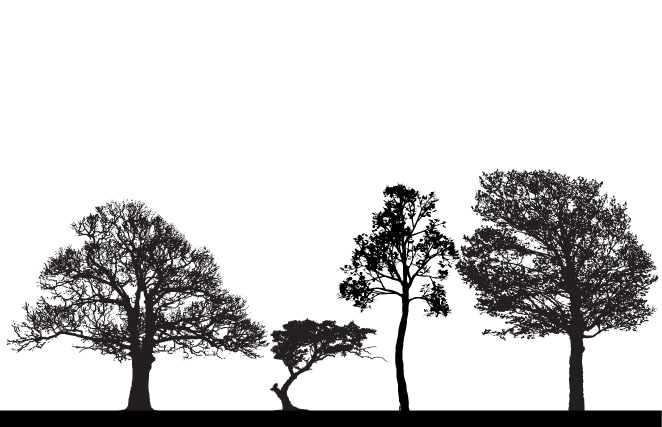
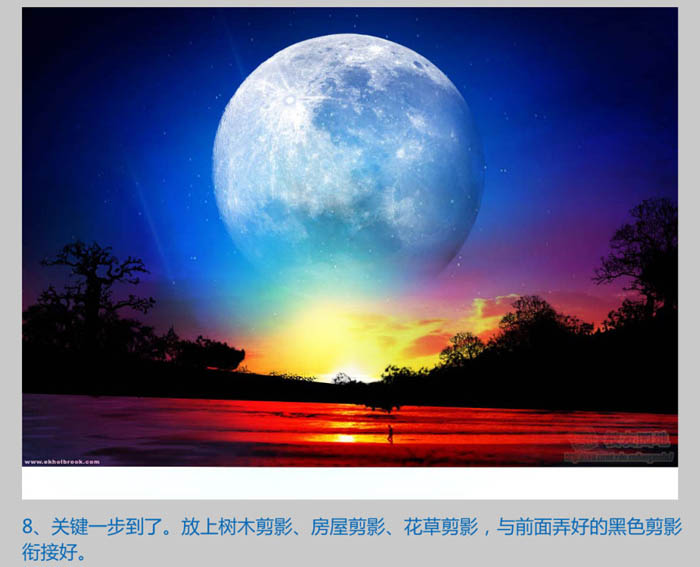
Stellungnahme:
Der Inhalt dieses Artikels wird freiwillig von Internetnutzern beigesteuert und das Urheberrecht liegt beim ursprünglichen Autor. Diese Website übernimmt keine entsprechende rechtliche Verantwortung. Wenn Sie Inhalte finden, bei denen der Verdacht eines Plagiats oder einer Rechtsverletzung besteht, wenden Sie sich bitte an admin@php.cn
Vorheriger Artikel:Photoshop设计制作出晶莹剔透的圆形水珠Nächster Artikel:photoshop利用描边路径工具制作出逼真的闪电效果

