Heim >Web-Frontend >PS-Tutorial >Photoshop设计制作抽象的几何背景效果图
Photoshop设计制作抽象的几何背景效果图
- PHP中文网Original
- 2016-06-01 14:27:231745Durchsuche
先看看效果图
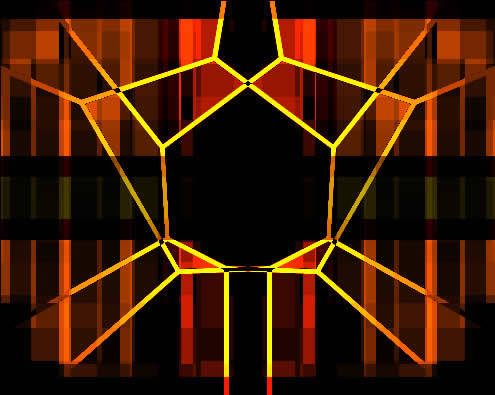
新建立一个文档,然后渐变填充:

执行马赛克滤镜:
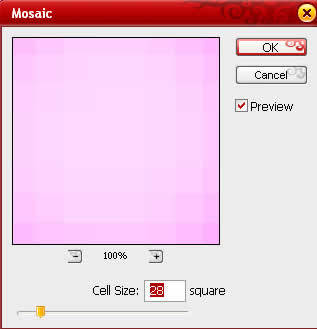
效果如下:
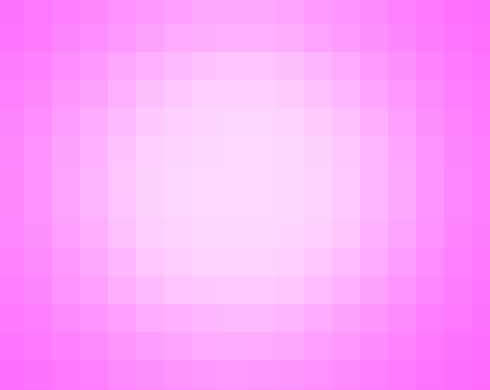
执行染色玻璃滤镜,产生不规则的分离:
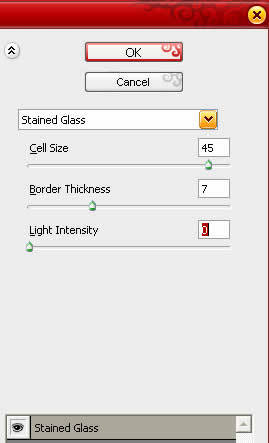
改模式为颜色加深:
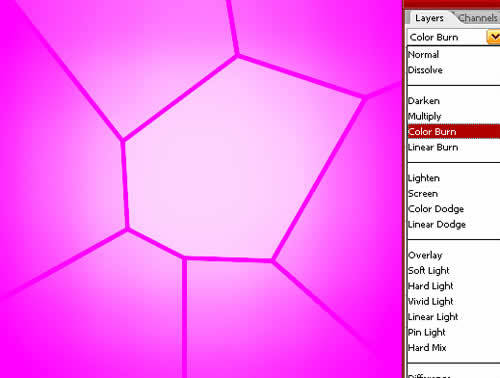
拼合所有图层,按Ctrl+J复制图层,改模式为差值:
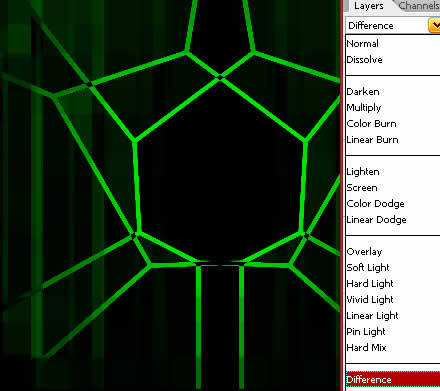
合并图层,按Ctrl+U着色:
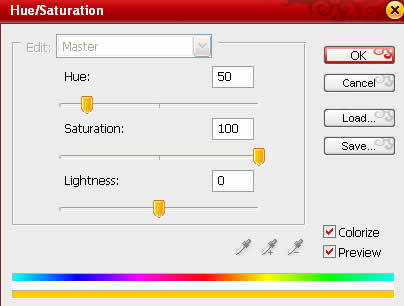
效果:
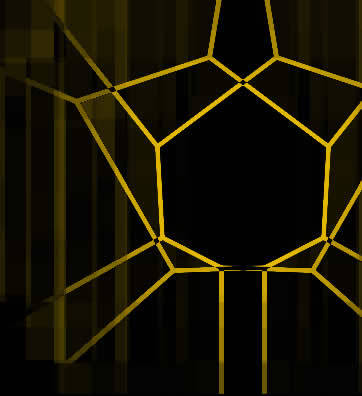
创建一个矩形区域:

双击图层设置样式:
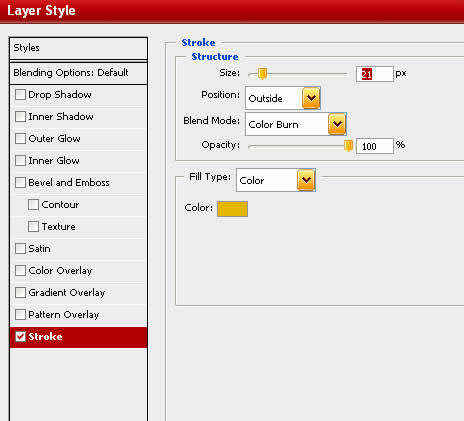
改图层模式为亮光模式:
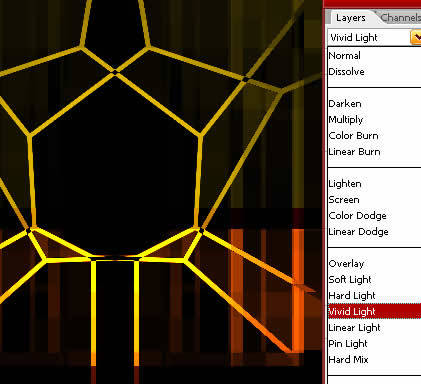
复制图层:
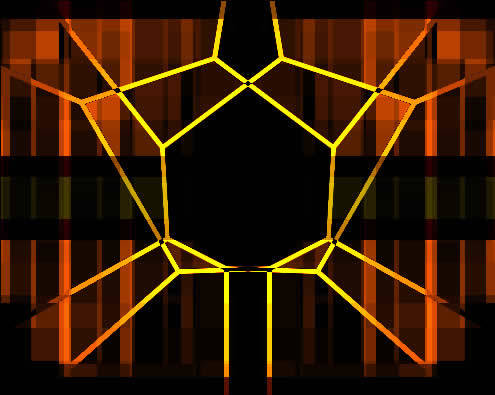
再次复制图层,然后按Ctrl+T 使之旋转90度,得到最后效果:
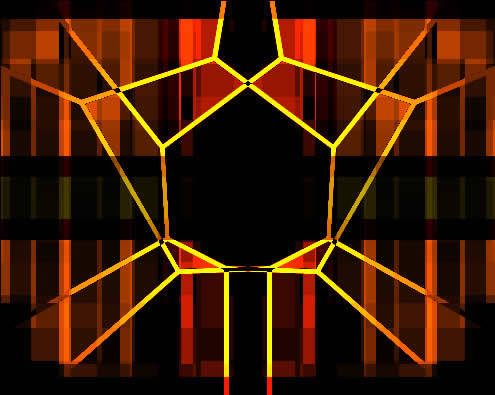
Stellungnahme:
Der Inhalt dieses Artikels wird freiwillig von Internetnutzern beigesteuert und das Urheberrecht liegt beim ursprünglichen Autor. Diese Website übernimmt keine entsprechende rechtliche Verantwortung. Wenn Sie Inhalte finden, bei denen der Verdacht eines Plagiats oder einer Rechtsverletzung besteht, wenden Sie sich bitte an admin@php.cn
Vorheriger Artikel:Photoshop设计好莱坞电影海报之刺客的子弹Nächster Artikel:Photoshop制作超炫的好莱坞电影海报之红色机尾

