Heim >Web-Frontend >PS-Tutorial >Photoshop制作颓废质感的游戏网页登陆框
Photoshop制作颓废质感的游戏网页登陆框
- PHP中文网Original
- 2016-06-01 14:27:081556Durchsuche
这篇教程是向PHP中文网的朋友介绍Photoshop制作颓废质感的游戏网页登陆框过程,教程制作出来的效果很不错,不过介绍的不是很详细,适合有基础的同学学习,推荐过来,大家一起来学习吧
本教程主要使用Photoshop设计金属颓废质感的网页登陆框,教程是作者的一个国外客户,教程不是很详细,但是给大家提供一些好的思路,喜欢的朋友一起来学习吧。
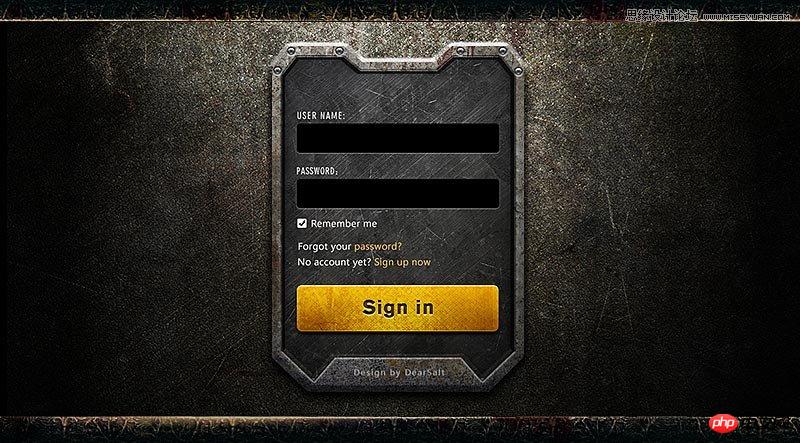
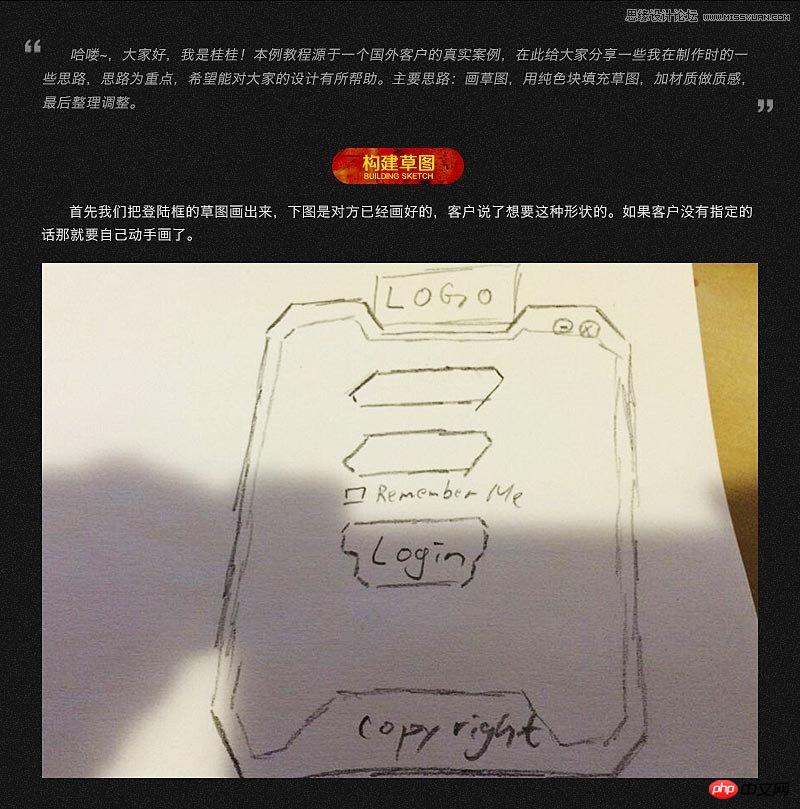
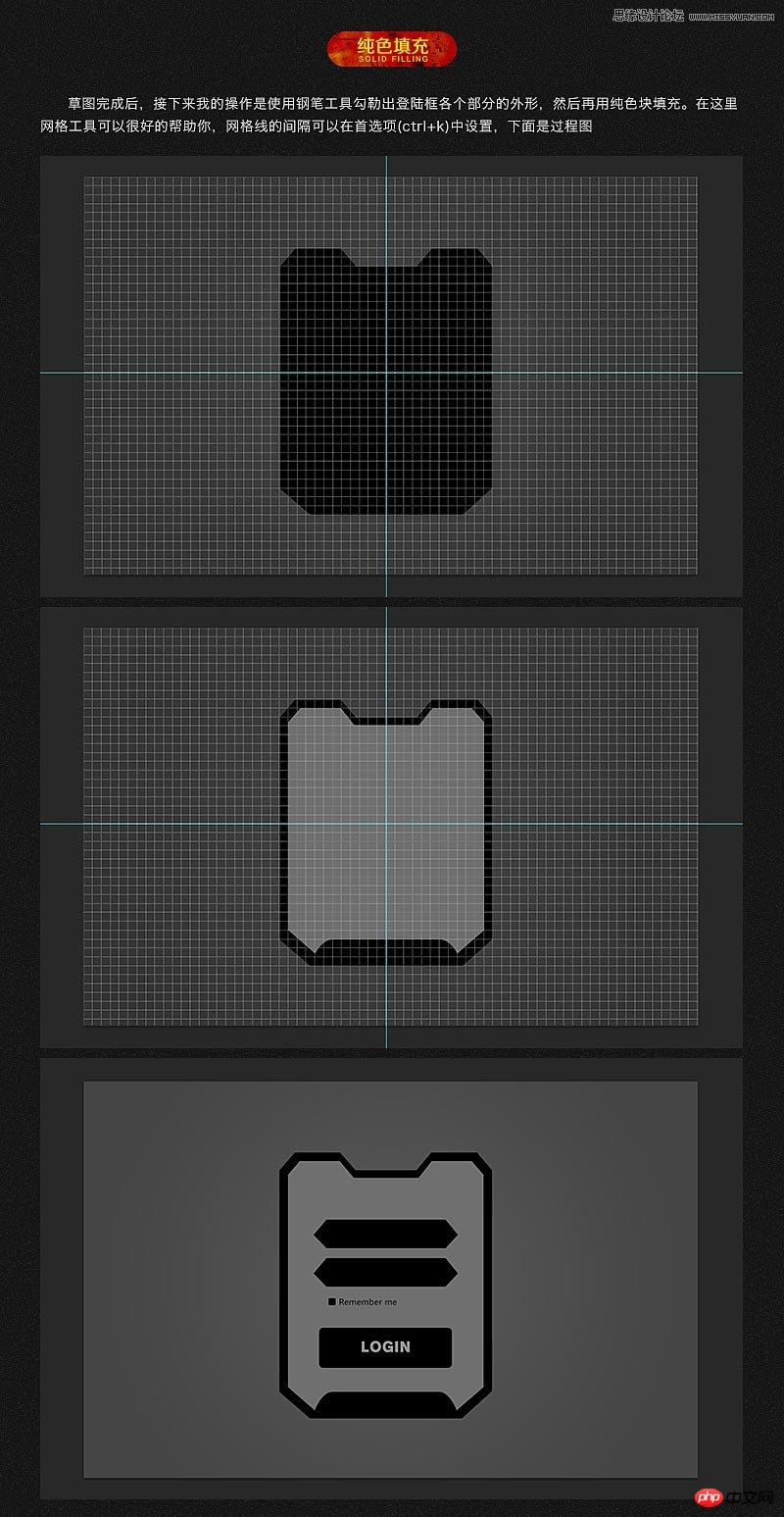
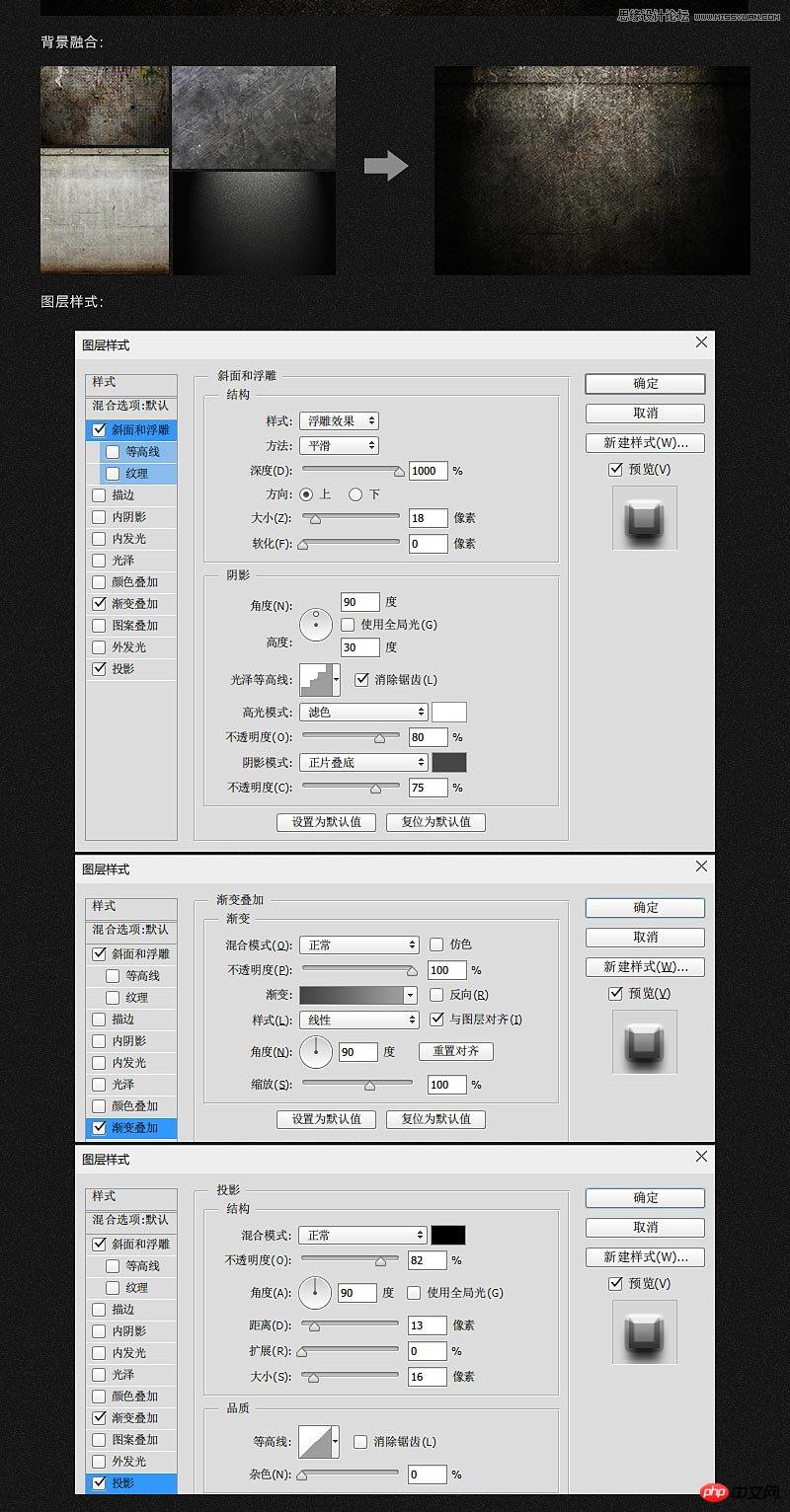

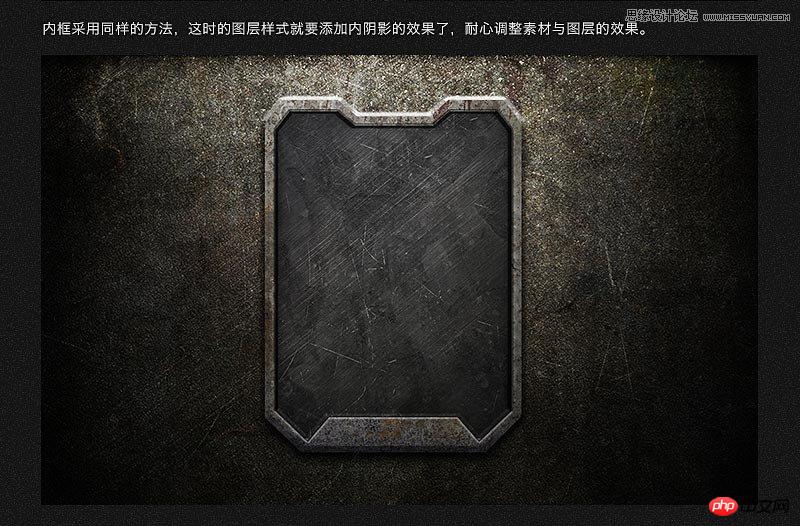
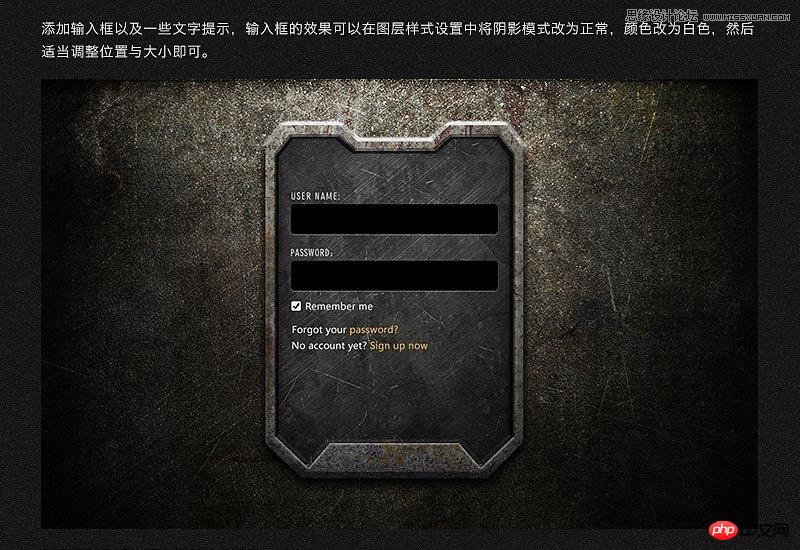
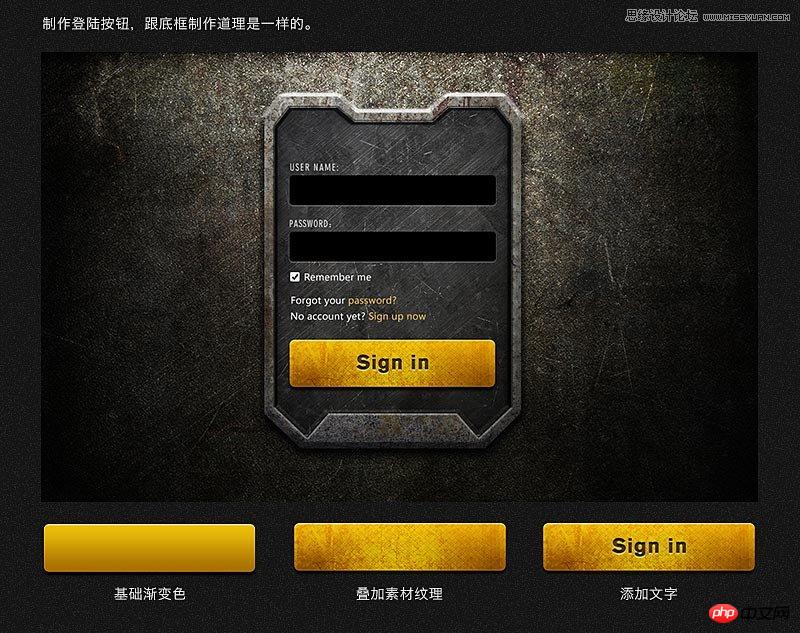
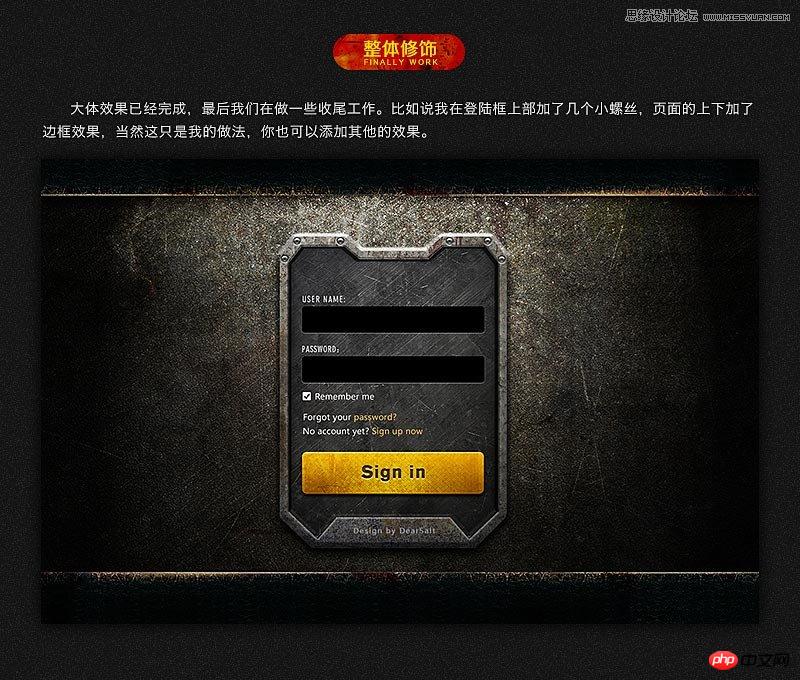
教程结束,以上就是Photoshop制作颓废质感的游戏网页登陆框,希望大家喜欢!
Stellungnahme:
Der Inhalt dieses Artikels wird freiwillig von Internetnutzern beigesteuert und das Urheberrecht liegt beim ursprünglichen Autor. Diese Website übernimmt keine entsprechende rechtliche Verantwortung. Wenn Sie Inhalte finden, bei denen der Verdacht eines Plagiats oder einer Rechtsverletzung besteht, wenden Sie sich bitte an admin@php.cn
Vorheriger Artikel:ps里面怎么画虚线?Nächster Artikel:ps制作立体感线条

