Heim >Web-Frontend >CSS-Tutorial >Erstellen Sie mit CSS eine feste Navigationsleiste
Erstellen Sie mit CSS eine feste Navigationsleiste
- WBOYWBOYWBOYWBOYWBOYWBOYWBOYWBOYWBOYWBOYWBOYWBOYWBnach vorne
- 2023-08-22 18:41:021308Durchsuche
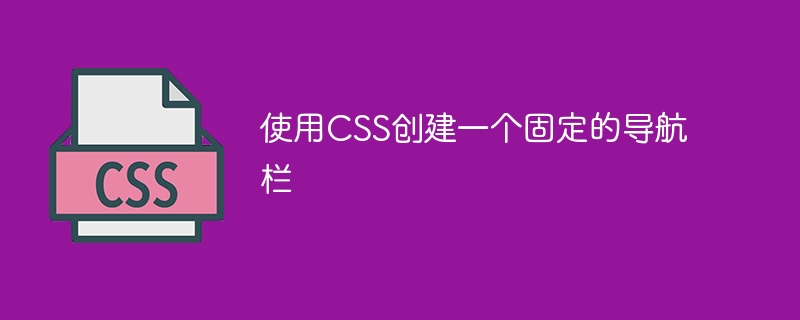
Um eine Sticky-Navigationsleiste zu erstellen, verwenden Sie das Attribut position: sticky;. Sie können versuchen, den folgenden Code auszuführen, um eine Sticky-Navigationsleiste zu erstellen:
Beispiel
Live-Demo
<!DOCTYPE html>
<html>
<head>
<style>
ul {
list-style-type: none;
position: sticky;
overflow: hidden;
top: 0;
width: 100%;
}
li {
float: left;
border-right: 1px solid white;
}
li a {
display: block;
padding: 8px;
background-color: orange;
}
li:last-child {
border-right: none;
}
div {
padding:5px;
margin-top:5px;
background-color:white;
height:1000px;
}
</style>
</head>
<body>
<ul>
<li><a href = "#home">Home</a></li>
<li><a href = "#news">News</a></li>
<li><a href = "#contact">Contact</a></li>
<li><a href = "#about">About</a></li>
</ul>
<div>
<p>Adding demo text to check fixed menu.</p>
<p>Adding demo text to check fixed menu.</p>
<p>Adding demo text to check fixed menu.</p>
<p>Adding demo text to check fixed menu.</p>
<p>Adding demo text to check fixed menu.</p>
<p>Adding demo text to check fixed menu.</p>
<p>Adding demo text to check fixed menu.</p>
<p>Adding demo text to check fixed menu.</p>
<p>Adding demo text to check fixed menu.</p>
<p>Adding demo text to check fixed menu.</p>
<p>Adding demo text to check fixed menu.</p>
<p>Adding demo text to check fixed menu.</p>
<p>Adding demo text to check fixed menu.</p>
<p>Adding demo text to check fixed menu.</p>
</div>
</body>
</html>Das obige ist der detaillierte Inhalt vonErstellen Sie mit CSS eine feste Navigationsleiste. Für weitere Informationen folgen Sie bitte anderen verwandten Artikeln auf der PHP chinesischen Website!
Stellungnahme:
Dieser Artikel ist reproduziert unter:tutorialspoint.com. Bei Verstößen wenden Sie sich bitte an admin@php.cn löschen
Vorheriger Artikel:So erstellen Sie eine responsive Bildergalerie mit CSSNächster Artikel:So erstellen Sie eine responsive Bildergalerie mit CSS
In Verbindung stehende Artikel
Mehr sehen- Laden Browser nicht verwendete CSS-Bilder herunter?
- Was bedeutet ein Sternchen (*) in einem CSS-Eigenschaftsnamen?
- Warum haben Inline-Blocklistenelemente unerwünschte Ränder und wie kann ich sie beheben?
- Sollte ich HTML-„img'-Tag-Attribute oder CSS verwenden, um Bildabmessungen für optimale Leistung anzugeben?
- Wie kann ich einen browserübergreifenden Zeilenumbruch für lange Texte in Divs erreichen?

