Heim >Web-Frontend >CSS-Tutorial >So erstellen Sie eine responsive Bildergalerie mit CSS
So erstellen Sie eine responsive Bildergalerie mit CSS
- 王林nach vorne
- 2023-08-22 14:29:02890Durchsuche
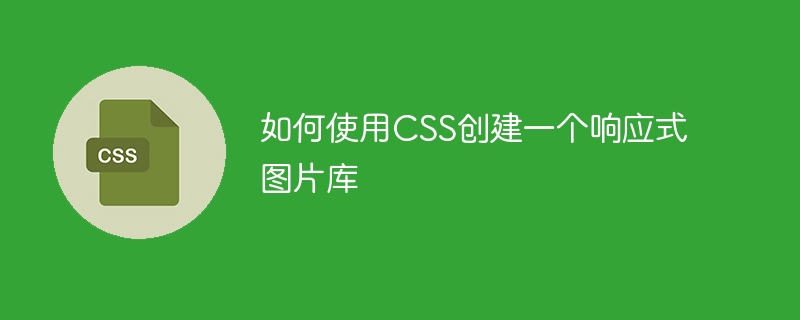
Erstellen Sie eine responsive Galerie mit CSS. Sie können versuchen, den folgenden Code auszuführen
Beispiel
Online-Demo
<!DOCTYPE html>
<html>
<head>
<style>
div.myGallery {
border: 2px solid orange;
}
div.myGallery:hover {
border: 1px solid blue;
}
div.myGallery img {
width: 100%;
height: auto;
}
div.desc {
padding: 20px;
text-align: center;
}
.responsive {
padding: 0 5px;
float: left;
width: 24.99999%;
}
@media only screen and (max-width: 700px) {
.responsive {
width: 49.99999%;
margin: 5px 0;
}
}
@media only screen and (max-width: 500px) {
.responsive {
width: 100%;
}
}
.clearfix:after {
content: "";
display: table;
clear: both;
}
</style>
</head>
<body>
<div class = "responsive">
<div class = "myGallery">
<a target = "_blank" href="https://www.tutorialspoint.com/assets/videotutorials/courses/3d_animation_online_training/380_course_211_image.jpg">
<img src = "https://www.tutorialspoint.com/assets/videotutorials/courses/3d_animation_online_training/380_course_211_image.jpg" alt="3D Animation Tutorial" style="max-width:90%" style="max-width:90%">
</a>
<div class = "mydiv">3D Animation Tutorial></div>
</div>
</div>
<div class = "responsive">
<div class = "myGallery">
<a target = "_blank" href = "https://www.tutorialspoint.com/assets/videotutorials/courses/swift_4_online_training/380_course_210_image.jpg">
<img src = "https://www.tutorialspoint.com/assets/videotutorials/courses/swift_4_online_training/380_course_210_image.jpg" alt="Swift Video Tutorial" style="max-width:90%" style="max-width:90%">
</a>
<div class = "mydiv">Swift Video Tutorial</div>
</div>
</div>
<div class = "responsive">
<div class = "myGallery">
<a target = "_blank" href = "https://www.tutorialspoint.com/assets/videotutorials/courses/css_online_training/380_course_215_image.jpg">
<img src = "https://www.tutorialspoint.com/assets/videotutorials/courses/css_online_training/380_course_215_image.jpg" alt="CSS Video Tutorial" style="max-width:90%" style="max-width:90%">
</a>
<div class="mydiv">CSS Tutorial</div>
</div>
</div>
<div class = "clearfix"></div>
</body>
</html>Das obige ist der detaillierte Inhalt vonSo erstellen Sie eine responsive Bildergalerie mit CSS. Für weitere Informationen folgen Sie bitte anderen verwandten Artikeln auf der PHP chinesischen Website!
Stellungnahme:
Dieser Artikel ist reproduziert unter:tutorialspoint.com. Bei Verstößen wenden Sie sich bitte an admin@php.cn löschen
Vorheriger Artikel:Die chinesische Übersetzung von „Paged Media in CSS“ lautet „paged media in CSS“.Nächster Artikel:Die chinesische Übersetzung von „Paged Media in CSS“ lautet „paged media in CSS“.
In Verbindung stehende Artikel
Mehr sehen- Wie kann ich mit CSS zuverlässig „Elemente in' Menüs ausblenden?
- Erstellen von Fluid -Typografie mit der CSS Clamp () -Funktion
- So drehen Sie Hintergrundbilder in CSS3 mit Transformationen | SitePoint 'Data-Gatsby-head =' True '/>
- Schneller Tipp: So fügen Sie dem Text Gradienteneffekte und -muster hinzu
- Erforschung der kreativen Kraft von CSS -Filtern und Mischen

