Heim >Datenbank >MySQL-Tutorial >So verwenden Sie Dockercompose, um ein Nginx+MySQL+Redis+Springboot-Projekt zu erstellen
So verwenden Sie Dockercompose, um ein Nginx+MySQL+Redis+Springboot-Projekt zu erstellen
- 王林nach vorne
- 2023-05-27 21:20:15966Durchsuche
Bitte installieren Sie Docker und Docker-Compose im Voraus und konfigurieren Sie die Bildbeschleunigung selbst.
A.docker-compose.yml-Datei
version: "3"
services:
nginx: # 服务名称,用户自定义
image: nginx:latest # 镜像版本
ports:
- 80:80 # 暴露端口
volumes: # 挂载
- /root/nginx/html:/usr/share/nginx/html
- /root/nginx/nginx.conf:/etc/nginx/nginx.conf
privileged: true # 这个必须要,解决nginx的文件调用的权限问题
mysql:
image: mysql:5.7.27
ports:
- 3306:3306
environment: # 指定用户root的密码
- MYSQL_ROOT_PASSWORD=
redis:
ports:
- 6379:6379
image: redis:latest
vueblog:
image: vueblog:latest
build: . # 表示以当前目录下的Dockerfile开始构建镜像
ports:
- 81:81
depends_on: # 依赖与mysql、redis,其实可以不填,默认已经表示可以
- mysql
- redis
nacos1:
hostname: nacos1
container_name: nacos1
image: nacos/nacos-server:latest
volumes:
# 需要添加mysql8的插件
#- ./nacos/plugins/mysql/:/home/nacos/plugins/mysql/
# 把日志文件映射出来
- /root/nacos1:/home/nacos/logs
# 把配置文件映射出来
- /root/nacos1/custom.properties:/home/nacos/init.d/custom.properties
environment: # 设置环境变量,相当于docker run命令中的-e
- JVM_XMS=512m
- JVM_XMX=512m
- JVM_XMN=128m
#- MODE=standalone #单机版
ports:
- "8848:8848"
env_file:
# 集群配置文件
- /root/nacos1/nacos-hostname.env
restart: always
depends_on:
- mysqlB.springboot-Konfiguration (eigenes Projekt)
Die MySQL- und Redis-Konfigurationen in der Konfiguration verwenden Dienstnamen anstelle von IP-Adressen
server:
port: 81
spring:
servlet:
multipart:
max-file-size: 10MB
max-request-size: 10MB
profiles:
active: dev
# mysql 配置
datasource:
url: jdbc:mysql://mysql:3306/blog4?serverTimezone=GMT%2B8&useUnicode=true&characterEncoding=UTF-8
username:
password:
# schema: classpath:springbootsecurityauth.sql
sql-script-encoding: utf-8
initialization-mode: always
driver-class-name: com.mysql.cj.jdbc.Driver
type: com.alibaba.druid.pool.DruidDataSource
# 初始化大小,最小,最大
initialSize: 1
minIdle: 3
maxActive: 20
# 配置获取连接等待超时的时间
maxWait: 60000
# 配置间隔多久才进行一次检测,检测需要关闭的空闲连接,单位是毫秒
timeBetweenEvictionRunsMillis: 60000
# 配置一个连接在池中最小生存的时间,单位是毫秒
minEvictableIdleTimeMillis: 30000
validationQuery: select 'x'
testWhileIdle: true
testOnBorrow: false
testOnReturn: false
# 打开PSCache,并且指定每个连接上PSCache的大小
poolPreparedStatements: true
maxPoolPreparedStatementPerConnectionSize: 20
# 配置监控统计拦截的filters,去掉后监控界面sql无法统计,'wall'用于防火墙 ,slf4j
filters: stat,wall,slf4j
# 通过connectProperties属性来打开mergeSql功能;慢SQL记录
connectionProperties: druid.stat.mergeSql=true;druid.stat.slowSqlMillis=5000
redis:
database: 6
host: redis
port: 6379
timeout: 5000s # 连接超时时长(毫秒)
jedis:
pool:
max-active: 20 #连接池最大连接数(使用负值表示没有限制)
max-idle: 8 #连接池中的最大空闲连接
max-wait: -1s #连接池最大阻塞等待时间(使用负值表示没有限制)
min-idle: 0 #连接池中的最小空闲连接
password: #rootrootC.Dockerfile
FROM java:8 EXPOSE 81 ADD vueblog.jar app.jar RUN bash -c 'touch /app.jar' ENTRYPOINT ["java", "-jar", "/app.jar"]
D . Packen Sie das Springboot-Projekt und benennen Sie es in der Konfiguration mit dem Namen
E. Erstellen Sie einen Ordner oder eine Datei im entsprechenden Verzeichnis
- /root/nginx/html
- /root/nginx/nginx.conf
#user root;
worker_processes 1;
events {
worker_connections 1024;
}
http {
include mime.types;
default_type application/octet-stream;
sendfile on;
keepalive_timeout 65;
#这里配置nacos的ip:端口,因为nginx和nacos在同一个网络下,这里可以用服务名访问
upstream nacos {
server nacos1:8848 weight=1 max_fails=2 fail_timeout=10s;
#server nacos2:8848 weight=1 max_fails=2 fail_timeout=10s;
#server nacos3:8848 weight=1 max_fails=2 fail_timeout=10s;
}
server {
listen 80;
server_name localhost;
location / {
root /usr/share/nginx/html/front;
try_files $uri $uri/ /index.html last; # 别忘了这个哈
index index.html index.htm;
}
location /admin {
alias /usr/share/nginx/html/admin;
expires 1d;
index index.html;
autoindex on;
}
location /nacos {
proxy_pass http://nacos;
proxy_set_header Host $host;
proxy_set_header X-Real-IP $remote_addr;
proxy_set_header X-Forwarded-For $proxy_add_x_forwarded_for;
proxy_set_header REMOTE-HOST $remote_addr;
add_header X-Cache $upstream_cache_status;
add_header Cache-Control no-cache;
}
error_page 500 502 503 504 /50x.html;
location = /50x.html {
root html;
}
}
} - /root/nacos1
# Ordnen Sie die Konfigurationsdatei zu
- /root/nacos1/custom.properties
#spring.security.enabled=false #management.security=false #security.basic.enabled=false #nacos.security.ignore.urls=/** #management.metrics.export.elastic.host=http://localhost:9200 # metrics for prometheus management.endpoints.web.exposure.include=* # metrics for elastic search #management.metrics.export.elastic.enabled=false #management.metrics.export.elastic.host=http://localhost:9200 # metrics for influx #management.metrics.export.influx.enabled=false #management.metrics.export.influx.db=springboot #management.metrics.export.influx.uri=http://localhost:8086 #management.metrics.export.influx.auto-create-db=true #management.metrics.export.influx.consistency=one #management.metrics.export.influx.compressed=true
- /root/nacos1/nacos-hostname.env
Nacos-Datenbankinformationen konfigurieren
#nacos dev env PREFER_HOST_MODE=hostname NACOS_SERVERS=nacos1:8848 MYSQL_SERVICE_HOST=mysql MYSQL_SERVICE_DB_NAME=nacos MYSQL_SERVICE_PORT=3306 MYSQL_SERVICE_USER= MYSQL_SERVICE_PASSWORD= JVM_XMS=512m JVM_XMX=512m JVM_XMN=256m JVM_MS=64m JVM_MMS=128m
Die endgültige Verzeichnisstruktur
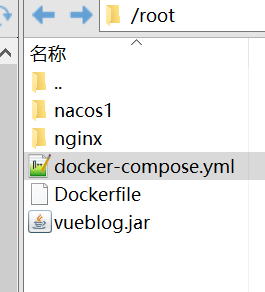
Führen Sie zuerst die MySQL-Instanz aus (niemals direkt docker-compose up -d, um alle Instanzen auszuführen)
docker-compose up -d mysql
F. Da mein Nacos später hinzugefügt wurde, kann ich es im Voraus zu MySQL hinzufügen. Fügen Sie die Nacos-Datenbank zum Container hinzu und starten Sie es (wenn Sie keine Datenbank haben, fügen Sie diese bitte im Voraus hinzu)
Start
docker-compose up
Stop
docker-compose down
Das obige ist der detaillierte Inhalt vonSo verwenden Sie Dockercompose, um ein Nginx+MySQL+Redis+Springboot-Projekt zu erstellen. Für weitere Informationen folgen Sie bitte anderen verwandten Artikeln auf der PHP chinesischen Website!

