Heim >Web-Frontend >js-Tutorial >jquery dynamischer schwebender Navigationsmenücodesharing_jquery
jquery dynamischer schwebender Navigationsmenücodesharing_jquery
- WBOYWBOYWBOYWBOYWBOYWBOYWBOYWBOYWBOYWBOYWBOYWBOYWBOriginal
- 2016-05-16 15:44:421445Durchsuche
Dies ist ein auf JQuery basierender Spezialeffektcode zur Implementierung eines dynamischen schwebenden Navigationsmenüs. Das Menü kann nach oben und unten schweben und ist voller Dynamik, was Ihrer Website Lebendigkeit verleiht. Es ist eine sehr praktische Quelle für Spezialeffekte für Navigationsmenüs Code.
Operationsrendering:
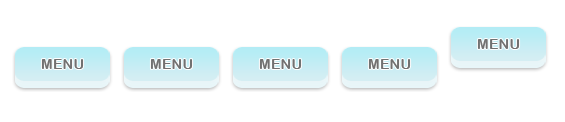
Klicken Sie auf , um den Quellcode herunterzuladen
Der für Sie freigegebene Jquery-Code für das dynamische schwebende Navigationsmenü lautet wie folgt
<head>
<meta http-equiv="Content-Type" content="text/html; charset=utf-8">
<title>jQuery Floating Menu</title>
<script type="text/javascript" src="js/jquery-1.3.1.min.js"></script>
<script type="text/javascript" src="js/jquery.easing.1.3.js"></script>
<script>
$(document).ready(function () {
//get the default top value
var top_val = $('#menu li a').css('top');
//animate the selected menu item
$('#menu li.selected').children('a').stop().animate({top:0}, {easing: 'easeOutQuad', duration:500});
$('#menu li').hover(
function () {
//animate the menu item with 0 top value
$(this).children('a').stop().animate({top:0}, {easing: 'easeOutQuad', duration:500});
},
function () {
//set the position to default
$(this).children('a').stop().animate({top:top_val}, {easing: 'easeOutQuad', duration:500});
//always keep the previously selected item in fixed position
$('#menu li.selected').children('a').stop().animate({top:0}, {easing: 'easeOutQuad', duration:500});
}
);
});
</script>
<style>
#menu {
list-style:none;
padding:0;
margin:0 auto;;
height:70px;
width:600px;
}
#menu li {
float:left;
width:109px;
height:inherit;
position:relative;
overflow:hidden;
}
#menu li a {
position:absolute;
top:20px;
text-indent:-999em;
background:url(menu.png) no-repeat 0 0;
display:block;
width:109px;
height:inherit;
/* fast png fix for ie6 */
position:relative;
behavior: expression((this.runtimeStyle.behavior="none")&&(this.pngSet?this.pngSet=true:(this.nodeName == "IMG" && this.src.toLowerCase().indexOf('.png')>-1?(this.runtimeStyle.backgroundImage = "none",
this.runtimeStyle.filter = "progid:DXImageTransform.Microsoft.AlphaImageLoader(src='" + this.src + "', sizingMethod='image')",
this.src = "transparent.gif"):(this.origBg = this.origBg? this.origBg :this.currentStyle.backgroundImage.toString().replace('url("','').replace('")',''),
this.runtimeStyle.filter = "progid:DXImageTransform.Microsoft.AlphaImageLoader(src='" + this.origBg + "', sizingMethod='crop')",
this.runtimeStyle.backgroundImage = "none")),this.pngSet=true));
}
</style>
</head>
<body>
<br/><br/><br/>
<ul id="menu">
<li><a href="#">Item 1</a></li>
<li><a href="#">Item 2</a></li>
<li><a href="#">Item 3</a></li>
<li><a href="#">Item 4</a></li>
<li><a href="#">Item 5</a></li>
</ul>
<head>
<meta http-equiv="Content-Type" content="text/html; charset=utf-8">
<title>jQuery Floating Menu</title>
<script type="text/javascript" src="js/jquery-1.3.1.min.js"></script>
<script type="text/javascript" src="js/jquery.easing.1.3.js"></script>
<script>
$(document).ready(function () {
//get the default top value
var top_val = $('#menu li a').css('top');
//animate the selected menu item
$('#menu li.selected').children('a').stop().animate({top:0}, {easing: 'easeOutQuad', duration:500});
$('#menu li').hover(
function () {
//animate the menu item with 0 top value
$(this).children('a').stop().animate({top:0}, {easing: 'easeOutQuad', duration:500});
},
function () {
//set the position to default
$(this).children('a').stop().animate({top:top_val}, {easing: 'easeOutQuad', duration:500});
//always keep the previously selected item in fixed position
$('#menu li.selected').children('a').stop().animate({top:0}, {easing: 'easeOutQuad', duration:500});
}
);
});
</script>
<style>
#menu {
list-style:none;
padding:0;
margin:0 auto;;
height:70px;
width:600px;
}
#menu li {
float:left;
width:109px;
height:inherit;
position:relative;
overflow:hidden;
}
#menu li a {
position:absolute;
top:20px;
text-indent:-999em;
background:url(menu.png) no-repeat 0 0;
display:block;
width:109px;
height:inherit;
/* fast png fix for ie6 */
position:relative;
behavior: expression((this.runtimeStyle.behavior="none")&&(this.pngSet?this.pngSet=true:(this.nodeName == "IMG" && this.src.toLowerCase().indexOf('.png')>-1?(this.runtimeStyle.backgroundImage = "none",
this.runtimeStyle.filter = "progid:DXImageTransform.Microsoft.AlphaImageLoader(src='" + this.src + "', sizingMethod='image')",
this.src = "transparent.gif"):(this.origBg = this.origBg? this.origBg :this.currentStyle.backgroundImage.toString().replace('url("','').replace('")',''),
this.runtimeStyle.filter = "progid:DXImageTransform.Microsoft.AlphaImageLoader(src='" + this.origBg + "', sizingMethod='crop')",
this.runtimeStyle.backgroundImage = "none")),this.pngSet=true));
}
</style>
</head>
<body>
<br/><br/><br/>
<ul id="menu">
<li><a href="#">Item 1</a></li>
<li><a href="#">Item 2</a></li>
<li><a href="#">Item 3</a></li>
<li><a href="#">Item 4</a></li>
<li><a href="#">Item 5</a></li>
</ul>
Das Obige ist der mit Ihnen geteilte Code für das dynamische schwebende Navigationsmenü von jquery. Ich hoffe, er gefällt Ihnen.
Stellungnahme:
Der Inhalt dieses Artikels wird freiwillig von Internetnutzern beigesteuert und das Urheberrecht liegt beim ursprünglichen Autor. Diese Website übernimmt keine entsprechende rechtliche Verantwortung. Wenn Sie Inhalte finden, bei denen der Verdacht eines Plagiats oder einer Rechtsverletzung besteht, wenden Sie sich bitte an admin@php.cn
Vorheriger Artikel:Nginx-Upload-Datei mit allen Cache-Lösungen_Javascript-KenntnissenNächster Artikel:Nginx-Upload-Datei mit allen Cache-Lösungen_Javascript-Kenntnissen
In Verbindung stehende Artikel
Mehr sehen- Eine eingehende Analyse der Bootstrap-Listengruppenkomponente
- Detaillierte Erläuterung des JavaScript-Funktions-Curryings
- Vollständiges Beispiel für die Generierung von JS-Passwörtern und die Erkennung der Stärke (mit Download des Demo-Quellcodes)
- Angularjs integriert WeChat UI (weui)
- Wie man mit JavaScript schnell zwischen traditionellem Chinesisch und vereinfachtem Chinesisch wechselt und wie Websites den Wechsel zwischen vereinfachtem und traditionellem Chinesisch unterstützen – Javascript-Kenntnisse

