Heim >Web-Frontend >View.js >So implementieren Sie die Anmeldefunktion basierend auf Vue3 und elementplus
So implementieren Sie die Anmeldefunktion basierend auf Vue3 und elementplus
- 王林nach vorne
- 2023-05-10 12:49:061754Durchsuche
Anmeldeseite:
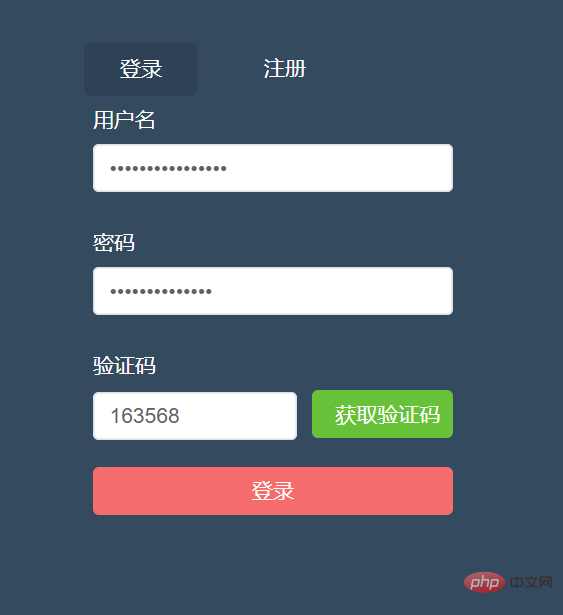
Registrierungsseite:
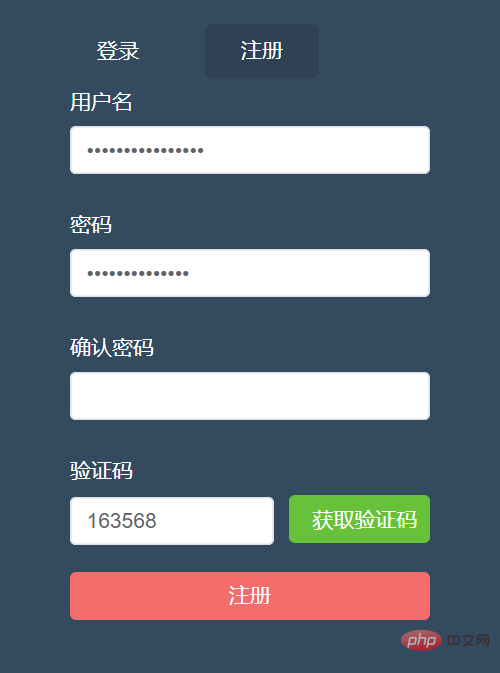
(1)Einführung in die Element-Plus-Komponentenbibliothek
Es gibt viele Möglichkeiten, die Komponentenbibliothek vorzustellen, hier habe ich sie global in main.js eingeführt.
Code innpm i element-plus -S
main.js:
import { createApp } from "vue";
//element-plus
import ElementPlus from "element-plus";
import "element-plus/dist/index.css";
import App from "./App.vue";
import router from "./router";
import axios from "axios";
import store from "./store";
//创建实例
const app = createApp(App);
//全局应用配置
app.config.globalProperties.$axios = axios;
app.use(ElementPlus).use(store).use(router).mount("#app");Nach der Einführung können Sie mit einigen Schaltflächen testen, ob die Einführung erfolgreich ist.
(2) Anmelde- und Registrierungsseite
HTML-Teil
views/account/Login. vue
<template>
<div id="login">
<div>
<div class="form-wrap">
<ul class="menu-tab">
<li
:class="{ current: current_menu === item.type }"
v-for="item in data.tab_menu"
:key="item.type"
@click="toggleMenu(item.type)"
>
{{ item.label }}
</li>
</ul>
<el-form
:model="data.form"
ref="account_form"
:rules="data.form_rules"
label-width="80px"
>
<el-form-item prop="username">
<label class="form-label">用户名</label>
<el-input type="password" v-model="data.form.username" />
</el-form-item>
<el-form-item prop="password">
<label class="form-label">密码</label>
<el-input type="password" v-model="data.form.password" />
</el-form-item>
<el-form-item v-show="current_menu === 'register'" prop="passwords ">
<label class="form-label">确认密码</label>
<el-input type="password" v-model="data.form.passwords" />
</el-form-item>
<el-form-item prop="code">
<label class="form-label">验证码</label>
<el-row :gutter="10">
<el-col :span="14">
<el-input v-model="data.form.code"></el-input>
</el-col>
<el-col :span="10">
<el-button
type="success"
class="el-button-block"
@click="handleGetCode"
>获取验证码</el-button
></el-col
>
</el-row>
</el-form-item>
<el-form-item>
<el-button
type="danger"
class="el-button-block"
:disabled="data.submit_button_disabled"
:loading="data.submit_button_loading"
@click="submitForm"
>{{ current_menu === "login" ? "登录" : "注册" }}</el-button
>
</el-form-item>
</el-form>
</div>
</div>
</div>
</template>Der js-Teil
<script>
import { reactive, ref, getCurrentInstance, onBeforeUnmount } from "vue";
import {
validate_email,
validate_password,
validate_code,
} from "@/utils/validate";
import { GetCode } from "@/api/common";
import { Register, Login } from "@/api/account";
import sha1 from "js-sha1"; //密码加密
// ErrorHttp
export default {
setup() {
const instance = getCurrentInstance();
const { proxy } = getCurrentInstance();
console.log("instance", instance);
// console.log("proxy", proxy);
// 用户名校验
const validate_name_rules = (rule, value, callback) => {
let regEmail = validate_email(value);
if (value === "") {
callback(new Error("请输入邮箱"));
} else if (!regEmail) {
callback(new Error("邮箱格式不正确"));
} else {
callback();
}
};
//获取验证码
const handleGetCode = () => {
const username = data.form.username;
const password = data.form.password;
const passwords = data.form.passwords;
//校验用户名
if (!validate_email(username)) {
proxy.$message({
message: "用户名不能为空 或 格式不正确",
type: "error",
});
return false;
}
//校验密码
if (!validate_password(password)) {
proxy.$message({
message: "密码不能为空 或 格式不正确",
type: "error",
});
return false;
}
//判断为注册时,校验两次密码
if (data.current_menu === "redister" ** (password !== passwords)) {
proxy.$message({
message: "两次密码不一致",
type: "error",
});
return false;
}
//获取验证码接口
const requestData = {
username: data.form.username,
module: "register",
};
data.code_button_loading = true;
data.code_button_text = "发送中";
GetCode(requestData)
.then((res) => {
// console.log("123", res.data);验证码
// const data=res.resCode
const data = res;
if (data.resCode === 1024) {
proxy.$message.error(data.message);
return false;
}
// 成功 Elementui 提示
proxy.$message({
message: data.message,
type: "success",
});
//执行倒计时
countdown();
})
.catch((err) => {
console.log(err);
data.code_button_loading = false;
data.code_button_text = "发送验证码";
});
// ErrorHttp(requestData)
// .then((res) => {
// console.log(res.data);
// // const data=res.resCode
// const data = res.data;
// if (data.resCode === 1024) {
// proxy.$message.error(data.message);
// return false;
// }
// // 成功 Elementui 提示
// proxy.$message({
// message: data.message,
// type: "success",
// });
// //执行倒计时
// countdown();
// })
// .catch((err) => {
// console.log(err);
// data.code_button_loading = false;
// data.code_button_text = "发送验证码";
// });
};
/** 倒计时 */
const countdown = (time) => {
if (time && typeof time !== "number") {
return false;
}
let second = time || 60; // 默认时间
data.code_button_loading = false; // 取消加载
data.code_button_disabled = true; // 禁用按钮
data.code_button_text = `倒计进${second}秒`; // 按钮文本
// 判断是否存在定时器,存在则先清除
if (data.code_button_timer) {
clearInterval(data.code_button_timer);
}
// 开启定时器
data.code_button_timer = setInterval(() => {
second--;
data.code_button_text = `倒计进${second}秒`; // 按钮文本
if (second <= 0) {
data.code_button_text = `重新获取`; // 按钮文本
data.code_button_disabled = false; // 启用按钮
clearInterval(data.code_button_timer); // 清除倒计时
}
}, 1000);
};
// 组件销毁之前 - 生命周期
onBeforeUnmount(() => {
clearInterval(data.code_button_timer); // 清除倒计时
});
// 校验确认密码
const validate_password_rules = (rule, value, callback) => {
let regPassword = validate_password(value);
if (value === "") {
callback(new Error("请输入密码"));
} else if (!regPassword) {
callback(new Error("请输入>=6并且<=20位的密码,包含数字、字母"));
} else {
callback();
}
};
// 校验确认密码
const validate_passwords_rules = (rule, value, callback) => {
// 如果是登录,不需要校验确认密码,默认通过
if (data.current_menu === "login") {
callback();
}
let regPassword = validate_password(value);
// 获取“密码”
const passwordValue = data.form.password;
if (value === "") {
callback(new Error("请输入密码"));
} else if (!regPassword) {
callback(new Error("请输入>=6并且<=20位的密码,包含数字、字母"));
} else if (passwordValue && passwordValue !== value) {
callback(new Error("两次密码不一致"));
} else {
callback();
}
};
const validate_code_rules = (rule, value, callback) => {
let regCode = validate_code(value);
// 激活提交按钮
data.submit_button_disabled = false;
if (value === "") {
callback(new Error("请输入验证码"));
} else if (!regCode) {
callback(new Error("请输入6位的验证码"));
} else {
callback();
}
};
// 提交表单
const submitForm = () => {
// let res = proxy.$refs.account_form;
proxy.$refs.account_form.validate((valid) => {
if (valid) {
console.log("提交表单", current_menu.value);
current_menu.value === "login" ? login() : register();
// register();
} else {
alert("error submit!");
return false;
}
});
// console.log(" 提交表单", res);
};
/** 登录 */
const login = () => {
const requestData = {
username: data.form.username,
password: sha1(data.form.password),
code: data.form.code,
};
data.submit_button_loading = true;
Login(requestData)
.then((response) => {
console.log("login", response);
data.submit_button_loading = false;
proxy.$message({
message: response.message,
type: "success",
});
reset();
})
.catch((error) => {
console.log("登录失败", error);
data.submit_button_loading = false;
});
};
//注册
const register = () => {
const requestData = {
username: data.form.username,
password: sha1(data.form.password),
code: data.form.code,
};
data.submit_button_loading = true;
Register(requestData)
.then((res) => {
proxy.$message({
message: res.message,
type: "success",
});
})
.catch((error) => {
console.log("注册错误", error);
data.submit_button_loading = false;
});
};
/** 重置 */
const reset = () => {
// 重置表单
proxy.$refs.form.resetFields();
// 切回登录模式
data.current_menu = "login";
// 清除定时器
data.code_button_timer && clearInterval(data.code_button_timer);
// 获取验证码重置文本
data.code_button_text = "获取验证码";
// 获取验证码激活
data.code_button_disabled = false;
// 禁用提交按钮
data.submit_button_disabled = true;
// 取消提交按钮加载
data.submit_button_loading = false;
};
const data = reactive({
form_rules: {
username: [{ validator: validate_name_rules, trigger: "change" }],
password: [{ validator: validate_password_rules, trigger: "change" }],
passwords: [{ validator: validate_passwords_rules, trigger: "change" }],
code: [{ validator: validate_code_rules, trigger: "change" }],
},
form: {
username: "", // 用户名
password: "", // 密码
passwords: "", // 确认密码
code: "", // 验证码
},
tab_menu: [
{ type: "login", label: "登录" },
{ type: "register", label: "注册" },
],
/**
* 获取验证码按钮交互
*/
code_button_disabled: false,
code_button_loading: false,
code_button_text: "获取验证码",
code_button_timer: null,
// 提交按钮
submit_button_disabled: true,
});
const toggleMenu = (type) => {
current_menu.value = type;
};
let current_menu = ref(data.tab_menu[0].type);
// const dataItem = toRefs(data);
return {
// ...dataItem,
data,
current_menu,
toggleMenu,
handleGetCode,
submitForm,
register,
reset,
login,
};
},
};
</script>css-Teil (mit scss)
<style lang="scss" scoped>
#login {
height: 100vh;
background-color: #344a5f;
}
.form-wrap {
width: 320px;
padding-top: 100px;
margin: auto;
}
.menu-tab {
text-align: center;
li {
display: inline-block;
padding: 10px 24px;
margin: 0 10px;
color: #fff;
font-size: 14px;
border-radius: 5px;
cursor: pointer;
&.current {
background-color: rgba(0, 0, 0, 0.1);
}
}
}
.form-label {
display: block;
color: #fff;
font-size: 14px;
}
</style>(3) Kapseln Sie einige öffentliche Methoden und Stile
Erstellen Sie einen neuen Stilordner und erstellen Sie dann mehrere neue Stildateien:
normalize.scss
/*! normalize.css v8.0.1 | MIT License | github.com/necolas/normalize.css */
/* Document
========================================================================== */
/**
* 1. Correct the line height in all browsers.
* 2. Prevent adjustments of font size after orientation changes in iOS.
*/
/* div的默认样式不存在padding和margin为0的情况*/
html, body, span, applet, object, iframe,
h2, h3, h4, h5, h6, h7, p, blockquote, pre,
a, abbr, acronym, address, big, cite, code,
del, dfn, em, img, ins, kbd, q, s, samp,
small, strike, strong, sub, sup, tt, var,
b, u, i, center,
dl, dt, dd, ol, ul,
fieldset, form, legend,
table, caption, tbody, tfoot, thead, tr, th, td,
article, aside, canvas, details, embed,
figure, figcaption, footer, header, hgroup,
menu, nav, output, ruby, section, summary,
time, mark, audio, video {
margin: 0;
padding: 0;
font-size: 100%;
font: inherit;
vertical-align: baseline;
}
/* HTML5 display-role reset for older browsers */
article, aside, details, figcaption, figure,
footer, header, hgroup, menu, nav, section {
display: block;
}
html {
line-height: 1.15; /* 1 */
-webkit-text-size-adjust: 100%; /* 2 */
}
/* Sections
========================================================================== */
/**
* Remove the margin in all browsers.
*/
body {
margin: 0;
font-family: 'Microsoft YaHei';
font-size: 14px;
}
/**
* Render the `main` element consistently in IE.
*/
main {
display: block;
}
/**
* Correct the font size and margin on `h2` elements within `section` and
* `article` contexts in Chrome, Firefox, and Safari.
*/
/* Grouping content
========================================================================== */
/**
* 1. Add the correct box sizing in Firefox.
* 2. Show the overflow in Edge and IE.
*/
hr {
box-sizing: content-box; /* 1 */
height: 0; /* 1 */
overflow: visible; /* 2 */
}
/**
* 1. Correct the inheritance and scaling of font size in all browsers.
* 2. Correct the odd `em` font sizing in all browsers.
*/
pre {
font-family: monospace, monospace; /* 1 */
font-size: 1em; /* 2 */
}
/* Text-level semantics
========================================================================== */
/**
* Remove the gray background on active links in IE 10.
*/
a {
background-color: transparent;
text-decoration: none;
}
/**
* 1. Remove the bottom border in Chrome 57-
* 2. Add the correct text decoration in Chrome, Edge, IE, Opera, and Safari.
*/
abbr[title] {
border-bottom: none; /* 1 */
text-decoration: underline; /* 2 */
text-decoration: underline dotted; /* 2 */
}
/**
* Add the correct font weight in Chrome, Edge, and Safari.
*/
b,
strong {
font-weight: bolder;
}
/**
* 1. Correct the inheritance and scaling of font size in all browsers.
* 2. Correct the odd `em` font sizing in all browsers.
*/
code,
kbd,
samp {
font-family: monospace, monospace; /* 1 */
font-size: 1em; /* 2 */
}
/**
* Add the correct font size in all browsers.
*/
small {
font-size: 80%;
}
/**
* Prevent `sub` and `sup` elements from affecting the line height in
* all browsers.
*/
sub,
sup {
font-size: 75%;
line-height: 0;
position: relative;
vertical-align: baseline;
}
sub {
bottom: -0.25em;
}
sup {
top: -0.5em;
}
/* Embedded content
========================================================================== */
/**
* Remove the border on images inside links in IE 10.
*/
img {
display: block;
border-style: none;
}
/* Forms
========================================================================== */
/**
* 1. Change the font styles in all browsers.
* 2. Remove the margin in Firefox and Safari.
*/
button,
input,
optgroup,
select,
textarea {
font-family: inherit; /* 1 */
font-size: 100%; /* 1 */
margin: 0; /* 2 */
}
/**
* Show the overflow in IE.
* 1. Show the overflow in Edge.
*/
button,
input { /* 1 */
overflow: visible;
}
/**
* Remove the inheritance of text transform in Edge, Firefox, and IE.
* 1. Remove the inheritance of text transform in Firefox.
*/
button,
select { /* 1 */
text-transform: none;
}
/**
* Correct the inability to style clickable types in iOS and Safari.
*/
button,
[type="button"],
[type="reset"],
[type="submit"] {
-webkit-appearance: button;
}
/**
* Remove the inner border and padding in Firefox.
*/
button::-moz-focus-inner,
[type="button"]::-moz-focus-inner,
[type="reset"]::-moz-focus-inner,
[type="submit"]::-moz-focus-inner {
border-style: none;
padding: 0;
}
/**
* Restore the focus styles unset by the previous rule.
*/
button:-moz-focusring,
[type="button"]:-moz-focusring,
[type="reset"]:-moz-focusring,
[type="submit"]:-moz-focusring {
outline: 1px dotted ButtonText;
}
/**
* Correct the padding in Firefox.
*/
fieldset {
padding: 0.35em 0.75em 0.625em;
}
/**
* 1. Correct the text wrapping in Edge and IE.
* 2. Correct the color inheritance from `fieldset` elements in IE.
* 3. Remove the padding so developers are not caught out when they zero out
* `fieldset` elements in all browsers.
*/
legend {
box-sizing: border-box; /* 1 */
color: inherit; /* 2 */
display: table; /* 1 */
max-width: 100%; /* 1 */
padding: 0; /* 3 */
white-space: normal; /* 1 */
}
/**
* Add the correct vertical alignment in Chrome, Firefox, and Opera.
*/
progress {
vertical-align: baseline;
}
/**
* Remove the default vertical scrollbar in IE 10+.
*/
textarea {
overflow: auto;
}
/**
* 1. Add the correct box sizing in IE 10.
* 2. Remove the padding in IE 10.
*/
[type="checkbox"],
[type="radio"] {
box-sizing: border-box; /* 1 */
padding: 0; /* 2 */
}
/**
* Correct the cursor style of increment and decrement buttons in Chrome.
*/
[type="number"]::-webkit-inner-spin-button,
[type="number"]::-webkit-outer-spin-button {
height: auto;
}
/**
* 1. Correct the odd appearance in Chrome and Safari.
* 2. Correct the outline style in Safari.
*/
[type="search"] {
-webkit-appearance: textfield; /* 1 */
outline-offset: -2px; /* 2 */
}
/**
* Remove the inner padding in Chrome and Safari on macOS.
*/
[type="search"]::-webkit-search-decoration {
-webkit-appearance: none;
}
/**
* 1. Correct the inability to style clickable types in iOS and Safari.
* 2. Change font properties to `inherit` in Safari.
*/
::-webkit-file-upload-button {
-webkit-appearance: button; /* 1 */
font: inherit; /* 2 */
}
/* Interactive
========================================================================== */
/*
* Add the correct display in Edge, IE 10+, and Firefox.
*/
details {
display: block;
}
/*
* Add the correct display in all browsers.
*/
summary {
display: list-item;
}
/* Misc
========================================================================== */
/**
* Add the correct display in IE 10+.
*/
template {
display: none;
}
/**
* Add the correct display in IE 10.
*/
[hidden] {
display: none;
}
ul, li { list-style: none; }elementui.scss( Wird zu diesem Zeitpunkt zum Testen verwendet)
.el-button-block{
display: block;
width: 100%;
}Erstellen Sie ein neues main.scss (führen Sie die beiden oben genannten Stildateien ein)
@import "./normalize.scss"; @import './elementui.scss'
vue.config.js Konfigurieren Sie die Stildatei
css: {
// 是否使用css分离插件 ExtractTextPlugin
extract: true,
// 开启 CSS source maps?
sourceMap: false,
// css预设器配置项
loaderOptions: {
scss: {
additionalData: `@import "./src/styles/main.scss";`,
},
},
// requireModuleExtension: true,
},Die in der Anmeldung gekapselte Überprüfungsmethode
Erstellen Sie einen neuen Utils-Ordner,
a.validate.js
// 校验邮箱
export function validate_email(value) {
let regEmail = /^([a-zA-Z]|[0-9])(\w|\-)+@[a-zA-Z0-9]+\.([a-zA-Z]{2,4})$/;
return regEmail.test(value);
}
// 校验密码
export function validate_password(value) {
let regPassword = /^(?!\D+$)(?![^a-zA-Z]+$)\S{6,20}$/;
return regPassword.test(value);
}
// 校验验证码
export function validate_code(value) {
let regCode = /^[a-z0-9]{6}$/;
return regCode.test(value);
}Kapseln Sie die Anforderungsmethode
npm i axios -S
Denken Sie daran, Axios zuerst in main.js einzuführen
import axios from "axios";
Erstellen Sie eine neue request.js in utils
import axios from "axios";
//引入element-plus
import { ElMessage } from "element-plus";
console.log("11", process.env.VUE_APP_API); //undefined??
//创建实例
const service = axios.create({
baseURL: "/devApi", //请求地址
timeout: 5000, //超时
});
//添加请求拦截器
service.interceptors.request.use(
function (config) {
//在发送请求之前做些什么
return config;
},
function (error) {
console.log(error.request);
const errorData = JSON.parse(error.request.response);
if (errorData.message) {
//判断是否具有message属性
ElMessage({
message: errorData.message,
type: "error",
});
}
//对请求错误做些什么
return Promise.reject(errorData);
}
);
//添加响 应拦截器
service.interceptors.response.use(
function (response) {
//对响应数据做些什么
console.log("响应数据", response);
const data = response.data;
if (data.resCode === 0) {
return Promise.resolve(data);
} else {
ElMessage({
message: data.message,
type: "error",
});
return Promise.reject(data);
}
},
function (error) {
//对响应错误做些什么
const errorData = JSON.parse(error.request.response);
if (errorData.message) {
//判断是否具有message属性
ElMessage({
message: errorData.message,
type: "error",
});
}
return Promise.reject(errorData);
}
);
//暴露service
export default service;( 4 ) Konfigurieren Sie die Umgebungsvariablen
Dasselbe wie der Projektstammpfad. Erstellen Sie auf Ebene ein paar neue Dateien:
.env.development
VUE_APP_API = '/devApi'
kann angepasst werden, muss jedoch im Format VUE_APP_XXX
.env.produktion vorliegen
VUE_APP_API = '/production'
.env.test
VUE_APP_API = '/test'
Denken Sie nach der Konfiguration daran, es zur Axios-Datei hinzuzufügen. Drucken Sie es aus und prüfen Sie, ob Sie die von Ihnen konfigurierten Umgebungsvariablen ausgeben können
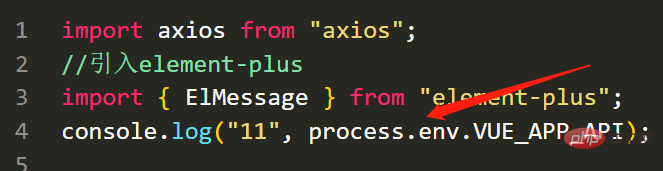
(5) Konfigurieren Sie den Proxy (domänenübergreifend).
Im Grunde ist es das Gleiche, ändern Sie einfach die Proxy-Adresse in Ihre eigene.
devServer: {
open: false, //编译完成是否自动打开网页
host: "0.0.0.0", //指定使用地址,默认是localhost,0.0.0.0代表可以被外界访问
port: 8080,
proxy: {
"/devApi": {
target: "http://v3.web-jshtml.cn/api", //(必选)API服务器的地址
changeOrigin: true, //(必选) 是否允许跨域
ws: false, //(可选) 是否启用websockets
secure: false, //(可选) 是否启用https接口
pathRewrite: {
"^/devApi": "", //匹配开头为/devApi的字符串,并替换成空字符串
},
},
},
},Das obige ist der detaillierte Inhalt vonSo implementieren Sie die Anmeldefunktion basierend auf Vue3 und elementplus. Für weitere Informationen folgen Sie bitte anderen verwandten Artikeln auf der PHP chinesischen Website!
In Verbindung stehende Artikel
Mehr sehen- Über Vue mit Validator: VeeValidate3
- Was sind die Unterschiede zwischen berechnet und Methode in Vue?
- Einführung in die Methode zum Deaktivieren der Eslint-Überprüfung im Vue-Projekt
- Einführung in verschiedene Methoden zum Definieren von Komponentenvorlagen in Vue.js
- Vier Orte zur Implementierung von AJAX in Vue-Anwendungen

