Heim >Backend-Entwicklung >Python-Tutorial >Wie verwende ich Python für xpath, JsonPath und bs4?
Wie verwende ich Python für xpath, JsonPath und bs4?
- WBOYWBOYWBOYWBOYWBOYWBOYWBOYWBOYWBOYWBOYWBOYWBOYWBnach vorne
- 2023-05-09 21:04:061630Durchsuche
1.xpath
1.1 xpath use
google Installieren Sie das xpath-Plugin im Voraus, drücken Sie Strg + Umschalt + x und ein kleines schwarzes Kästchen wird angezeigt.
Lxml-Bibliothek installieren 🎜🎜#
pip install lxml ‐i https://pypi.douban.com/simple导入lxml.etree
from lxml import etreeetree.parse() 解析本地文件
html_tree = etree.parse('XX.html')etree.HTML() 服务器响应文件
html_tree = etree.HTML(response.read().decode('utf‐8')import lxml.etree- etree.parse( ) lokale Dateien analysieren
from lxml import etree html_tree = etree.parse('XX.html')
etree.HTML() Server-Antwortdatei html_tree = etree.HTML(response .read().decode('utf‐8')
-
.html_tree.xpath(xpath path)#🎜 🎜#
# 🎜🎜# 1.2 Grundlegende XPath-Syntax 1. Pfadabfrage
Alle Nachkommenknoten finden , unabhängig von der hierarchischen Beziehung #🎜 🎜#
Direkten untergeordneten Knoten finden 2. Prädikatabfrage//div[@id] //div[@id="maincontent"]3. Attributabfrage
//@class
4. Fuzzy-Abfrage//div[contains(@id, "he")] //div[starts‐with(@id, "he")]6. Logische Operation#🎜🎜 #
//div/h2/text()1.3 Beispiel
xpath.html
//div[@id="head" and @class="s_down"] //title | //price
<!DOCTYPE html>
<html lang="en">
<head>
<meta charset="UTF-8"/>
<title>Title</title>
</head>
<body>
<ul>
<li id="l1" class="class1">北京</li>
<li id="l2" class="class2">上海</li>
<li id="d1">广州</li>
<li>深圳</li>
</ul>
</body>
</html>1.4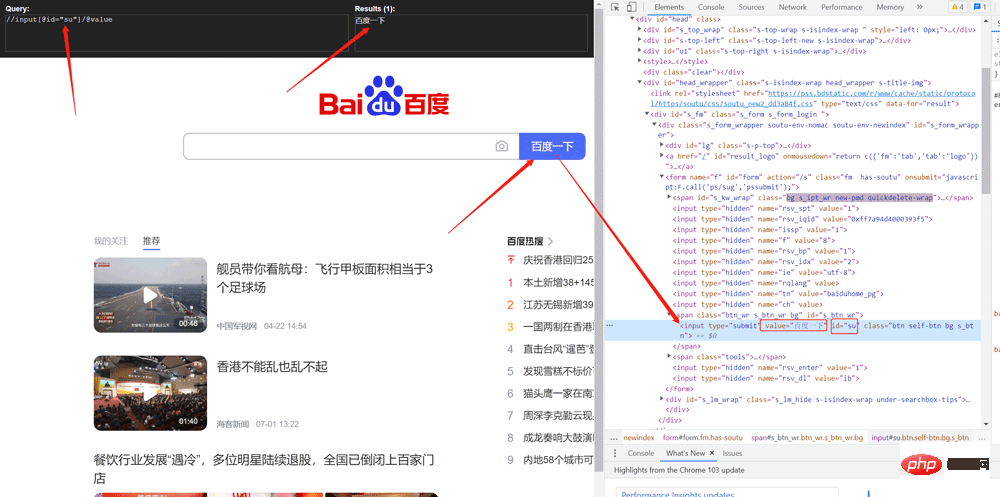
from lxml import etree # xpath解析 # 本地文件: etree.parse # 服务器相应的数据 response.read().decode('utf-8') etree.HTML() tree = etree.parse('xpath.html') # 查找url下边的li li_list = tree.xpath('//body/ul/li') print(len(li_list)) # 4 # 获取标签中的内容 li_list = tree.xpath('//body/ul/li/text()') print(li_list) # ['北京', '上海', '广州', '深圳'] # 获取带id属性的li li_list = tree.xpath('//ul/li[@id]') print(len(li_list)) # 3 # 获取id为l1的标签内容 li_list = tree.xpath('//ul/li[@id="l1"]/text()') print(li_list) # ['北京'] # 获取id为l1的class属性值 c1 = tree.xpath('//ul/li[@id="l1"]/@class') print(c1) # ['class1'] # 获取id中包含l的标签 li_list = tree.xpath('//ul/li[contains(@id, "l")]/text()') print(li_list) # ['北京', '上海'] # 获取id以d开头的标签 li_list = tree.xpath('//ul/li[starts-with(@id,"d")]/text()') print(li_list) # ['广州'] # 获取id为l2并且class为class2的标签 li_list = tree.xpath('//ul/li[@id="l2" and @class="class2"]/text()') print(li_list) # ['上海'] # 获取id为l2或id为d1的标签 li_list = tree.xpath('//ul/li[@id="l2"]/text() | //ul/li[@id="d1"]/text()') print(li_list) # ['上海', '广州']
1.5 Bilder von Webmaster-Materialien durchsuchen
import urllib.request
from lxml import etree
url = 'http://www.baidu.com'
headers = {
'User-Agent': 'Mozilla/5.0 (Windows NT 10.0; Win64; x64) AppleWebKit/537.36 (KHTML, like Gecko) Chrome/103.0.0.0 Safari/537.36'
}
request = urllib.request.Request(url=url, headers=headers)
response = urllib.request.urlopen(request)
content = response.read().decode('utf-8')
tree = etree.HTML(content)
value = tree.xpath('//input[@id="su"]/@value')
print(value)2. JsonPath
2.1 Pip-Installation#🎜🎜 #
# 需求 下载的前十页的图片
# https://sc.chinaz.com/tupian/qinglvtupian.html 1
# https://sc.chinaz.com/tupian/qinglvtupian_page.html
import urllib.request
from lxml import etree
def create_request(page):
if (page == 1):
url = 'https://sc.chinaz.com/tupian/qinglvtupian.html'
else:
url = 'https://sc.chinaz.com/tupian/qinglvtupian_' + str(page) + '.html'
headers = {
'User-Agent': 'Mozilla/5.0 (Windows NT 10.0; Win64; x64) AppleWebKit/537.36 (KHTML, like Gecko) Chrome/92.0.4515.159 Safari/537.36',
}
request = urllib.request.Request(url=url, headers=headers)
return request
def get_content(request):
response = urllib.request.urlopen(request)
content = response.read().decode('utf-8')
return content
def down_load(content):
# 下载图片
# urllib.request.urlretrieve('图片地址','文件的名字')
tree = etree.HTML(content)
name_list = tree.xpath('//div[@id="container"]//a/img/@alt')
# 一般设计图片的网站都会进行懒加载
src_list = tree.xpath('//div[@id="container"]//a/img/@src2')
print(src_list)
for i in range(len(name_list)):
name = name_list[i]
src = src_list[i]
url = 'https:' + src
urllib.request.urlretrieve(url=url, filename='./loveImg/' + name + '.jpg')
if __name__ == '__main__':
start_page = int(input('请输入起始页码'))
end_page = int(input('请输入结束页码'))
for page in range(start_page, end_page + 1):
# (1) 请求对象的定制
request = create_request(page)
# (2)获取网页的源码
content = get_content(request)
# (3)下载
down_load(content)2.2 Verwendung von jsonpathpip install jsonpath
Vergleich von JSONPath-Syntaxelementen und entsprechenden XPath-Elementen: 
# BeautifulSoup# 🎜 🎜#3.1 Grundlegende Einführung
1. Installation
pip install bs4#🎜🎜 #
2. Importaus bs4 import BeautifulSoup
#🎜 🎜#3. Objekt erstellen
Serverantwort Dateigenerierungsobjektsuppe = BeautifulSoup(response.read().decode(), 'lxml')
Lokale Dateigenerierungsobjektsuppe = BeautifulSoup(open('1 .html'), 'lxml')
-
Hinweis:
Das Standardkodierungsformat zum Öffnen von Dateien ist gbk, daher müssen Sie es zum Öffnen angeben. Kodierungsformat utf-8 -
3.2 Installation und Erstellung
obj = json.load(open('json文件', 'r', encoding='utf‐8')) ret = jsonpath.jsonpath(obj, 'jsonpath语法')
3.3 Knotenpositionierung#🎜🎜 #
{ "store": {
"book": [
{ "category": "修真",
"author": "六道",
"title": "坏蛋是怎样练成的",
"price": 8.95
},
{ "category": "修真",
"author": "天蚕土豆",
"title": "斗破苍穹",
"price": 12.99
},
{ "category": "修真",
"author": "唐家三少",
"title": "斗罗大陆",
"isbn": "0-553-21311-3",
"price": 8.99
},
{ "category": "修真",
"author": "南派三叔",
"title": "星辰变",
"isbn": "0-395-19395-8",
"price": 22.99
}
],
"bicycle": {
"author": "老马",
"color": "黑色",
"price": 19.95
}
}
}3.5 Knoteninformationen import json import jsonpath obj = json.load(open('jsonpath.json', 'r', encoding='utf-8')) # 书店所有书的作者 author_list = jsonpath.jsonpath(obj, '$.store.book[*].author') print(author_list) # ['六道', '天蚕土豆', '唐家三少', '南派三叔'] # 所有的作者 author_list = jsonpath.jsonpath(obj, '$..author') print(author_list) # ['六道', '天蚕土豆', '唐家三少', '南派三叔', '老马'] # store下面的所有的元素 tag_list = jsonpath.jsonpath(obj, '$.store.*') print( tag_list) # [[{'category': '修真', 'author': '六道', 'title': '坏蛋是怎样练成的', 'price': 8.95}, {'category': '修真', 'author': '天蚕土豆', 'title': '斗破苍穹', 'price': 12.99}, {'category': '修真', 'author': '唐家三少', 'title': '斗罗大陆', 'isbn': '0-553-21311-3', 'price': 8.99}, {'category': '修真', 'author': '南派三叔', 'title': '星辰变', 'isbn': '0-395-19395-8', 'price': 22.99}], {'author': '老马', 'color': '黑色', 'price': 19.95}] # store里面所有东西的price price_list = jsonpath.jsonpath(obj, '$.store..price') print(price_list) # [8.95, 12.99, 8.99, 22.99, 19.95] # 第三个书 book = jsonpath.jsonpath(obj, '$..book[2]') print(book) # [{'category': '修真', 'author': '唐家三少', 'title': '斗罗大陆', 'isbn': '0-553-21311-3', 'price': 8.99}] # 最后一本书 book = jsonpath.jsonpath(obj, '$..book[(@.length-1)]') print(book) # [{'category': '修真', 'author': '南派三叔', 'title': '星辰变', 'isbn': '0-395-19395-8', 'price': 22.99}] # 前面的两本书 book_list = jsonpath.jsonpath(obj, '$..book[0,1]') # book_list = jsonpath.jsonpath(obj,'$..book[:2]') print( book_list) # [{'category': '修真', 'author': '六道', 'title': '坏蛋是怎样练成的', 'price': 8.95}, {'category': '修真', 'author': '天蚕土豆', 'title': '斗破苍穹', 'price': 12.99}] # 条件过滤需要在()的前面添加一个? # 过滤出所有的包含isbn的书。 book_list = jsonpath.jsonpath(obj, '$..book[?(@.isbn)]') print( book_list) # [{'category': '修真', 'author': '唐家三少', 'title': '斗罗大陆', 'isbn': '0-553-21311-3', 'price': 8.99}, {'category': '修真', 'author': '南派三叔', 'title': '星辰变', 'isbn': '0-395-19395-8', 'price': 22.99}] # 哪本书超过了10块钱 book_list = jsonpath.jsonpath(obj, '$..book[?(@.price>10)]') print( book_list) # [{'category': '修真', 'author': '天蚕土豆', 'title': '斗破苍穹', 'price': 12.99}, {'category': '修真', 'author': '南派三叔', 'title': '星辰变', 'isbn': '0-395-19395-8', 'price': 22.99}]1.根据标签名查找节点 soup.a 【注】只能找到第一个a soup.a.name soup.a.attrs 2.函数 (1).find(返回一个对象) find('a'):只找到第一个a标签 find('a', title='名字') find('a', class_='名字') (2).find_all(返回一个列表) find_all('a') 查找到所有的a find_all(['a', 'span']) 返回所有的a和span find_all('a', limit=2) 只找前两个a (3).select(根据选择器得到节点对象)【推荐】 1.element eg:p 2..class eg:.firstname 3.#id eg:#firstname 4.属性选择器 [attribute] eg:li = soup.select('li[class]') [attribute=value] eg:li = soup.select('li[class="hengheng1"]') 5.层级选择器 element element div p element>element div>p element,element div,p eg:soup = soup.select('a,span')3.6 Anwendungsbeispiel
bs4.html
1.根据标签名查找节点
soup.a 【注】只能找到第一个a
soup.a.name
soup.a.attrs
2.函数
(1).find(返回一个对象)
find('a'):只找到第一个a标签
find('a', title='名字')
find('a', class_='名字')
(2).find_all(返回一个列表)
find_all('a') 查找到所有的a
find_all(['a', 'span']) 返回所有的a和span
find_all('a', limit=2) 只找前两个a
(3).select(根据选择器得到节点对象)【推荐】
1.element
eg:p
2..class
eg:.firstname
3.#id
eg:#firstname
4.属性选择器
[attribute]
eg:li = soup.select('li[class]')
[attribute=value]
eg:li = soup.select('li[class="hengheng1"]')
5.层级选择器
element element
div p
element>element
div>p
element,element
div,p
eg:soup = soup.select('a,span')
(1).获取节点内容:适用于标签中嵌套标签的结构
obj.string
obj.get_text()【推荐】
(2).节点的属性
tag.name 获取标签名
eg:tag = find('li)
print(tag.name)
tag.attrs将属性值作为一个字典返回
(3).获取节点属性
obj.attrs.get('title')【常用】
obj.get('title')
obj['title']
# 🎜🎜#3.7 Starbucks-Produktnamen analysieren
(1).获取节点内容:适用于标签中嵌套标签的结构 obj.string obj.get_text()【推荐】 (2).节点的属性 tag.name 获取标签名 eg:tag = find('li) print(tag.name) tag.attrs将属性值作为一个字典返回 (3).获取节点属性 obj.attrs.get('title')【常用】 obj.get('title') obj['title']
# 🎜🎜#
Das obige ist der detaillierte Inhalt vonWie verwende ich Python für xpath, JsonPath und bs4?. Für weitere Informationen folgen Sie bitte anderen verwandten Artikeln auf der PHP chinesischen Website!

