Heim >Web-Frontend >Front-End-Fragen und Antworten >So erreichen Sie die Tabellenkopffixierung in React
So erreichen Sie die Tabellenkopffixierung in React
- 藏色散人Original
- 2023-01-09 10:25:111171Durchsuche
So implementieren Sie einen festen Tabellenkopf in React: 1. Implementieren Sie einen festen Tabellenkopf über die Tabellenkomponente von Ant Design. 2. Verwenden Sie „rc-table“, um einen festen Tabellenkopf auf dem mobilen Endgerät zu implementieren onscroll-Ereignis von div scrollLeft-Eigenschaft von div.
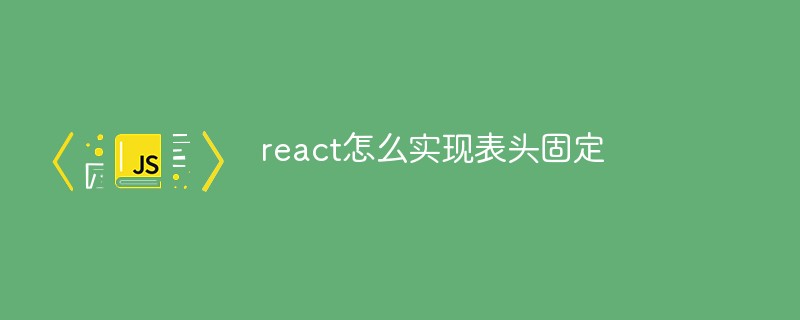
Die Betriebsumgebung dieses Tutorials: Windows 10-System, Reaktionsversion 18.0.0, Dell G3-Computer.
Wie behebe ich den Header in React?
React-Tabelle mit festem Kopf und gesperrten Spalten
Die Tabellenkomponente von Ant Design ist sehr einfach zu verwenden. Sie verfügt über die Funktionen von festem Kopf und gesperrten Spalten, Ant Design Mobile verfügt jedoch nicht über die Tabellenkomponente. Um die Funktionen von festen Tabellenköpfen und gesperrten Spalten auf dem mobilen Endgerät zu implementieren, sollten Sie rc-table verwenden können, oder Sie können natürlich auch selbst eines schreiben.
Durch die Analyse der Tabelle von AntD können wir sehen, dass die Tabelle mit einem festen Header aus zwei f5d188ed2c074f8b944552db028f98a1-Tags besteht, die jeweils in divs verschachtelt sind. Der obere ist der Tabellenheader, der nur ae20bdd317918ca68efdc799512a9b39 enthält ;. Nachfolgend finden Sie den Tabelleninhalt, der nur 92cee25da80fac49f6fb6eec5fd2c22a enthält. Sie sollten das Onscroll-Ereignis des Div unten abhören und das scrollLeft-Attribut des Div oben ändern, sodass beim horizontalen Scrollen der Tabelle auch der Tabellenkopf synchron gescrollt wird. Feste Spalten werden erreicht, indem die CSS-Eigenschaften position von th und td auf sticky und left oder right auf 0 gesetzt werden. Gleichzeitig wird z-index so eingestellt, dass die gesperrte Spalte immer oben angezeigt wird.
Sobald Sie das Prinzip verstanden haben, wird es einfacher, Code zu schreiben.
components/ScrollableTable/interface.tsx
import * as React from 'react';
export declare type AlignType = 'left' | 'center' | 'right';
export interface ColumnType {
align?: AlignType;
className?: string;
dataKey?: string;
fixed?: boolean;
title?: React.ReactNode;
width?: number;
render?: (value: any, record: any, index: number) => React.ReactNode;
}
export interface TableProps {
className?: string;
style?: React.CSSProperties;
columns?: ColumnType[];
dataSource?: any[];
width?: number;
height?: number;
}
components/ScrollableTable/index.tsx
import React, { FunctionComponent, useRef } from 'react';
import { TableProps, ColumnType } from './interface';
import './index.less';
const ScrollableTable: FunctionComponent<any> = (props: TableProps) => {
const style: React.CSSProperties = props.style || {};
const maxHeight: string = props.width ? (props.height + 'px') : 'unset';
const columns: ColumnType[] = props.columns || [];
const dataSource: any[] = props.dataSource || [];
let maxWidth: number = 0;
if (props.width) style.width = props.width;
if (columns.length === 0) {
columns.push({
dataKey: 'key'
});
}
columns.forEach((column: ColumnType) => {
const width: number = column.width || 50;
maxWidth += width;
});
const fixedColumns: number[][] = getFixedColumns(columns);
const leftFixedColumns: number[] = fixedColumns[0];
const rightFixedColumns: number[] = fixedColumns[1];
const tableBody: any = useRef();
const handleScroll = (target: any) => {
const scrollLeft: number = target.scrollLeft;
const tableHeaders: any = target.parentElement.getElementsByClassName('st-table-header');
if (tableHeaders.length > 0) {
tableHeaders[0].scrollLeft = scrollLeft;
}
};
return (
<div
className={classNames('st-table-container', props.className)}
style={style}
>
<div className="st-table-header">
<table>
<colgroup>
{
renderCols(columns)
}
</colgroup>
<thead className="st-table-thead">
<tr>
{
columns.map((column: ColumnType, index: number) => {
const align: any = column.align || undefined;
const title: React.ReactNode = column.title || '';
const fixed: string = leftFixedColumns.includes(index) ? 'left' : (rightFixedColumns.includes(index) ? 'right' : '');
const fixedClassName: string = fixed ? ('st-table-cell-fix-' + fixed) : '';
return (
<th
key={index}
className={classNames('st-table-cell', fixedClassName, column.className)}
style={{textAlign: align}}
>
{title}
</th>
);
})
}
</tr>
</thead>
</table>
</div>
<div
ref={tableBody}
className="st-table-body"
style={{maxHeight: maxHeight}}
onScroll={(e: any) => handleScroll(e.currentTarget)}
>
<table style={{width: maxWidth, minWidth: '100%'}}>
<colgroup>
{
renderCols(columns)
}
</colgroup>
<tbody className="st-table-tbody">
{
dataSource.map((record: any, index: number) => (
<tr key={index} className="st-table-row">
{
renderCells(columns, leftFixedColumns, rightFixedColumns, record, index)
}
</tr>
))
}
</tbody>
</table>
</div>
</div>
);
};
function classNames(...names: (string | undefined)[]) {
const currentNames: string[] = [];
names.forEach((name: (string | undefined)) => {
if (name) currentNames.push(name);
});
return currentNames.join(' ');
}
function getFixedColumns(columns: ColumnType[]) {
const total: number = columns.length;
const leftFixedColumns: number[] = [];
const rightFixedColumns: number[] = [];
if (columns[0].fixed) {
for (let i = 0; i < total; i++) {
if (columns[i].fixed) {
leftFixedColumns.push(i);
} else {
break;
}
}
}
if (columns[total - 1].fixed) {
for (let i = total - 1; i >= 0; i--) {
if (columns[i].fixed) {
if (!leftFixedColumns.includes(i)) rightFixedColumns.push(i);
} else {
break;
}
}
}
return [leftFixedColumns, rightFixedColumns];
}
function renderCols(columns: ColumnType[]) {
return columns.map((column: ColumnType, index: number) => {
const width: number = column.width || 50;
return (
<col
key={index}
style={{width: width, minWidth: width}}
/>
);
});
}
function renderCells(columns: ColumnType[], leftFixedColumns: number[], rightFixedColumns: number[], record: any, index: number) {
return columns.map((column: ColumnType, index: number) => {
const align: any = column.align || undefined;
const fixed: string = leftFixedColumns.includes(index) ? 'left' : (rightFixedColumns.includes(index) ? 'right' : '');
const className: string = classNames('st-table-cell', column.className, fixed ? ('st-table-cell-fix-' + fixed) : '');
const rawValue: any = (column.dataKey && column.dataKey in record) ? record[column.dataKey] : undefined;
let value: any = undefined;
if (column.render) {
value = column.render(rawValue, record, index);
} else {
value = (rawValue === undefined || rawValue === null) ? '' : String(rawValue);
}
return (
<td
key={index}
className={className}
style={{textAlign: align}}
>
{value}
</td>
);
});
}
export default ScrollableTable;
components/ScrollableTable/index.less
.st-table-container {
border: 1px solid #f0f0f0;
border-right: 0;
border-bottom: 0;
font-size: 14px;
.st-table-header {
border-right: 1px solid #f0f0f0;
overflow: hidden;
table {
border-collapse: separate;
border-spacing: 0;
table-layout: fixed;
width: 100%;
thead.st-table-thead {
tr {
th.st-table-cell {
background: #fafafa;
border-bottom: 1px solid #f0f0f0;
border-right: 1px solid #f0f0f0;
color: rgba(0, 0, 0, .85);
font-weight: 500;
padding: 8px;
text-align: left;
&:last-child {
border-right: 0;
}
}
}
}
}
}
.st-table-body {
overflow: auto scroll;
border-bottom: 1px solid #f0f0f0;
border-right: 1px solid #f0f0f0;
table {
border-collapse: separate;
border-spacing: 0;
table-layout: fixed;
tbody.st-table-tbody {
tr.st-table-row {
td.st-table-cell {
border-bottom: 1px solid #f0f0f0;
border-right: 1px solid #f0f0f0;
color: rgba(0, 0, 0, .65);
padding: 8px;
text-align: left;
&:last-child {
border-right: 0;
}
}
&:last-child {
td.st-table-cell {
border-bottom: 0;
}
}
}
}
}
}
table {
.st-table-cell {
&.st-table-cell-fix-left {
background: #fff;
position: sticky;
left: 0;
z-index: 2;
}
&.st-table-cell-fix-right {
background: #fff;
position: sticky;
right: 0;
z-index: 2;
}
}
}
}Dann kannst du es so verwenden:
views/Test/index.tsx
import React, { FunctionComponent } from 'react';
import Page from '../../components/Page';
import ScrollableTable from '../../components/ScrollableTable';
import StoreProvider from '../../stores/products/context';
import './index.less';
const Test: FunctionComponent<any> = (props: any) => {
let records: any[] = [{
id: 1,
productName: '淡泰',
amount1: 198,
amount2: 200,
amount3: 205.5,
currency: '人民币',
ca: 'Amy'
}, {
productName: '方润',
amount1: 105.5,
amount2: 100,
amount3: 108,
currency: '港元',
ca: 'Baby'
}, {
productName: '医疗基金-1',
amount1: 153,
amount2: 150,
amount3: 155,
currency: '人民币',
ca: 'Emily'
}, {
productName: '医疗基金-2',
amount1: 302,
amount2: 300,
amount3: 290,
currency: '美元',
ca: 'Baby'
}, {
productName: '医疗基金-3',
amount1: 108.8,
amount2: 100,
amount3: 130,
currency: '人民币',
ca: 'Amy'
}, {
productName: '医疗基金-4',
amount1: 205,
amount2: 200,
amount3: 208,
currency: '美元',
ca: '吴丹'
}, {
productName: '医疗基金-5',
amount1: 315.5,
amount2: 300,
amount3: 280,
currency: '人民币',
ca: 'Baby'
}, {
productName: '医疗基金-6',
amount1: 109,
amount2: 95,
amount3: 106,
currency: '人民币',
ca: 'Emily'
}, {
productName: '恒大私募债',
amount1: 213,
amount2: 200,
amount3: 208,
currency: '港元',
ca: '吴丹'
}];
const totalRecord: any = {
productName: '合计',
amount1: {},
amount2: {},
amount3: {}
};
records.forEach((record: any) => {
const currency: string = record.currency;
['amount1', 'amount2', 'amount3'].forEach((key: string) => {
const value: any = totalRecord[key];
if (!(currency in value)) value[currency] = 0;
value[currency] += record[key];
});
});
records.push(totalRecord);
const columns: any[] = [{
dataKey: 'productName',
title: '产品名称',
width: 90,
fixed: true
}, {
dataKey: 'amount1',
title: <React.Fragment>上周缴款金额<br/>(万)</React.Fragment>,
width: 140,
align: 'center',
className: 'amount',
render: calculateTotal
}, {
dataKey: 'amount2',
title: <React.Fragment>上周预约金额<br/>(万)</React.Fragment>,
width: 140,
align: 'center',
className: 'amount',
render: calculateTotal
}, {
dataKey: 'amount3',
title: <React.Fragment>待本周跟进金额<br/>(万)</React.Fragment>,
width: 140,
align: 'center',
className: 'amount',
render: calculateTotal
}, {
dataKey: 'currency',
title: '币种',
width: 80
}, {
dataKey: 'ca',
title: 'CA',
width: 80
}];
return (
<StoreProvider>
<Page
{...props}
title="销售统计"
className="test"
>
<div style={{padding: 15}}>
<ScrollableTable
width={window.innerWidth - 30}
height={196}
columns={columns}
dataSource={records}
/>
</div>
</Page>
</StoreProvider>
);
};
function calculateTotal(value: any) {
if (value instanceof Object) {
const keys: any[] = Object.keys(value);
return (
<React.Fragment>
{
keys.map((key: string, index: number) => (
<span key={index}>
{`${value[key].toFixed(2)}万${key}`}
</span>
))
}
</React.Fragment>
)
}
return value.toFixed(2);
}
export default Test;
views/Test/index.less
.st-table-container {
.st-table-body {
td.st-table-cell.amount {
padding-right: 20px !important;
text-align: right !important;
span {
display: block;
}
}
}
}Empfohlenes Lernen: „Video-Tutorial reagieren“
Das obige ist der detaillierte Inhalt vonSo erreichen Sie die Tabellenkopffixierung in React. Für weitere Informationen folgen Sie bitte anderen verwandten Artikeln auf der PHP chinesischen Website!

