Heim >Betrieb und Instandhaltung >CentOS >So überprüfen Sie die CPU-Auslastung in Centos
So überprüfen Sie die CPU-Auslastung in Centos
- WBOYWBOYWBOYWBOYWBOYWBOYWBOYWBOYWBOYWBOYWBOYWBOYWBOriginal
- 2022-02-08 15:55:4917099Durchsuche
在centos中,可以利用cat命令查看cpu的使用情况,该命令的作用是连接文件并打印到标准输出设备上,语法为“cat /proc/cpuinfo”。

本文操作环境:centos 6.4系统、Dell G3电脑。
centos怎么查看cpu使用情况
示例如下:
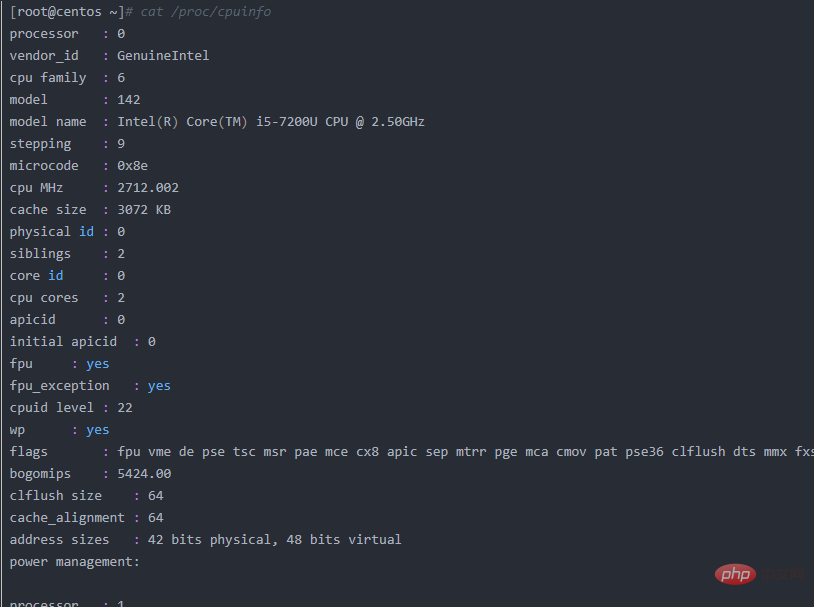
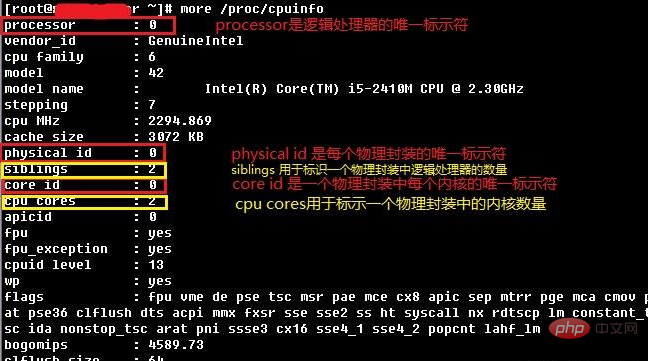
此图片则为服务器的CPU详细的运行情况,重点了解的是CPU为几颗,几核,是否支持超线程等,而在图片中我们么主要查看processor,physical id, siblings,core id,cpu cores这几个字段。
1.拥有相同physical id的所有逻辑处理器共享同一个物理插座。每个physical id 代表一个唯一的物理封装,即一颗CPU.
2.Siblings表示位于一个物理封装的CPU上逻辑CPU的个数。
3.每个core id 均代表一个唯一的处理器内核,所有带有相同core id 的逻辑CPU均位于同一处理器内核上。
4.如果有一个以上逻辑CPU有用相同的core id和physical id ,则说明系统支持超线程(HT)技术。
5.如果有两个或两个以上的逻辑CPU拥有相同的physical id ,但是core id不同,则说明这是一个多内核处理器,cpu cores字段也可以表示是否支持多内核。
可以通过以下方法查询CPU状态。
1.逻辑CPU个数:
cat /proc/cpuinfo | grep “processor” | wc –l
2.物理CPU个数:
cat /proc/cpuinfo | grep “physical id” | sort | uniq | wc –l
3.每个物理cpu中core的个数:
cat /proc/cpuinfo | grep “cpu cores” | wc –l
4.是否支持超线程?如果两个逻辑CPU具有相同的“core id”,那么说明超线程是打开的。
5.每个物理CPU中逻辑CPU的个数》
cat /proc/cpuinfo | grep “siblings”
6.physical id 都为0,说明只有一个物理处理器
7.processor有两个不同的编号,并且同属于一个physical id,同时cpu cores 的值为2,这也就说明了CPU是双核心的,并且每个核心只有一个逻辑处理器。
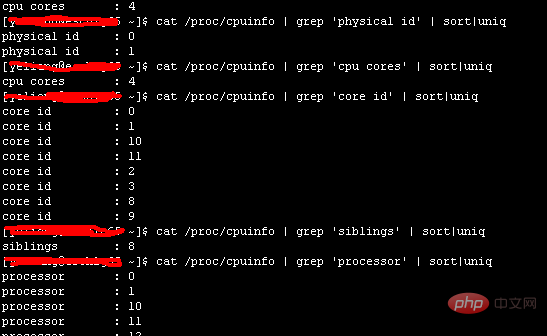
推荐教程:《centos教程》
Das obige ist der detaillierte Inhalt vonSo überprüfen Sie die CPU-Auslastung in Centos. Für weitere Informationen folgen Sie bitte anderen verwandten Artikeln auf der PHP chinesischen Website!

