Heim >Web-Frontend >CSS-Tutorial >So implementieren Sie unregelmäßige Tabellen in CSS
So implementieren Sie unregelmäßige Tabellen in CSS
- 藏色散人Original
- 2021-04-19 09:11:283132Durchsuche
So implementieren Sie unregelmäßige Tabellen in CSS: Erstellen Sie zuerst eine HTML-Beispieldatei. Legen Sie dann den Tabellenstil über Attribute wie Breite und Höhe fest Attribute wie text-align .
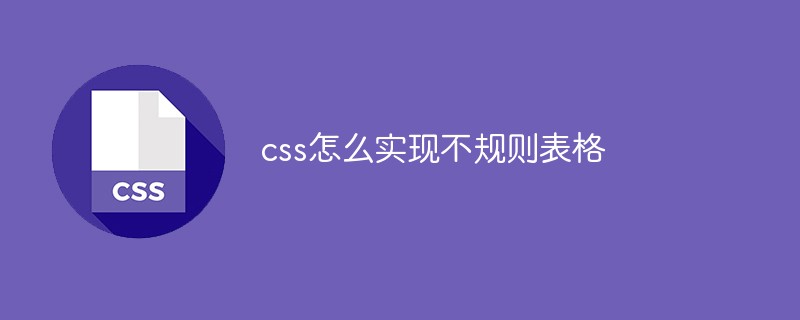
Die Betriebsumgebung dieses Artikels: Windows 7-System, Dell G3-Computer, HTML5- und CSS3-Version.
HTML-Text:
<!DOCTYPE html><html> <head> <meta charset="utf-8" /> <title></title> <script type="text/javascript" src="js/jquery-3.1.1.min.js"></script> <link rel="stylesheet" href="css/table.css" /> </head> <body> <p class="d1"> /*cellspacing="0"边框宽度*/ <table class="t1" border="1" bordercolor="#e2e2e2" cellspacing="0" cellpadding="1" width="1000"> <tr height="80"> <td colspan="4"><img class="h1 lazy" src="/static/imghwm/default1.png" data-src="img/2.png" alt="So implementieren Sie unregelmäßige Tabellen in CSS" > <img class="h2 lazy" src="/static/imghwm/default1.png" data-src="img/b.jpg" / alt="So implementieren Sie unregelmäßige Tabellen in CSS" ></td> </tr> <tr height="40"> <td width="15%" align="center">订单编号</td> <td width="35%"><p class="p1">S19000086</p></td> <td width="15%" align="center">下单时间</td> <td width="35%"><p class="p1">2019-1-12</p></td> </tr> <tr height="40"> <td width="15%" align="center">客户名称</td> <td width="35%" ><p class="p1">罗茜</p></td> <td width="15%" align="center">供应商</td> <td width="35%" ><p class="p1">罗茜</p></td> </tr> <tr height="40"> <td width="15%" align="center">发票类型</td> <td width="35%"><p class="p1">无</p></td> <td width="15%" align="center">支付方式</td> <td width="35%"><p class="p1">在线支付</p></td> </tr> <tr height="40"> <td width="15%" align="center">下单人</td> <td width="35%"><p class="p1">罗茜</p></td> <td width="15%" align="center">收货人</td> <td width="35%"><p class="p1">鲁迅</p></td> </tr> <tr height="40"> <td width="15%" align="center">收货地址</td> <td colspan="3"><p class="p1">哪位uID反悔任金佛苹果控</p></td> </tr> <p> </p> <table border="1" bordercolor="#e2e2e2" cellspacing="0" cellpadding="1" width="1000"> <tr height="40" bgcolor="#e2e2e2"><th width="75">序号</th> <th width="155">零件号</th> <th width="140">商品名称</th> <th width="95">品牌</th> <th width="155">原厂零件号</th> <th width="155">原价</th> <th width="120">成交价</th> <th width="85">数量</th> <th width="95">小计</th> </tr> <tr height="150"><td>1</td> <td></td> <td></td> <td></td> <td></td> <td></td> <td></td> <td></td> <td></td> </tr> <tr height="100"> <td>2</td> <td></td> <td></td> <td></td> <td></td> <td></td> <td></td> <td></td> <td></td> </tr> </table> </p> <p class="d3"> <table class="t3" border="1" bordercolor="#e2e2e2" cellspacing="0" cellpadding="1" width="1000" > <tr class="tr3" height="40px"> <td class="td1" width="50%"><p class="p31">人民币:</p></td> <td class="td1 a1" width="35%">共计【】件商品:</td> <td class="td1 a1" width="15%">83894.00 </td> </tr> <tr class="tr3" height="40px"> <td class="td1" rowspan="2" width="50%"><p class="p31">原价总额:</p></td> <td class="td1 a1" width="35%">运费:</td> <td class="td1 a1" width="15%">25.00 </td> </tr> <tr class="tr3" height="40px"> <td class="td1 a1" width="35%">总额:</td> <td class="td1 a1" width="15%">u39248 </td> </tr> </table> </p> </body></html>
[Empfohlenes Lernen: CSS-Video-Tutorial]
CSS-Text:
.p1{
text-align: left;
text-indent: 2em;//左边空两格}.h1{
float: left;
width: 120px;
height: 80px;
/*display: block;*/}.h2{
float: right;//右对齐 width: 120px;
height: 80px;
/*display: block;*/}.t3{
border-top: #F0F8FF;//设置上边框为白色 /*border-collapse:collapse;*/}.td1{
/*text-align:justify;
text-align-last:justify;*/
line-height:0;
height:40px;
border:none;/*这个是单元格,不给他要边框*/
text-align: left;
text-indent: 2em;//左边空两格}.a1{
text-align: right;}Endgültiger Stil: 
Das obige ist der detaillierte Inhalt vonSo implementieren Sie unregelmäßige Tabellen in CSS. Für weitere Informationen folgen Sie bitte anderen verwandten Artikeln auf der PHP chinesischen Website!
Stellungnahme:
Der Inhalt dieses Artikels wird freiwillig von Internetnutzern beigesteuert und das Urheberrecht liegt beim ursprünglichen Autor. Diese Website übernimmt keine entsprechende rechtliche Verantwortung. Wenn Sie Inhalte finden, bei denen der Verdacht eines Plagiats oder einer Rechtsverletzung besteht, wenden Sie sich bitte an admin@php.cn
Vorheriger Artikel:Welche Eigenschaften hat CSS zum Ein- und Ausblenden von Elementen?Nächster Artikel:Welche Eigenschaften hat CSS zum Ein- und Ausblenden von Elementen?

