Heim >WeChat-Applet >Mini-Programmentwicklung >Wir stellen die Miniprogramm-Chatgruppe zum Versenden von Sprache, Text und Bildern vor
Wir stellen die Miniprogramm-Chatgruppe zum Versenden von Sprache, Text und Bildern vor
- coldplay.xixinach vorne
- 2021-04-02 10:36:352219Durchsuche

Sie können eine Gruppe erstellen, Gruppenmitglieder einladen, die Gruppenmitgliederliste anzeigen, Bilder senden, Gruppenankündigungen festlegen, Personen kicken, alle sperren, Einzelpersonen sperren, Sprachnachrichten senden und andere Funktionen nutzen.
Rendering:
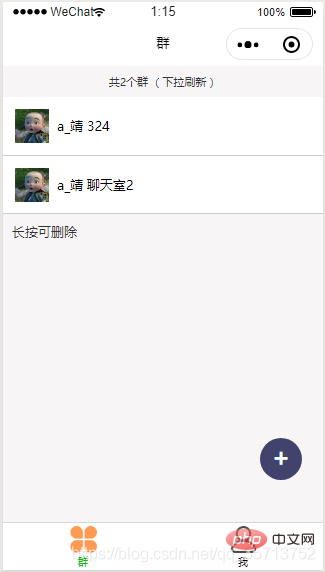
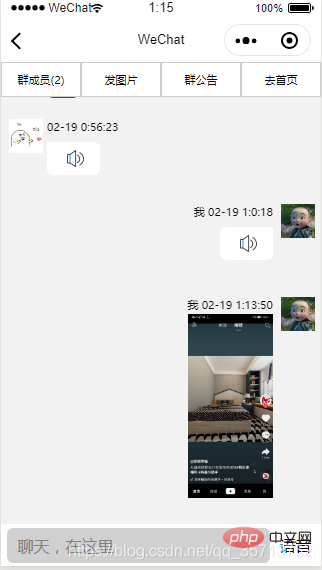

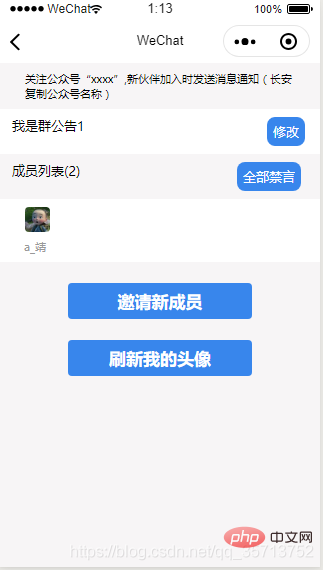
Implementierungscode:
wxml
<view class="bo">
<view class="top_bo">
<view bindtap="number">群成员({{userNumber}})</view>
<view bindtap="upLoad" wx:if="{{prohibit=='0'}}">发图片</view>
<view bindtap="prohibitTis" wx:if="{{prohibit=='1'}}">发图片</view>
<view bindtap="notice">群公告</view>
<view bindtap="goHome">去首页</view>
</view>
<scroll-view scroll-y="true" scroll-with-animation scroll-top="{{scrollTop}}">
<block wx:if='{{!list}}'>
<view class="noList">
<view class="noMsg">暂无聊天数据</view>
</view>
</block>
<block wx:else>
<view class="body" wx:for='{{list}}' wx:key='index'>
<view wx:if='{{item.type==1}}' class="right_body">
<view class="flexRoe posRit">
<view class="textBo">
<view class="dataTime">{{item.sendOutname}} {{item.dataTime}}</view>
<view wx:if="{{item.text!=''}}" class="ritTxt">{{item.text}}</view>
<image wx:if="{{item.img!=''}}" mode='widthFix' src="{{item.img}}" class="textImg"></image>
<view wx:if="{{item.voice}}" class="ritTxt2" bindtap='my_audio_click' src='{{item.voice}}'>
<image class='my_audio' src='/img/play.png'></image>
</view>
</view>
<image class="head" style=" margin-left:20rpx " src="{{item.sendOutHand}}"></image>
</view>
</view>
<view wx:if='{{item.type==2}}' class="p_r left_body">
<view class="flexRoe ">
<image class="head" style=" margin-left:20rpx " src="{{item.sendOutHand}}"></image>
<view class="lfBo">
<view class="dataTime">{{item.sendOutname}} {{item.dataTime}}</view>
<view wx:if="{{item.text!=''}}" class="lftTxt">{{item.text}}</view>
<image wx:if="{{item.img!=''}}" mode='widthFix' src="{{item.img}}" class="textImg"></image>
<view wx:if="{{item.voice}}" class="lftTxt2" bindtap='my_audio_click' src='{{item.voice}}'>
<image class='my_audio' src='/img/play.png'></image>
</view>
</view>
</view>
</view>
</view>
</block>
</scroll-view>
<view class="inp">
<view>
<view class="p_r" wx:if="{{prohibit=='0'}}">
<input class="input" placeholder-class='plaCC' confirm-type="send" bindconfirm='sendOut' placeholder='聊天,在这里' value="{{title}}"></input>
<view class="yuyin" catchtouchstart='voice_ing_start' catchtouchend="voice_ing_end">语音</view>
</view>
<view wx:if="{{prohibit=='1'}}" bindtap="prohibitTis" class="prohibit">禁言中</view>
</view>
</view>
</view>
wxss
page {
background: #f2f2f2;
}
.top_bo {
display: flex;
background: white;
flex-direction: row;
}
.top_bo view {
flex: 1;
font-size: 28rpx;
text-align: center;
border: 1rpx solid #ccc;
line-height: 80rpx;
}
scroll-view {
height: 82vh;
/* padding-bottom: 30rpx; */
}
.noList {
background: white;
margin-top: 30rpx;
/* height: 230rpx; */
width: 100%;
padding-top: 25%;
}
.noMsg {
text-align: center;
color: #999;
font-size: 28rpx;
}
.inp {
position: absolute;
bottom: 0;
width: 100%;
background: white;
height: 100rpx;
}
.inp input {
background: #d0d0d0;
border-radius: 15rpx;
padding-left: 20rpx;
height: 84rpx;
margin-top: 10rpx;
width: 94%;
margin-left: 2%;
}
.prohibit {
background: #d0d0d0;
border-radius: 15rpx;
padding-left: 20rpx;
height: 84rpx;
margin-top: 10rpx;
width: 94%;
margin-left: 2%;
text-align: center;
line-height: 84rpx;
color: rgb(34, 34, 34);
}
.plaCC {
margin-left: 5rpx;
}
.p_r {
display: flex;
flex-direction: row;
}
.flexRoe {
display: flex;
flex-direction: row;
}
.body {
width: 100%;
position: relative;
/* border: 1rpx solid #ccc; *//* height: 200rpx */
}
.right_body {
width: 100%;
/* border: 1rpx solid red; */
padding: 20rpx;
margin-top: 50rpx;
}
.left_body {
margin-top: 50rpx;
}
.posRit {
right: 20rpx;
}
.textBo {
width: 620rpx;
text-align: right;
}
.lfBo {
margin-left: 10rpx;
}
.ritTxt {
background: #44426a;
padding: 10rpx 20rpx 10rpx 20rpx;
color: white;
border-radius: 15rpx 0 15rpx 15rpx;
margin-top: 20rpx;
float: right;
max-width: 500rpx;
word-wrap: break-word;
text-align: left;
}
.ritTxt2 {
background: white;
color: white;
border-radius: 15rpx 0 15rpx 15rpx;
padding: 0rpx 20rpx 10rpx 20rpx;
margin-top: 20rpx;
float: right;
max-width: 500rpx;
word-wrap: break-word;
text-align: left;
}
.lftTxt {
background: #44426a;
padding: 10rpx 20rpx 10rpx 20rpx;
color: white;
border-radius: 0rpx 15rpx 15rpx 15rpx;
margin-top: 20rpx;
float: left;
max-width: 500rpx;
word-wrap: break-word;
text-align: left;
}
.lftTxt2 {
background: #fff;
padding: 0rpx 20rpx 10rpx 20rpx;
color: white;
border-radius: 0rpx 15rpx 15rpx 15rpx;
margin-top: 20rpx;
float: left;
max-width: 500rpx;
word-wrap: break-word;
text-align: left;
}
.my_audio {
height: 60rpx;
width: 60rpx;
z-index: 2;
position: relative;
top: 10rpx;
left: 20rpx;
margin-right: 30rpx;
}
.dataTime {
font-size: 28rpx;
}
.textImg {
width: 200rpx;
margin-top: 5rpx;
}
.head {
width: 80rpx;
height: 80rpx;
}
._ {
height: 130rpx;
width: 100%;
background: #ccc;
}
.inpBo {
display: flex;
flex-direction: row;
}
.yuyin {
flex: 1;
line-height: 104rpx;
text-align: center;
}
.input {
flex: 5;
}
js
const DB = wx.cloud.database()
var util = require('../../utils/util.js');
var recorder = wx.getRecorderManager();
const innerAudioContext = wx.createInnerAudioContext() //获取播放对象
var qunId, that;
Page({
/**
* 页面的初始数据
*/
data: {
list: [],
userNumber: '0',
userList: [],
c: "",
prohibit: '',
},
// 点击录音开始播放事件
my_audio_click: function (e) {
var src = e.currentTarget.dataset.src;
console.log('url地址', src);
innerAudioContext.src = src
innerAudioContext.seek(0);
innerAudioContext.play();
},
// 首页
goHome() {
wx.switchTab({
url: '../group/group'
})
},
// 群成员
number() {
let userList = JSON.stringify(this.data.userList)
wx.navigateTo({
url: '../member/member?qunId=' + qunId,
})
},
bottom: function() {
var that = this;
this.setData({
scrollTop: 100000
})
},
// 动态监听禁言状态
prohibit() {
console.log('8888888888888', qunId)
const watcher = DB.collection('qunList')
.where({
_id: qunId
})
.watch({
onChange: function(res) {
let arr = res.docs[0]
console.log('动态监听禁言状态', arr._openId + ':' + wx.getStorageSync('openId'))
let opid = arr._openId
if (arr.prohibit == '1') {
if (arr._openId == wx.getStorageSync('openId')) {
that.setData({
prohibit: '0'
})
} else {
that.setData({
prohibit: '1'
})
}
} else {
const watcher = DB.collection('qunUserList')
.where({
qunId: qunId,
_openId: wx.getStorageSync('openId')
})
.watch({
onChange: function(res) {
let arrr = res.docs[0]
console.log('动态监听禁言状态', arrr._openId + ':' + wx.getStorageSync('openId'))
if (arrr.prohibit == '1') {
if (arrr._openId == opid) {
that.setData({
prohibit: '0'
})
} else {
that.setData({
prohibit: '1'
})
}
} else {
that.setData({
prohibit: '0'
})
}
},
onError: function(err) {
// console.error('----------------error', err)
}
})
}
},
onError: function(err) {
// console.error('----------------error', err)
}
})
},
// 禁言提示
prohibitTis() {
wx.showToast({
title: '禁言中......',
icon: 'none'
})
},
// 获取成员消息
onMsg(qunId) {
console.log('2222222', qunId)
const watcher = DB.collection('news')
// 按 progress 降序
// .orderBy('progress', 'desc')
// 取按 orderBy 排序之后的前 10 个
// .limit(10)
.where({
_qunId: qunId
})
.watch({
onChange: function(snapshot) {
console.log('snapshot', snapshot)
var listArr = snapshot.docs;
console.log('---', listArr)
listArr.forEach((item, idx) => {
console.log('---', item)
console.log(wx.getStorageSync('openId') + ':' + item._openId)
item.type = wx.getStorageSync('openId') == item._openId ? 1 : 2;
item.sendOutname = wx.getStorageSync('openId') == item._openId ? '我' : '';
})
that.setData({
list: listArr
})
setTimeout(() => {
that.bottom()
}, 500)
console.log('-----------------------s', listArr)
},
onError: function(err) {
console.error('----------------error', err)
}
})
},
// 发送图片
upLoad() {
var that = this
// 让用户选择一张图片
wx.chooseImage({
success: chooseResult => {
// 将图片上传至云存储空间
wx.cloud.uploadFile({
// 指定上传到的云路径
cloudPath: util.imgName() + 'textImg.png',
// 指定要上传的文件的小程序临时文件路径
filePath: chooseResult.tempFilePaths[0],
// 成功回调
success: res => {
console.log('上传成功', res)
let imgUrl = res.fileID
wx.cloud.callFunction({
name: "news",
// data: {
// imgUrl: imgUrl
// },
data: {
_qunId: qunId,
_openId: wx.getStorageSync('openId'),
// 消息
text: '',
// 消息
img: imgUrl,
// 时间
dataTime: util.nowTime(),
// 头像
sendOutHand: wx.getStorageSync('userInfo').avatarUrl,
// 昵称
sendOutname: wx.getStorageSync('userInfo').nickName
},
success(res) {
console.log('图片发送成功', res)
},
fail(res) {
console.log('返回失败', res)
}
})
},
})
},
})
},
onLoad: function(options) {
console.log(options)
that = this
qunId = options.qunId
this.onMsg(options.qunId);
that.userFun()
that.prohibit()
},
// 获取群成员
userFun() {
DB.collection('qunUserList').where({
qunId: qunId
})
.get({
success: function(res) {
console.log(666666666, res)
that.setData({
userNumber: res.data.length,
userList: res.data
})
}
})
},
// 群公告
notice() {
wx.showModal({
title: '群公告',
content: this.data.userList[0].qunTitle,
showCancel: false,
success(res) {
if (res.confirm) {
// console.log('用户点击确定')
}
}
})
},
// 发送消息
sendOut(e) {
console.log(1111, e)
let title = e.detail.value
if (title == '') {
wx.showToast({
title: '请输入聊天内容',
icon: 'none',
})
} else {
var data = {
_qunId: qunId,
_openId: wx.getStorageSync('openId'),
// 消息
text: title,
// 消息
img: '',
// 时间
dataTime: util.nowTime(),
// 头像
sendOutHand: wx.getStorageSync('userInfo').avatarUrl,
// 昵称
sendOutname: wx.getStorageSync('userInfo').nickName
}
console.log(data)
wx.cloud.callFunction({
name: "news",
data: data,
success(res) {
console.log('消息发送', res)
that.setData({
title: ''
})
},
fail(res) {
console.log('登录失败', res)
}
})
}
},
/**
* 用户点击右上角分享
*/
onShareAppMessage: function() {
},
// 手指点击录音
voice_ing_start: function () {
console.log('手指点击录音')
wx.showToast({
title: '按住录音,松开发送',
icon: 'none'
})
this.setData({
voice_ing_start_date: new Date().getTime(), //记录开始点击的时间
})
const options = {
duration: 10000, //指定录音的时长,单位 ms
sampleRate: 8000, //采样率
numberOfChannels: 1, //录音通道数
encodeBitRate: 24000, //编码码率
format: 'mp3', //音频格式,有效值 aac/mp3
audioSource: 'auto',
frameSize: 12, //指定帧大小,单位 KB
}
recorder.start(options) //开始录音
this.animation = wx.createAnimation({
duration: 1200,
}) //播放按钮动画
that.animation.scale(0.8, 0.8); //还原
that.setData({
spreakingAnimation: that.animation.export()
})
},
onReady: function () {
this.on_recorder();
},
// 录音监听事件
on_recorder: function () {
console.log('录音监听事件');
recorder.onStart((res) => {
console.log('开始录音');
})
recorder.onStop((res) => {
let {
tempFilePath
} = res;
console.log('停止录音,临时路径', tempFilePath);
var x = new Date().getTime() - this.data.voice_ing_start_date
if (x > 1000) {
let timestamp = new Date().getTime();
wx.cloud.uploadFile({
cloudPath: "sounds/" + timestamp + '.mp3',
filePath: tempFilePath,
success: res => {
console.log('上传成功', res)
that.setData({
soundUrl: res.fileID,
})
var data = {
_qunId: 'fb16f7905e4bfa24009098dc34b910c8',
_openId: wx.getStorageSync('openId'),
// 消息
text: '',
voice: res.fileID,
img: '',
// 时间
dataTime: util.nowTime(),
// 头像
sendOutHand: wx.getStorageSync('userInfo').avatarUrl,
// 昵称
sendOutname: wx.getStorageSync('userInfo').nickName
}
console.log(data)
wx.cloud.callFunction({
name: "news",
data: data,
success(res) {
console.log('发送语音发送', res)
},
fail(res) {
console.log('发送语音失败', res)
}
})
},
})
}
})
recorder.onFrameRecorded((res) => {
return
console.log('onFrameRecorded res.frameBuffer', res.frameBuffer);
string_base64 = wx.arrayBufferToBase64(res.frameBuffer)
console.log('string_base64--', string_base64)
})
},
// 手指松开录音
voice_ing_end: function () {
console.log('手指松开录音')
that.setData({
voice_icon_click: false,
animationData: {}
})
this.animation = "";
var x = new Date().getTime() - this.data.voice_ing_start_date
if (x < 1000) {
console.log('录音停止,说话小于1秒!')
wx.showModal({
title: '提示',
content: '说话要大于1秒!',
})
recorder.stop();
} else {
// 录音停止,开始上传
recorder.stop();
}
},
// 点击语音图片
voice_icon_click: function () {
this.setData({
voice_icon_click: !this.data.voice_icon_click
})
},
})
Verwandte kostenlose Lernempfehlungen: WeChat Mini-Programmentwicklungs-Tutorial
Das obige ist der detaillierte Inhalt vonWir stellen die Miniprogramm-Chatgruppe zum Versenden von Sprache, Text und Bildern vor. Für weitere Informationen folgen Sie bitte anderen verwandten Artikeln auf der PHP chinesischen Website!
In Verbindung stehende Artikel
Mehr sehen- So löschen Sie den Inhalt nach dem Absenden des Formulars im Miniprogramm automatisch
- So läuft Ihr Miniprogramm schnell
- So implementieren Sie den Schreib- und Lesecache für kleine Programme
- Was ist der Unterschied zwischen einem Dienstkonto und einem Miniprogramm?
- Analysieren Sie die Implementierungsprinzipien kleiner Programme
- Benutzerautorisierungsanmeldung für die WeChat-Applet-Entwicklung

