Heim >Web-Frontend >CSS-Tutorial >Verstehen Sie die CSS-Selektorpriorität und die !important-Gewichtung
Verstehen Sie die CSS-Selektorpriorität und die !important-Gewichtung
- 青灯夜游nach vorne
- 2020-12-31 17:23:384358Durchsuche

Empfohlen: CSS-Video-Tutorial
Die Selektorpriorität und die !wichtige Gewichtung in CSS
-
.class-Selektor sind höher als der Label-Selektor. -
#id选择器要高于.class选择器。 - 标签选择器是优先级最低的选择器。
-
!important的属性它的权重值优先级最高的,大于所有的选择器。
.class选择器要高于标签选择器。标签选择器和.class选择器
让我们进入标签选择器和.class选择器谁的优先级高实践,实践内容如:将HTML页面中的h2标签设置文本颜色。
代码块
<!DOCTYPE html>
<html lang="en">
<head>
<meta charset="UTF-8">
<meta name="viewport" content="width=device-width, initial-scale=1.0">
<meta http-equiv="X-UA-Compatible" content="ie=edge">
<title>优先级</title>
<style>
h2{
color: red; /*红色*/
}
.box{
color: springgreen; /*绿色*/
}
</style>
</head>
<body>
<h2 class="box">微笑是最初的信仰</h2>
</body>
</html>结果图
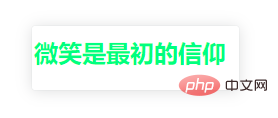
.class选择器和id选择器
让我们进入.class选择器和id选择器谁的优先级高实践,实践内容如:将HTML页面中的h2标签设置文本颜色。
代码块
<!DOCTYPE html>
<html lang="en">
<head>
<meta charset="UTF-8">
<meta name="viewport" content="width=device-width, initial-scale=1.0">
<meta http-equiv="X-UA-Compatible" content="ie=edge">
<title>优先级</title>
<style>
h2{
color: red; /*红色*/
}
.box{
color: springgreen; /*绿色*/
}
#box{
color:blue; /*蓝色*/
}
</style>
</head>
<body>
<h2 class="box" id="box">微笑是最初的信仰</h2>
</body>
</html>结果图
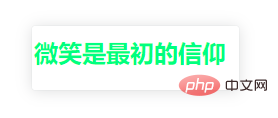
!important权重使用
现在我们知道了标签选择器优先级最低,那么笔者将标签选择器添加!important属性呢,谁的优先级更高呢?
!important权重使用格式如下:
color: red !important; /*红色*/
注意:属性:值 !important属性值用空格隔开即可。
让我们进入 !important属性使用实践,看看!important属性威力有多大哈。
代码块
<!DOCTYPE html>
<html lang="en">
<head>
<meta charset="UTF-8">
<meta name="viewport" content="width=device-width, initial-scale=1.0">
<meta http-equiv="X-UA-Compatible" content="ie=edge">
<title>!important使用</title>
<style>
h2{
color: red !important; /*红色*/
}
.box{
color: springgreen; /*绿色*/
}
#box{
color:blue; /*蓝色*/
}
</style>
</head>
<body>
<h2 class="box" id="box">微笑是最初的信仰</h2>
</body>
</html>结果图
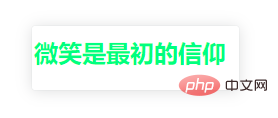
总结
优先级从低到高如:标签选择器、.class选择器、#id选择器、!importantDer #id-Selektor ist höher als der .class-Selektor.
!importants Attribut hat die höchste Gewichtungswertpriorität, höher als alle Selektoren.
Tag-Selektor und .class-Selektor
Kommen wir zum Tag-Selektor und.classÜben Sie, welcher Selektor verwendet wird hat die höchste Priorität, wie zum Beispiel: Festlegen der Textfarbe des h2-Tags auf der HTML-Seite. Codeblock🎜rrreee🎜Ergebnisbild🎜🎜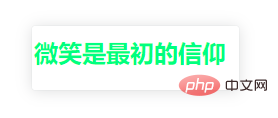 🎜
🎜.class selector and id selector
🎜Lassen Sie uns den.class-Selektor und id eingeben Der -Selektor hat die höchste Priorität. Der praktische Inhalt ist beispielsweise: Festlegen der Textfarbe des h2-Tags auf der HTML-Seite. 🎜🎜Codeblock🎜rrreee🎜Ergebnisbild🎜🎜 🎜
🎜!important Weight Usage
🎜Da wir nun wissen, dass der Tag-Selektor die niedrigste Priorität hat, wird der Autor den Tag-Selektor hinzufügen! wichtig betrifft, welches hat die höhere Priorität? <br>!important-Gewichtsverwendungsformat ist wie folgt: 🎜rrreee🎜Hinweis: <code>Attribut: Wert !importantAttributwerte können durch Leerzeichen getrennt werden. 🎜🎜Lassen Sie uns mit der Verwendung des Attributs !important beginnen und sehen, wie leistungsfähig das Attribut !important ist. 🎜🎜Codeblock🎜rrreee🎜Ergebnisbild🎜🎜 🎜
🎜Zusammenfassung🎜🎜Priorität von niedrig nach hoch, wie zum Beispiel: Tag-Selektor, .class-Selektor, #id Selektor, !important-Attribut🎜🎜Weitere Kenntnisse zum Thema Programmierung finden Sie unter: 🎜Programmierlehre🎜! ! 🎜
Das obige ist der detaillierte Inhalt vonVerstehen Sie die CSS-Selektorpriorität und die !important-Gewichtung. Für weitere Informationen folgen Sie bitte anderen verwandten Artikeln auf der PHP chinesischen Website!

