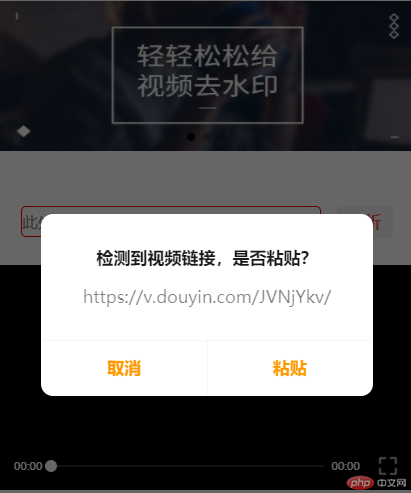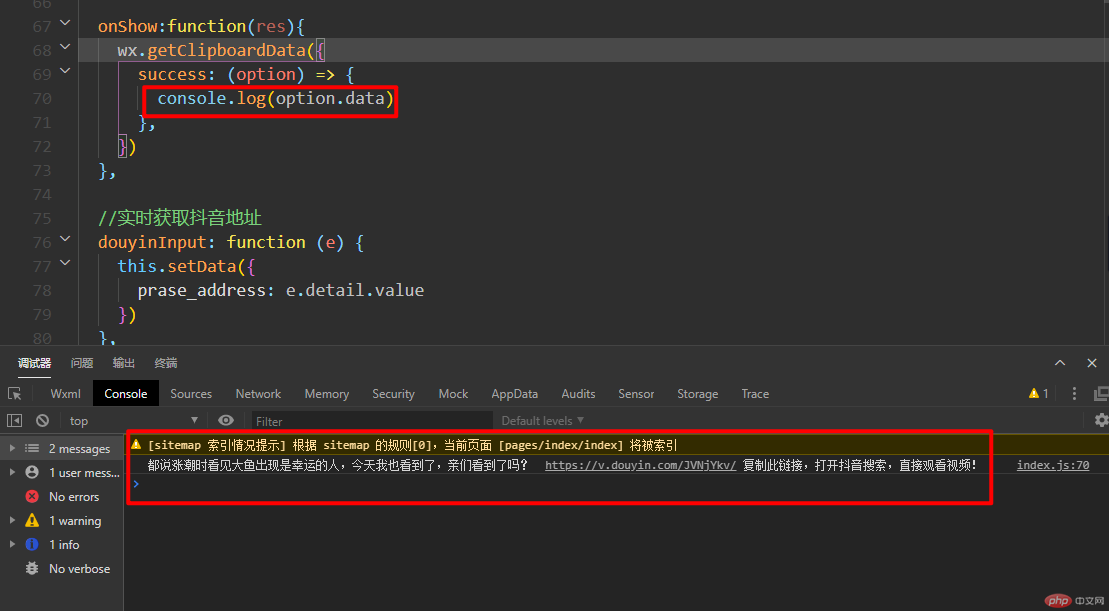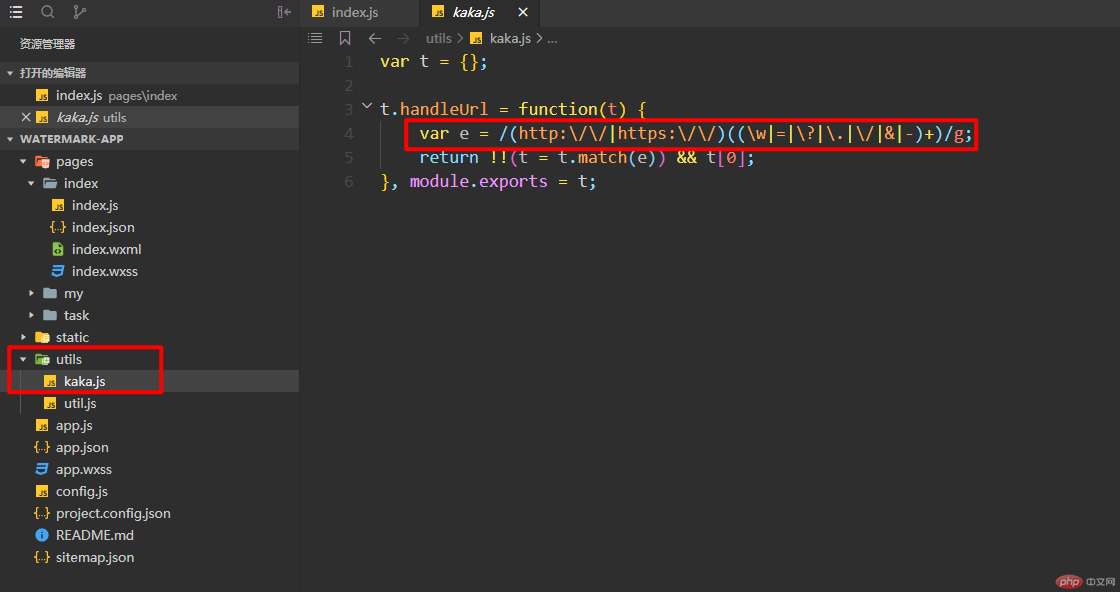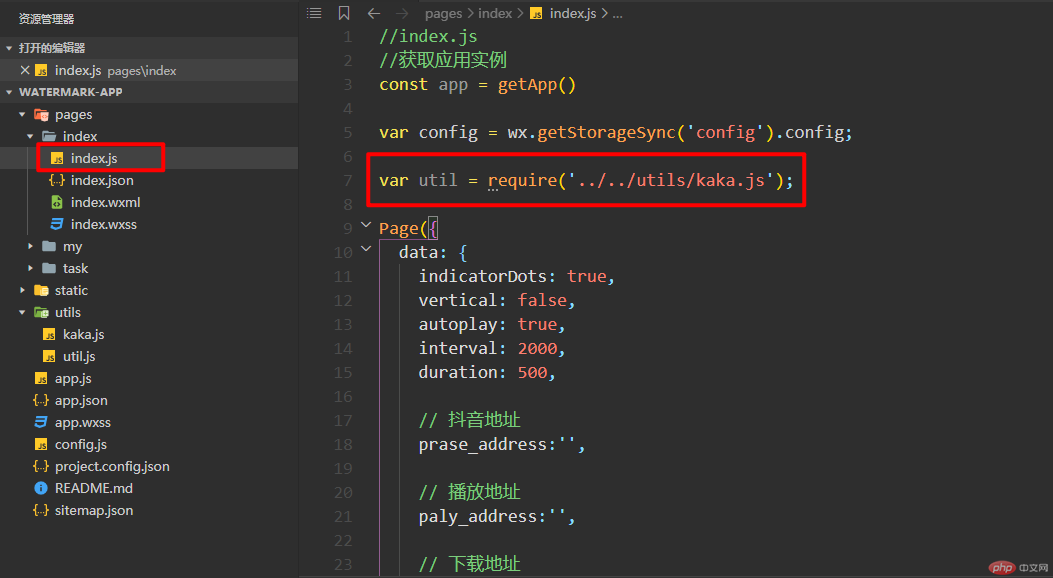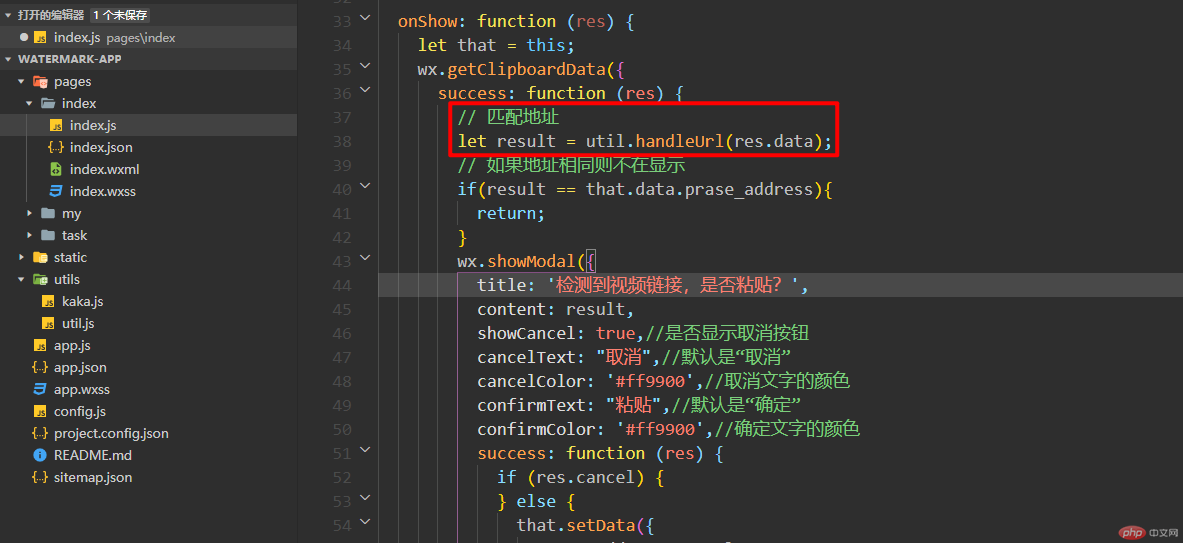Heim >WeChat-Applet >Mini-Programmentwicklung >Wie Miniprogramme von WeChat kopierte Inhalte erkennen
Wie Miniprogramme von WeChat kopierte Inhalte erkennen
- 咔咔Original
- 2020-12-14 11:08:322806Durchsuche
"Dieser Artikel führt jeden dazu, die Zwischenablagefunktion des Miniprogramms zu implementieren
"
Vorwort
In den letzten zwei Tagen habe ich eine Funktion zum Kopieren implementiert Verbindung von WeChat. Wenn Sie ein Miniprogramm verwenden, können Sie den Inhalt direkt erkennen und einfügen.
Implementieren Sie die Funktion
, um von WeChat kopierte Inhalte zu erkennen. passt regelmäßig zum erforderlichen Inhalt.
1. Das Miniprogramm implementiert die Zwischenablagefunktion.
Der Implementierungseffekt ist wie folgt:
Machen Sie sich zunächst anhand der Dokumentation mit den Nutzungsregeln dieser Schnittstelle vertraut.
Die oben genannten Regeln für die Verwendung der Zwischenablage und die Verwendungsmethoden sind auch im Dokument aufgeführt. Sobald Sie diese Inhalte kennen, können Sie zur Überprüfung zu Ihrem eigenen Projekt kommen.
Der Prozess hier dient lediglich dazu, Partnern, die neu bei Miniprogrammen sind, etwas Entwicklungserfahrung zu vermitteln.
<span style="display: block; background: url(https://files.mdnice.com/point.png); height: 30px; width: 100%; background-size: 40px; background-repeat: no-repeat; background-color: #282c34; margin-bottom: -7px; border-radius: 5px; background-position: 10px 10px;"></span><code class="hljs" style="overflow-x: auto; padding: 16px; color: #abb2bf; display: -webkit-box; font-family: Operator Mono, Consolas, Monaco, Menlo, monospace; font-size: 12px; -webkit-overflow-scrolling: touch; padding-top: 15px; background: #282c34; border-radius: 5px;">wx.getClipboardData({<br/> success (res){<br/> console.log(res.data)<br/> }<br/>})<br/></code>2. Code-Implementierung
Das Bild unten ist eine sehr einfache Implementierung. Sie können sehen, dass die kopierten Daten direkt auf der Konsole gedruckt werden.
Dann müssen Sie als Nächstes den kopierten Inhalt so regulieren, dass er mit dem Inhalt übereinstimmt, den wir nur benötigen.
Der folgende js-Code kann eine neue Datei im Utils-Verzeichnis erstellen.
<span style="display: block; background: url(https://files.mdnice.com/point.png); height: 30px; width: 100%; background-size: 40px; background-repeat: no-repeat; background-color: #282c34; margin-bottom: -7px; border-radius: 5px; background-position: 10px 10px;"></span><code class="hljs" style="overflow-x: auto; padding: 16px; color: #abb2bf; display: -webkit-box; font-family: Operator Mono, Consolas, Monaco, Menlo, monospace; font-size: 12px; -webkit-overflow-scrolling: touch; padding-top: 15px; background: #282c34; border-radius: 5px;"><span class="hljs-keyword" style="color: #c678dd; line-height: 26px;">var</span> t = {};<br/><br/>t.handleUrl = <span class="hljs-function" style="line-height: 26px;"><span class="hljs-keyword" style="color: #c678dd; line-height: 26px;">function</span>(<span class="hljs-params" style="line-height: 26px;">t</span>) </span>{<br/> <span class="hljs-keyword" style="color: #c678dd; line-height: 26px;">var</span> e = <span class="hljs-regexp" style="color: #98c379; line-height: 26px;">/(http:\/\/|https:\/\/)((\w|=|\?|\.|\/|&|-)+)/g</span>;<br/> <span class="hljs-keyword" style="color: #c678dd; line-height: 26px;">return</span> !!(t = t.match(e)) && t[<span class="hljs-number" style="color: #d19a66; line-height: 26px;">0</span>];<br/>}, <span class="hljs-built_in" style="color: #e6c07b; line-height: 26px;">module</span>.exports = t;<br/></code>Importieren Sie dann die Datei dort, wo Sie sie importieren müssen, und Sie können sie verwenden.
Rufen Sie die für den regulären Abgleich erforderlichen Daten auf, und der zurückgegebene Wert ist das Ergebnis des Abgleichs.
Der zweite Schritt besteht darin, das Popup-Fenster nicht mehr anzuzeigen, wenn festgestellt wird, dass der Inhalt der Zwischenablage mit dem eingestellten Wert übereinstimmt.
弹框的代码就是showModel这个接口,可以自行查看文档哈!
完整代码如下。
<span style="display: block; background: url(https://files.mdnice.com/point.png); height: 30px; width: 100%; background-size: 40px; background-repeat: no-repeat; background-color: #282c34; margin-bottom: -7px; border-radius: 5px; background-position: 10px 10px;"></span><code class="hljs" style="overflow-x: auto; padding: 16px; color: #abb2bf; display: -webkit-box; font-family: Operator Mono, Consolas, Monaco, Menlo, monospace; font-size: 12px; -webkit-overflow-scrolling: touch; padding-top: 15px; background: #282c34; border-radius: 5px;"> onShow: <span class="hljs-function" style="line-height: 26px;"><span class="hljs-keyword" style="color: #c678dd; line-height: 26px;">function</span> (<span class="hljs-params" style="line-height: 26px;">res</span>) </span>{<br/> <span class="hljs-keyword" style="color: #c678dd; line-height: 26px;">let</span> that = <span class="hljs-keyword" style="color: #c678dd; line-height: 26px;">this</span>;<br/> wx.getClipboardData({<br/> <span class="hljs-attr" style="color: #d19a66; line-height: 26px;">success</span>: <span class="hljs-function" style="line-height: 26px;"><span class="hljs-keyword" style="color: #c678dd; line-height: 26px;">function</span> (<span class="hljs-params" style="line-height: 26px;">res</span>) </span>{<br/> <span class="hljs-comment" style="color: #5c6370; font-style: italic; line-height: 26px;">// 匹配地址</span><br/> <span class="hljs-keyword" style="color: #c678dd; line-height: 26px;">let</span> result = util.handleUrl(res.data);<br/> <span class="hljs-comment" style="color: #5c6370; font-style: italic; line-height: 26px;">// 如果地址相同则不在显示</span><br/> <span class="hljs-keyword" style="color: #c678dd; line-height: 26px;">if</span>(result == that.data.prase_address){<br/> <span class="hljs-keyword" style="color: #c678dd; line-height: 26px;">return</span>;<br/> }<br/> wx.showModal({<br/> <span class="hljs-attr" style="color: #d19a66; line-height: 26px;">title</span>: <span class="hljs-string" style="color: #98c379; line-height: 26px;">'检测到视频链接,是否粘贴?'</span>,<br/> <span class="hljs-attr" style="color: #d19a66; line-height: 26px;">content</span>: result,<br/> <span class="hljs-attr" style="color: #d19a66; line-height: 26px;">showCancel</span>: <span class="hljs-literal" style="color: #56b6c2; line-height: 26px;">true</span>,<span class="hljs-comment" style="color: #5c6370; font-style: italic; line-height: 26px;">//是否显示取消按钮</span><br/> <span class="hljs-attr" style="color: #d19a66; line-height: 26px;">cancelText</span>: <span class="hljs-string" style="color: #98c379; line-height: 26px;">"取消"</span>,<span class="hljs-comment" style="color: #5c6370; font-style: italic; line-height: 26px;">//默认是“取消”</span><br/> <span class="hljs-attr" style="color: #d19a66; line-height: 26px;">cancelColor</span>: <span class="hljs-string" style="color: #98c379; line-height: 26px;">'#ff9900'</span>,<span class="hljs-comment" style="color: #5c6370; font-style: italic; line-height: 26px;">//取消文字的颜色</span><br/> <span class="hljs-attr" style="color: #d19a66; line-height: 26px;">confirmText</span>: <span class="hljs-string" style="color: #98c379; line-height: 26px;">"粘贴"</span>,<span class="hljs-comment" style="color: #5c6370; font-style: italic; line-height: 26px;">//默认是“确定”</span><br/> <span class="hljs-attr" style="color: #d19a66; line-height: 26px;">confirmColor</span>: <span class="hljs-string" style="color: #98c379; line-height: 26px;">'#ff9900'</span>,<span class="hljs-comment" style="color: #5c6370; font-style: italic; line-height: 26px;">//确定文字的颜色</span><br/> <span class="hljs-attr" style="color: #d19a66; line-height: 26px;">success</span>: <span class="hljs-function" style="line-height: 26px;"><span class="hljs-keyword" style="color: #c678dd; line-height: 26px;">function</span> (<span class="hljs-params" style="line-height: 26px;">res</span>) </span>{<br/> <span class="hljs-keyword" style="color: #c678dd; line-height: 26px;">if</span> (res.cancel) {<br/> } <span class="hljs-keyword" style="color: #c678dd; line-height: 26px;">else</span> {<br/> that.setData({<br/> <span class="hljs-attr" style="color: #d19a66; line-height: 26px;">prase_address</span>: result,<br/> })<br/> }<br/> },<br/> })<br/> },<br/> <span class="hljs-attr" style="color: #d19a66; line-height: 26px;">fail</span>: <span class="hljs-function" style="line-height: 26px;"><span class="hljs-keyword" style="color: #c678dd; line-height: 26px;">function</span> (<span class="hljs-params" style="line-height: 26px;">res</span>) </span>{ },<br/> <span class="hljs-attr" style="color: #d19a66; line-height: 26px;">complete</span>: <span class="hljs-function" style="line-height: 26px;"><span class="hljs-keyword" style="color: #c678dd; line-height: 26px;">function</span> (<span class="hljs-params" style="line-height: 26px;">res</span>) </span>{<br/> },<br/> })<br/> },<br/></code>“坚持学习、坚持写博、坚持分享是咔咔从业以来一直所秉持的信念。希望在偌大互联网中咔咔的文章能带给你一丝丝帮助。我是咔咔,下期见。
”
Das obige ist der detaillierte Inhalt vonWie Miniprogramme von WeChat kopierte Inhalte erkennen. Für weitere Informationen folgen Sie bitte anderen verwandten Artikeln auf der PHP chinesischen Website!
In Verbindung stehende Artikel
Mehr sehen- Verwenden Sie Vektorschriftarten, um die Symbole der Applet-Symbolkomponenten anzupassen
- Design und Implementierung des WeChat-Applet-Konverter-Loaders
- Uni-App-Applet Laravel+JWT-Autoritätsauthentifizierungsserie
- Implementieren Sie WeChat-Zahlungen über Inline-H5-Seiten in Miniprogrammen, Webseiten innerhalb der Miniprogramm-Webansicht usw.
- Was ist der spezifische Prozess der Miniprogrammentwicklung?