Heim >Web-Frontend >js-Tutorial >So verwenden Sie die Tastatur, um die Div-Bewegung in js zu steuern
So verwenden Sie die Tastatur, um die Div-Bewegung in js zu steuern
- 王林nach vorne
- 2020-04-29 09:10:563049Durchsuche
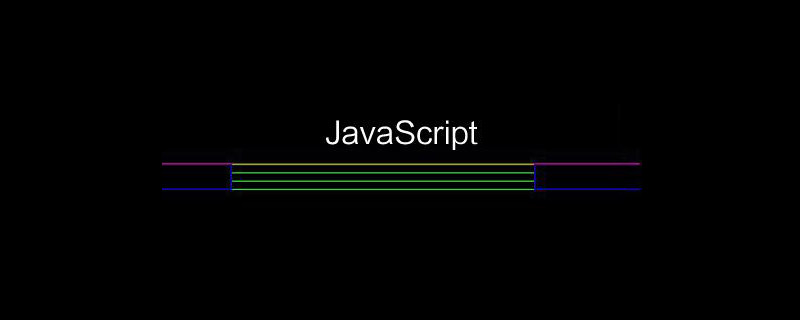
Beschreibung:
div verschiebt den div-Block nach oben, unten, links und rechts durch Tastaturereignisse
Wirkung:

(Empfohlenes Video-Tutorial: JS-Video-Tutorial)
JS-Code:
var Method=(function () {
return {
EVENT_ID:"event_id",
loadImage:function (arr) {
var img=new Image();
img.arr=arr;
img.list=[];
img.num=0;
// 如果DOM对象下的事件侦听没有被删除掉,将会常驻堆中
// 一旦触发了这个事件需要的条件,就会继续执行事件函数
img.addEventListener("load",this.loadHandler);
img.self=this;
img.src=arr[img.num];
},
loadHandler:function (e) {
this.list.push(this.cloneNode(false));
this.num++;
if(this.num>this.arr.length-1){
this.removeEventListener("load",this.self.loadHandler);
var evt=new Event(Method.EVENT_ID);
evt.list=this.list;
document.dispatchEvent(evt);
return;
}
this.src=this.arr[this.num];
},
$c:function (type,parent,style) {
var elem=document.createElement(type);
if(parent) parent.appendChild(elem);
for(var key in style){
elem.style[key]=style[key];
}
return elem;
},
divColor: function () {
var col="#";//这个字符串第一位为# 颜色的格式
for(var i=0;i<6;i++){
col+=parseInt(Math.random()*16).toString(16);//rondom*16后的随机值即为0-1*16==0-16; toString(16)为转化为16进制
}
return col;//最后返回一个七位的值 格式即为#nnnnnn 颜色的格式
},
random:function (min,max) {
max=Math.max(min,max);
min=Math.min(min,max);
return Math.floor(Math.random()*(max-min)+min);
},
dragElem:function (elem) {
elem.addEventListener("mousedown",this.mouseDragHandler);
elem.self=this;
},
removeDrag:function (elem) {
elem.removeEventListener("mousedown",this.mouseDragHandler);
},
mouseDragHandler:function (e) {
if(e.type==="mousedown"){
e.stopPropagation();
e.preventDefault();
document.point={x:e.offsetX,y:e.offsetY};
document.elem=this;
this.addEventListener("mouseup",this.self.mouseDragHandler);
document.addEventListener("mousemove",this.self.mouseDragHandler);
}else if(e.type==="mousemove"){
this.elem.style.left=e.x-this.point.x+"px";
this.elem.style.top=e.y-this.point.y+"px";
}else if(e.type==="mouseup"){
this.removeEventListener("mouseup",this.self.mouseDragHandler);
document.removeEventListener("mousemove",this.self.mouseDragHandler);
}
}
}
})();HTML-Code:
<!DOCTYPE html>
<html>
<head>
<meta charset="UTF-8">
<title>Title</title>
<script src="js/Method.js"></script>
</head>
<body>
<script>
var div;
var code=[];
var speed=2;
var bool=false;
init();
function init() {
div=Method.$c("div",document.body,{
width:"50px",
height:"50px",
backgroundColor:"red",
position:"absolute",
left:0,
top:0
});
window.addEventListener("keydown",keyHandler);
window.addEventListener("keyup",keyHandler);
setInterval(animation,16);
}
function keyHandler(e) {
if(e.type==="keydown" && (!bool || code.indexOf(e.keyCode)===-1)){
bool=true;
code.push(e.keyCode);
}else if(e.type==="keyup"){
bool=false;
code.length=0;
}
}
function animation() {
if(!bool)return;
for(var i=0;i<code.length;i++){
switch (code[i]){
case 37:
div.style.left=div.offsetLeft-speed+"px";
break;
case 38:
div.style.top=div.offsetTop-speed+"px";
break;
case 39:
div.style.left=div.offsetLeft+speed+"px";
break;
case 40:
div.style.top=div.offsetTop+speed+"px";
break;
}
}
}
</script>
</body>
</html>Empfohlenes Tutorial: js-Einführungs-Tutorial
Das obige ist der detaillierte Inhalt vonSo verwenden Sie die Tastatur, um die Div-Bewegung in js zu steuern. Für weitere Informationen folgen Sie bitte anderen verwandten Artikeln auf der PHP chinesischen Website!
Stellungnahme:
Dieser Artikel ist reproduziert unter:jb51.net. Bei Verstößen wenden Sie sich bitte an admin@php.cn löschen

