Heim >Web-Frontend >Layui-Tutorial >So laden Sie mehrere Bilder in Laui hoch, um die Löschfunktion zu implementieren
So laden Sie mehrere Bilder in Laui hoch, um die Löschfunktion zu implementieren
- 尚nach vorne
- 2020-01-06 17:39:324567Durchsuche

在使用layui的多图上传时发现没有删除功能
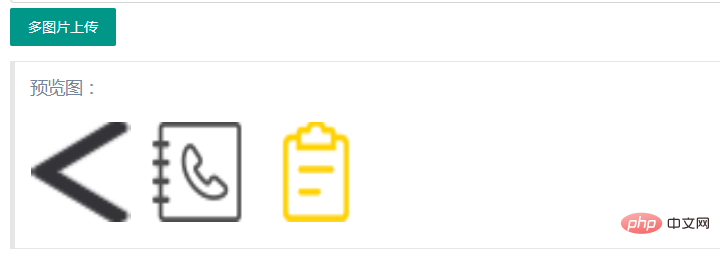
在网上搜索解决办法时有的感觉太复杂有的不符合自己所需要的所以就自己动手
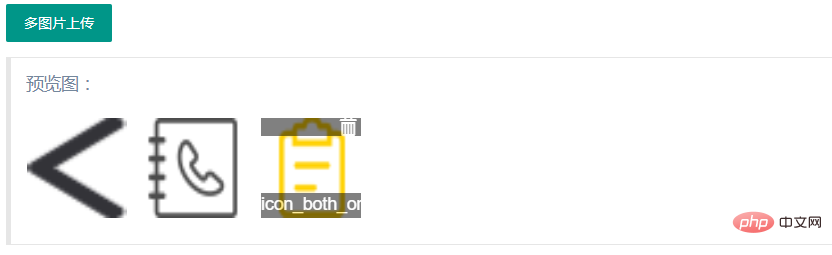
下面附上代码
HTML:
<div class="layui-upload">
<button type="button" class="layui-btn" id="test2">多图片上传</button>
<blockquote class="layui-elem-quote layui-quote-nm" style="margin-top: 10px;width: 88%">
预览图:
<div class="layui-upload-list uploader-list" style="overflow: auto;" id="uploader-list">
</div>
</blockquote>
</div>CSS:
<style type="text/css">
.uploader-list {
margin-left: -15px;
}
.uploader-list .info {
position: relative;
margin-top: -25px;
background-color: black;
color: white;
filter: alpha(Opacity=80);
-moz-opacity: 0.5;
opacity: 0.5;
width: 100px;
height: 25px;
text-align: center;
display: none;
}
.uploader-list .handle {
position: relative;
background-color: black;
color: white;
filter: alpha(Opacity=80);
-moz-opacity: 0.5;
opacity: 0.5;
width: 100px;
text-align: right;
height: 18px;
margin-bottom: -18px;
display: none;
}
.uploader-list .handle i {
margin-right: 5px;
}
.uploader-list .handle i:hover {
cursor: pointer;
}
.uploader-list .file-iteme {
margin: 12px 0 0 15px;
padding: 1px;
float: left;
}
</style>js:
upload.render({
elem: '#test2'
,url: ''
,multiple: true
,before: function(obj){
layer.msg('图片上传中...', {
icon: 16,
shade: 0.01,
time: 0
})
}
,done: function(res){
layer.close(layer.msg());//关闭上传提示窗口
//上传完毕
$('#uploader-list').append(
'<div id="" class="file-iteme">' +
'<div class="handle"><i class="layui-icon layui-icon-delete"></i></div>' +
'<img style="max-width:90%" src='+ res.data.src +' alt="So laden Sie mehrere Bilder in Laui hoch, um die Löschfunktion zu implementieren" >' +
'<div class="info">' + res.data.title + '</div>' +
'</div>'
);
}
});$(document).on("mouseenter mouseleave", ".file-iteme", function(event){
if(event.type === "mouseenter"){
//鼠标悬浮
$(this).children(".info").fadeIn("fast");
$(this).children(".handle").fadeIn("fast");
}else if(event.type === "mouseleave") {
//鼠标离开
$(this).children(".info").hide();
$(this).children(".handle").hide();
}
}); // 删除图片
$(document).on("click", ".file-iteme .handle", function(event){
$(this).parent().remove();
});thinkphp处理上传文件
public function upload(){
//exit(ROOT_PATH . 'public' . DS . 'uploads');
// 获取表单上传文件 例如上传了00So laden Sie mehrere Bilder in Laui hoch, um die Löschfunktion zu implementieren
$file = request()->file('file');
// 移动到框架应用根目录/public/uploads/ 目录下
if($file){
$info = $file->validate(['size'=>2097152,'ext'=>'jpg,png,gif'])->move(ROOT_PATH . 'public' . DS . 'uploads'); //限定2MB
if($info){
$src='./uploads/'.str_replace('\\',"/",$info->getSaveName());
$image = Image::open($src);
$image->thumb(750, 750)->save($src);//压缩图片大小
$res['code']=0;
$res['msg']='上传成功!';
$res['data']['src']='/uploads/'.str_replace('\\',"/",$info->getSaveName());
$res['data']['title']=$info->getFilename();
}else{
// 上传失败获取错误信息
$res['code']=1;
$res['msg']='上传失败!'.$file->getError();
}
return $res;
}
}更多layui知识请关注PHP中文网layui使用教程栏目。
Das obige ist der detaillierte Inhalt vonSo laden Sie mehrere Bilder in Laui hoch, um die Löschfunktion zu implementieren. Für weitere Informationen folgen Sie bitte anderen verwandten Artikeln auf der PHP chinesischen Website!
Stellungnahme:
Dieser Artikel ist reproduziert unter:cnblogs.com. Bei Verstößen wenden Sie sich bitte an admin@php.cn löschen
Vorheriger Artikel:Einführung in Inline und Block in Laui-FormNächster Artikel:Einführung in Inline und Block in Laui-Form
In Verbindung stehende Artikel
Mehr sehen- Das Problem besteht darin, dass die Laui-Zeitsteuerung nach dem Löschen nicht mehr normal verwendet werden kann
- Einführung in verschiedene Referenzmethoden der Laui-Modularisierung und Nicht-Modularisierung
- Einführung in das Hintergrundlayout von Django + Layui
- Methoden zum Hochladen, Vorschau und Ändern von Layui-Dateien

