Heim >Web-Frontend >PS-Tutorial >Photoshop制作唯美大气的生态产品海报实例教程
Photoshop制作唯美大气的生态产品海报实例教程
- PHP中文网Original
- 2016-05-21 09:13:401440Durchsuche
今天小编给大家带来Photoshop制作唯美大气的生态产品海报实例教程,教程不算复杂,适合新手学习,一起来看看吧
作者设计非常用心,画面中加入了很多果实、花朵、小动物、树木等装饰,完美的把产品融入到绿色大自然中,给人非常舒适的感觉。下面一起跟小编来看看教程吧!
最终效果

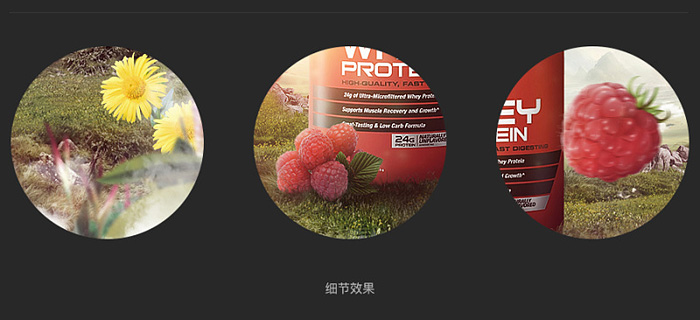
一、思维流程:
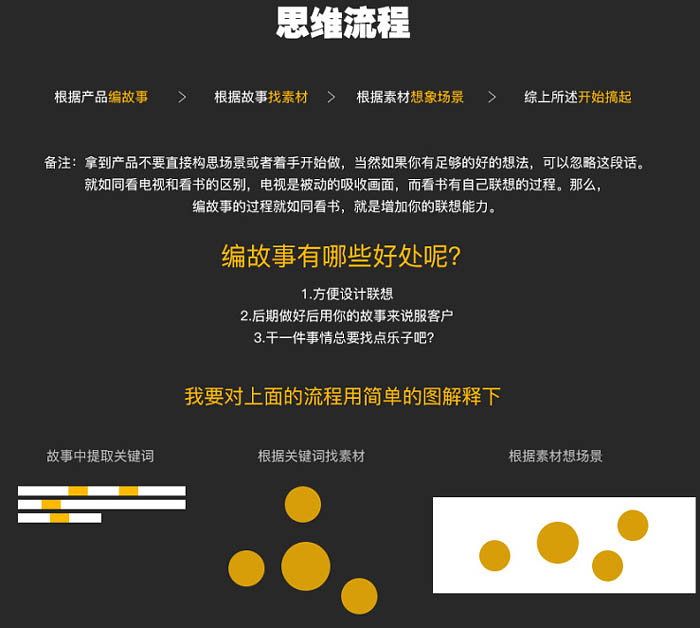
二、搜集素材:
教程用到的素材下载地址:http://www.php.cn/

三、开始制作:
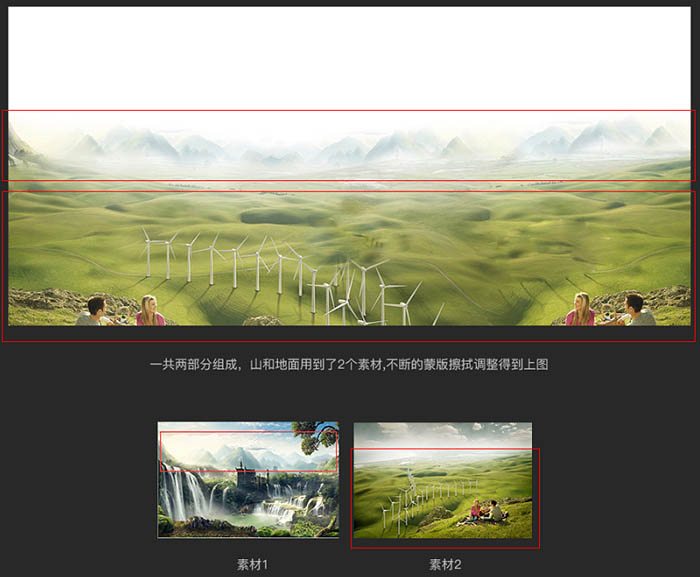
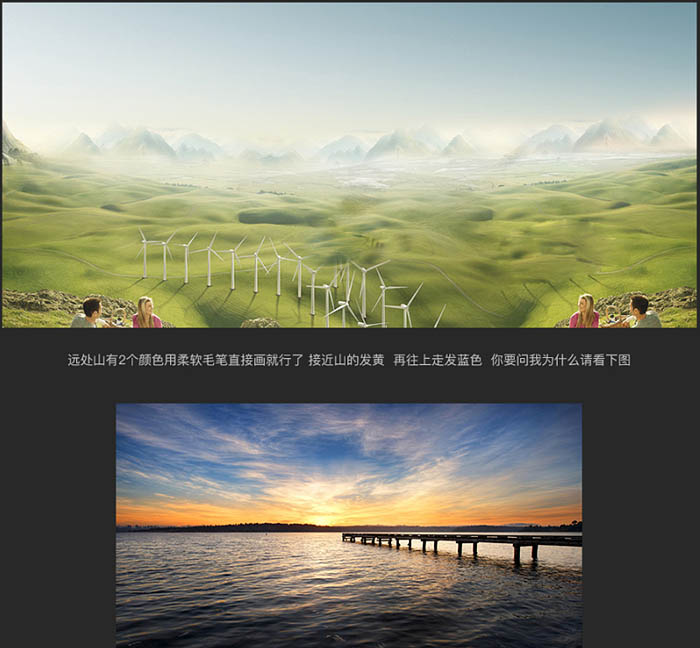


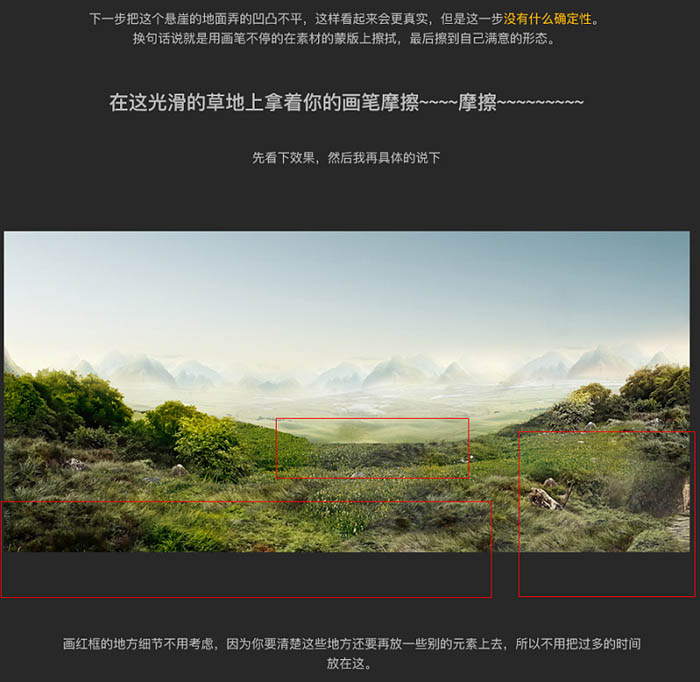


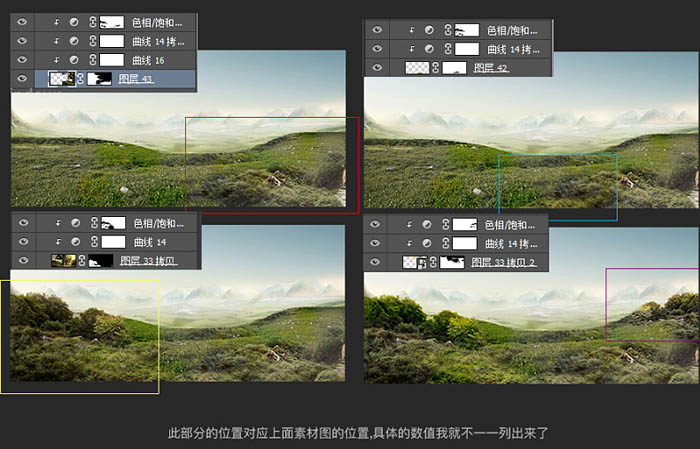




Stellungnahme:
Der Inhalt dieses Artikels wird freiwillig von Internetnutzern beigesteuert und das Urheberrecht liegt beim ursprünglichen Autor. Diese Website übernimmt keine entsprechende rechtliche Verantwortung. Wenn Sie Inhalte finden, bei denen der Verdacht eines Plagiats oder einer Rechtsverletzung besteht, wenden Sie sich bitte an admin@php.cn
Vorheriger Artikel:Photoshop如何制作可爱的钢琴图标?Nächster Artikel:用ps结合excel制作出复制淘宝售后服务表格

