Heim >Web-Frontend >HTML-Tutorial >CSS笔记padding,margin为百分比计算时的参照对象 - 青草圆
CSS笔记padding,margin为百分比计算时的参照对象 - 青草圆
- WBOYWBOYWBOYWBOYWBOYWBOYWBOYWBOYWBOYWBOYWBOYWBOYWBOriginal
- 2016-05-21 08:42:331375Durchsuche
div的padding为百分比的两种情况
padding-top,padding-bottom,margin-top,margin-bottom是百分比时是按照当前元素的父级元素的宽度来计算的
1. 当子div的宽度是百分比时
html代码
<html>
<head>
<meta http-equiv="Content-Type" content="text/html; charset=utf-8" />
<meta chaset="utf-8">
<title>无标题</title>
<style type="text/css">
html,body{
margin:0;
padding:0;
height:100%;
}<br /><br />
.container{
width:100%;
}
.row{<br /> width:100%; <br />} <br />.row:before , <br />.row:after{ <br /> display: block; <br /> content:''; <br /> height: 0; <br /> clear:both; <br />} <br />.col-md-4{ <br /> float: left; <br /> width:33.33%; <br />} <br />.blue-bg,<br />.red-bg,<br />.yellow-bg{<br /> padding-top:33.333%;<br />}<br />
.blue-bg{
background-color: #428bca;
}
.red-bg{
background-color: red;
}
.yellow-bg{
background-color: yellow;
}
<br />
</style>
</head>
<body>
<div class="container">
<div class="row">
<div class="col-md-4 blue-bg"></div>
<div class="col-md-4 red-bg"></div>
<div class="col-md-4 yellow-bg"></div>
</div>
</div>
</body>
</html>
效果图
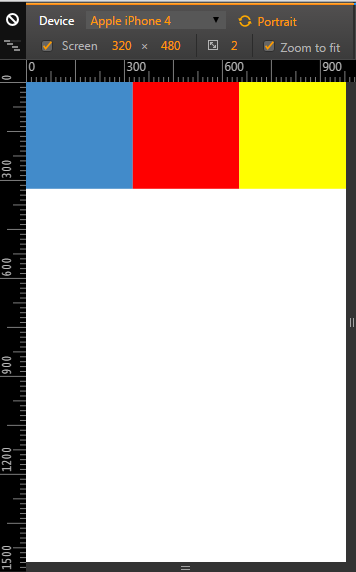
2. 当子div的宽度是具体像素时
html
<html>
<head>
<meta http-equiv="Content-Type" content="text/html; charset=utf-8" />
<meta name="viewport" content="width=device-width , initial-scale=1">
<meta chaset="utf-8">
<title>无标题</title>
<style type="text/css">
html,body{
margin:0;
padding:0;
height:100%;
}<br />
.row{
width:100%;
}
.row:before , .row:after{
display: block;
content:'';
height: 0;
clear:both;
}
.col-md-4{
float: left;
width:100px;
}
.blue-bg{
padding-top: 100%;
background-color: #428bca;
}
.red-bg{
padding-top: 100%;
background-color: red;
}
.yellow-bg{
padding-top: 100%;
background-color: yellow;
}
</style>
</head>
<body>
<div class="container">
<div class="row">
<div class="col-md-4 blue-bg"></div>
<div class="col-md-4 red-bg"></div>
<div class="col-md-4 yellow-bg"></div>
</div>
</div>
</body>
</html>
效果图

Stellungnahme:
Der Inhalt dieses Artikels wird freiwillig von Internetnutzern beigesteuert und das Urheberrecht liegt beim ursprünglichen Autor. Diese Website übernimmt keine entsprechende rechtliche Verantwortung. Wenn Sie Inhalte finden, bei denen der Verdacht eines Plagiats oder einer Rechtsverletzung besteht, wenden Sie sich bitte an admin@php.cn
Vorheriger Artikel:CSS3秘笈第三版涵盖HTML5学习笔记9~12章 - 平凡世界平凡人Nächster Artikel:html之大白 - 安河桥下

