Heim >Web-Frontend >HTML-Tutorial >Wie kann CSS + HTML Huaban.com imitieren, um eine statische Anmeldeseite zu implementieren? (Codebeispiel)
Wie kann CSS + HTML Huaban.com imitieren, um eine statische Anmeldeseite zu implementieren? (Codebeispiel)
- 青灯夜游nach vorne
- 2018-10-24 16:23:176392Durchsuche
Der Inhalt dieses Artikels besteht darin, vorzustellen, wie man Huaban.com nachahmt, um eine statische Anmeldeseite zu implementieren. (Codebeispiel). Es hat einen gewissen Referenzwert. Freunde in Not können sich darauf beziehen. Ich hoffe, es wird Ihnen hilfreich sein.
Dinge:
Huaban.com (http://huaban.com/)
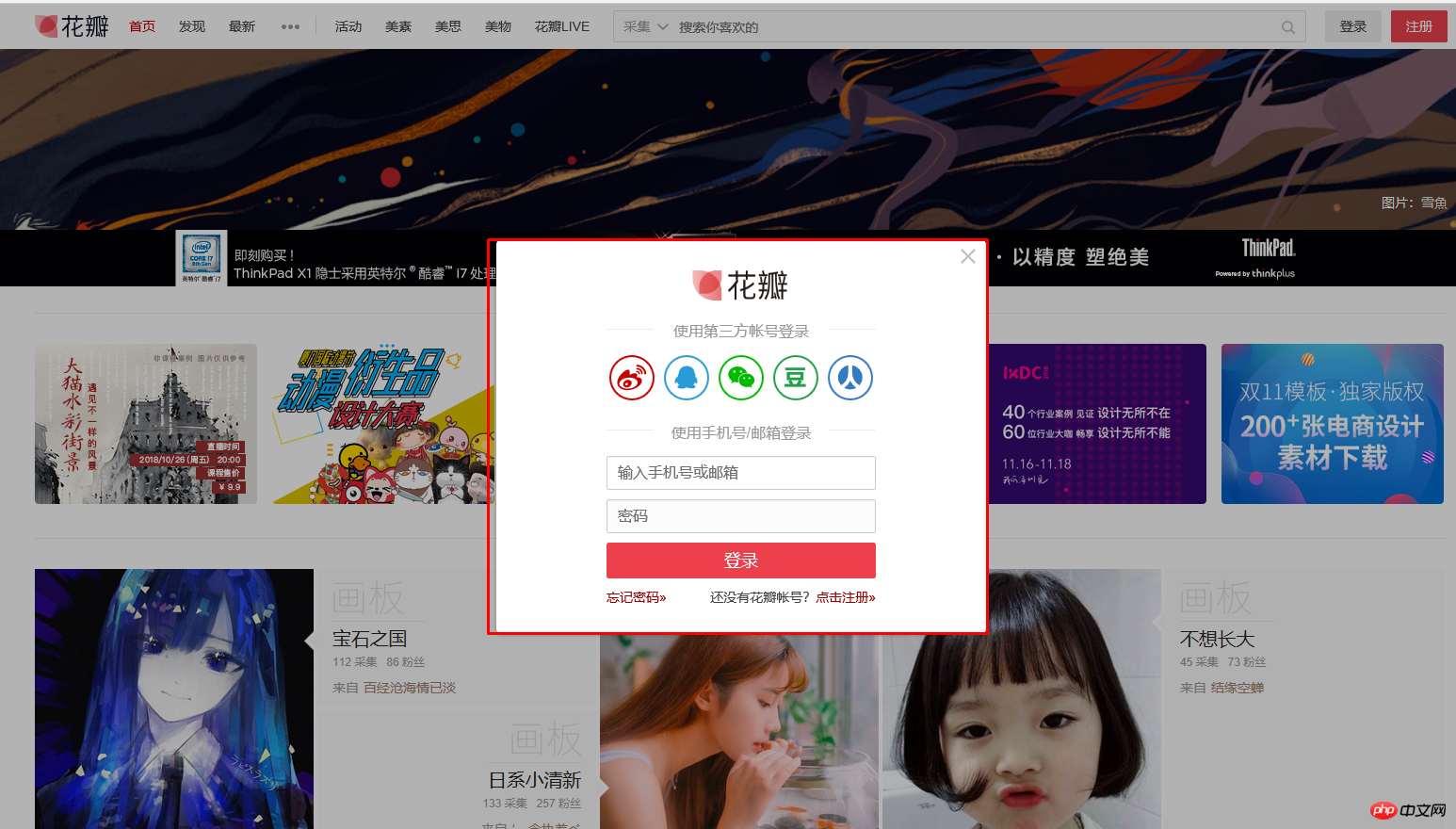
1. Ja Analysieren Sie die Seite
Laden Sie das Material herunter
3. Analysieren Sie die Seitengröße
4. Laden Sie das Material herunter
Speichern Sie das Seitenmaterial wie unten gezeigt lokal
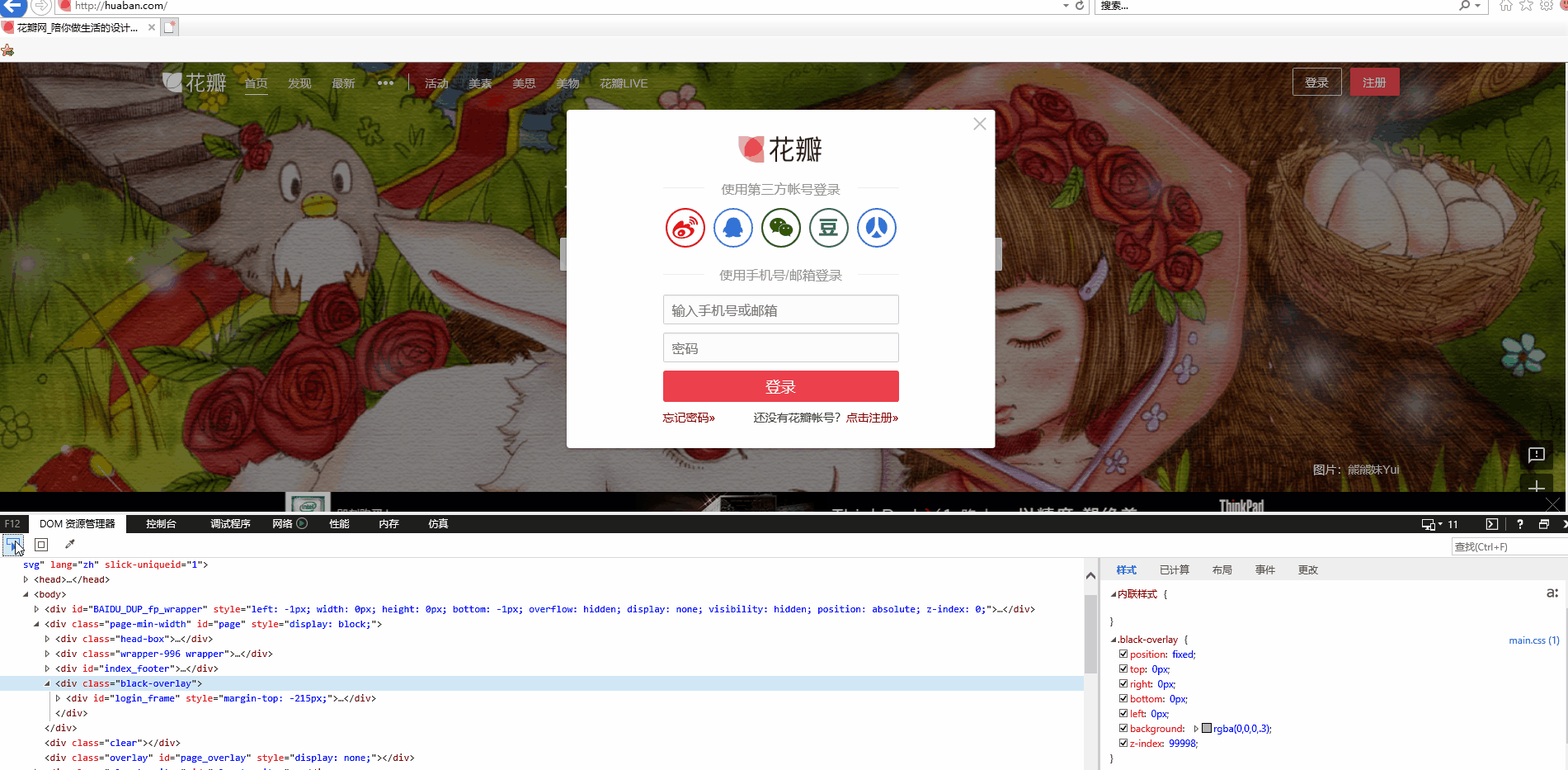 Analysieren Sie die Seitengröße
Analysieren Sie die Seitengröße
Nur eine grobe Gliederung Um die Größe zu ermitteln, verwenden Sie die Screenshot-Methode, um die Breite und Höhe zu ermitteln. Beachten Sie, dass sich die Größe des Bildes während des Aufnahmevorgangs nicht ändern kann. Ermitteln Sie die Größe nach dem Maximieren des Bildes
implementieren Sie
schreiben Sie ein Element und fügen Sie dann den CSS-Stil hinzu
HTML-Implementierung
<!doctype <!DOCTYPE html> <html> <head> <meta charset="utf-8" /> <meta http-equiv="X-UA-Compatible" content="IE=edge"> <title>花瓣</title> <meta name="viewport" content="width=device-width, initial-scale=1"> <link rel="stylesheet" type="text/css" media="screen" href="index.css" /> </head> <body> <div id="login-frame"> <div id="main"> <div id="logo"></div> <div class="lable text-1">使用第三方账号登陆</div> <div class="other-login"> <ul> <li><a title="微博" class="weibo" href="http://www.cnblogs.com/tynam/"></a></li> <li><a title="qq" class="qq" href="http://www.cnblogs.com/tynam/"></a></li> <li><a title="微信" class="wechat" href="http://www.cnblogs.com/tynam/"></a></li> <li><a title="豆瓣" class="douban" href="http://www.cnblogs.com/tynam/"></a></li> <li><a title="人人" class="renren" href="http://www.cnblogs.com/tynam/"></a></li> </ul> <div class="clearn"></div> </div> <div class="lable text-2">使用手机/邮箱登陆</div> <form class="mail-login" action="login" method="POST"> <input id="email" name="email" type="text" placeholder="输入手机号或邮箱"> <input type="password" name="password" placeholder="密码"> <a id="btn-login" href="http://huaban.com/" type="button" onclick="return href"> <span class="text">登 陆</span> </a> </form> <div id="forget-pwd"> <a class="forget-pwd" href="#">忘记密码>></a> </div> <div id="register"> <span class="no-accounter"></span>还没有花瓣账号?</span> <a class="register" href="#">点击注册>></a> </div> </div> </div> </body> </html>CSS-Stil
html,body{
margin: 0;
padding: 0;
}
body{
background-color: rgb(86, 228, 221);
}
.clearn{
float: none;
}
#login-frame{
width: 600px;
height: 430px;
margin: 100px auto 0;
background-color: #fff;
}
#main{
margin: 20px 90px auto;
}
#logo{
width: 150px;
height: 135px;
margin: 85px auto 0;
background-position: 0;
background-image: url(img/logo.png);
background-repeat: no-repeat;
list-style: none;
}
.lable{
font-size: 14px;
color: hsla(0, 0%, 63%, 0.932);
text-align: center;
position: relative;
margin: -30px auto;
}
.lable::before{
content: "";
border-top: #dadada solid 1px;
position: absolute;
width: 138px;
left: 0;
top: 11px;
}
.lable::after{
content: "";
border-top: #dadada solid 1px;
position: absolute;
width: 138px;
right: 0;
top: 11px;
}
.other-login{
height: 80px;
margin: 45px auto 0;
}
.other-login>ul>li{
list-style: none;
float: left;
height: 45px;
width: 20%;
margin: 0 auto;
}
.other-login>ul>li>a{
width: 60px;
height: 70px;
display: block;
background-image: url(img/login_icons_tiny.png);
background-repeat: no-repeat;
}
.weibo:hover{
background-position:0 -80px;
}
.qq{
background-position: -80px 0;
}
.qq:hover{
background-position: -80px -80px;
}
.wechat{
background-position: -160px 0;
}
.wechat:hover{
background-position: -160px -80px;
}
.douban{
background-position: -240px 0;
}
.douban:hover{
background-position: -240px -80px;
}
.renren{
background-position: -309px 0;
}
.renren:hover{
background-position: -309px -80px;
}
.text-2{
margin: -10px auto;
}
#main.mail-login{
display: block;
width: 100px;
}
#email{
margin: 25px auto 0;
}
.mail-login>input{
height: 34px;
width: 100%;
margin: 10px auto 0;
outline: 0;
border: 1px solid #dadada;
border-radius: 3px;
text-indent: 10px;
outline: none;
}
#btn-login{
height: 34px;
display: block;
text-align: center;
line-height: 34px;
background: rgb(216, 83, 83);
border-radius: 3px;
font-size: 18px;
color: #fff;
text-decoration: none;
margin-top: 10px;
}
#btn-login:hover{
background: rgb(221, 15, 15);
}
#register-forgetpsd{
margin: 10px auto 30px;
font: 10px;
}
.forget-pwd,.register{
color: rgb(158, 25, 25);
float: left;
text-decoration: none;
list-style-type: none;
}
.forget-pwd:hover,.register:hover{
text-decoration: underline;
}
#register{
float: right;
}
.register{
float: right;
}
.no-accounter{
color: #292727;
}
ErgebnisseDas obige ist der detaillierte Inhalt vonWie kann CSS + HTML Huaban.com imitieren, um eine statische Anmeldeseite zu implementieren? (Codebeispiel). Für weitere Informationen folgen Sie bitte anderen verwandten Artikeln auf der PHP chinesischen Website!

