Heim >Web-Frontend >js-Tutorial >JSON- und Mathe-Anwendungsfallanalyse in JS
JSON- und Mathe-Anwendungsfallanalyse in JS
- php中世界最好的语言Original
- 2018-05-24 13:43:512533Durchsuche
Dieses Mal bringe ich Ihnen eine Fallanalyse von JSON und Mathematik in JS. Was sind die Vorsichtsmaßnahmen bei der Verwendung von JSON und Mathematik in JS? Das Folgende ist ein praktischer Fall, schauen wir uns das an.
1.JSON
JSON:
对象格式的字符串 轻量的数据传输格式
Hinweis: Schlüsselname muss verwendet werden Doppelte Anführungszeichen eingeschlossen in
JOSN verfügt über zwei Methoden: JSON.parse und JSON.stringify.
JSON.parse, wandelt die vom Hintergrund gesendete Zeichenfolge in ein Objekt um. Diese Konvertierung ist nur erforderlich, wenn der Inhalt der Zeichenfolge das Objekt ist.
JSON.stringify, konvertiert aus dem Hintergrund übergebene Objekte in Strings.
<script>
var book = '{"title": "Harry Potter","author": "J K. Rowling","year": 2005,"price": 29.99}';
console.log( JSON.parse( book ) );
console.log( book );
//------------------------------------------
var obj = {
name: "k",
age: 25
};
console.log( JSON.stringify( obj ) );
console.log( obj );
</script>
Das Ergebnis ist. 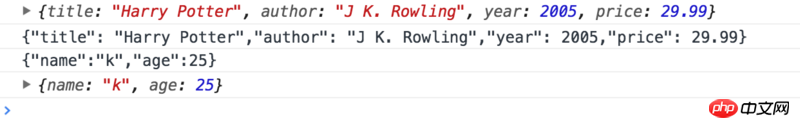
2.Math – Teil1
Math.ceil
对数向上取整
Math.floor
对数向下取整
Math.random
取0到1的随机数。包括0,但不包括1。
Math.abs
取绝对值
Beispiel:
<script>
console.log("---------向上取整-----------");
console.log(Math.ceil(2.3));//3
console.log(Math.ceil(2.1));//3
console.log(Math.ceil(2.0));//2
console.log(Math.ceil(-2.3));//-2
console.log(Math.ceil(-2.0));//-2
console.log(Math.ceil(-2.9));//-2
console.log(Math.ceil(-0.5));//0
console.log("-------向下取整-------------");
console.log(Math.floor(2.3));//2
console.log(Math.floor(2.1));//2
console.log(Math.floor(2.0));//2
console.log(Math.floor(-2.3));//-3
console.log(Math.floor(-2.0));//-2
console.log(Math.floor(-2.9));//-3
console.log(Math.floor(-0.5));//-1
console.log("-------随机数-------------");
console.log(Math.random());//值是0-1之间的随机数,包括0,不包含1。、
console.log("-------取绝对值-------------");
console.log(Math.abs(-2));//2
console.log(Math.abs(2));//2
</script> 3. Verwendung von Math.random
1. Nehmen Sie die Ganzzahl von Zufallszahlen 0-10
<script>
console.log(Math.floor(Math.random()*10));
</script>
2. Nimm eine Zahl zwischen 5 und 7
<script>
console.log(Math.random()*2+5);
</script>
4.Mathe – Teil2
Math.max
取到最大数
Math
取到最小数
Math.PI
取到圆周率
Math.PI-Nutzung:
将弧度转化为角度 deg=rad/Math.PI*180; 将角度转化为弧度 rad=deg/180*Math.PI;
<script>
console.log("--------Math.PI----------");
console.log(Math.PI);//3.141592653589793
console.log("--------Math.max----------");
console.log(Math.max(1,3,4,5,9,8));//9
console.log("--------Math.min----------");
console.log(Math.min(1,3,4,5,9,8));//1
console.log("--------Math.min,当传入数组返回NAN----------");
console.log(Math.min([1,3,4,5,9,8]));//NAN
console.log("-------Math.min,想要将数组内的值传入进去,可以在数组前加入... ----------");
console.log(Math.min(...[1,3,4,5,9,8]));//1
console.log(...[1,2,3]);//1,2,3
console.log(...[1,2,[1,2]]);//1,2,[1,2]
</script>
5.Math – Teil3
Math.pow(num,n);
num的n次方。 n个num相乘
Math.sqrt(mun);
num的平方根
Beispiele
<script>
console.log("------Math.pow------");
console.log(Math.pow(3,4));//81
console.log("------Math.sqrt------");
console.log(Math.sqrt(4));//2
console.log(Math.sqrt(3));//1.7320508075688772
</script>
1.JSON
JSON:
对象格式的字符串 轻量的数据传输格式
Hinweise: Der Schlüsselname muss in doppelte Anführungszeichen gesetzt werden
JOSN verfügt über zwei Methoden: JSON.parse und JSON.stringify.
JSON.parse, wandelt die vom Hintergrund gesendete Zeichenfolge in ein Objekt um. Diese Konvertierung ist nur erforderlich, wenn der Inhalt der Zeichenfolge das Objekt ist.
JSON.stringify, konvertiert aus dem Hintergrund übergebene Objekte in Strings.
<script>
var book = '{"title": "Harry Potter","author": "J K. Rowling","year": 2005,"price": 29.99}';
console.log( JSON.parse( book ) );
console.log( book );
//------------------------------------------
var obj = {
name: "k",
age: 25
};
console.log( JSON.stringify( obj ) );
console.log( obj );
</script>
Das Ergebnis ist. 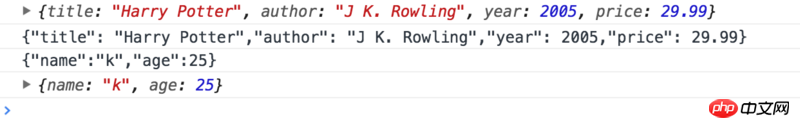
2.Math – Teil1
Math.ceil
对数向上取整
Math.floor
对数向下取整
Math.random
取0到1的随机数。包括0,但不包括1。
Math.abs
取绝对值
Beispiel:
<script>
console.log("---------向上取整-----------");
console.log(Math.ceil(2.3));//3
console.log(Math.ceil(2.1));//3
console.log(Math.ceil(2.0));//2
console.log(Math.ceil(-2.3));//-2
console.log(Math.ceil(-2.0));//-2
console.log(Math.ceil(-2.9));//-2
console.log(Math.ceil(-0.5));//0
console.log("-------向下取整-------------");
console.log(Math.floor(2.3));//2
console.log(Math.floor(2.1));//2
console.log(Math.floor(2.0));//2
console.log(Math.floor(-2.3));//-3
console.log(Math.floor(-2.0));//-2
console.log(Math.floor(-2.9));//-3
console.log(Math.floor(-0.5));//-1
console.log("-------随机数-------------");
console.log(Math.random());//值是0-1之间的随机数,包括0,不包含1。、
console.log("-------取绝对值-------------");
console.log(Math.abs(-2));//2
console.log(Math.abs(2));//2
</script> 3. Verwendung von Math.random
1. Nimm die Zufallszahl zwischen 0 und 10
<script>
console.log(Math.floor(Math.random()*10));
</script>
2 7 Die Anzahl der ><script>
console.log(Math.random()*2+5);
</script>
取到最大数
Verwendung von Math.PI:
取到最小数
取到圆周率
5.Math – Teil3
Math.pow(num,n);将弧度转化为角度 deg=rad/Math.PI*180;
将角度转化为弧度 rad=deg/180*Math.PI;
<script>
console.log("--------Math.PI----------");
console.log(Math.PI);//3.141592653589793
console.log("--------Math.max----------");
console.log(Math.max(1,3,4,5,9,8));//9
console.log("--------Math.min----------");
console.log(Math.min(1,3,4,5,9,8));//1
console.log("--------Math.min,当传入数组返回NAN----------");
console.log(Math.min([1,3,4,5,9,8]));//NAN
console.log("-------Math.min,想要将数组内的值传入进去,可以在数组前加入... ----------");
console.log(Math.min(...[1,3,4,5,9,8]));//1
console.log(...[1,2,3]);//1,2,3
console.log(...[1,2,[1,2]]);//1,2,[1,2]
</script>
num的n次方。 n个num相乘
Ich glaube, dass Sie die Methode beherrschen, nachdem Sie den Fall in diesem Artikel gelesen haben. Weitere spannende Informationen finden Sie in anderen verwandten Artikeln auf der chinesischen PHP-Website! Empfohlene Lektüre:
Detaillierte Erläuterung der Implementierungsschritte von PromiseA+
Detaillierte Erläuterung der Schritte zur Hervorhebung des Ausgewählten li in React-Implementierung
Das obige ist der detaillierte Inhalt vonJSON- und Mathe-Anwendungsfallanalyse in JS. Für weitere Informationen folgen Sie bitte anderen verwandten Artikeln auf der PHP chinesischen Website!
In Verbindung stehende Artikel
Mehr sehen- Eine eingehende Analyse der Bootstrap-Listengruppenkomponente
- Detaillierte Erläuterung des JavaScript-Funktions-Curryings
- Vollständiges Beispiel für die Generierung von JS-Passwörtern und die Erkennung der Stärke (mit Download des Demo-Quellcodes)
- Angularjs integriert WeChat UI (weui)
- Wie man mit JavaScript schnell zwischen traditionellem Chinesisch und vereinfachtem Chinesisch wechselt und wie Websites den Wechsel zwischen vereinfachtem und traditionellem Chinesisch unterstützen – Javascript-Kenntnisse

