Heim >WeChat-Applet >Mini-Programmentwicklung >Detailliertes Beispiel für das Hochladen von Bildern durch das WeChat-Applet auf den Server
Detailliertes Beispiel für das Hochladen von Bildern durch das WeChat-Applet auf den Server
- 小云云Original
- 2017-12-23 11:50:578727Durchsuche
In diesem Artikel wird hauptsächlich der Beispielcode des WeChat-Applets zum Hochladen von Bildern auf den Server vorgestellt. In dem Artikel stellen wir auch das WeChat-Applet zum Hochladen eines oder mehrerer Bilder vor. Dieser Artikel stellt Ihnen die Methode ausführlich vor und ist voller Referenzen. Freunde, die sie benötigen, können darauf verweisen. Ich hoffe, dass er allen helfen kann.
Bilder auf den Server hochladen:
1. Schreiben Sie zunächst einen Bereich zum Auswählen von Bildern auf dem Frontend, um die wx.chooseImage-Schnittstelle auszulösen, und verwenden Sie die wx.setStorage-Schnittstelle, um den Bildpfad zu speichern .
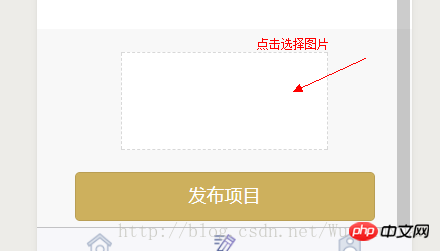
-wxml
<view>
<image></image>
</view>
<button>发布项目</button>
/**选择图片 */
choose: function () {
var that = this
wx.chooseImage({
count: 1,
sizeType: ['original', 'compressed'], // 可以指定是原图还是压缩图,默认二者都有
sourceType: ['album', 'camera'], // 可以指定来源是相册还是相机,默认二者都有
success: function (res) {
var tempFilePaths = res.tempFilePaths
that.setData({
tempFilePaths: res.tempFilePaths
})
console.log(res.tempFilePaths)
wx.setStorage({ key: "card", data: tempFilePaths[0] })
}
})
},
2. Verwenden Sie wx.uploadFile, um das gerade hochgeladene Bild auf den Server hochzuladen
formSubmit2: function (e) {
var that = this
var card = wx.getStorageSync('card')
wx.uploadFile({
url: app.globalData.create_funds,
filePath: card,
name: 'card',
formData: {
'user_id': app.globalData.user_id,
'person': e.detail.value.person,
'company': e.detail.value.company,
},
success: function (res) {
console.log(res)
}
})
}
}
},
PS: WeChat-Applet lädt ein oder mehrere Bilder hoch
Wichtige Punkte
1. Bilder auswählen
wx.chooseImage({
sizeType: [], // original 原图,compressed 压缩图,默认二者都有
sourceType: [], // album 从相册选图,camera 使用相机,默认二者都有
success: function (res) {
console.log(res);
var array = res.tempFilePaths, //图片的本地文件路径列表
}
})
2. Bilder hochladen
wx.uploadFile({
url: '', //开发者服务器的 url
filePath: '', // 要上传文件资源的路径 String类型!!!
name: 'uploadFile', // 文件对应的 key ,(后台接口规定的关于图片的请求参数)
header: {
'content-type': 'multipart/form-data'
}, // 设置请求的 header
formData: { }, // HTTP 请求中其他额外的参数
success: function (res) {
},
fail: function (res) {
}
})
2 >
// 点击上传图片
upShopLogo: function () {
var that = this;
wx.showActionSheet({
itemList: ['从相册中选择', '拍照'],
itemColor: "#f7982a",
success: function (res) {
if (!res.cancel) {
if (res.tapIndex == 0) {
that.chooseWxImageShop('album')
} else if (res.tapIndex == 1) {
that.chooseWxImageShop('camera')
}
}
}
})
},
chooseWxImageShop: function (type) {
var that = this;
wx.chooseImage({
sizeType: ['original', 'compressed'],
sourceType: [type],
success: function (res) {
/*上传单张
that.data.orderDetail.shopImage = res.tempFilePaths[0],
that.upload_file(API_URL + 'shop/shopIcon', res.tempFilePaths[0])
*/
/*上传多张(遍历数组,一次传一张)
for (var index in res.tempFilePaths) {
that.upload_file(API_URL + 'shop/shopImage', res.tempFilePaths[index])
}
*/
}
})
},
upload_file: function (url, filePath) {
var that = this;
wx.uploadFile({
url: url,
filePath: filePath,
name: 'uploadFile',
header: {
'content-type': 'multipart/form-data'
}, // 设置请求的 header
formData: { 'shopId': wx.getStorageSync('shopId') }, // HTTP 请求中其他额外的 form data
success: function (res) {
wx.showToast({
title: "图片修改成功",
icon: 'success',
duration: 700
})
},
fail: function (res) {
}
})
},
Verwandte Empfehlungen:
Das obige ist der detaillierte Inhalt vonDetailliertes Beispiel für das Hochladen von Bildern durch das WeChat-Applet auf den Server. Für weitere Informationen folgen Sie bitte anderen verwandten Artikeln auf der PHP chinesischen Website!
In Verbindung stehende Artikel
Mehr sehen- WeChat Mini-Programm Einfache DEMO-Layout-, Logik- und Stilübungen
- Ausführliche Erklärung und Beispiele des WeChat-Applets wx.request (Schnittstellenaufrufmethode)
- WeChat Mini-Programm – Detaillierte Erläuterung der WeChat-Anmeldung, WeChat-Zahlung und Vorlagennachrichten
- Einfache Beispielanwendung für das WeChat-Applet (Anwendungskonto) und ausführliche Erläuterung des Beispiels
- Detaillierte Erklärung des WeChat-Applets für die Schleife

